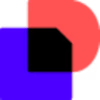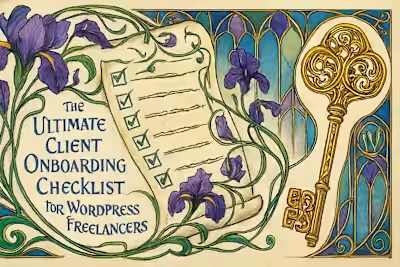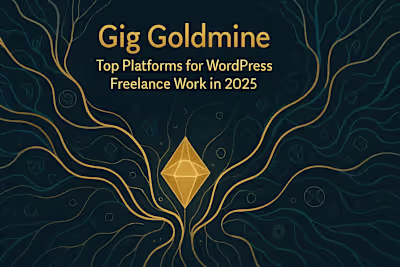Write Iron-Clad Contracts for WordPress Projects (Template Included)

Write Iron-Clad Contracts for WordPress Projects (Template Included)
Key Components of Every Freelance WordPress Contract
Detailed Scope of Work: What's Included (and What's Not)
Payment Terms: Milestones, Invoicing, and Late Fees
Project Timeline and Deliverables
Intellectual Property and Ownership
Clauses That Protect You from Common Freelance Pitfalls
The Change Request Clause (Handling Scope Creep)
Revisions and Approval Process
The Termination Clause: A Fair Exit Strategy
From Template to Signature: Making It Official
Using a Contract Template
Digital Signatures for Ease and Efficiency
When to Consult a Legal Professional
References
Write Iron-Clad Contracts for WordPress Projects (Template Included)
Key Components of Every Freelance WordPress Contract
Detailed Scope of Work: What's Included (and What's Not)
Payment Terms: Milestones, Invoicing, and Late Fees
Project Timeline and Deliverables
Intellectual Property and Ownership
Clauses That Protect You from Common Freelance Pitfalls
The Change Request Clause (Handling Scope Creep)
Revisions and Approval Process
The Termination Clause: A Fair Exit Strategy
From Template to Signature: Making It Official
Using a Contract Template
Digital Signatures for Ease and Efficiency
When to Consult a Legal Professional
References
Posted Jul 6, 2025
Protect your freelance business. Learn how to write contracts that clearly define scope, secure your payments, and prevent legal headaches as a WordPress developer.