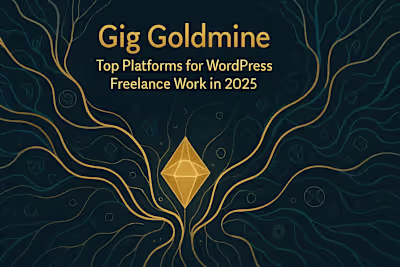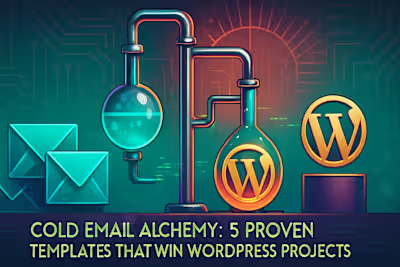The Ultimate Client Onboarding Checklist for WordPress Freelancers
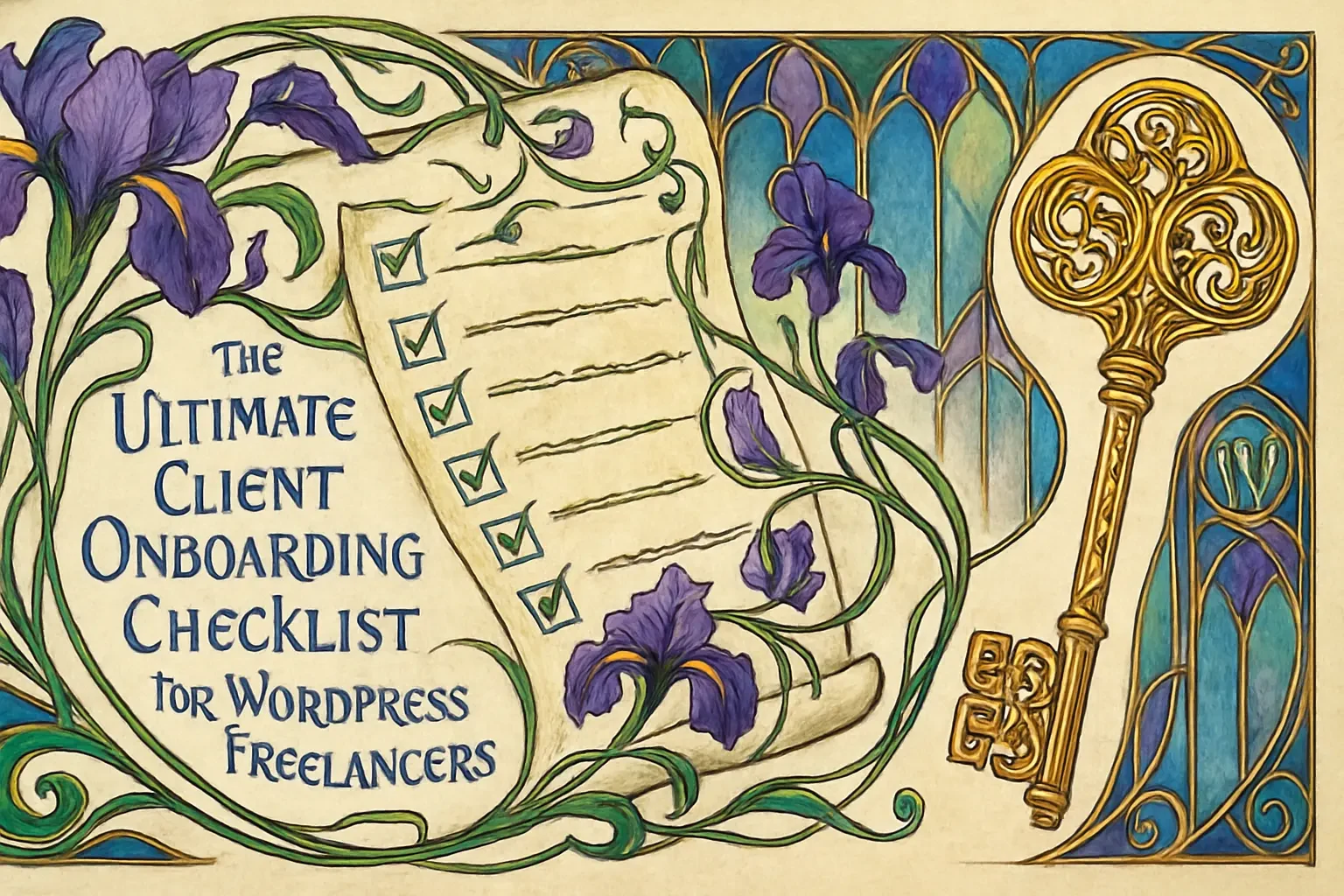
The Ultimate Client Onboarding Checklist for WordPress Freelancers
Before the Kick-Off Call: The Preparation Phase
Finalize the Contract and First Invoice
Create and Send a Client Welcome Packet
Gather Initial Project Assets and Access Credentials
The Kick-Off Meeting Agenda: A Step-by-Step Guide
Introductions and Role Definitions
Deep Dive into Project Goals and Scope
Establish Communication Channels and Rhythm
Outline the Next Steps and Timeline
Post-Kick-Off: Setting the Project in Motion
Send a Meeting Recap and Action Items
Organize Project Files and Set Up Your Tools
Schedule the First Project Check-in
References
The Ultimate Client Onboarding Checklist for WordPress Freelancers
Before the Kick-Off Call: The Preparation Phase
Finalize the Contract and First Invoice
Create and Send a Client Welcome Packet
Gather Initial Project Assets and Access Credentials
The Kick-Off Meeting Agenda: A Step-by-Step Guide
Introductions and Role Definitions
Deep Dive into Project Goals and Scope
Establish Communication Channels and Rhythm
Outline the Next Steps and Timeline
Post-Kick-Off: Setting the Project in Motion
Send a Meeting Recap and Action Items
Organize Project Files and Set Up Your Tools
Schedule the First Project Check-in
References
Posted Jul 6, 2025
Master your client kick-offs. Our comprehensive checklist for WordPress freelancers ensures a smooth onboarding process, setting the stage for project success.