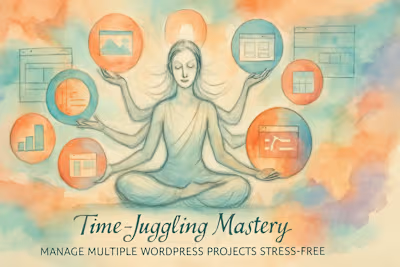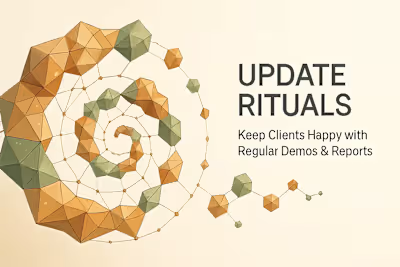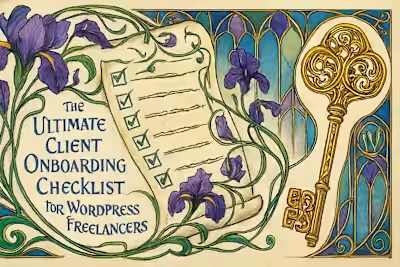Stop Scope Creep: A WordPress Freelancer's Guide to Protecting Profits
Like this project
Posted Jul 6, 2025
Scope creep can kill your profits and timelines. Learn how to identify, manage, and charge for client change requests without damaging the relationship.

Stop Scope Creep: A WordPress Freelancer's Guide to Protecting Profits
Prevention: Setting Clear Boundaries from Day One
The Power of a Hyper-Detailed Scope of Work (SOW)
Educate Your Client During the Kick-Off Call
Get Written Sign-Off on All Key Deliverables
Management: The Art of Handling Change Requests
Establish a Formal Change Request Process
Say 'Yes, and...': Quoting Additional Work
Use a Change Order Document
Communication: Navigating Difficult Conversations
Explain the 'Why' Behind the Cost
Offer a 'Phase 2' for Big Ideas
Be Polite, but Firm
Conclusion
References
Stop Scope Creep: A WordPress Freelancer's Guide to Protecting Profits
Scope creep—the silent, gradual expansion of a project's requirements—is one of the biggest threats to a freelancer's profitability and sanity. It often starts with a seemingly small request, but can quickly lead to unpaid work, blown deadlines, and client friction. The key to stopping it lies in proactive prevention and having a clear process for handling changes. By effectively managing your time and establishing clear communication through regular client updates, you can keep projects on track and on budget.
As a WordPress freelancer, you've probably experienced it firsthand. The client who just needs "one tiny change" to the navigation. Then another small tweak to the footer. Before you know it, you're redesigning half the site for free. If you're one of the talented WordPress freelancers dealing with this challenge, you're not alone. Let's dive into practical strategies that actually work.
Prevention: Setting Clear Boundaries from Day One
The best way to manage scope creep is to prevent it from happening in the first place. This involves meticulous planning and crystal-clear communication during the initial phases of the project.
Think of it like building a fence around your project. You wouldn't start construction without knowing exactly where your property line is, right? The same principle applies here. When you establish boundaries upfront, everyone knows what to expect.
I learned this lesson the hard way. Early in my freelancing career, I took on a "simple" five-page WordPress site. Six months later, I was still making "quick adjustments" without additional pay. That project taught me that being nice doesn't pay the bills—being clear does.
The Power of a Hyper-Detailed Scope of Work (SOW)
Your contract's Scope of Work is your primary defense. Be exhaustively specific about what is included: number of pages, specific functionalities, included plugins, and number of revisions. Equally important is to list what's not included, such as content entry, hosting costs, or SEO services.
Here's what a solid SOW should cover:
Start with the basics. List every single page you'll create. Don't just write "About page"—specify "About page with team member grid (up to 6 members), company timeline, and embedded video." This level of detail might feel excessive, but it's your insurance policy.
Include technical specifications too. Which theme will you use? What plugins are included in your quote? How many contact forms? Will you set up Google Analytics? Every assumption you make should be written down.
Don't forget the revision rounds. I typically include two rounds of revisions in my base price. After that, additional changes are billed hourly. Make this crystal clear in your SOW.
The "not included" section is just as crucial. Common items to explicitly exclude might be: stock photo purchases, content writing, ongoing maintenance, hosting setup, email configuration, or custom plugin development. When clients see these items listed, they understand that requesting them means additional costs.
Educate Your Client During the Kick-Off Call
Use the kick-off meeting to walk your client through the SOW. Explain the project's boundaries and the process for making changes. This ensures they understand that new requests have an impact on the budget and timeline from the very beginning.
Don't just email the contract and hope they read it. Schedule a proper kick-off call. I like to share my screen and go through the SOW line by line. It might feel tedious, but this 30-minute investment saves hours of confusion later.
During this call, use friendly but clear language. Try something like: "Just so we're on the same page, the project includes these five pages. If you decide you need additional pages later, that's totally fine—I'll just need to quote those separately so we can adjust the timeline and budget accordingly."
Pay special attention to areas where scope creep commonly occurs. For WordPress projects, these danger zones include: design revisions, content changes, functionality additions, and third-party integrations. Address these specifically during your call.
I also like to explain my change request process during this meeting. Let them know you're flexible and happy to accommodate new ideas, but that you have a system in place to ensure nothing falls through the cracks. This positions you as organized and professional, not rigid or difficult.
Get Written Sign-Off on All Key Deliverables
Establish milestones for deliverables like wireframes, design mockups, and the final staging site. Require the client to provide written approval (an email is sufficient) at each stage before you move on to the next. This locks in decisions and prevents backtracking.
Here's my typical approval process:
First, I present the wireframes. The client must approve these before I move to design. Once they sign off, changing the layout means a change order. This prevents the dreaded "actually, can we move the sidebar to the left?" request halfway through development.
Next comes the design mockup. I usually create one or two key pages in full detail. After approval, these become the template for all other pages. No more "I don't like blue anymore" after you've styled 20 pages.
Finally, there's the staging site approval. Before anything goes live, the client reviews everything on the staging server. They have five business days to request any fixes for actual bugs or deviations from the approved design. After that, changes are billable.
The key is making each approval feel like a celebration, not a bureaucratic hurdle. I send emails like: "Exciting news! The wireframes are ready for your review. Once you give me the thumbs up, I'll start bringing your design to life!"
Management: The Art of Handling Change Requests
Despite your best efforts, change requests will happen. The key is to manage them formally instead of letting them slide.
Let's be real—no project ever goes exactly according to plan. Clients have new ideas, their business needs evolve, or they see something cool on a competitor's site. That's normal and even healthy. The problem isn't change itself; it's unmanaged change.
I've found that clients rarely try to take advantage intentionally. They simply don't understand the impact of their requests. Your job is to make that impact visible without being a jerk about it.
Establish a Formal Change Request Process
When a client requests something new, don't just agree to it verbally. Ask them to submit the request through a formal process, like a dedicated email or a form. This creates a documented trail and signals that the request is being treated seriously.
Here's my simple system that works:
When a client mentions a new idea during a call or casual email, I respond enthusiastically: "That sounds like a great addition! To make sure I capture all the details correctly, could you send me an email with exactly what you're envisioning? I'll review it and get back to you with options."
This does three things. First, it validates their idea. Second, it creates a paper trail. Third, it gives them a small hurdle to jump. You'd be surprised how many "urgent" requests disappear when someone has to write them down.
For larger clients or complex projects, I sometimes use a simple Google Form. It asks for: description of the change, reason for the change, desired completion date, and how critical it is (nice-to-have vs. must-have). This structure helps clients think through their requests more carefully.
The formal process also protects you legally. If a dispute ever arises about what was included in the project, you have clear documentation of every request and how it was handled.
Say 'Yes, and...': Quoting Additional Work
Instead of a flat 'no,' respond with 'Yes, we can do that, and here's what it will involve.' Immediately provide a quote for the additional work, including the cost and the extra time needed. This reframes the conversation from a simple request to a business decision.
This approach has transformed my client relationships. Instead of being the freelancer who always says no, I'm the problem-solver who finds ways to make things happen.
Here's a real example from last month. A client asked to add a popup newsletter signup to their site—definitely not in the original scope. My response: "Absolutely! I can add a professional popup that matches your branding. This would involve selecting and configuring a popup plugin, designing the popup to match your site, setting up the trigger rules, and integrating it with your email service. The investment would be $300 and add two days to our timeline. Should I proceed?"
Notice what I did there. I showed enthusiasm, explained what's involved, and gave clear cost and time implications. About 70% of the time, clients approve the extra work. The other 30%, they decide it's not that important after all. Either way, we both win.
For smaller requests, I sometimes offer options: "I can do a quick version for $150 that uses the plugin's default styling, or a fully customized version for $300 that perfectly matches your brand. Which would you prefer?"
Use a Change Order Document
For approved changes, create a simple 'Change Order' document. It should briefly describe the new work, the cost, and the revised timeline. Both you and the client should sign this before you begin the additional work, officially amending the original contract.
Keep your change orders simple. Mine is a one-page document that includes:
Change order number (I use CO-001, CO-002, etc.)
Date of request
Description of additional work
Cost for the additional work
Impact on timeline
New project total
Signature lines
I've created a template that takes me less than 10 minutes to customize and send. Tools like HelloSign or DocuSign make getting signatures painless. Some freelancers think this is overkill for small changes, but I use it for anything over $100. It's saved me from several disputes over the years.
Pro tip: Include a line that says "This change order becomes part of the original contract dated [date]." This legally ties everything together and prevents any confusion about which document takes precedence.
The beauty of change orders is they make extra revenue feel official and expected, not like you're nickel-and-diming your client. It's just business, handled professionally.
Communication: Navigating Difficult Conversations
How you communicate about scope changes is just as important as the process itself. The goal is to protect your boundaries while maintaining a positive client relationship.
The truth is, talking about money and boundaries feels awkward. We worry about seeming greedy or losing the client. But I've learned that clients actually respect clear communication. What they don't respect is saying yes to everything and then delivering late or burning out.
Your tone matters as much as your words. You want to sound helpful and solution-oriented, not defensive or annoyed. Even when a client makes their fifteenth "tiny" request, keep your communication professional and friendly.
Explain the 'Why' Behind the Cost
When presenting a quote for additional work, briefly explain the impact. For example, 'Adding an events calendar involves installing and configuring a new plugin, creating custom post types, and styling the new pages, which will take an estimated X hours.'
Clients aren't web developers. What seems like a simple request to them might involve hours of complex work. Your job is to educate without being condescending.
I like to break down the work into chunks they can understand. Instead of saying "That'll be $500," I might say: "To add the events calendar you described, I'll need to research and select the best plugin for your needs (1 hour), install and configure it with your requirements (2 hours), create the calendar template to match your site design (3 hours), and test everything across devices (1 hour). At my rate of $75/hour, the total investment would be $525."
This transparency builds trust. They see you're not just making up numbers—there's real work involved. Sometimes, once they understand what's required, they'll even say, "Oh, I didn't realize it was that involved. Let's skip it for now."
Another approach is to relate it to something they understand. "Adding e-commerce functionality is like adding a whole new wing to a house. We need to ensure the foundation can support it, run new wiring, and make sure everything meets code."
Offer a 'Phase 2' for Big Ideas
If a client has a great idea that is significantly out of scope, validate their idea but suggest it for a future 'Phase 2' of the project. This keeps the current project on track while lining up potential future work.
This strategy has been a game-changer for me. Instead of seeing scope creep as a threat, I see it as an opportunity for ongoing work. Here's how I position it:
"I love your idea about adding a membership area! That's definitely something we could explore. Since it's a substantial addition, what if we complete the current site first, then tackle the membership functionality as Phase 2? This way, you can get your main site live and generating results while we plan the membership features properly."
I keep a simple document for each client called "Phase 2 Ideas." Every time they mention something outside scope, I add it to the list. Then, as we near project completion, I present this list: "Remember all those great ideas we discussed? I've compiled them here. Which ones would you like to pursue first?"
This approach has several benefits. It shows you're listening and value their ideas. It prevents the current project from dragging on forever. And it often leads to ongoing work—I'd estimate 40% of my projects lead to Phase 2 contracts.
Be Polite, but Firm
It's possible to be both friendly and firm. A simple, professional line like, 'That's a great idea! Since it's outside our original scope, I'll put together a quick quote for you to review,' clearly communicates your process without being confrontational.
The key is to respond quickly and consistently. When you let some requests slide but push back on others, clients get confused and frustrated. Have a few go-to phrases ready:
"I'd be happy to add that! Let me work up a quick quote so you can decide if you'd like to include it."
"That's a smart addition. Since it wasn't in our original plan, I'll need to price it out separately. I'll have that to you by tomorrow."
"Great thinking! This would be a perfect addition to Phase 2. Should I add it to our future features list?"
Notice how each response is positive but clear about the boundary. You're not saying no—you're saying yes with conditions.
When clients push back (and some will), stay calm and reference your agreement: "I completely understand why you'd want to include that. As we discussed in our kick-off meeting, new features outside the original scope need to go through our change order process. This helps me ensure I can deliver everything on time and budget. Let me get you that quote!"
Remember, most reasonable clients will respect your boundaries once you communicate them clearly. The ones who don't? They're probably not clients you want to keep anyway.
Conclusion
Scope creep doesn't have to be the profit-killer that keeps you up at night. With the right systems in place, you can transform those inevitable change requests from stress-inducing problems into revenue-generating opportunities.
Start by implementing just one or two of these strategies on your next project. Maybe begin with a more detailed SOW or introduce a simple change order process. As you get comfortable, add more tools to your toolkit. Before long, managing scope will feel as natural as writing CSS.
The freelancers who thrive aren't the ones who say yes to everything. They're the ones who set clear expectations, communicate professionally, and know their worth. You've got the WordPress skills—now you've got the business skills to match.
Your time, expertise, and sanity are valuable. Protect them, and your clients will respect you for it.