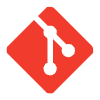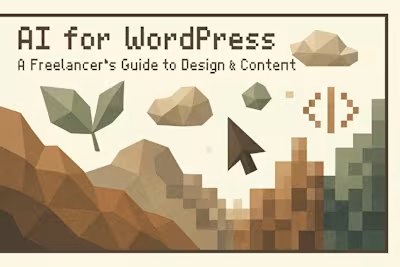Automate Everything: WP-CLI Tricks That Save Freelancers Hours
Like this project
Posted Jul 6, 2025
Stop wasting time on repetitive WordPress tasks. Discover powerful WP-CLI commands and scripts to automate site setup, maintenance, and updates, freeing you up for more creative work.

Automate Everything: WP-CLI Tricks That Save Freelancers Hours
What is WP-CLI and Why is it Non-Negotiable for Freelancers?
Getting Started: Installation and Basic Commands
Time-Saving Commands for Daily WordPress Management
Plugin & Theme Management from the Terminal
Effortless Database Operations
User and Role Management on the Fly
The Ultimate Power-Up: Automation with Bash Scripts and Cron Jobs
Creating a 'New Site' Starter Script
Automating Weekly Maintenance
Integrating WP-CLI with Deployment Pipelines
Conclusion
References
Automate Everything: WP-CLI Tricks That Save Freelancers Hours
As a WordPress freelancer, time is your most valuable asset. Every minute spent on repetitive manual tasks like plugin updates, user creation, or database management is a minute you're not spending on high-value creative work. This is where WP-CLI, the command-line interface for WordPress, becomes a freelancer's best friend.
This guide will unveil powerful tricks and automation scripts that can save you hours of tedious work. For freelancers looking to maximize efficiency, combining automation with AI tools is the next frontier; you can even speed up your coding with AI. When you automate the mundane tasks, you free up time for delivering more value to clients through creative problem-solving and strategic thinking. And if you're looking to expand your team, you can find expert WordPress developers who already understand the power of automation.
What is WP-CLI and Why is it Non-Negotiable for Freelancers?
Picture this: You're managing 15 different WordPress sites for various clients. Each needs plugin updates, security patches, and regular maintenance. Logging into each dashboard individually? That's your entire morning gone.
WP-CLI changes the game entirely. It's a command-line tool that lets you manage WordPress installations without ever opening a web browser. Think of it as having a direct line to WordPress's brain, bypassing all the clicking and waiting.
For freelancers, WP-CLI offers three game-changing benefits:
Efficiency at scale: Run the same command across multiple sites in seconds. Update 50 plugins across 10 sites? That's one command instead of 500 clicks.
Consistency is king: When you're juggling multiple client projects, consistency matters. WP-CLI ensures every site gets the exact same treatment, reducing human error and forgotten steps.
Unlock hidden powers: Some tasks are nearly impossible through the WordPress admin panel. Need to search and replace across thousands of database entries? WP-CLI handles it effortlessly.
Getting Started: Installation and Basic Commands
Installing WP-CLI is refreshingly simple. On most web servers, it takes just three commands:
Once installed, navigate to any WordPress installation directory and try these fundamental commands to get your feet wet:
wp core version - This shows your WordPress version. It's a quick way to verify WP-CLI is working and connected to your site.wp plugin list - See all installed plugins, their status, and available updates at a glance. No more clicking through menus.wp theme list - Similar to plugins, but for themes. You'll instantly see which themes are active, inactive, or need updates.These simple commands might seem basic, but they're the foundation. Once you're comfortable here, you're ready to unlock the real time-saving magic.
Time-Saving Commands for Daily WordPress Management
Let's dive into the commands that will transform your daily workflow. Each one solves a specific pain point that every WordPress freelancer faces. These aren't just neat tricks – they're practical solutions that will save you hours every week.
Plugin & Theme Management from the Terminal
Remember the last time you updated plugins across multiple client sites? The endless login screens, the waiting for pages to load, the repetitive clicking? Let's fix that.
Installing a plugin becomes as simple as:
Need to update all plugins on a site? One command:
The real magic happens when you combine this with bash loops. Imagine updating all plugins across 10 client sites:
That's 10 sites updated in under a minute. Compare that to the 30+ minutes it would take manually.
For themes, the commands follow the same pattern:
Pro tip: Always run
wp plugin list --update=available first to see what updates are pending. This gives you a chance to review before pulling the trigger.Effortless Database Operations
Database work is where WP-CLI truly shines. These operations are risky when done manually, but WP-CLI makes them safe and repeatable.
Creating a quick backup before any major change:
This creates a timestamped backup file. Make it a habit to run this before any significant changes.
The crown jewel of database operations is search-replace. Moving a site from staging to production? Changing domains? This command is your best friend:
Always use
--dry-run first. It shows you what will change without actually changing anything. Once you're confident:This command handles serialized data correctly, something that trips up many manual migration tools. It's saved countless freelancers from broken sites and panicked client calls.
User and Role Management on the Fly
Client onboarding often involves creating user accounts, setting passwords, and assigning roles. Through the dashboard, this is a multi-step process. With WP-CLI, it's instant.
Creating a new admin user:
Need to reset a client's password?
Bulk operations become trivial. Changing all subscribers to contributors:
These commands are perfect for agencies managing multiple client accounts. You can even generate temporary passwords and email them automatically by piping the output to your email system.
The Ultimate Power-Up: Automation with Bash Scripts and Cron Jobs
Now we're entering the realm where hours of work compress into seconds. By combining WP-CLI commands into scripts, you create powerful automation workflows that run while you sleep.
Creating a 'New Site' Starter Script
Every freelancer has their go-to plugins and settings for new sites. Why set them up manually each time? Here's a starter script that automates your entire setup process:
Run this script with:
What used to take 30-45 minutes now takes 30 seconds. That's not just time saved – it's consistency guaranteed.
Automating Weekly Maintenance
Maintenance tasks are perfect for automation. Here's a script that handles everything:
Schedule this with cron to run every Sunday at 2 AM:
Your sites stay updated and optimized without you lifting a finger. Monday mornings just got a lot less stressful.
Integrating WP-CLI with Deployment Pipelines
For freelancers ready to level up, WP-CLI integrates beautifully with modern deployment workflows. Here's a simple Git post-receive hook that updates your production site automatically:
This creates a seamless workflow: push code to Git, and your production site updates automatically. No FTP, no manual uploads, no forgotten steps.
Conclusion
WP-CLI isn't just another tool in your freelance toolkit – it's a multiplier for your productivity. Every command you master, every script you write, compounds into hours saved and stress reduced.
Start small. Pick one repetitive task you do daily and automate it with WP-CLI. Maybe it's updating plugins, maybe it's creating staging sites. Once you experience that first "aha" moment – when a 20-minute task completes in 20 seconds – you'll be hooked.
The freelancers who thrive aren't necessarily the ones who work the most hours. They're the ones who work smart, automate the repetitive, and focus their energy on what truly matters: solving problems and creating value for clients.
Your time is precious. Stop spending it on tasks a computer can do better. Let WP-CLI handle the mundane while you handle the meaningful.