Designing Headlyne: An AI-Powered News App
AI Powered News Platform
01 — Overview
Headlyne is an AI-powered news app designed to help users consume global and local news in seconds. The goal was to build a fast, modern, trustworthy, and personalized news-reading experience with features like AI summaries, sentiment indicators, category-based feeds, and a unique Junior Mode for kids.
I designed the entire product end-to-end — from UX architecture to visual design, interaction patterns, and scalable design systems for multi-device use (iPhone, iPad, Mac).
02 — My Role
Product Strategy
UX Research & Information Architecture
Wireframing & Interaction Design
Visual Design System
Prototyping & Usability Testing
App Store creative direction
Continuous improvements with user feedback
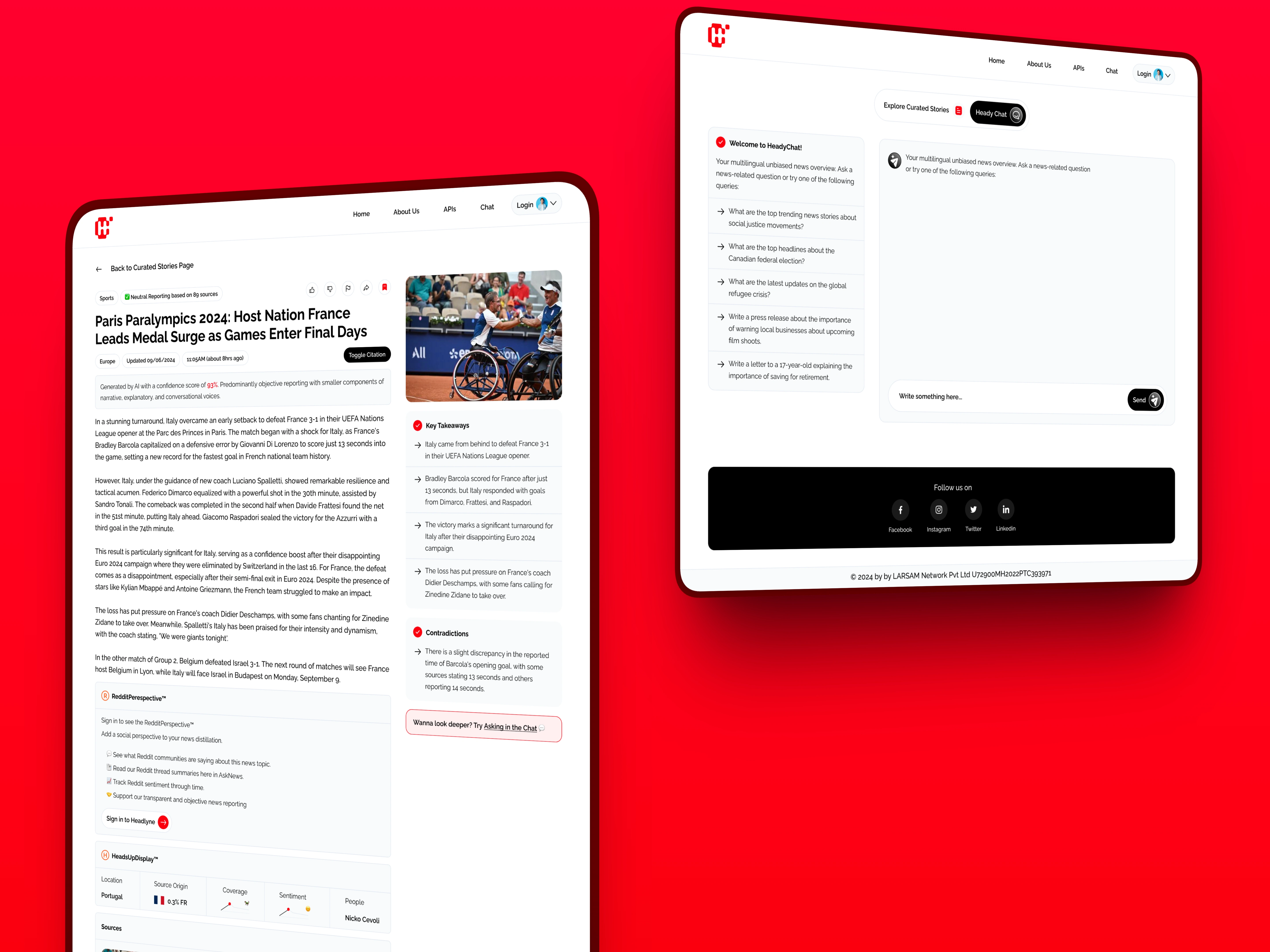
03 — The Challenge
The news app market is saturated. Users complain that:
News is cluttered
Too long to read
Too much negativity
No personalization
UI is outdated
Too many ads
The challenge was to design a lightning-fast, clean, and AI-assisted experience that solves these issues while still feeling approachable and modern.
04 — Key Objectives
Reduce reading time using AI summaries.
Increase clarity through smarter typography and layout.
Improve trust through mood/sentiment indicators.
Make news accessible for all ages — including children.
Enable personalization without complicating onboarding.
Design an interface that feels premium yet simple.
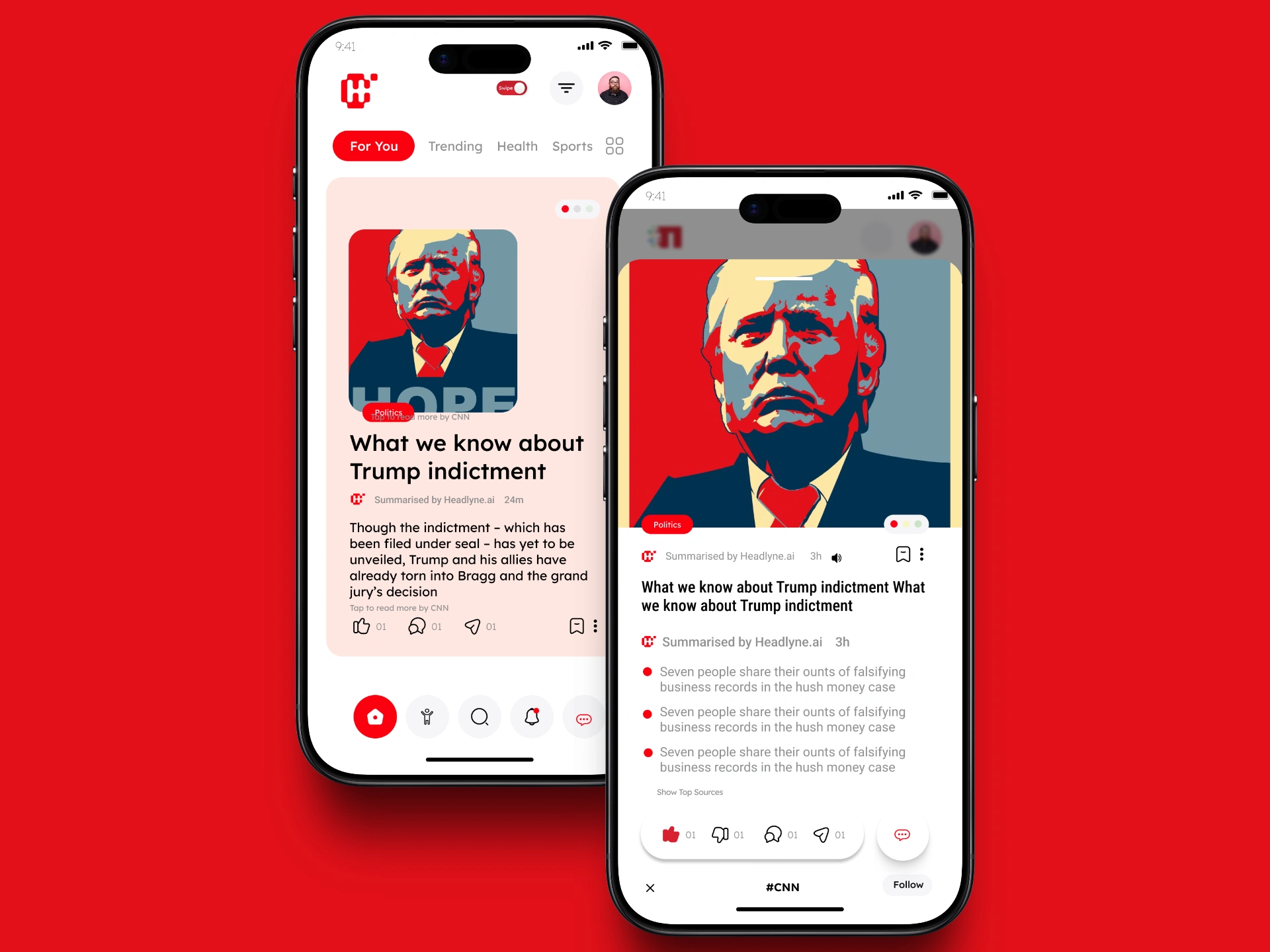
05 — Research & Insights
What users wanted:
✔ Quick summaries
✔ Less clutter
✔ Cleaner UI
✔ Breaking updates
✔ Ability to personalize fonts, layout, and reading mode
✔ A safe version for kids
What was missing in competitors:
✘ No AI summarization
✘ No junior mode
✘ Poor hierarchy
✘ Overloaded screens
✘ Ads disrupting the reading flow
✘ No emotional / sentiment awareness
These insights shaped the foundation of Headlyne’s UX.

06 — Information Architecture
I created a lightweight but scalable IA:
Home Feed — curated, personalised news
Categories — Sports, Tech, Global, Local, Entertainment, etc.
AI Summary View — bullets or short paragraph mode
Junior Mode — simplified UI for kids
Profile & Preferences — font size, swipe vs scroll, theme, region
Saved Articles
This ensured visual clarity and smooth navigation regardless of user type.
07 — UX Design & Core Screens
1. Home Feed
A clean, card-based layout with:
Headlines
Mood dots (Positive / Neutral / Negative tone)
Time stamps
Fast scrolling
Subtle micro-interactions
Designed for scannability.
2. AI Summary Screen
Users can switch between:
✔ Bullet summaries
✔ Short paragraph summaries
✔ Swipe or scroll reading modes
This flexibility respects user behavior and improves retention.
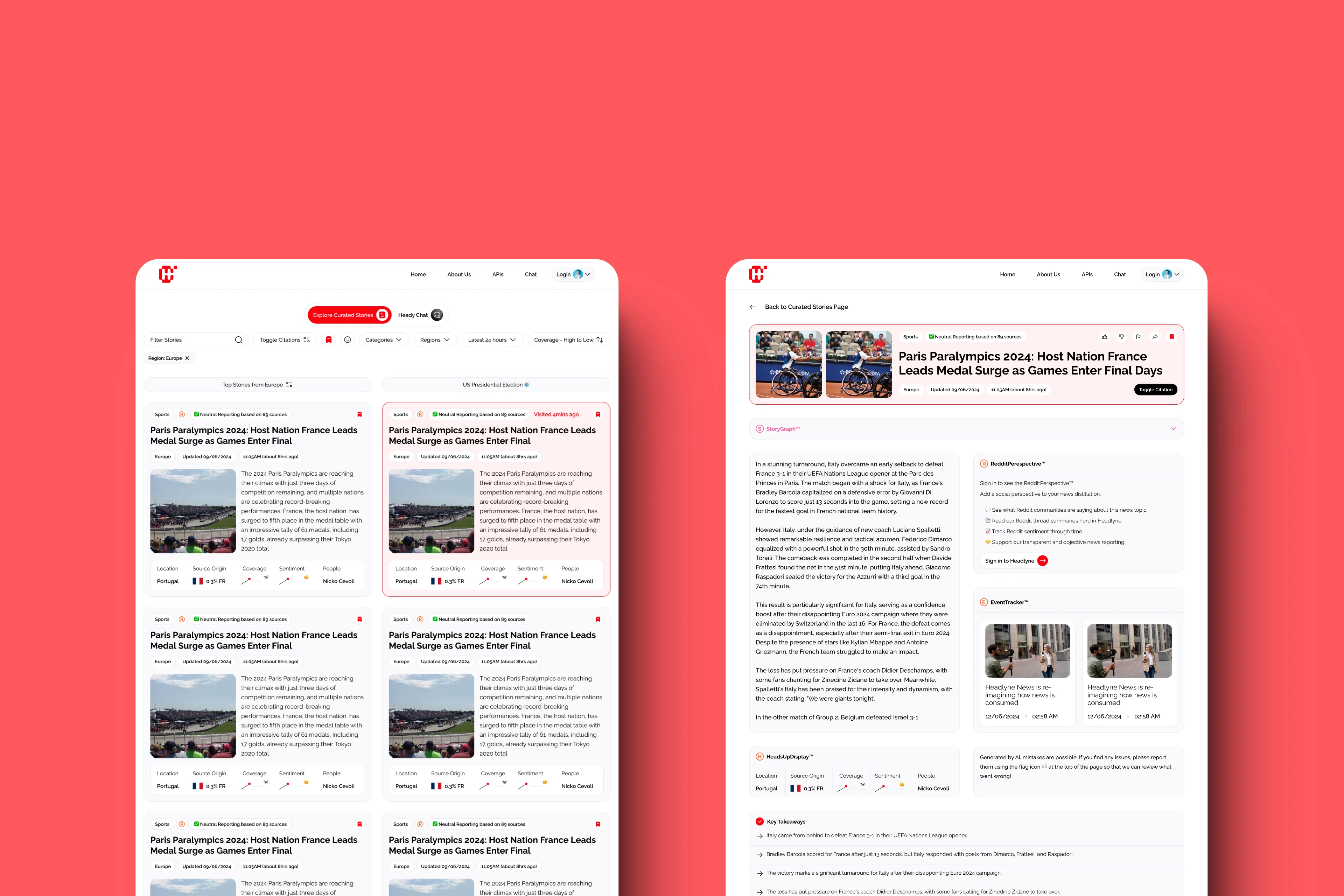
Like this project
What the client had to say
Shaheer is an exceptional designer and has the business outlook behind his designs. Really loved working with him.


Akbar Ali, LARSAM Network pvt Ltd
Nov 1, 2024, Client
Posted Nov 18, 2025
It remains one of my strongest examples of designing a content-heavy product with a light, modern, and AI-driven experience.
Likes
2
Views
17
Timeline
Oct 24, 2024 - Nov 1, 2024
Clients

LARSAM Network pvt Ltd




