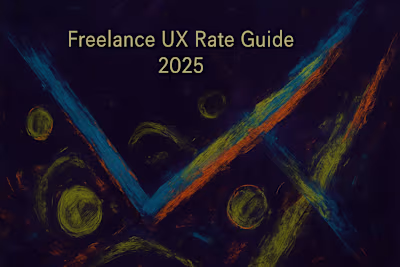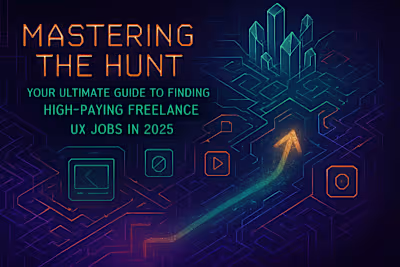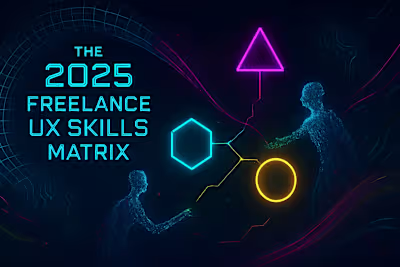The Freelance UX Designer's Toolkit 2025: Top Software for Design, Research & Management
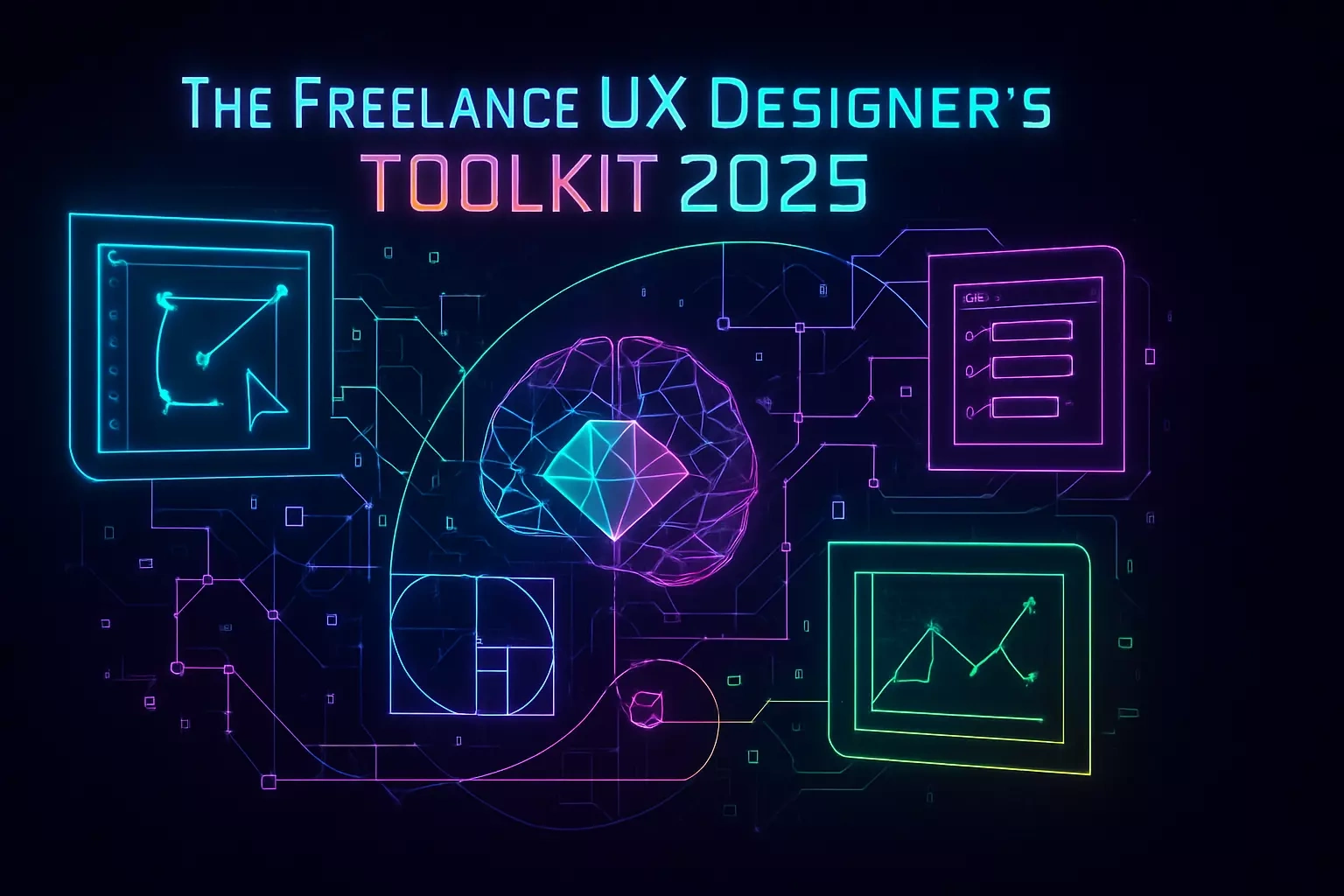
The Freelance UX Designer's Toolkit 2025: Top Software for Design, Research & Management
Essential Design and Prototyping Tools
Vector Design Software (e.g., Figma, Sketch, Adobe XD)
Prototyping Platforms
Hand-off Tools for Developers
User Research and Usability Testing Platforms
Survey Tools (e.g., SurveyMonkey, Google Forms)
Remote Usability Testing Services
Session Recording and Heatmap Tools (e.g., Hotjar, Crazy Egg - general types)
Note-Taking and Research Synthesis Tools
Project Management and Client Communication Software
Task Management and Kanban Boards (e.g., Trello, Asana, ClickUp - as types)
Time Tracking and Invoicing Tools
Communication and Collaboration Platforms (e.g., Slack, Zoom - as types)
Cloud Storage and File Sharing
Contract and Proposal Software
Productivity and Workflow Enhancement Tools
Password Managers
Note-Taking Apps (e.g., Evernote, Notion - as types)
Focus and Pomodoro Timers
Browser Extensions for Designers
Choosing the Right Tools for Your Freelance Business
Considering Your Budget (Free vs. Paid Tools)
Prioritizing Integration Capabilities
Scalability for Future Growth
Trying Before You Buy: Utilizing Free Trials
References
The Freelance UX Designer's Toolkit 2025: Top Software for Design, Research & Management
Essential Design and Prototyping Tools
Vector Design Software (e.g., Figma, Sketch, Adobe XD)
Prototyping Platforms
Hand-off Tools for Developers
User Research and Usability Testing Platforms
Survey Tools (e.g., SurveyMonkey, Google Forms)
Remote Usability Testing Services
Session Recording and Heatmap Tools (e.g., Hotjar, Crazy Egg - general types)
Note-Taking and Research Synthesis Tools
Project Management and Client Communication Software
Task Management and Kanban Boards (e.g., Trello, Asana, ClickUp - as types)
Time Tracking and Invoicing Tools
Communication and Collaboration Platforms (e.g., Slack, Zoom - as types)
Cloud Storage and File Sharing
Contract and Proposal Software
Productivity and Workflow Enhancement Tools
Password Managers
Note-Taking Apps (e.g., Evernote, Notion - as types)
Focus and Pomodoro Timers
Browser Extensions for Designers
Choosing the Right Tools for Your Freelance Business
Considering Your Budget (Free vs. Paid Tools)
Prioritizing Integration Capabilities
Scalability for Future Growth
Trying Before You Buy: Utilizing Free Trials
References
Posted Jun 11, 2025
Discover the essential software and tools for freelance UX designers in 2025, covering design, prototyping, user research, project management, and productivity.