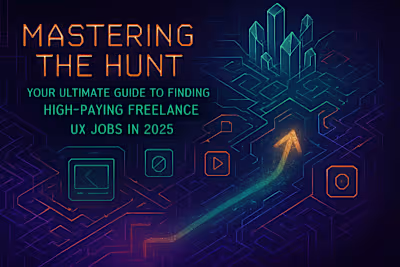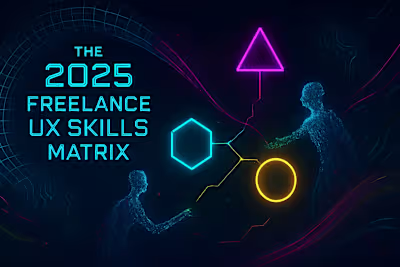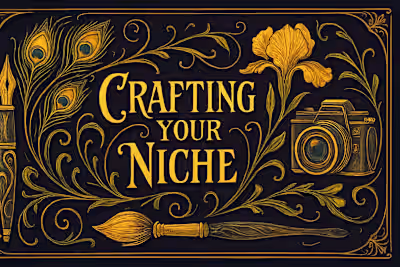Portfolio Power: Crafting a Freelance UX Portfolio That Converts Leads in 2025
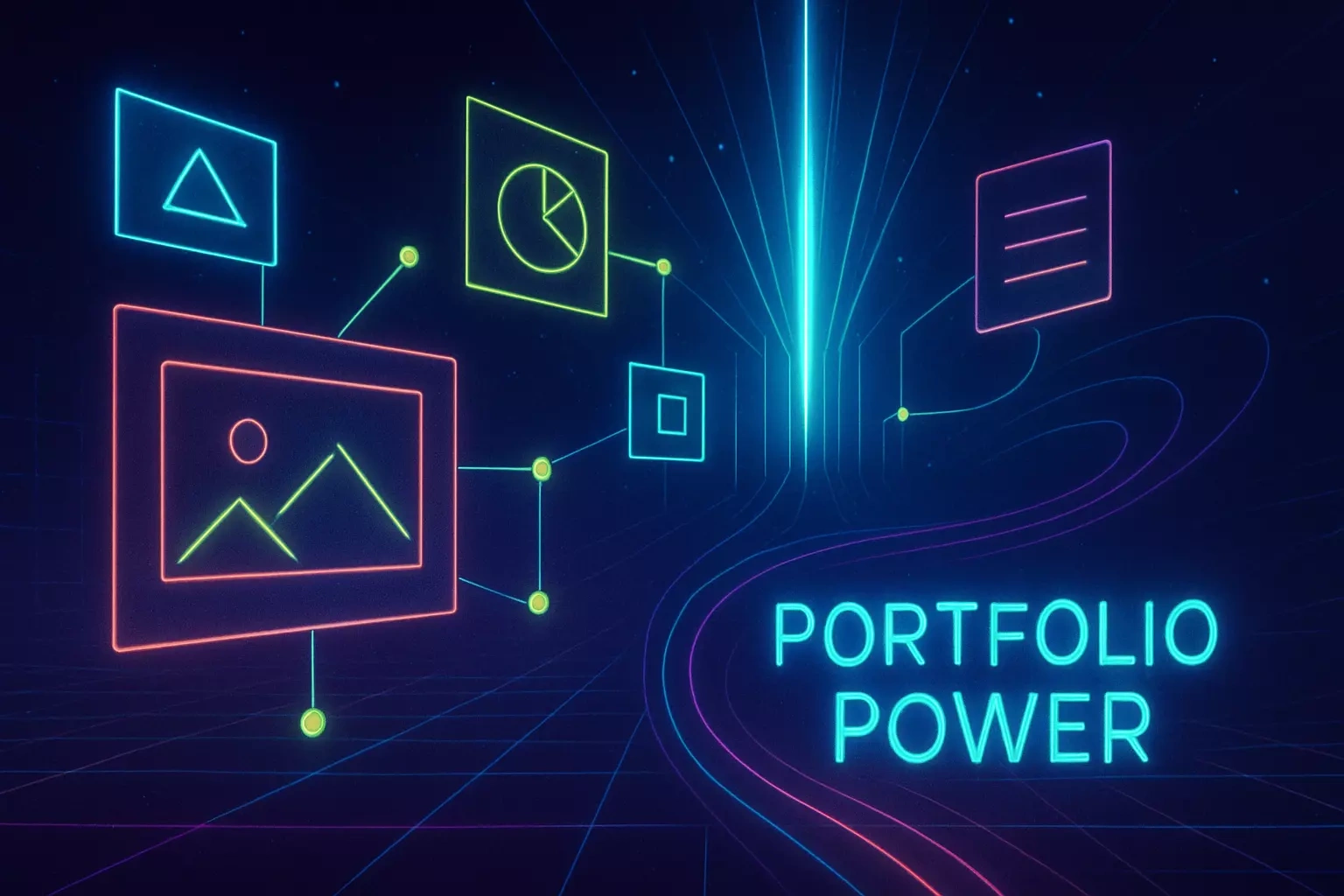
Portfolio Power: Crafting a Freelance UX Portfolio That Converts Leads in 2025
The Modern Freelance UX Portfolio: What Clients Expect
Beyond Visuals: Showcasing Your Process
Demonstrating Problem-Solving Abilities
Highlighting Measurable Results and Impact
Key Elements of a High-Converting UX Portfolio
Compelling Case Studies (The Core)
Curated Selection of Your Best Work
Clear 'About Me' and Contact Information
Testimonials and Social Proof
Crafting Engaging UX Case Studies
Storytelling in UX Case Studies
Visuals: Mockups, Prototypes, and Process Artifacts
Detailing Your Role and Contributions
Quantifying Your Impact (When Possible)
Choosing the Right Platform and Format
Personal Website vs. Portfolio Platforms
Responsive Design for Your Portfolio
PDF Portfolios: When and How to Use Them
Maintaining and Updating Your Portfolio
Regularly Adding New Projects
Refining Existing Case Studies
Seeking Feedback on Your Portfolio
Conclusion
References
Portfolio Power: Crafting a Freelance UX Portfolio That Converts Leads in 2025
The Modern Freelance UX Portfolio: What Clients Expect
Beyond Visuals: Showcasing Your Process
Demonstrating Problem-Solving Abilities
Highlighting Measurable Results and Impact
Key Elements of a High-Converting UX Portfolio
Compelling Case Studies (The Core)
Curated Selection of Your Best Work
Clear 'About Me' and Contact Information
Testimonials and Social Proof
Crafting Engaging UX Case Studies
Storytelling in UX Case Studies
Visuals: Mockups, Prototypes, and Process Artifacts
Detailing Your Role and Contributions
Quantifying Your Impact (When Possible)
Choosing the Right Platform and Format
Personal Website vs. Portfolio Platforms
Responsive Design for Your Portfolio
PDF Portfolios: When and How to Use Them
Maintaining and Updating Your Portfolio
Regularly Adding New Projects
Refining Existing Case Studies
Seeking Feedback on Your Portfolio
Conclusion
References
Posted Jun 11, 2025
Learn to build a compelling freelance UX portfolio that showcases your skills, tells your story, and converts potential leads into paying clients. Essential tips for 2025.