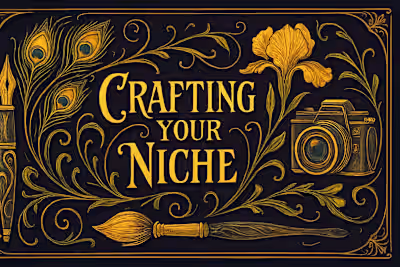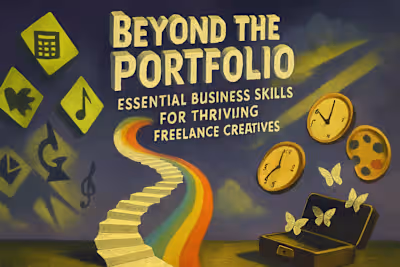The 2025 Freelance UX Skills Matrix: Technical & Soft Abilities for Top Jobs
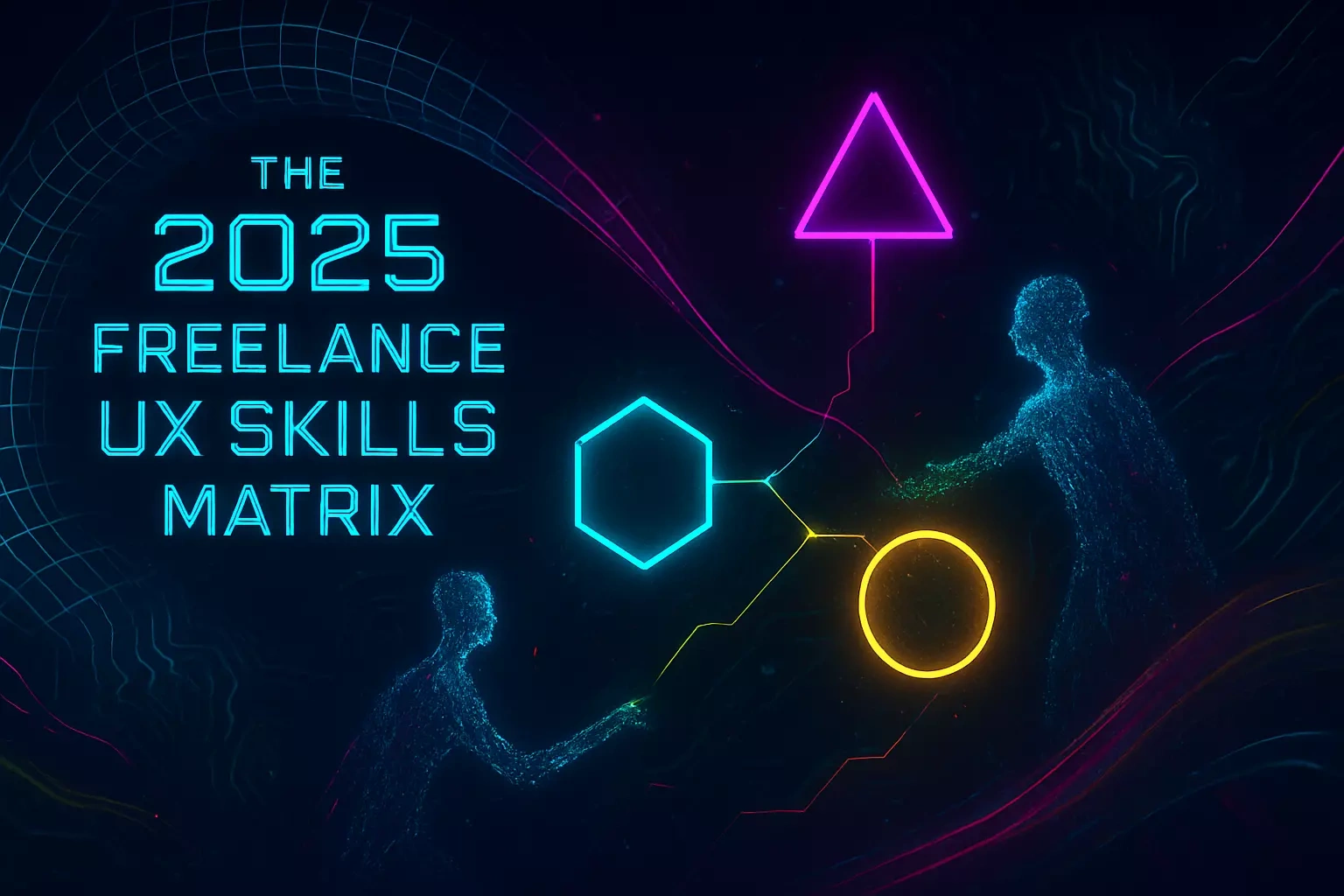
The 2025 Freelance UX Skills Matrix: Technical & Soft Abilities for Top Jobs
Core Technical UX Skills in Demand
User Research & Analysis
Information Architecture (IA)
Wireframing & Prototyping
Visual Design & UI Principles
Usability Testing
Essential Soft Skills for Freelance Success
Communication (Written & Verbal)
Empathy & User Advocacy
Problem-Solving & Critical Thinking
Collaboration & Teamwork
Time Management & Organization
Adaptability & Continuous Learning
Emerging and Specialized UX Skills for 2025
AI Literacy in UX Design
Voice UI and Conversational Design
Data Analysis & Interpretation
Accessibility (A11y) Design
Basic Coding Knowledge
How to Develop and Showcase Your UX Skills
Online Courses and Certifications
Personal Projects and Practice
Seeking Mentorship and Feedback
Contributing to Communities
Conclusion
References
The 2025 Freelance UX Skills Matrix: Technical & Soft Abilities for Top Jobs
Core Technical UX Skills in Demand
User Research & Analysis
Information Architecture (IA)
Wireframing & Prototyping
Visual Design & UI Principles
Usability Testing
Essential Soft Skills for Freelance Success
Communication (Written & Verbal)
Empathy & User Advocacy
Problem-Solving & Critical Thinking
Collaboration & Teamwork
Time Management & Organization
Adaptability & Continuous Learning
Emerging and Specialized UX Skills for 2025
AI Literacy in UX Design
Voice UI and Conversational Design
Data Analysis & Interpretation
Accessibility (A11y) Design
Basic Coding Knowledge
How to Develop and Showcase Your UX Skills
Online Courses and Certifications
Personal Projects and Practice
Seeking Mentorship and Feedback
Contributing to Communities
Conclusion
References
Posted Jun 11, 2025
Explore the essential hard and soft skills every freelance UX designer needs in 2025. Stay competitive and attract high-value projects by mastering these core competencies.