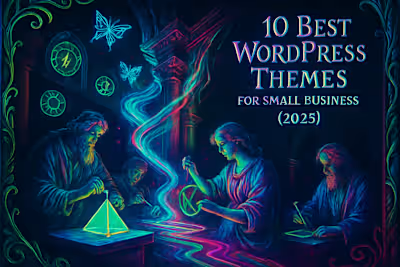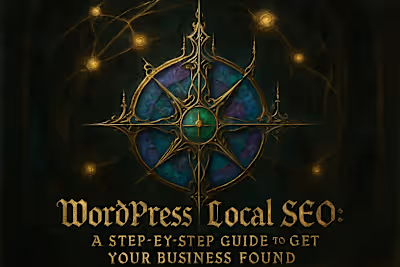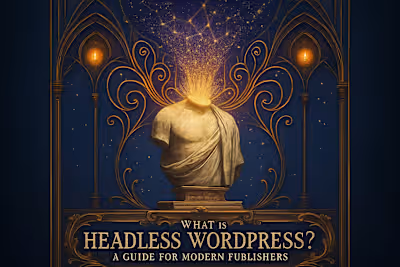Top 7 WordPress Booking Plugins to Convert Visitors into Paying Clients

Top 7 WordPress Booking Plugins to Convert Visitors into Paying Clients
Why Your Service Business Needs an Online Booking System
Key Features to Look For in a Booking Plugin
The 7 Best WordPress Booking & Reservation Plugins
1. Amelia
2. Bookly
3. BookingPress
4. WPForms
5. Booking Calendar
6. LatePoint
7. WooCommerce Bookings
How to Set Up Your First Booking Form
Taking it to the Next Level: Advanced Integrations
Payment Gateways (Stripe/PayPal)
Calendar Syncing (Google, Outlook)
Wrapping Up
References
Top 7 WordPress Booking Plugins to Convert Visitors into Paying Clients
Let's face it - turning website visitors into paying clients is the ultimate goal for any service business. One of the smartest ways to make this happen? Give people a direct way to book appointments right on your website. No phone tag, no email back-and-forth, just instant booking that captures their interest while it's hot.
The thing is, your booking system needs to look good and work smoothly. That's where your website's foundation comes into play. When choosing a compatible theme, you'll want to make sure it plays nicely with booking plugins. And if you're dealing with complex scheduling needs or want to connect your booking system with other business tools, it's smart to hire a WordPress developer who can set everything up perfectly.
Why Your Service Business Needs an Online Booking System
Think about the last time you tried to book a haircut or schedule a consultation. Did you have to call during business hours? Leave a voicemail? Wait for someone to get back to you? That's exactly the friction that loses customers.
An online booking system changes the game completely. Your clients can book appointments at 2 AM if they want - your calendar is always open. Plus, those automated reminder emails? They're like magic for reducing no-shows. I've seen businesses cut their no-show rate by more than half just by sending a simple reminder 24 hours before appointments.
For your staff, it's a dream come true. No more playing phone tag or manually entering appointments. Everything flows directly into your calendar. And here's the kicker - you can take payments or deposits upfront. That means less time chasing payments and more time doing what you do best.
The customer experience gets a major upgrade too. People love the control of seeing available slots and booking instantly. It feels modern and professional. They get immediate confirmation, know exactly when their appointment is, and can even reschedule if needed - all without picking up the phone.
Key Features to Look For in a Booking Plugin
Not all booking plugins are created equal. Before you dive in, here's what you should look for:
A responsive calendar is non-negotiable. Your booking system needs to look great on phones since that's where most people browse these days. If someone has to pinch and zoom to pick a date, you've already lost them.
Customizable booking forms let you collect exactly the information you need. Maybe you need to know if it's a first-time client, or what specific service they want. The best plugins let you add custom fields without any coding.
Multiple staff and service options are crucial if you're not a solo operation. Your receptionist shouldn't be booking appointments for services they don't provide. Good plugins let each team member have their own calendar and service menu.
Payment gateway integration is where things get really powerful. Being able to take deposits through Stripe or PayPal means fewer no-shows and better cash flow. Some plugins even let you set different payment rules for different services.
Automated notifications save hours of admin work. Look for plugins that can send email confirmations, SMS reminders, and follow-up messages. The best ones let you customize these messages to match your brand voice.
Don't forget about calendar syncing either. If your plugin can't sync with Google Calendar or Outlook, you're asking for double-booking disasters.
The 7 Best WordPress Booking & Reservation Plugins
After testing dozens of options, here are the seven plugins that really deliver:
1. Amelia
Amelia is the Swiss Army knife of booking plugins. It's built for serious service businesses - think medical clinics, beauty salons, and consulting firms that need rock-solid scheduling.
What sets Amelia apart is its gorgeous interface. Both the backend and customer-facing calendar look like they were designed this decade (because they were). The plugin handles complex scenarios with ease - recurring appointments, group bookings, and multi-location businesses are all supported out of the box.
The employee management features are particularly impressive. Each staff member gets their own login, can manage their schedule, and see their appointments. You can even set different prices for different employees based on their experience level.
Pricing starts at $59 per year for a single site, which is reasonable considering what you get. If you need advanced features like packages and memberships, you'll want the Pro version at $119 per year.
2. Bookly
Bookly strikes a perfect balance between power and simplicity. It's been around for years and has earned its reputation as one of the most reliable booking solutions.
The free version is surprisingly generous. You get a fully functional booking system with unlimited services and staff. Sure, you'll see some Bookly branding, but for a small business just starting out, it's hard to beat free.
Where Bookly really shines is customization. Nearly every aspect of the booking process can be tweaked. Want to change the color scheme? Easy. Need to add custom fields? No problem. Want to create complex service packages? Bookly's got you covered.
The pro version starts at $89 and adds features like online payments, SMS notifications, and custom CSS. For most businesses, this is all you'll ever need.
3. BookingPress
BookingPress is the new kid on the block, but don't let that fool you. It's quickly become a favorite for its clean design and generous feature set.
What I love about BookingPress is how it doesn't nickel-and-dime you. Many features that other plugins charge extra for come free with BookingPress. Two-way Google Calendar sync? Free. Staff management? Free. Even some payment gateways are included at no extra cost.
The interface is refreshingly simple. Setting up your first service takes minutes, not hours. The booking form looks modern and professional right out of the box, though you can customize it if needed.
At $79 per year for the basic version, BookingPress offers incredible value. They also have a 14-day money-back guarantee, so you can test it risk-free.
4. WPForms
Wait, WPForms? Isn't that a form plugin? Yes, but hear me out. If you're already using WPForms for contact forms or surveys, their booking addon might be all you need.
WPForms takes a different approach. Instead of a full calendar system, it focuses on simple appointment requests. This works great for businesses that don't need clients to see available time slots - maybe you prefer to call them back to schedule.
The beauty is in the simplicity. Creating a booking form is as easy as dragging and dropping fields. Need to collect a deposit? Add the payment field. Want to limit bookings to certain dates? Use the date picker restrictions.
Since WPForms starts at $49 per year and the booking features come with higher tiers, it's most cost-effective if you're already using it for other forms.
5. Booking Calendar
Sometimes you don't need bells and whistles - you just need something that works. That's Booking Calendar in a nutshell. It's been around since 2009 and has stayed popular by keeping things simple.
The free version handles basic booking needs perfectly. You get a clean calendar where customers can select dates and fill out a booking form. It's ideal for vacation rentals, equipment rentals, or any business where you're booking days rather than specific time slots.
What's refreshing about Booking Calendar is that it doesn't try to be everything to everyone. It does date-based bookings really well and doesn't complicate things with features you might not need.
The personal version starts at $59 and adds features like preventing double bookings and setting different prices for different days. It's a solid choice for straightforward booking needs.
6. LatePoint
If first impressions matter to your business (and when don't they?), LatePoint deserves a serious look. This plugin is gorgeous right out of the box.
The booking process feels more like using a modern app than a typical WordPress plugin. Customers glide through selecting services, choosing dates, and entering their information. The whole experience takes less than a minute.
Setup is equally smooth. LatePoint uses a step-by-step wizard that guides you through the initial configuration. Within 15 minutes, you can have a professional booking system ready to go.
At $79 for a regular license, LatePoint is priced competitively. Just note that this doesn't include lifetime updates - you'll need to renew annually for continued support and updates.
7. WooCommerce Bookings
If you're already running WooCommerce or planning to sell products alongside services, WooCommerce Bookings is the natural choice. It treats bookable services just like products, which means you get all of WooCommerce's powerful features.
The integration is seamless. Your bookable services appear in your shop alongside physical products. Customers can add a massage appointment to their cart just as easily as they'd add a t-shirt.
The real power comes from WooCommerce's ecosystem. Want to offer membership discounts on bookings? There's an extension for that. Need complex tax calculations? WooCommerce handles it. Want detailed sales reports? Built right in.
At $249 per year, it's the priciest option on this list. But if you're already invested in WooCommerce, it's worth every penny for the seamless integration.
How to Set Up Your First Booking Form
Ready to get started? Here's how to set up your first booking form, regardless of which plugin you choose:
Step 1: Install and activate your chosen plugin. This works like any other WordPress plugin. Upload it through your dashboard, activate it, and you're ready to configure.
Step 2: Configure your general settings. Start with the basics - your business hours, time zone, and booking rules. Do you want to allow same-day bookings? How far in advance can people book? Set these rules now to avoid headaches later.
Step 3: Add your services. Think carefully about how to structure these. A hair salon might have "Women's Cut," "Men's Cut," and "Color Services." Each service needs a duration, price, and description. Pro tip: slightly overestimate duration to give yourself buffer time.
Step 4: Set up your staff members. Even if you're solo now, setting this up properly makes scaling easier. Assign which services each person can perform and set their working hours. Don't forget to block out lunch breaks!
Step 5: Customize your booking form's appearance. Most plugins offer some customization options. Match your brand colors, choose which fields to display, and preview how it looks on mobile. Remember - simpler is usually better.
Step 6: Publish your form. Most plugins give you a shortcode like [booking-form] that you can paste into any page or post. Create a dedicated "Book Now" page and add the shortcode. Test it thoroughly before promoting it to clients.
Taking it to the Next Level: Advanced Integrations
Once your basic booking system is humming along, it's time to explore integrations that can really streamline your business.
Payment Gateways (Stripe/PayPal)
Accepting payments through your booking system is a game-changer. It's not just about the money (though that's nice too) - it's about commitment. When someone puts down a deposit, they're far more likely to show up.
Most booking plugins integrate seamlessly with Stripe or PayPal. You'll need to create an account with your chosen payment processor, then connect it through your plugin's settings. The setup usually takes less than 10 minutes.
Consider your payment strategy carefully. Some businesses charge full payment upfront, others just take a deposit. You might charge a 50% deposit for first-time clients but let regulars pay after their appointment. The flexibility is there - use it wisely.
Calendar Syncing (Google, Outlook)
Two-way calendar syncing is like having a personal assistant who never sleeps. When someone books an appointment, it automatically appears in your Google Calendar or Outlook. When you add a personal appointment to your calendar, that time becomes unavailable for bookings.
This prevents the nightmare scenario of double-booking. You know, when you manually add a dentist appointment to your calendar but forget to block it off in your booking system. With two-way sync, this can't happen.
Setting up calendar sync varies by plugin, but it usually involves authorizing the plugin to access your calendar. Once connected, you can choose which calendars to sync and set rules for how appointments appear.
The best part? You can manage your entire schedule from your phone. Accept, reschedule, or cancel appointments from wherever you are. Your booking system updates automatically.
Wrapping Up
Choosing the right booking plugin can transform how you do business. No more phone tag, no more missed opportunities, and a lot less admin work. Your clients get a better experience, and you get your time back.
Start with your must-have features and budget, then pick the plugin that fits best. Remember, the fanciest features don't matter if the basics aren't solid. And don't be afraid to test a few options - most offer free versions or money-back guarantees.
Once you're up and running, you'll wonder how you ever managed without online booking. Your future self (and your clients) will thank you.
References
Like this project
Posted Jul 6, 2025
Automate your appointments and reservations directly on your website. We compare the best WordPress booking plugins for service businesses, consultants, and more.