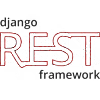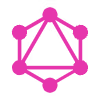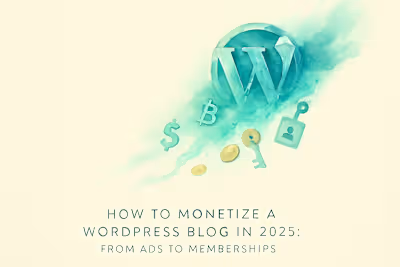What Is Headless WordPress? A Guide for Modern Publishers
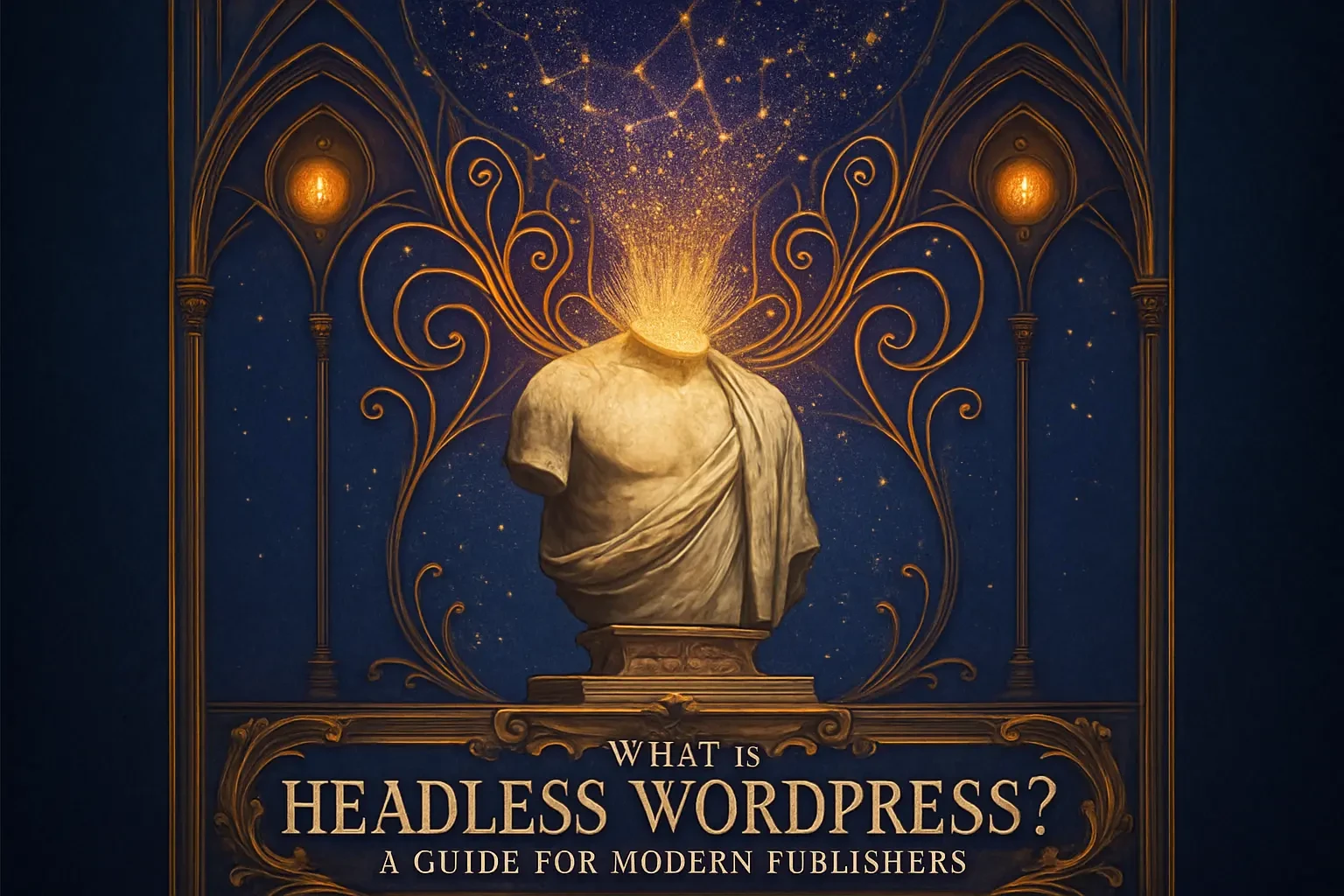
What Is Headless WordPress? A Guide for Modern Publishers
What is Headless WordPress? The Core Concept Explained
Traditional WordPress: The Monolithic Approach
Decoupling the Backend from the Frontend
How the WordPress REST API Makes It Possible
The Advantages of Going Headless
Blazing-Fast Performance with Modern Frontend Frameworks
Enhanced Security by Obscuring the Backend
Omnichannel Content Delivery
Greater Flexibility for Developers
The Disadvantages and Challenges of Headless WordPress
Increased Complexity and Development Costs
Losing Some 'What You See Is What You Get' (WYSIWYG) Functionality
Plugin Compatibility Issues
Is Headless WordPress Right for You?
Who Benefits Most from a Headless Architecture?
When to Stick with Traditional WordPress
Key Questions to Ask Before Making the Switch
References
What Is Headless WordPress? A Guide for Modern Publishers
What is Headless WordPress? The Core Concept Explained
Traditional WordPress: The Monolithic Approach
Decoupling the Backend from the Frontend
How the WordPress REST API Makes It Possible
The Advantages of Going Headless
Blazing-Fast Performance with Modern Frontend Frameworks
Enhanced Security by Obscuring the Backend
/wp-admin and /wp-login.php. Attackers know exactly where to probe for vulnerabilities.Omnichannel Content Delivery
Greater Flexibility for Developers
The Disadvantages and Challenges of Headless WordPress
Increased Complexity and Development Costs
Losing Some 'What You See Is What You Get' (WYSIWYG) Functionality
Plugin Compatibility Issues
Is Headless WordPress Right for You?
Who Benefits Most from a Headless Architecture?
When to Stick with Traditional WordPress
Key Questions to Ask Before Making the Switch
References
Posted Jul 6, 2025
Go beyond traditional themes. Learn what headless WordPress is, its pros and cons, and why it's the future for high-performance, omnichannel content delivery.