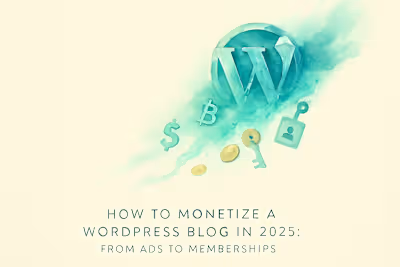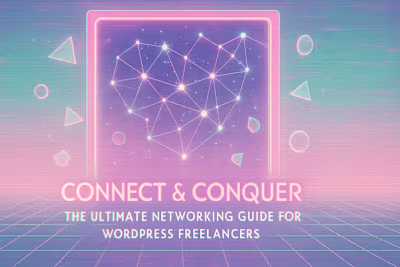AI Writing Tools & WordPress: How to Create Quality Content Faster in 2025

AI Writing Tools & WordPress: How to Create Quality Content Faster in 2025
Understanding the Role of AI in Content Creation
AI as an Assistant, Not a Replacement
The Ethics of Using AI for Blog Content
Google's Stance on AI-Generated Content
Top AI Writing Tools for WordPress Bloggers
For Outlining and Idea Generation
For Drafting and Expanding on Ideas
For Editing and Improving Readability
A Practical Workflow: Integrating AI into Your WordPress Process
Step 1: Keyword Research and AI-Powered Brief Generation
Step 2: Using AI to Create the First Draft
Step 3: The Crucial Human Touch: Fact-Checking, Editing, and Adding Personal Voice
Step 4: Formatting and Optimizing in the WordPress Editor
The Future of AI and WordPress
AI Plugins that Integrate Directly into the WordPress Editor
AI for Image Generation and SEO Optimization
Balancing Automation with Authenticity
Conclusion
References
AI Writing Tools & WordPress: How to Create Quality Content Faster in 2025
Understanding the Role of AI in Content Creation
AI as an Assistant, Not a Replacement
The Ethics of Using AI for Blog Content
Google's Stance on AI-Generated Content
Top AI Writing Tools for WordPress Bloggers
For Outlining and Idea Generation
For Drafting and Expanding on Ideas
For Editing and Improving Readability
A Practical Workflow: Integrating AI into Your WordPress Process
Step 1: Keyword Research and AI-Powered Brief Generation
Step 2: Using AI to Create the First Draft
Step 3: The Crucial Human Touch: Fact-Checking, Editing, and Adding Personal Voice
Step 4: Formatting and Optimizing in the WordPress Editor
The Future of AI and WordPress
AI Plugins that Integrate Directly into the WordPress Editor
AI for Image Generation and SEO Optimization
Balancing Automation with Authenticity
Conclusion
References
Posted Jul 6, 2025
Learn how to ethically and effectively use AI writing assistants with WordPress to speed up your content creation process, overcome writer's block, and scale your blog.