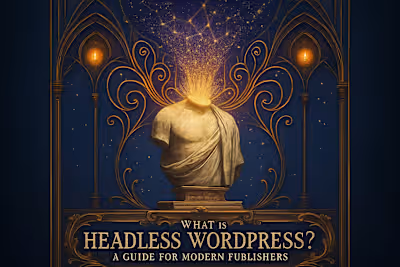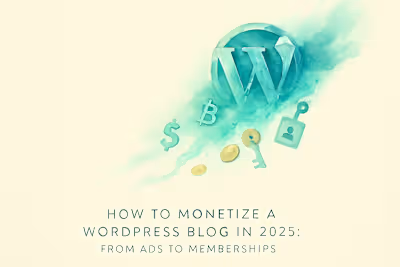WordPress Local SEO: A Step-by-Step Guide to Get Your Business Found
Like this project
Posted Jul 6, 2025
Want more local customers? This guide breaks down how to optimize your WordPress site for local SEO, from the best plugins to Google Business Profile integration.
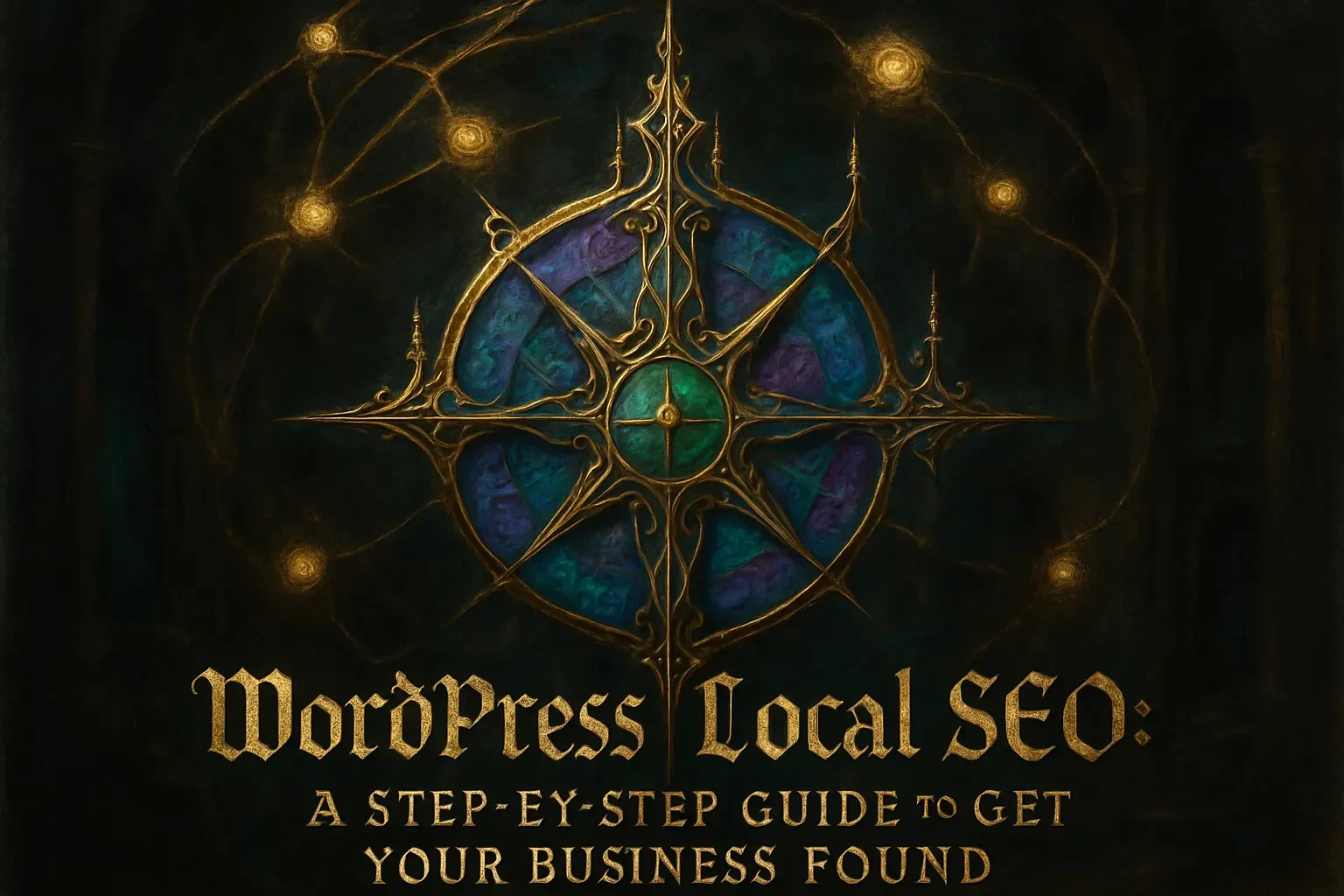
WordPress Local SEO: A Step-by-Step Guide to Get Your Business Found
What is Local SEO and Why Does It Matter?
Setting Up and Optimizing Your Google Business Profile
Connecting Your GBP to WordPress
Choosing and Configuring a Local SEO Plugin
Key Features to Use
Implementing Local Business Schema Markup
On-Page Optimization for Local Keywords
Creating Location-Specific Pages
Building Local Citations and Getting Reviews
Embedding Google Maps and Creating Local Content
Conclusion
References
WordPress Local SEO: A Step-by-Step Guide to Get Your Business Found
Did you know that 46% of all Google searches are looking for local information? That's nearly half of all searches! For small businesses, this represents a massive opportunity to connect with customers right in their neighborhood. The good news is that WordPress makes an excellent platform for local SEO success.
While you can build a professional website without code to get your business online quickly, mastering local SEO requires specific know-how. This is exactly why WordPress is a great choice for businesses - it offers incredible flexibility and powerful SEO capabilities. For businesses serious about dominating local search results, working with an expert WordPress developer can make all the difference. They'll implement advanced strategies and ensure your site is perfectly configured for maximum visibility.
What is Local SEO and Why Does It Matter?
Local SEO is the art of making your business visible to people searching for services in your area. When someone types "pizza near me" into Google, local SEO determines which pizza shops appear first. It's about showing up when and where your customers are looking.
Think about your own search habits. When you need a plumber, dentist, or restaurant, you probably search with terms like "near me" or include your city name. That's local search in action. Google uses three main factors to decide which businesses to show: proximity (how close you are), relevance (how well you match the search), and prominence (how well-known and trusted you are).
The numbers tell a compelling story. According to recent studies, 78% of local mobile searches result in an offline purchase. Even more impressive? 88% of consumers who search for a local business on their smartphone visit or call that business within 24 hours. These aren't just statistics - they represent real customers ready to buy.
For small businesses, local SEO levels the playing field. You don't need a massive marketing budget to outrank bigger competitors. With the right optimization, a neighborhood coffee shop can appear above Starbucks for "coffee near me" searches. That's the power of local SEO.
Setting Up and Optimizing Your Google Business Profile
Your Google Business Profile (GBP) is the foundation of local SEO success. It's that information box that appears on the right side of Google search results, showing your business hours, photos, reviews, and contact information. Without it, you're essentially invisible to local searchers.
Creating your GBP starts with claiming your business listing. Head to Google Business Profile and search for your business name. If it already exists, claim it. If not, create a new listing. Google will verify your business through a postcard, phone call, or email to ensure you're the legitimate owner.
Once verified, it's time to optimize. Fill out every single field - and I mean every field. Your business name, address, and phone number (NAP) must be exactly consistent everywhere online. Add your website URL, business hours for each day, and select the most accurate business categories. Don't just pick "restaurant" - be specific with "Italian restaurant" or "pizza delivery."
Photos make a huge difference. Businesses with photos receive 42% more requests for directions and 35% more click-throughs to their websites. Upload high-quality images of your storefront, interior, products, team members, and happy customers. Add new photos regularly to show Google your business is active.
Don't forget about the services section. List everything you offer, with descriptions. If you're a hair salon, don't just write "haircuts." Include "women's haircuts," "men's haircuts," "hair coloring," "highlights," and specific services. The more detailed you are, the more searches you can match.
Connecting Your GBP to WordPress
Linking your WordPress site to your Google Business Profile creates a powerful connection that boosts your local SEO. The simplest method is adding your website URL directly in your GBP settings. But you can go much further.
Several WordPress plugins can automate the connection between your site and GBP. These plugins can automatically post your latest blog posts to your GBP, display your Google reviews on your website, and sync your business information across both platforms. This integration shows Google that your website and GBP are actively connected and regularly updated.
Some plugins even allow you to embed a live feed of your GBP posts directly on your WordPress site. This creates fresh, locally-relevant content that both visitors and search engines love. When someone leaves a new review or you post an update, it automatically appears on your website too.
Choosing and Configuring a Local SEO Plugin
WordPress plugins transform complex SEO tasks into simple point-and-click operations. For local SEO, you'll want an all-in-one SEO plugin with dedicated local features. The top contenders are Yoast SEO, Rank Math, and All in One SEO (AIOSEO).
Each plugin offers similar core features but with different interfaces and pricing models. Yoast SEO has a specific Local SEO add-on that's perfect for single-location businesses. Rank Math includes local SEO features in its free version, making it budget-friendly. AIOSEO offers the most comprehensive local SEO toolkit but requires a paid license.
Installing any of these plugins takes just minutes. Once activated, you'll go through a setup wizard that asks about your business type, location, and goals. The plugin then automatically configures many technical SEO elements that would otherwise require coding knowledge.
The real magic happens in the local SEO settings. Here, you'll input your complete business information: legal name, address, phone number, email, and operating hours. The plugin uses this data to create something called schema markup - we'll dive into that next.
Key Features to Use
Within your chosen SEO plugin, certain features deserve special attention. First, set up your business type correctly. Whether you're a restaurant, medical practice, or retail store, the plugin needs to know. This determines which schema markup to use and how to structure your data.
Next, configure your location data precisely. Don't just enter your street address - include suite numbers, building names, and any details that help customers find you. Set your exact operating hours, including special hours for holidays. If you're closed on Sundays, say so. Accuracy builds trust with both Google and customers.
Enable the opening hours widget if your plugin offers one. This displays your current status (open/closed) on your website in real-time. Some plugins can even show how many minutes until you close, creating urgency for visitors to call or visit.
Don't overlook the social media integration features. Connecting your Facebook, Instagram, and other profiles creates additional signals that verify your business identity. The more connected and consistent your online presence, the more Google trusts your business information.
Implementing Local Business Schema Markup
Schema markup sounds technical, but think of it as a translator between your website and search engines. It's code that explicitly tells Google "this is my business name," "this is my address," and "these are my opening hours." Without schema, Google has to guess what information on your page means what.
When properly implemented, schema markup can trigger rich snippets in search results. These are those eye-catching extras like star ratings, price ranges, and opening hours that appear directly in Google results. They make your listing stand out and provide instant information to searchers.
The beauty of using an SEO plugin is that it generates schema markup automatically. When you fill in your business details in the plugin settings, it creates the proper code behind the scenes. You don't need to touch a single line of code. Plugins like AIOSEO and Schema Pro excel at this, offering multiple schema types beyond just local business.
For best results, implement multiple types of schema. Beyond the basic LocalBusiness schema, consider adding schema for your services, products, reviews, and FAQ sections. Each type provides more context to search engines about what your business offers. A restaurant might use LocalBusiness schema plus Menu schema, while a dentist could add MedicalBusiness schema and Service schema for specific procedures.
On-Page Optimization for Local Keywords
Local keyword research differs from general SEO. Instead of targeting broad terms like "Italian food," you're after specific phrases like "Italian restaurant in downtown Portland" or "best pizza delivery near Pearl District." These longer, location-specific keywords have less competition and higher conversion rates.
Start your research by thinking like your customers. What would they type when looking for your services? Use Google's autocomplete feature - start typing your service plus your city name and see what suggestions appear. These are real searches people make. Tools like Google Keyword Planner can show search volumes for local terms.
Once you've identified your target keywords, place them strategically throughout your site. Your homepage title tag should include your primary service and location: "Johnson's Auto Repair - Expert Car Service in Austin, TX." Meta descriptions should mention your location and what makes you unique. Headers (H1, H2, H3) should naturally incorporate local terms without sounding forced.
But here's the key: write for humans first, search engines second. Don't stuff keywords awkwardly into every sentence. Instead, create natural, helpful content that happens to include your target terms. "We've been serving the Austin community for 20 years" sounds much better than "Austin auto repair Austin car service Austin."
Creating Location-Specific Pages
If your business serves multiple areas or has several locations, each deserves its own dedicated page. These location pages are SEO gold mines when done right. They allow you to target specific neighborhoods, cities, or regions with tailored content.
Each location page needs unique content - Google penalizes duplicate content. Start with the basics: specific address, phone number, hours, and directions. Then add location-specific information. Mention nearby landmarks, parking options, and what makes that particular location special. Maybe your downtown location offers validated parking, while your suburban spot has a kids' play area.
Include customer testimonials specific to each location. Photos should show the actual storefront, staff, and interior of that location. Write about community involvement - do you sponsor the local little league team? Participate in the neighborhood farmers market? These details create authentic, locally-relevant content.
Don't forget to optimize each page's URL, title, and meta description for that specific location. "/locations/seattle-capitol-hill" performs better than "/location2." Internal linking between location pages and from your main service pages strengthens the overall site structure.
Building Local Citations and Getting Reviews
Citations are mentions of your business name, address, and phone number on other websites. Think of them as votes of confidence from around the web. The more quality citations you have, the more legitimate your business appears to search engines. Consistency is absolutely crucial - even small differences like "St." versus "Street" can confuse search engines.
Start with the major data aggregators: Google Business Profile (obviously), Bing Places, Apple Maps, and Facebook. Then move to industry-specific directories. Restaurants should be on Yelp and TripAdvisor. Home service businesses need listings on Angie's List and HomeAdvisor. Medical practices should claim their Healthgrades and Vitals profiles.
Local citations matter too. Get listed with your chamber of commerce, local business associations, and community websites. Many cities have local business directories that provide valuable backlinks. Don't overlook niche directories specific to your industry - they may have less traffic but higher relevance.
Reviews are the lifeblood of local SEO. Google explicitly states that review quantity, velocity, and diversity are ranking factors. But beyond SEO, reviews influence customer decisions. 88% of consumers trust online reviews as much as personal recommendations. Ask satisfied customers to leave reviews, but never offer incentives - Google prohibits this and can penalize your listing.
Respond to every review, positive or negative. Thank happy customers by name and address specific points they mentioned. For negative reviews, respond professionally and offer to resolve the issue offline. This shows potential customers that you care about satisfaction. Regular review responses also signal to Google that you're an active, engaged business.
Embedding Google Maps and Creating Local Content
Adding a Google Map to your website does more than help customers find you - it reinforces your location relevance to search engines. Embed the map on your contact page, location pages, and even your homepage footer. Make sure the map points to your verified Google Business Profile location, not just a random pin drop.
The embedding process is simple. In Google Maps, search for your business, click "Share," then "Embed a map." Copy the HTML code and paste it into your WordPress page. Most page builders have dedicated map blocks that make this even easier. Customize the size and zoom level to show your location clearly while including nearby landmarks for context.
But maps are just the beginning. Local content marketing sets you apart from competitors who only focus on service pages. Write about local events, news, and topics relevant to your industry. A roofing company might write "Preparing Your Houston Home for Hurricane Season." A restaurant could feature "Best Local Farmers Markets for Fresh Ingredients."
Create resource pages that serve your community. "Ultimate Guide to Portland's Dog-Friendly Restaurants" or "Where to Find 24-Hour Services in Miami" provide value while establishing your local authority. Interview other local business owners, spotlight community heroes, or create neighborhood guides. This content attracts local links and social shares naturally.
Season-specific content works wonderfully for local SEO. "Winter Car Care Tips for Chicago Drivers" or "Best Outdoor Dining Patios in Phoenix Summer" target timely local searches. Update these posts annually with fresh information to maintain relevance.
Remember to promote local content on your Google Business Profile. Post updates about new blog posts, community involvement, and special events. These posts appear in your GBP listing and can drive traffic while showing Google your business is active and engaged with the community.
Conclusion
Local SEO isn't a one-time project - it's an ongoing commitment to connecting with your community online. By following this guide, you've laid a strong foundation. You've claimed and optimized your Google Business Profile, configured powerful SEO plugins, implemented schema markup, targeted local keywords, built citations, earned reviews, and created locally-relevant content.
The businesses that win at local SEO are those that consistently apply these strategies. Update your GBP weekly. Respond to new reviews promptly. Create fresh local content monthly. Monitor your citations quarterly for accuracy. These habits, maintained over time, build the authority and relevance that push you to the top of local search results.
Remember, you're not just optimizing for search engines - you're making it easier for real people in your community to find and choose your business. Every optimization improves the customer experience. When someone searches for your services, you want to be the obvious choice with complete information, glowing reviews, and helpful content.
Start with one strategy from this guide and implement it thoroughly before moving to the next. Small, consistent improvements compound into significant results. Your competitors might have bigger budgets, but with WordPress and dedication to local SEO, you can outrank them where it matters most - in your own backyard.