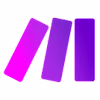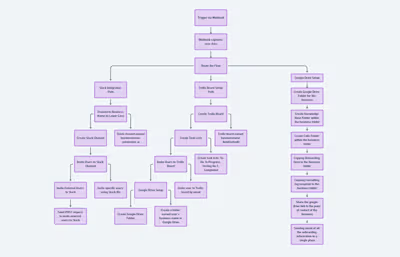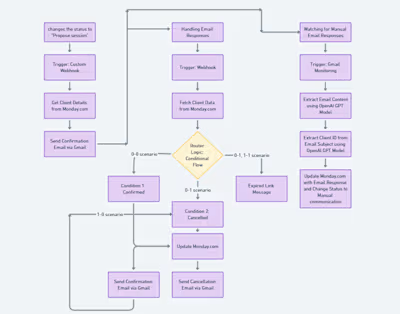Optimizing Retention & Engagement with Shopify, Sheets, and Make
Streamline customer engagement and retention through abandoned cart follow-ups, manage payment reminders, and automate onboarding for successful payments. Improve operational efficiency and ensure personalized, timely communication without manual intervention.
Automated workflows using Google Sheets and email triggers via Make.com, handling abandoned carts, payment confirmations, reminders, and missed payment notifications.
Saved 10+ hrs/week on manual tasks, increased abandoned cart recovery by 20%, reduced missed payments by 15%, boosting client revenue by 10% and improving retention.
Client Job Description
Objective
Improve customer engagement
Automate payment processes (abandoned cart follow-ups, payment notifications, reminders)
Ensure timely customer communication
Log customer data for analysis and follow-up
1. Abandoned Cart Follow-Up Automation
Problem: Customers abandon carts, leading to lost sales. Manual follow-up is inefficient.
Solution: Automated email sequence to re-engage customers.
Emails: Immediate reminder, follow-up after 3 days, final reminder.
Google Sheets: Track email status and log customer interactions.
Reactivation: Mark unresponsive customers for future campaigns.
2. Payment Successful Workflow
Problem: No streamlined process for payment confirmation and onboarding.
Solution: Automated workflow after successful payment.
Webhook Trigger: Start automation after successful payment.
Google Sheets: Log payment details.
Email Notification: Send confirmation and onboarding links.
Subscription Tracking: Track plan type and set renewal reminders.
3. Payment Reminder & Missed Payment Notification
Problem: Customers forget to renew subscriptions; no missed payment system.
Solution: Automated payment reminders.
Reminders: Send email 2 days before payment due.
Missed Payments: Notify 5 days after missed payment.
Google Sheets Update: Log reminders and missed payments.
Additional Considerations
Data Management: Log all interactions for analysis and retention.
Automation Flexibility: Allow easy adjustments to emails, timing, and conditions.
Expected Outcome
Automated workflows will improve engagement, reduce manual work, increase conversions, and streamline payments, enhancing customer experience and efficiency.
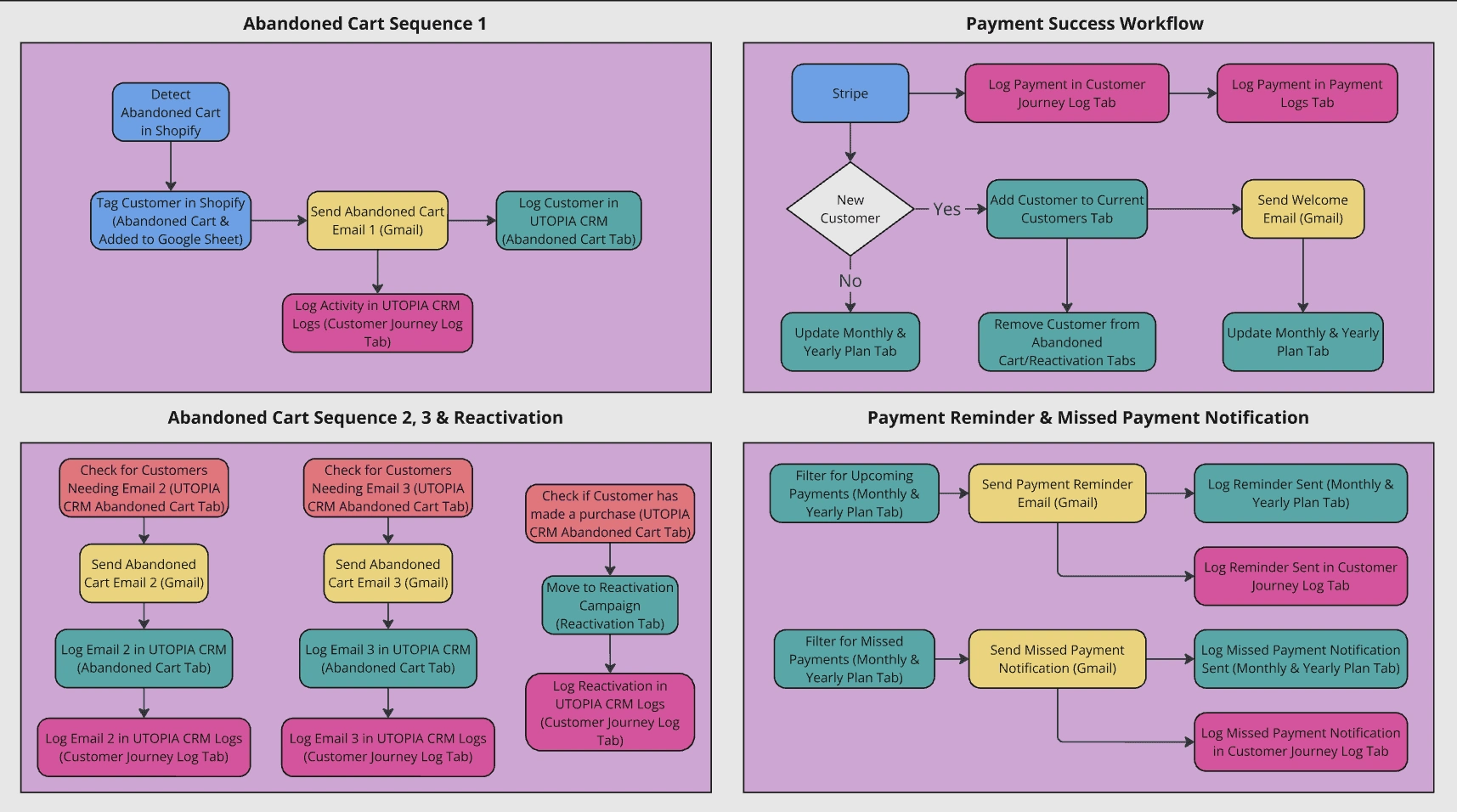
Solution Flow Chart
Workflow Automation Solution
This document outlines four key workflow automations to streamline customer engagement, payment handling, and onboarding.
1. Abandoned Cart Sequence Workflow
This workflow targets customers who abandoned their shopping carts to encourage them to complete their purchase.
Steps
Google Sheets Filtering: Identify customers who abandoned their carts and haven’t received the first email.
Solution: Filter rows where "Email Sent" and "Purchase Status" indicate no action. Use these results for targeted email campaigns.
Email 1 (Reminder): Send personalized reminder emails.
Solution: Use placeholders like
{{customer_name}} to personalize content and improve engagement.Update Google Sheets: Track sent emails.
Solution: Update rows with timestamp using
{{now}}.Wait 3 Days & Send Email 2: Trigger follow-up after 3 days if needed.
Solution: Use
{{addDays(now, 3)}} to automate wait periods. Send a second email if no purchase is made.Final Reactivation Email: Final follow-up for uncompleted purchases.
Solution: Send with discount offers if necessary. Use conditional checks for customer status.
Logging Actions: Record customer journey.
Solution: Add logs to "Customer Journey Log" after each action.
2. Shopify Abandoned Cart Workflow
Focuses on subsequent follow-ups for Shopify users after Email 1.
Steps
Filter & Send Emails: Identify customers needing follow-ups.
Solution: Filter by "Email 1 Sent." Trigger follow-up emails (Email 2 and 3) if necessary and log actions.
Final Reactivation: Final offer with potential discounts.
Solution: Trigger final email based on prior email status.
3. Payment Successful Workflow
Handles successful payments and customer onboarding.
Steps
Webhook Trigger & Log Payment: Trigger on payment completion.
Solution: Capture payment details, log in "Payment Logs" Google Sheet.
Welcome Email & Subscription: Onboard new customers.
Solution: Send welcome email using placeholders like
{{customer_name}}. Log subscription plans, calculate renewal dates with addMonths() or addYears().Log Customer Actions: Record activities for future reference.
Solution: Maintain "Customer Journey Logs" for every action.
4. Payment Reminder & Missed Payment Notification
Handles reminders for upcoming payments and alerts for missed payments.
Steps
Filter for Due Payments: Find customers with upcoming payments.
Solution: Use
{{formatDate(addDays(now, 2), "YYYY-MM-DD")}} to identify due payments and send reminders.Update Log & Missed Payment: Track reminders and missed payments.
Solution: Update "Reminder Email Sent" status. Notify customers if payment is overdue using
{{formatDate(addDays(now, -5), "YYYY-MM-DD")}}.Log All Actions: Ensure all interactions are logged.
Solution: Record reminders and notifications for visibility.
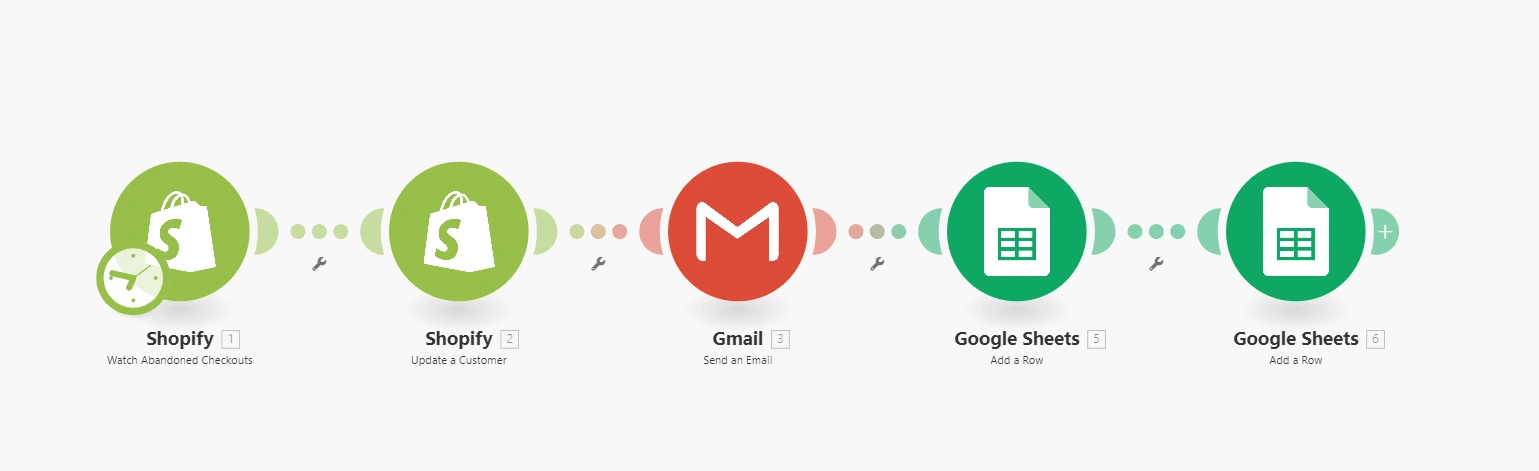
Automation 1
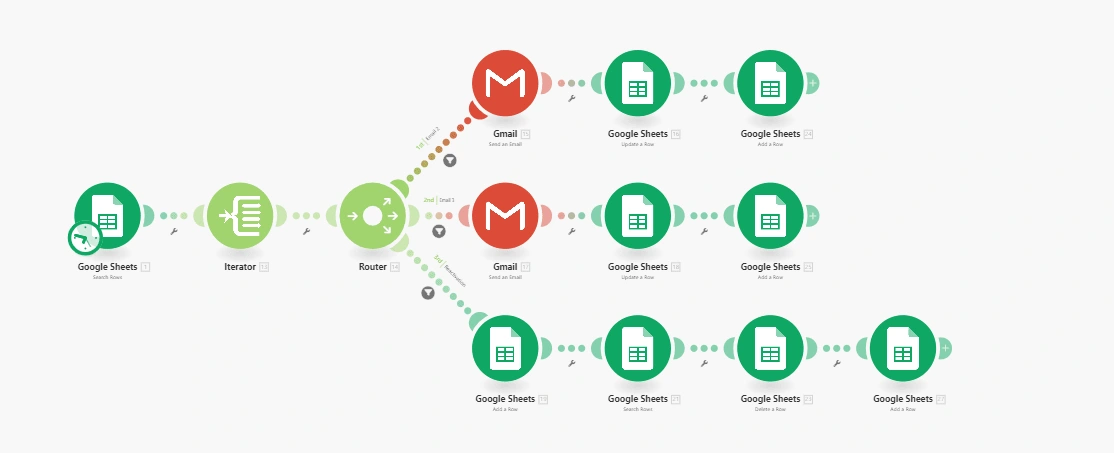
Automation 2
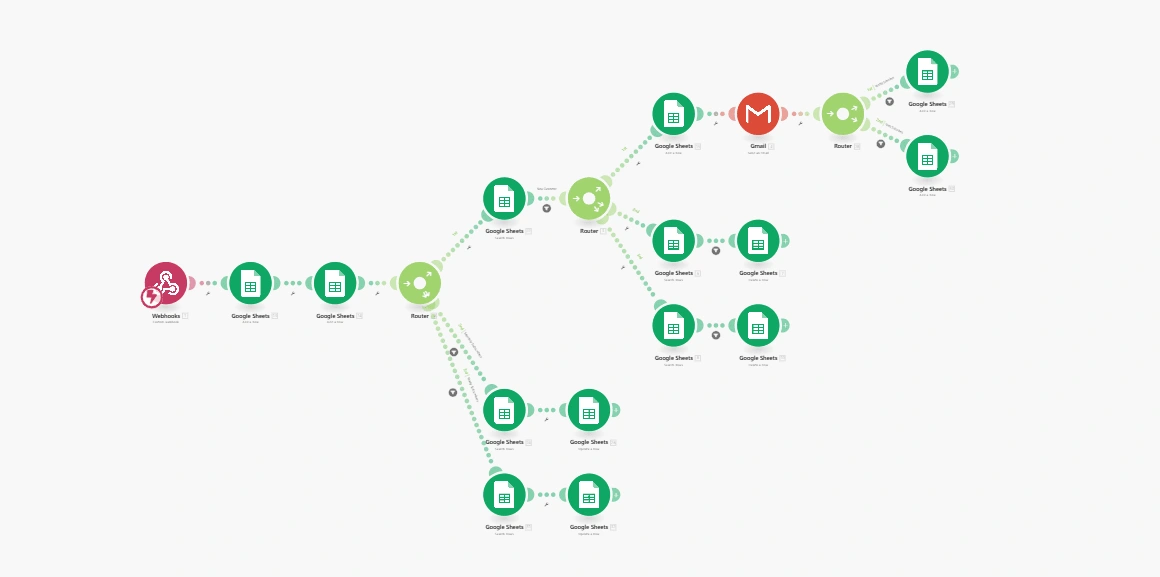
Automation 3
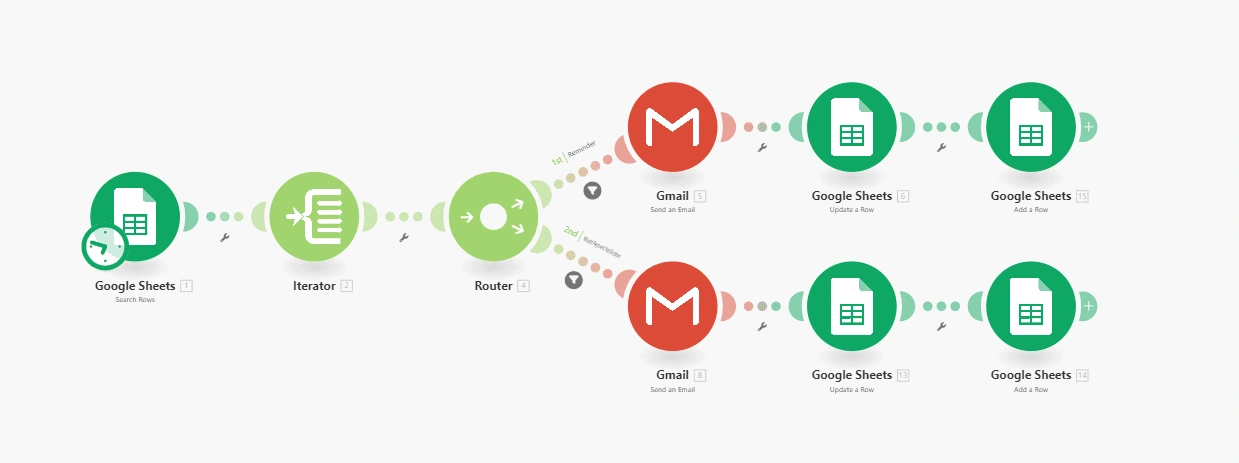
Automation 4
Like this project
Posted Nov 6, 2024
Automate customer follow-ups for carts, payment reminders, and onboarding using Google Sheets and Make.com, saving 10+ hrs/week, boosting revenue by 10%.