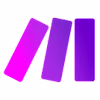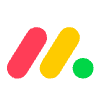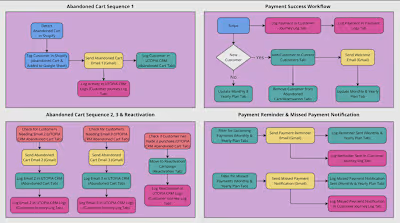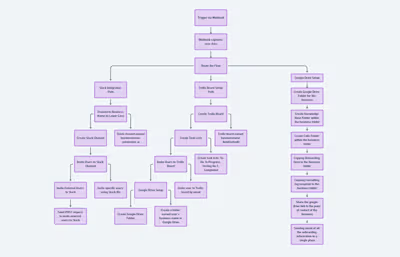Automated Client Communication for Massage Studio Using Monday
Client Job Description
About Us
We are a massage studio that has built a custom CRM using Monday.com. We are looking to automate a process in the CRM that is currently done manually.
1. Automated Confirmation
Scenario:
A client receives an email with a proposal for an appointment, and we want them to confirm their attendance by clicking a link in the email. Alternatively, they can indicate that they need modifications or have questions before confirming, or that they are no longer interested.
Workflow:
Trigger: Our team enters information into the Monday board and changes the status to "Propose session." An automation then sends an email with all the appointment details.
Action: The client currently responds manually, but we want them to use one of the provided links in the future, such as the "Confirm Appointment" link or one of the other options.
Special Need: If clients have questions, ask them to reply to the email. This response will be sent to Monday.com CRM in an existing column.
Outcome: The system uses a webhook with the client ID to automate status updates in Monday.com. The client's status will change to "Confirmed," notifying the team of the confirmation, or it will change to "Manual Communication" if they need modifications or have questions. If they are not interested, the status will change to "Not now." All these statuses are already present in the system.
Attention: Each link can only be used once.
2. Automated Cancellation
Scenario:
A client who has already booked an appointment decides to cancel. In our final confirmation email, we provide a link that allows the client to cancel with a single click.
Workflow:
Trigger: When a client wishes to cancel, they click the cancellation link provided in the email.
Outcome: The system processes the cancellation, and the item's status in Monday.com changes to "Cancellation." We will add additional automations in Monday.com CRM after this step (e.g., informing the therapist, confirming the cancellation to the client, canceling the Google Calendar entry, etc.).
Example Email with Confirmation and Cancellation Links
Thank you for your interest in booking an appointment with us! We need your confirmation:
We are happy to offer you the following appointment details:
Important: Please confirm your appointment by clicking the link below:
[Confirm Appointment](https://your-webhook-url.com/update?clientID=12345&status=confirmed)
If you need any changes to the proposed session or have questions, please click here and let us know:
[Need Modifications or Questions](https://your-webhook-url.com/update?clientID=12345&status=manual_communication)
If you are no longer interested, click here:
[Cancel Appointment](https://your-webhook-url.com/update?clientID=12345&status=cancelled)
Booking Confirmation:
You are all set. Here are the details:
...
If you need to cancel the session, click here: [Cancel Appointment](https://your-webhook-url.com/update?clientID=12345&status=cancelled). Please note this must be done 24 hours in advance.
Thank you for your consideration!
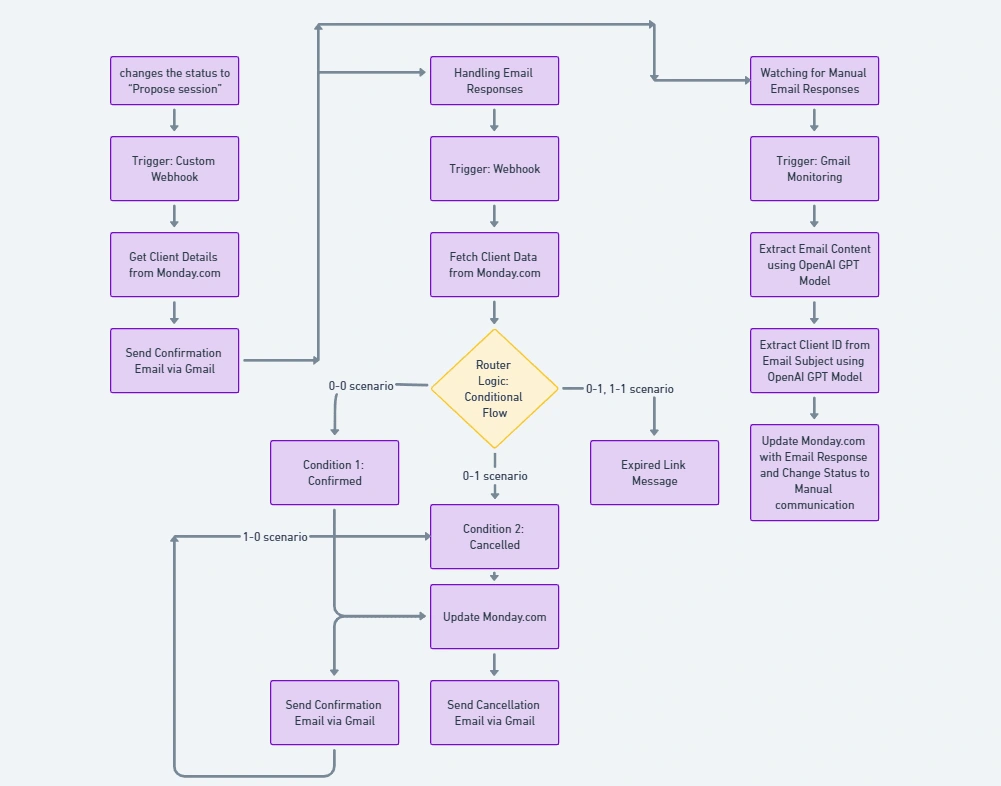
Solution Flow Chart
My solution : Automation for Massage Salon Appointment Management
Automation 1: Sending Emails to Clients
Trigger:
Custom Webhook: Triggers when an event occurs (e.g., a new client requests an appointment).
Get Client Details:
Monday.com: Fetches the client's information, including their email, appointment date, and time from the board (ID: 1924288206) using the
pulseId.Send Confirmation Email:
Gmail: Sends a personalized confirmation email to the client:
To: Client's email from Monday.com (
{{10.mappable_column_values.email.email}}).Subject: Includes
pulseId and the confirmation message.Body: Contains appointment details and links to confirm or cancel the appointment.
Links: Clicking these links will trigger further responses (confirm or cancel).
Automation 2: Handling Email Link Responses
Trigger:
Webhook: Activated when a client clicks on either the confirm or cancel link from the email.
Get Client Data:
Monday.com: Fetches the corresponding client record using the
clientID from the webhook and retrieves relevant data such as appointment date, time, and status.Router Logic (Conditional Flow):
Condition 1 (Confirmed):
Update Monday.com: Changes the project status to "Confirmed" and marks the link as clicked.
Send Confirmation Email: Sends a follow-up email confirming the appointment.
Send Webhook Response: Returns a confirmation message to the webhook stating the booking is confirmed.
Condition 2 (Cancelled):
Update Monday.com: Changes the project status to "Cancelled" and marks the link as clicked.
Send Cancellation Email: Sends an email informing the client that their appointment is canceled.
Send Webhook Response: Returns a cancellation message to the webhook.
Expired Links:
If the client clicks an expired link, a message is returned indicating that the link is no longer valid and instructing the client to contact the salon directly.
Automation 3: Watching for Manual Email Responses
Trigger:
Gmail Monitoring: The scenario checks the inbox for any new emails with the subject "Test Massage Appointment Confirmation" received in the last day.
Extract Email Content:
OpenAI GPT Model 1: Extracts the body of the email to identify the client's response.
Extract Client ID:
OpenAI GPT Model 2: Extracts the
clientID from the email subject.Update Monday.com:
Monday.com: Updates the client record with the following changes:
Questions Column: The extracted email response is added to the "Questions" column.
Project Status: The project status is changed to "Manual Communication" to indicate that the response was manually handled via email.
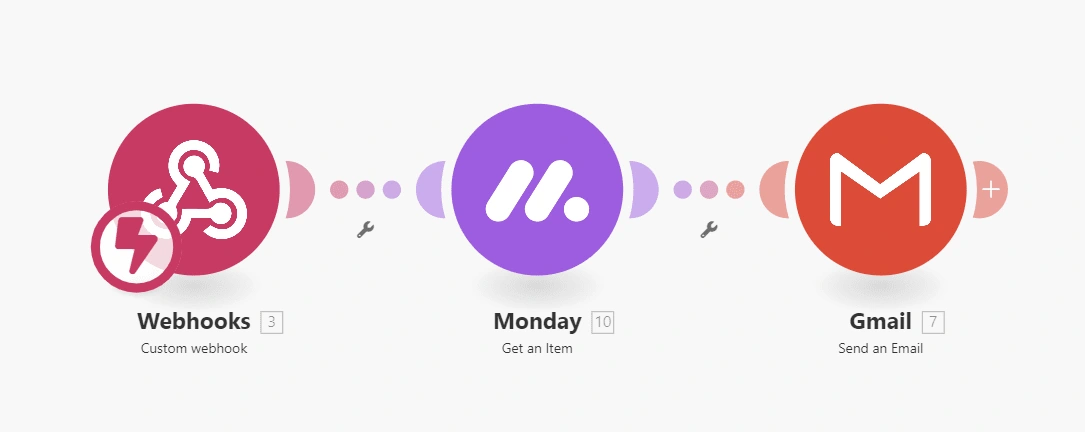
Automation 1
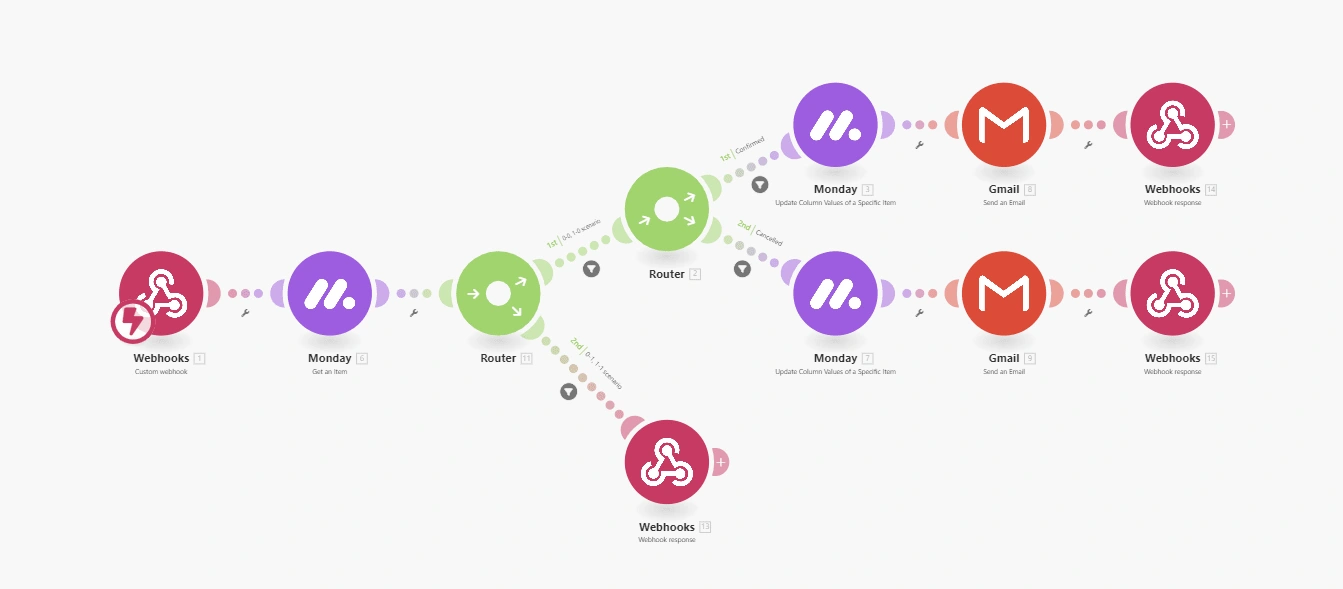
Automation 2
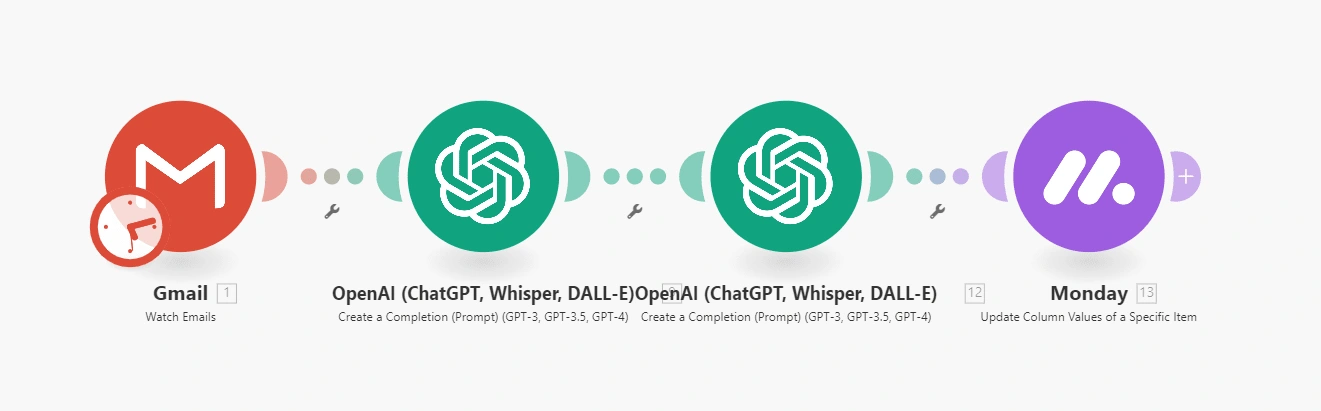
Automation 3
Like this project
Posted Nov 6, 2024
Automated appointment emails for massage studio, allowing clients to confirm, change, or cancel through links, updating Monday.com and saving 5+ hours weekly.
Likes
0
Views
28