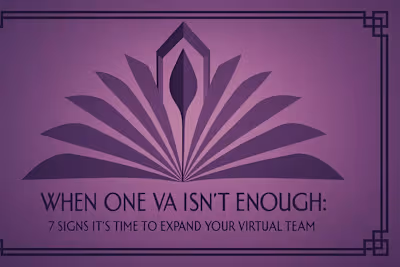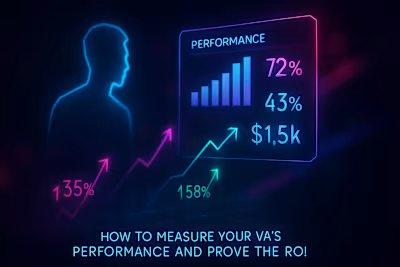Emergency Plan: What to Do When Your VA Quits Suddenly
Posted Jun 30, 2025
Your virtual assistant just quit without notice. Don't panic. Follow this step-by-step emergency plan to manage the transition smoothly and find a replacement quickly.
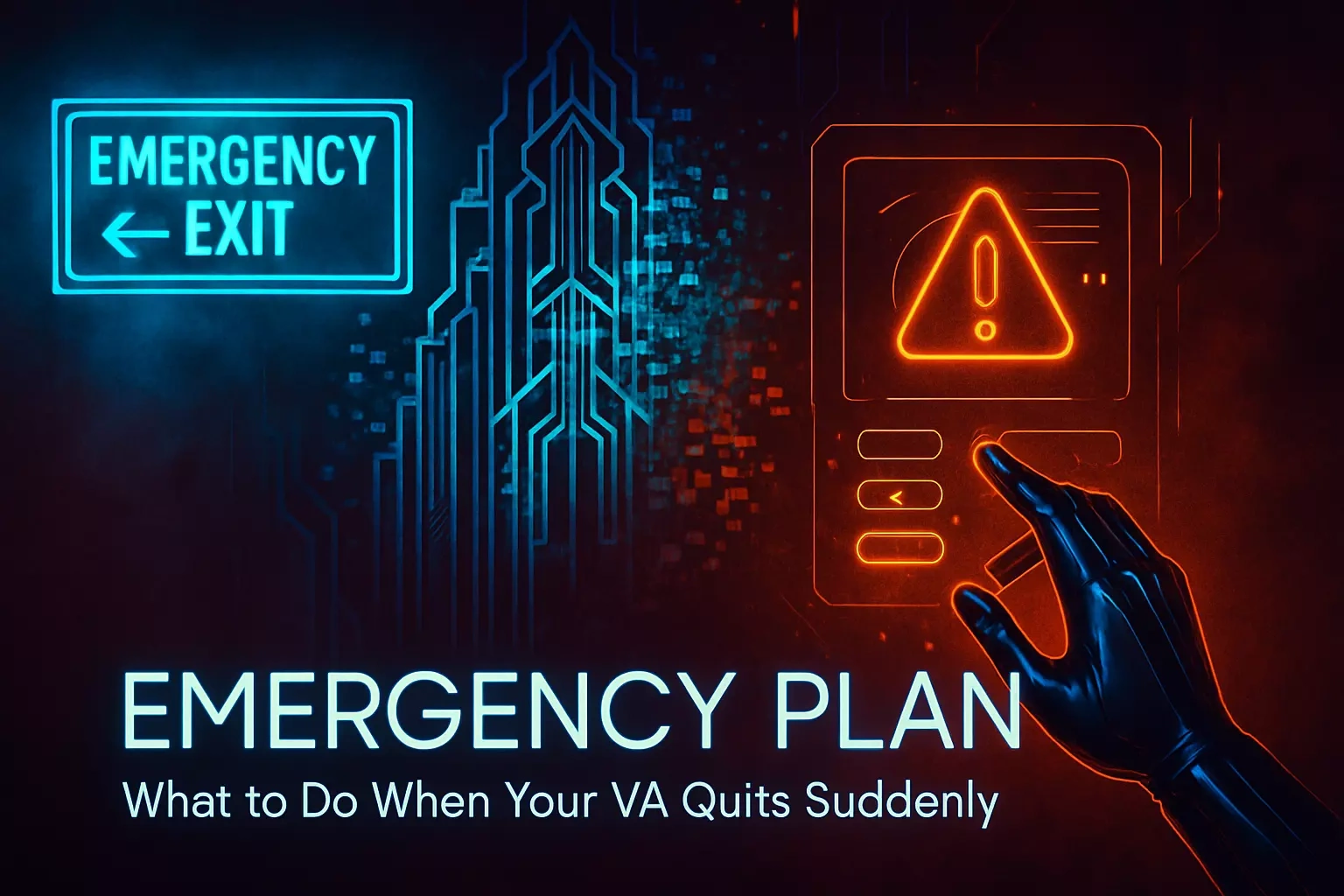
Emergency Plan: What to Do When Your VA Quits Suddenly
Step 1: Secure Your Digital Assets Immediately
Revoke Access to All Accounts
Change Key Passwords
Backup Important Data
Step 2: Triage and Prioritize Tasks
Create a Master List of the VA's Tasks
Categorize Tasks: Urgent, Important, and Can Wait
Temporarily Delegate or Automate
Step 3: Conduct a Professional Offboarding (If Possible)
Request a Formal Resignation
Ask for Feedback (The Exit Interview)
Process Final Payment Promptly
Step 4: Document Processes to Create SOPs
Turn the Task List into SOPs
Use Screen Recording Tools
Step 5: Launch Your Search for a New VA
Refine the Job Description
Tap Into Your Network
Consider a Trial Project
Moving Forward Stronger
References