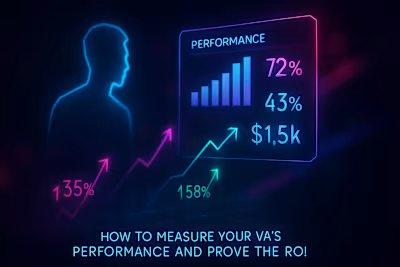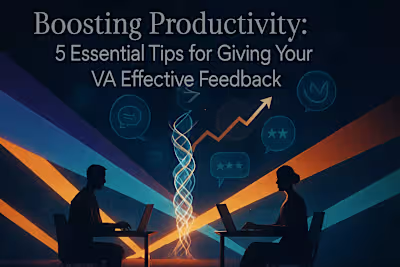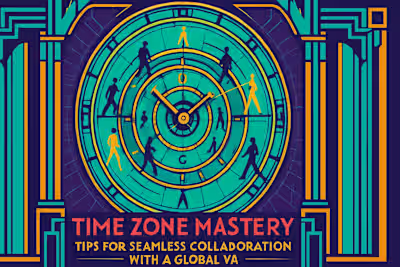From One to Many: How to Manage Multiple VAs Without Losing Your Sanity
Posted Jun 30, 2025
Ready to scale your virtual team? Learn essential strategies for managing multiple VAs, from streamlining communication and workflows to fostering a cohesive team culture.

From One to Many: How to Manage Multiple VAs Without Losing Your Sanity
Establish a Clear Structure and Hierarchy
Define Specific Roles and Responsibilities
Create a Team Org Chart
Consider a 'Lead VA' or Project Manager
Standardize Workflows with SOPs and Tools
Document Everything: The Power of SOPs
Centralize Your Work on a Project Management Platform
Utilize Shared File Storage
Foster Clear and Efficient Communication
Establish a Communication Hub
Set Communication Expectations
Implement Regular Team Meetings
Build a Cohesive Team Culture, Remotely
Encourage Collaboration, Not Silos
Facilitate Virtual 'Water Cooler' Moments
Recognize and Celebrate Wins as a Team
Conclusion
References