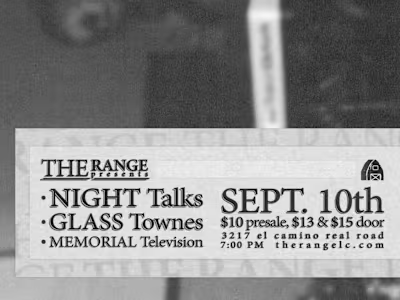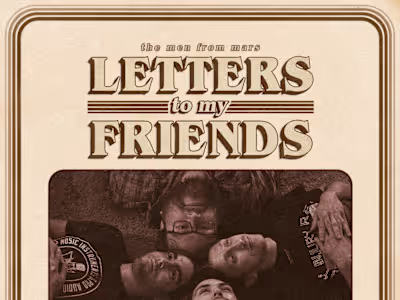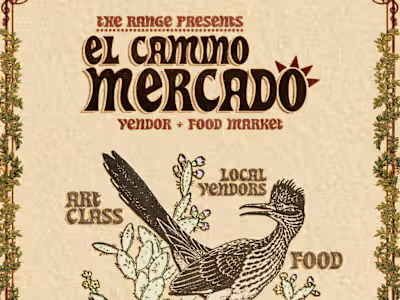WDW Today Channel | 24/7 Live Stream
Like this project
Posted Jul 23, 2022
An accurate recreation of the iconic Resort TV channel only available in on-property hotels at the Walt Disney World Resort, streamed 24/7 on YouTube.
THIS PROJECT IS IN ACTIVE DEVELOPMENT!
Check back for frequent updates on the live stream, including brand new features.
You can watch my WDW Today Channel live stream HERE.

Park Hours for the Magic Kingdom during the 50th Anniversary
The Process
Attention to Detail
Recreating the iconic WDW Today Channel that's shown at the on-property hotels has to be one of my favorite things I've ever made. As you might know, Disney Parks history is one of my deepest passions. Back when I first learned about the origins of the Resort TV channel and learned that it's only available at the hotels, I knew I had to dedicate my life to recreating it as accurately as possible for use back home and for others to enjoy.

WDW Today Channel Details
I knew from the get-go that recreating this as accurately as possible would be a huge undertaking, from the new 50th anniversary Info Bar, to the fonts, and especially for the background video that loops through each theme park. Finding the assets, creating the backgrounds in Photoshop, and then importing everything to After Effects to add the motion, and then importing it all to OBS Studio in their respective scenes.
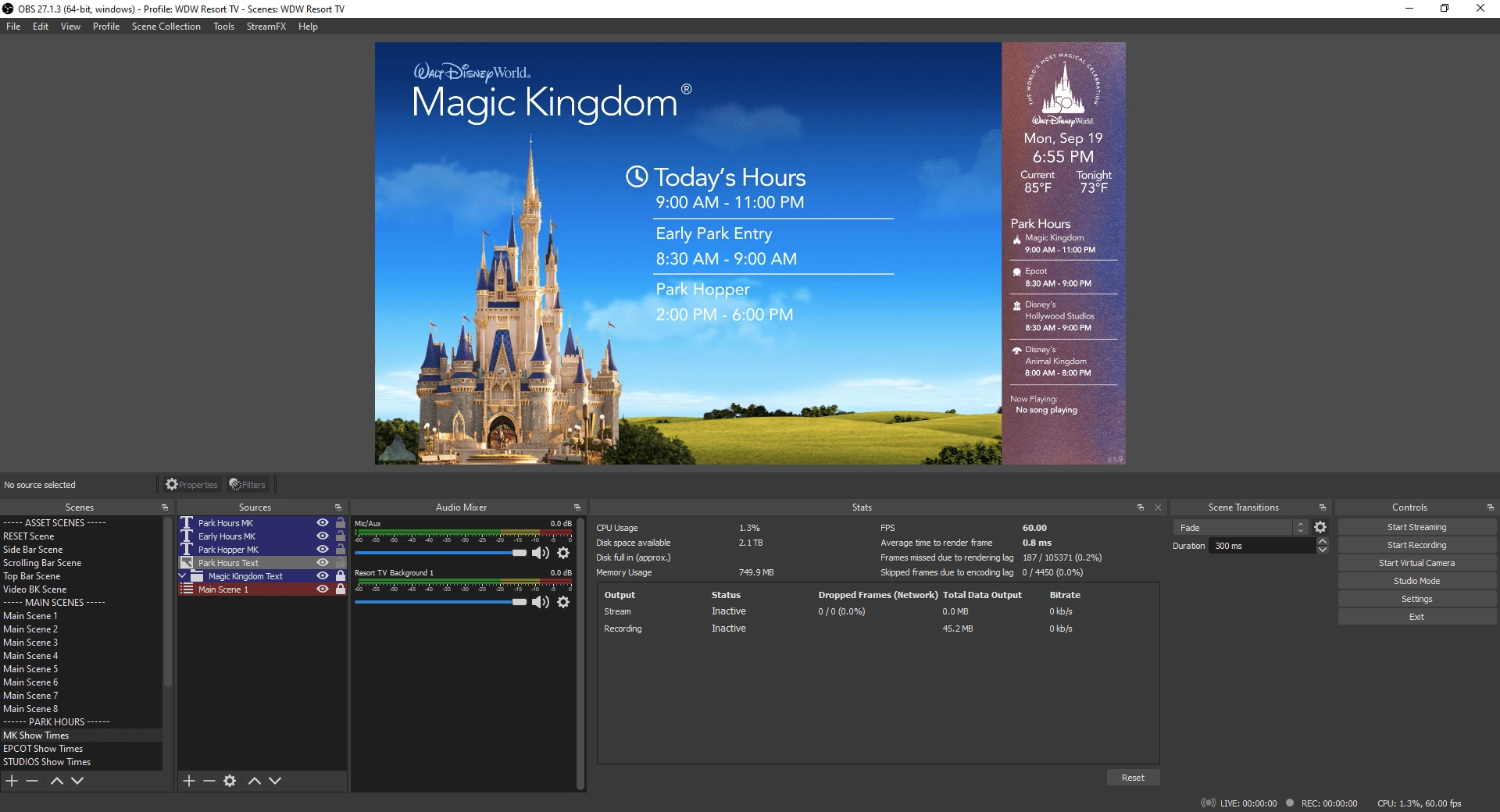
Live Stream Powered by OBS Studio
OBS Studio
OBS Studio has been one of my go-to programs for use in my multimedia projects, it's brought to life so many projects I never thought would be possible. I had originally started this project in early 2020, but hit road blocks when it comes to the way the on-screen text is displayed. I had to set the project aside, and vowed to return once I figured out a way to address all the problems. Almost 2 years later, I was inspired to restart work on the project, and finally had a solution to the text-based problems I had last time. One of the hardest problems I had to tackle were combining all the elements into one seamless loop, but the experience I had with the OBS plugin Advanced Scene Switcher helped me create the loop I wanted.

Dynamic Show Times are updated automatically at midnight
Because of the nature that OBS Studio handles it's text files, you are able to update the text live from any location, even if I'm not at the source PC. Uploading the text files to Dropbox (or any similar file-sharing service) can allow you to change the text from another computer, or even your phone. I am thankful for my friend Steven for creating the script to update the Park Hours automatically.
Unique Social Features
Thanks to websites like StreamElements, I was able to add more interactivity between the viewer and the stream with these two Alert Bars. My main goal with adding more interactivity was to make the displays as less intrusive as possible, while still encouraging the viewer to interact, and I personally feel I achieved my goal with these two Alert Bars. Each bar is unique, with the top one being a general Recent Activity Bar showing the recent subscriber as well as recent donators with the amount that appears and disappears on a loop every minute or so, while the bottom bar is an on-demand Alert Bar that appears and plays a sound effect that only appears when someone subscribes or donates.
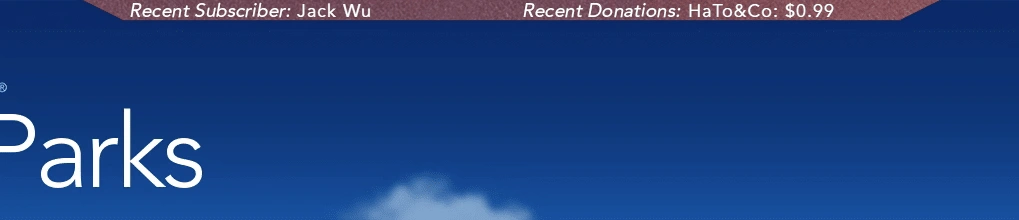
Recent Activity Bar appears and disappears on a loop every minute
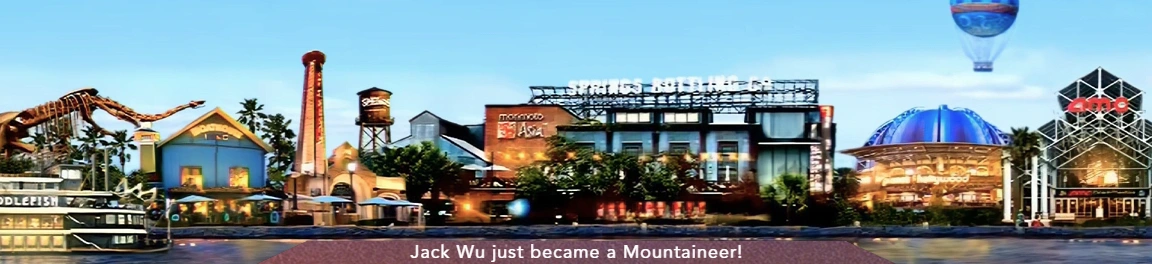
Alert Bar appears whenever someone subscribes or donates