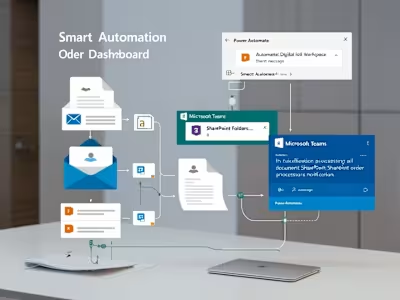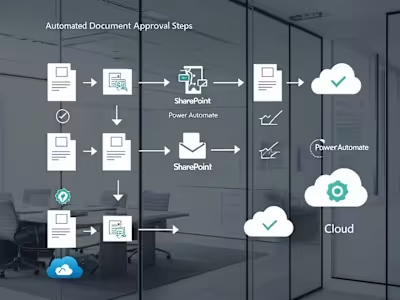Automated Email Notification Flow with Power Automate
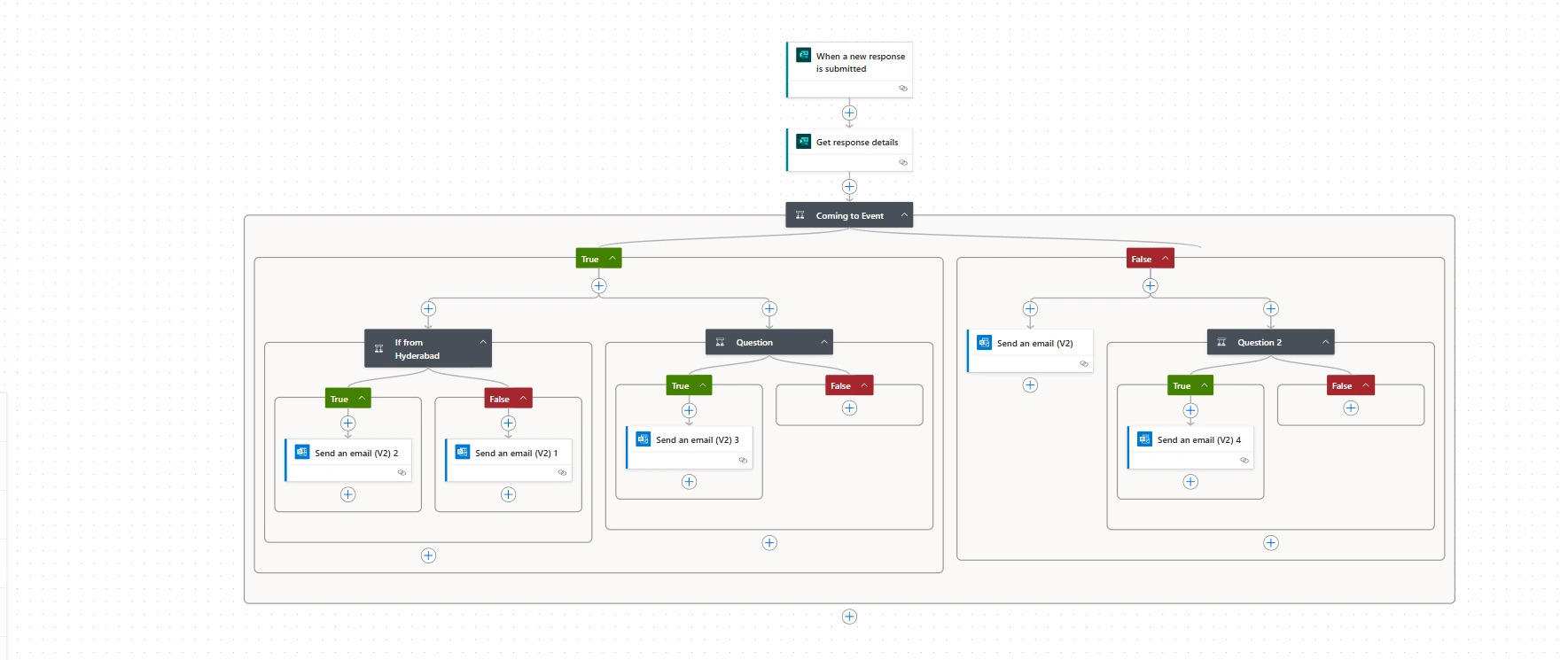
📧 Automated Email Notification Flow using Power Automate
💡 Project Overview
This project demonstrates how to automate email notifications using Microsoft Power Automate and Microsoft Forms.
The flow listens for new form responses, applies logic conditions to evaluate user answers, and sends tailored email notifications based on the answers — minimizing manual intervention and ensuring timely communication.
⚙️ Flow Logic Breakdown
Trigger - New Form Response
When a user submits a response through Microsoft Forms, the flow is automatically triggered.
Get Response Details
The flow retrieves the submitted answers for evaluation.
Condition 1: Coming to Event
If the user confirms they are attending, the flow proceeds to nested checks.
If not, it sends a thank-you or alternative communication.
Nested Condition 2: If from Hyderabad
If the user is from Hyderabad:
Sends a customized email (Outlook
Send an email V2 action) acknowledging their RSVP.If not:
Sends a different email tailored for non-local participants.
Nested Condition 3: Question
If the answer is
True:Sends a specific follow-up email.
If
False:Sends an alternative message.
Condition 4: Question 2
If the answer is
True:Sends a targeted email notification.
If
False:The flow can terminate or branch further depending on design.
🧰 Tech Stack
🏗️ Microsoft Power Automate
📝 Microsoft Forms
📧 Microsoft Outlook
💻 Office 365 Environment
💼 Use Case
Event registration and confirmation workflows.
Audience segmentation and targeted email follow-ups.
Automating manual outreach based on form submissions.
Simplifying RSVP management for events or workshops.
🚀 Outcome
This flow ensures:
Immediate communication with users based on their responses.
Personalized email delivery.
Zero manual monitoring of form submissions.
Structured and scalable approach for repeated use.
🖼️ Flow Diagram
🏷️ Tags
Power Automate Microsoft Forms Outlook Email Automation Conditional Flow Office365📣 About the Author
Designed and built by Nandan Vallamdasu — focused on creating efficient, automated solutions with the Microsoft Power Platform.
Like this project
Posted Apr 14, 2025
Automated email notifications using Power Automate and Forms.