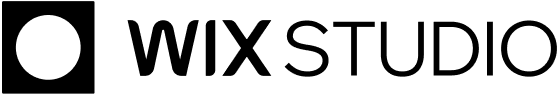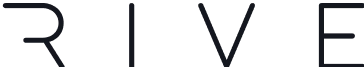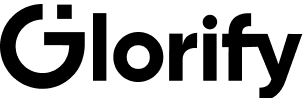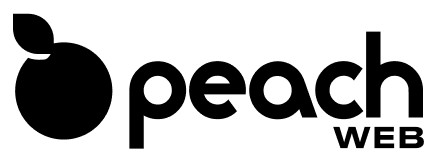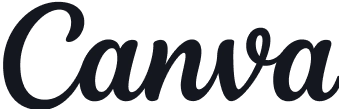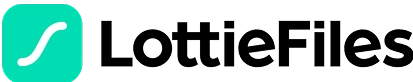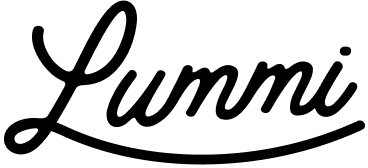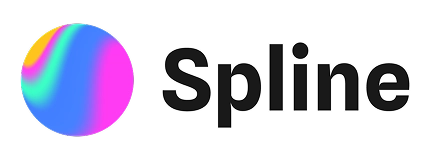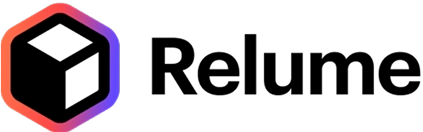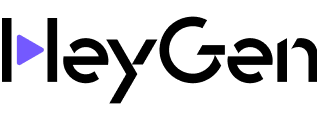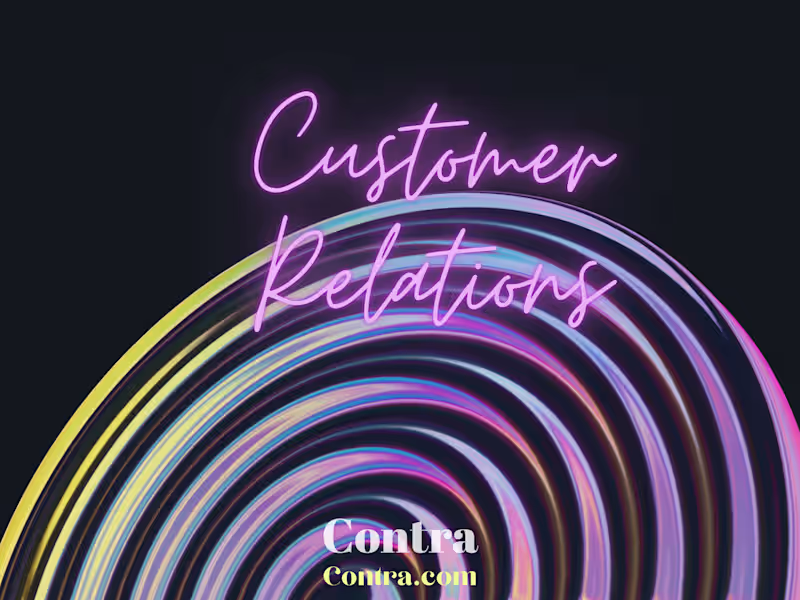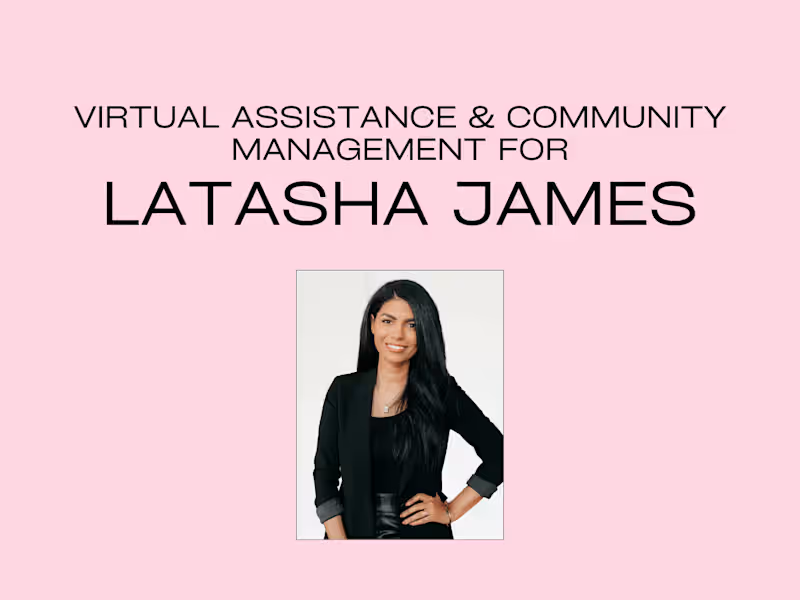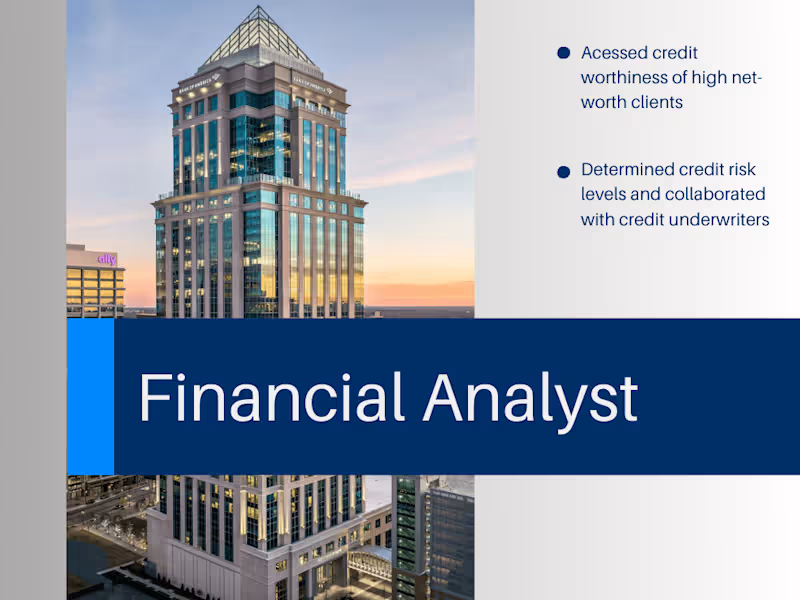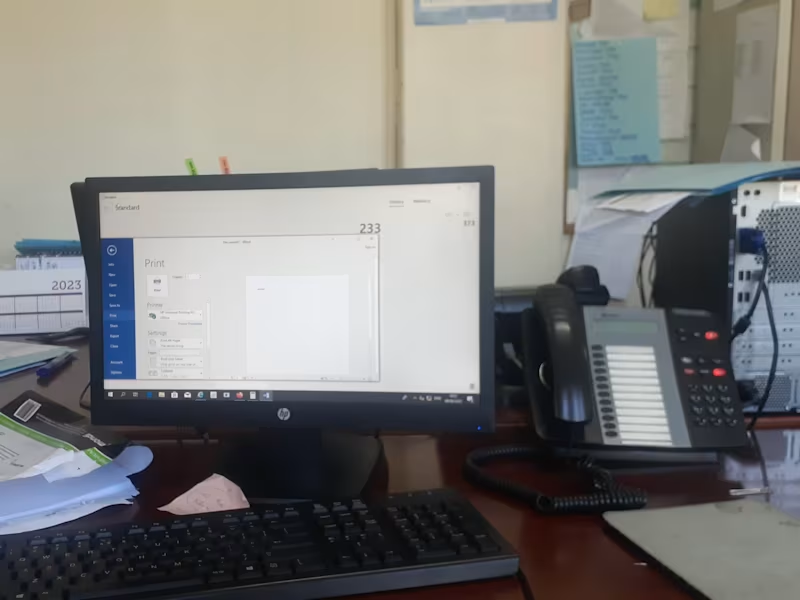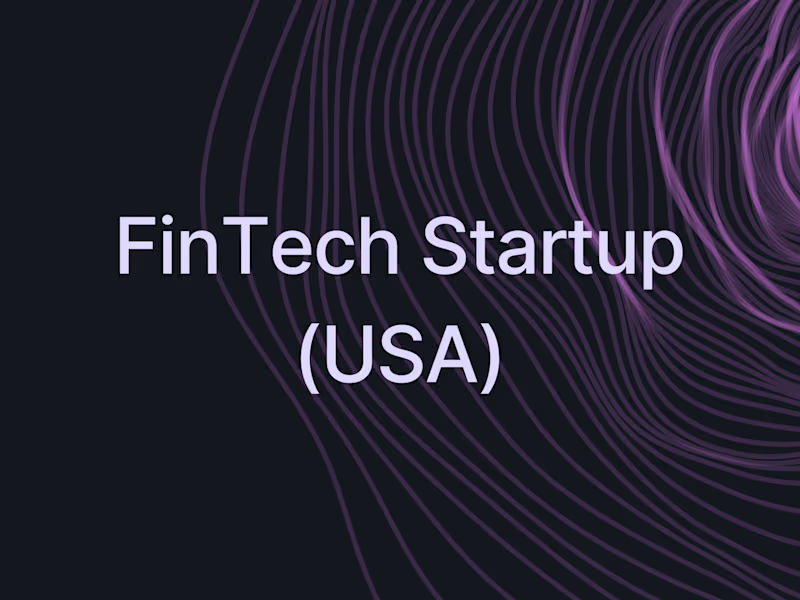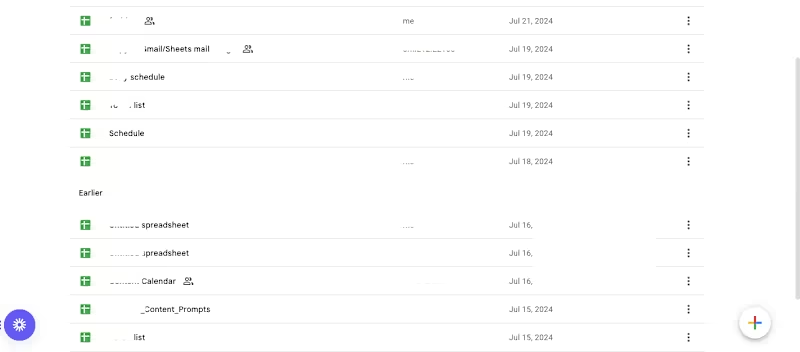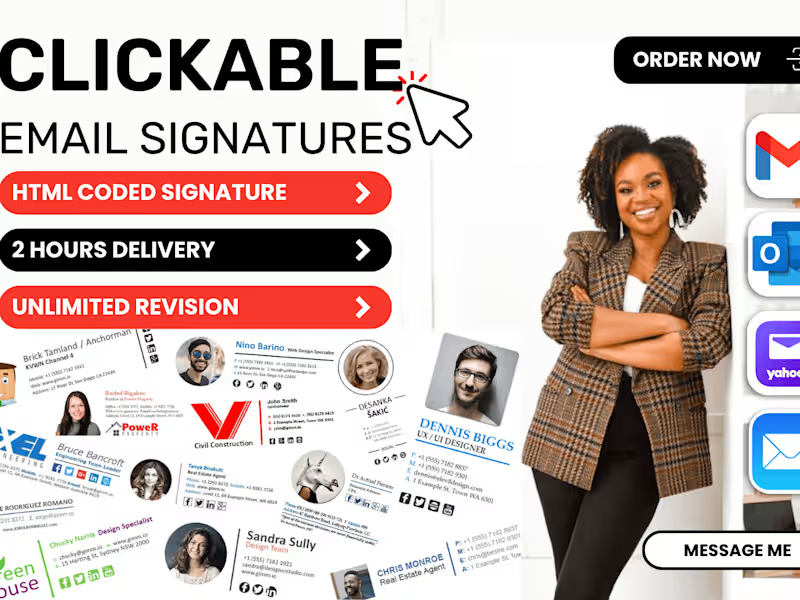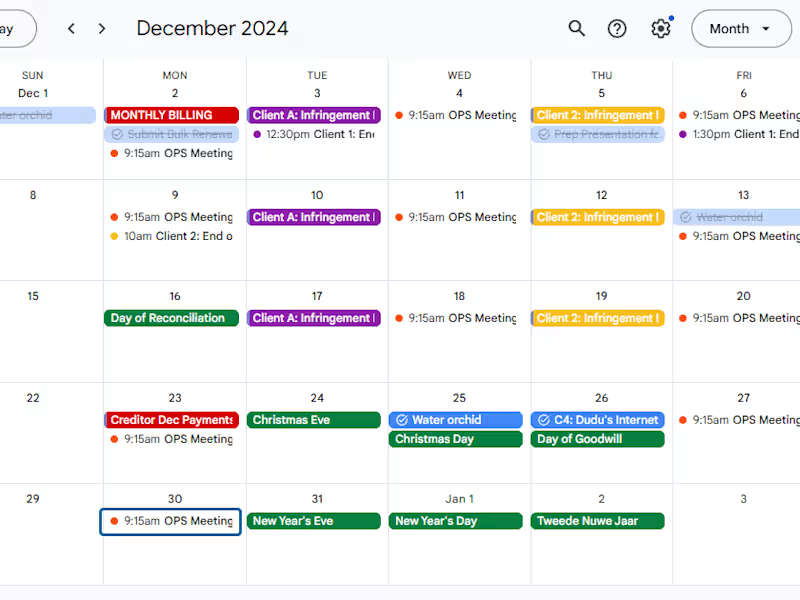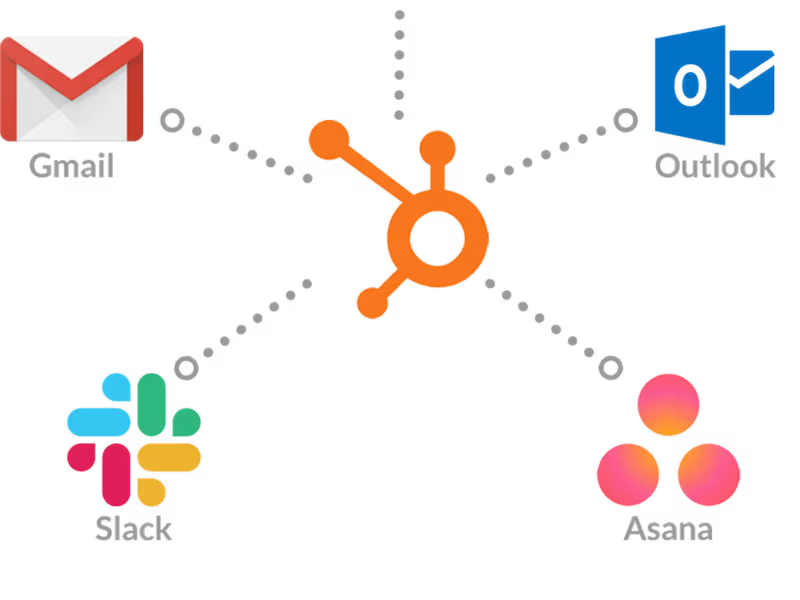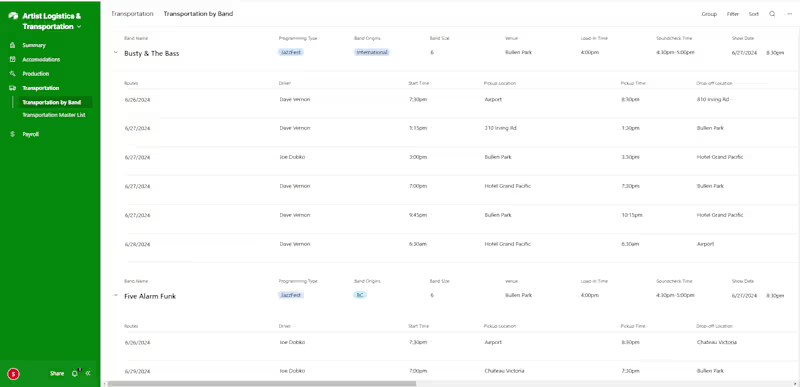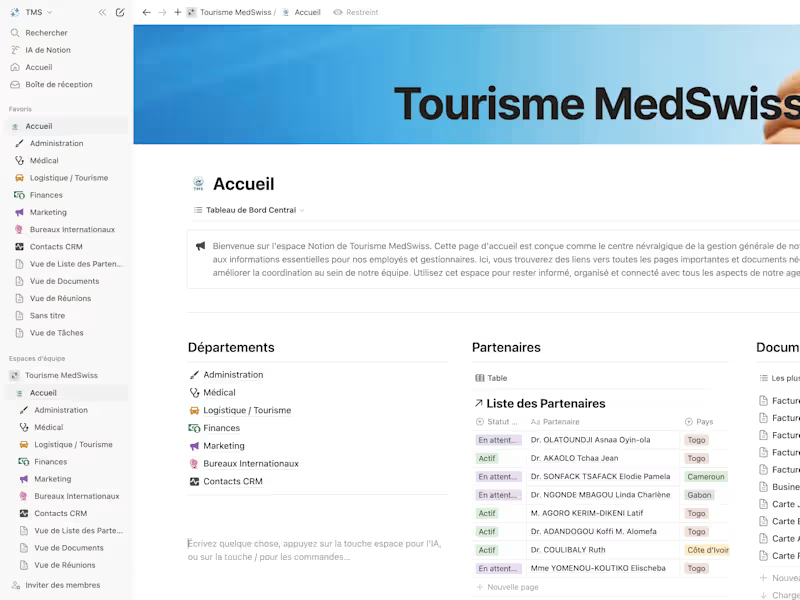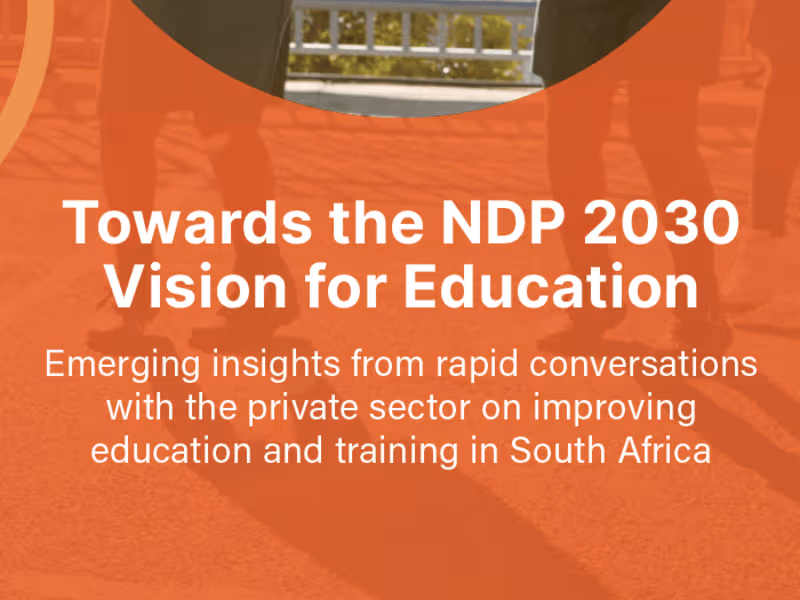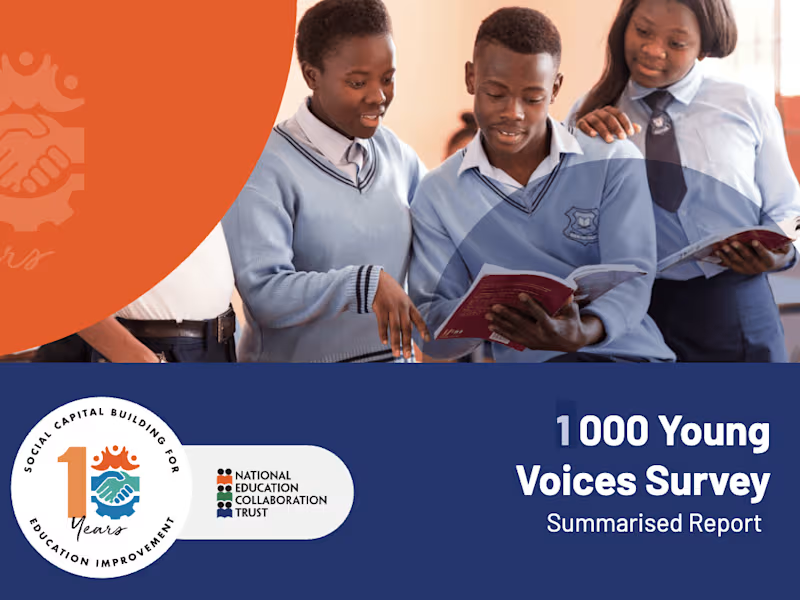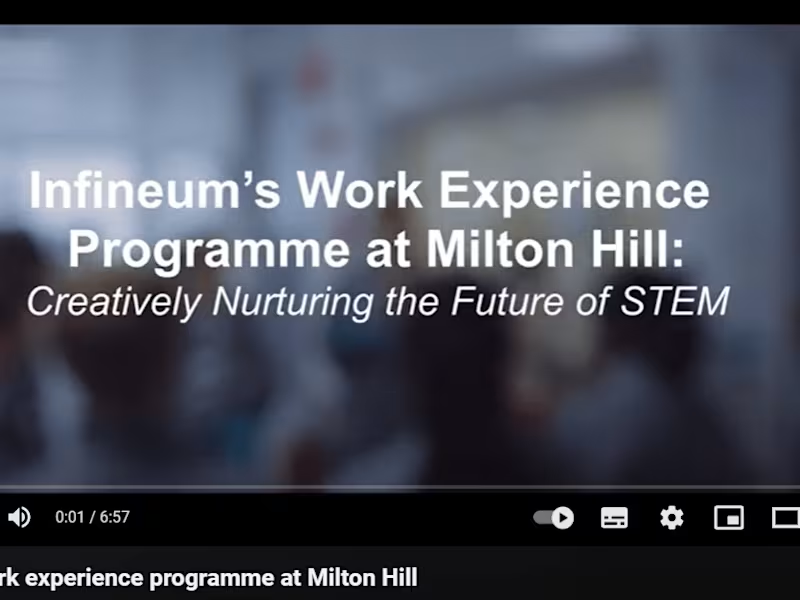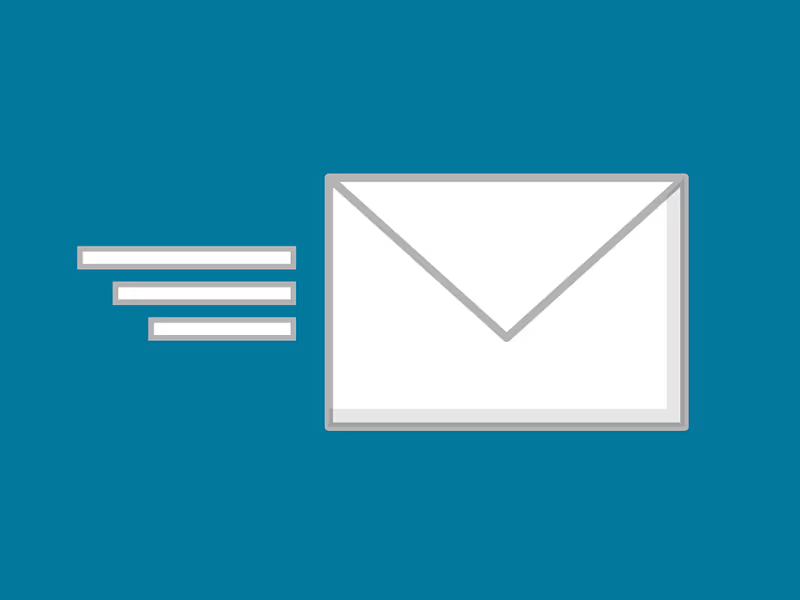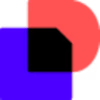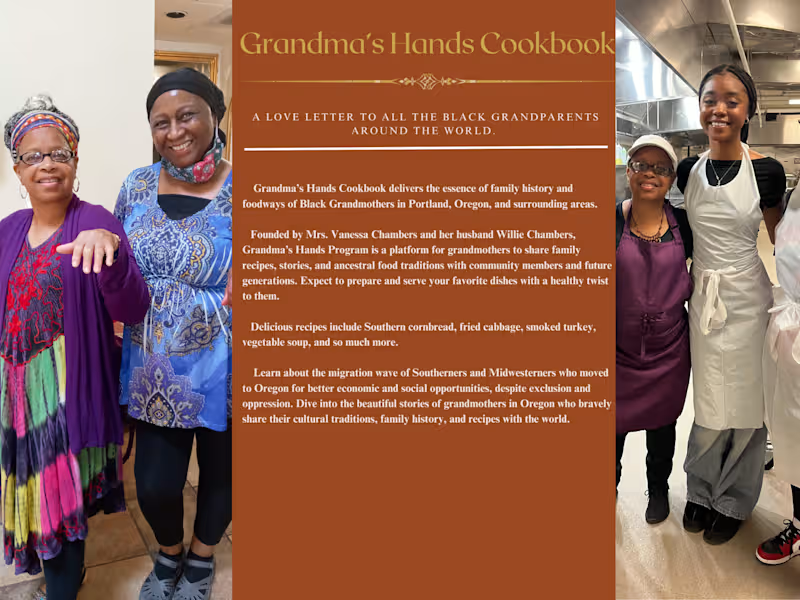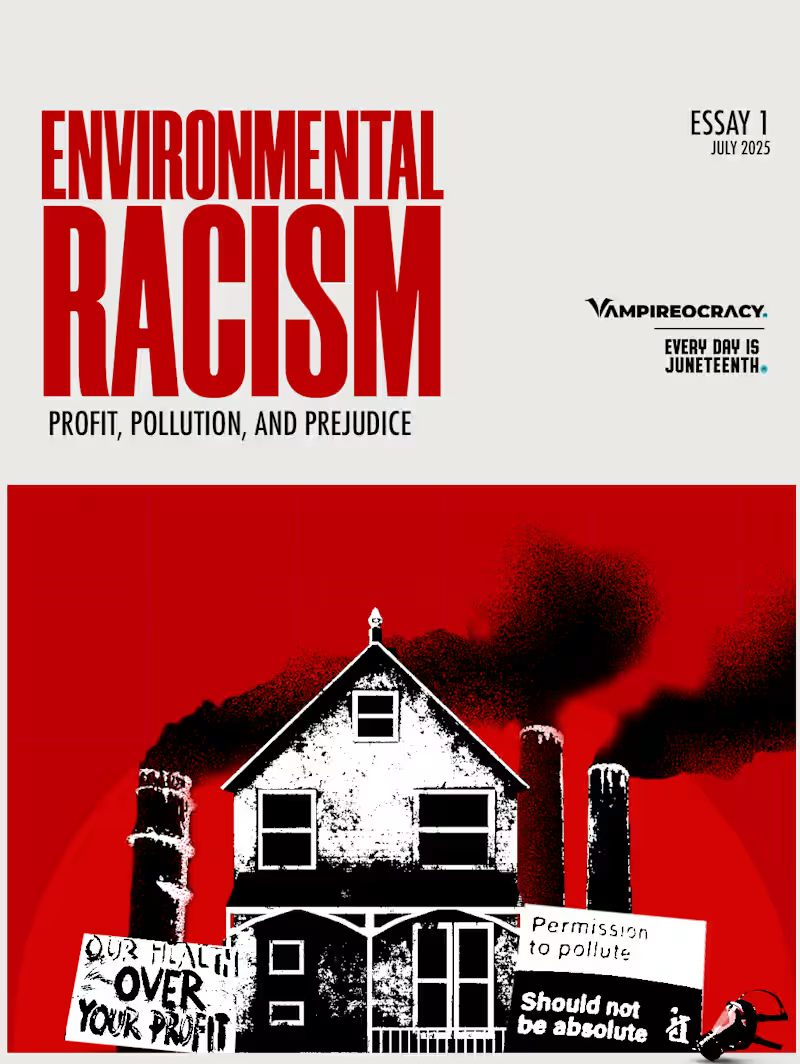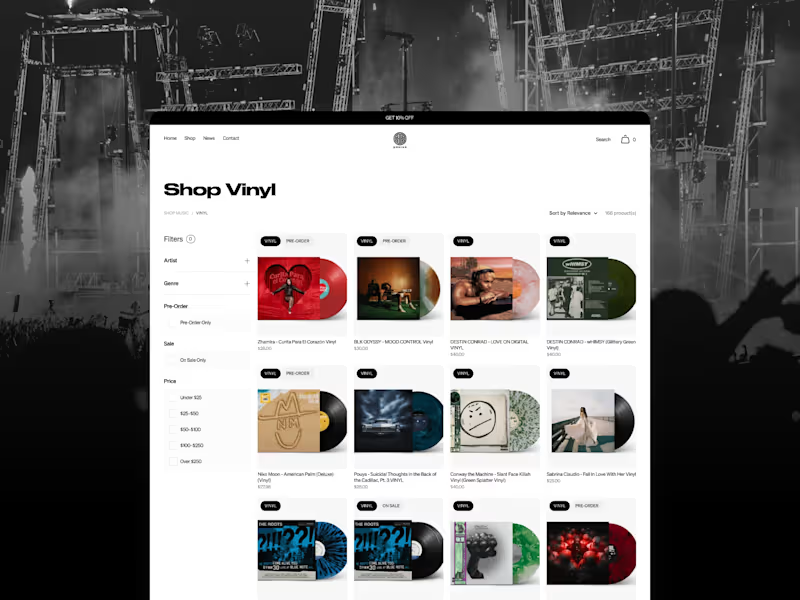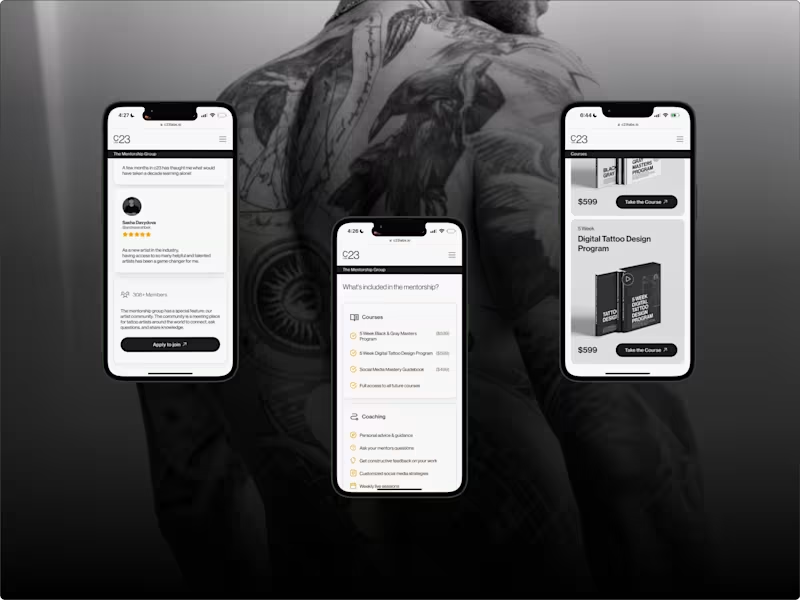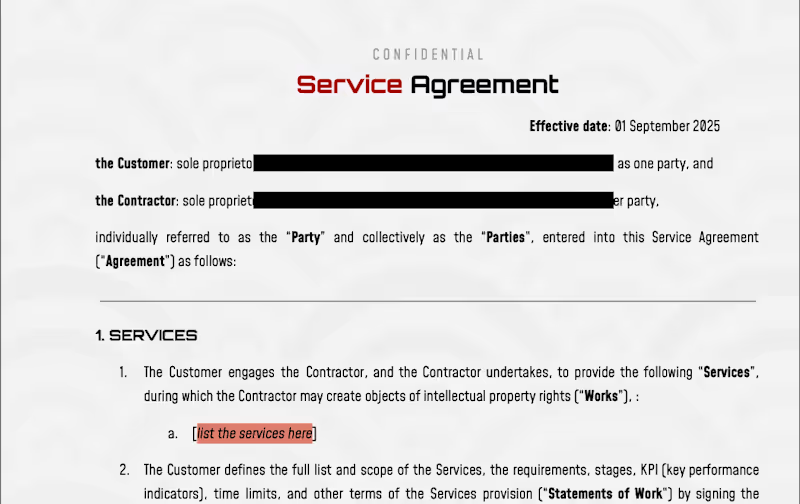Additional resources
What Microsoft Outlook Experts Do
Email System Administration
Calendar and Scheduling Management
User Training and Support
Troubleshooting Technical Issues
Essential Skills to Look for in Microsoft Outlook Experts
Exchange Online Management
PowerShell Proficiency
Mail Flow Configuration
Security and Compliance Knowledge
Automation Capabilities
Professional Certifications for Outlook Email Specialists
Microsoft Office Specialist (MOS) Outlook
Messaging Administrator Associate
Microsoft 365 Certified Administrator
Where to Find Microsoft Outlook Experts
Specialized IT Staffing Agencies
Professional Networking Sites
Microsoft Partner Networks
Industry-Specific Job Boards
Cost Structure for Outlook Productivity Consultants
Hourly Rates by Experience Level
Project-Based Pricing Models
Regional Salary Variations
How to Evaluate Outlook Troubleshooting Professionals
Technical Assessment Methods
Portfolio Review Criteria
Reference Verification Process
Practical Skill Testing
Common Projects for Outlook Configuration Services
Email Migration Services
Custom Add-in Development
Workflow Automation Setup
System Integration Projects
Full-Time vs Contract Microsoft Outlook Experts
Benefits of Full-Time Hiring
Advantages of Contract Specialists
Hybrid Staffing Models
Remote vs Onsite Outlook Integration Experts
Remote Work Considerations
Onsite Support Requirements
Time Zone Management
Best Practices for Hiring Process
Step 1: Define Project Requirements
Step 2: Create Detailed Job Descriptions
Step 3: Screen Technical Competencies
Step 4: Conduct Structured Interviews
Step 5: Verify Certifications and Experience
Setting Clear Expectations with Microsoft Outlook Experts
Scope of Work Documentation
Performance Metrics and KPIs
Communication Protocols
Deliverable Timelines
Future Skills for Outlook Email Specialists
AI and Copilot Integration
Advanced Security Protocols
Cloud Migration Expertise