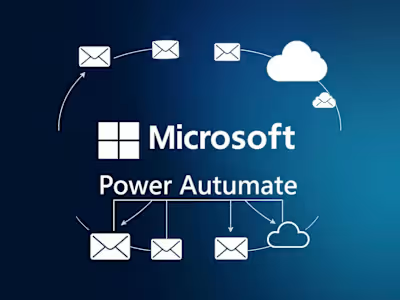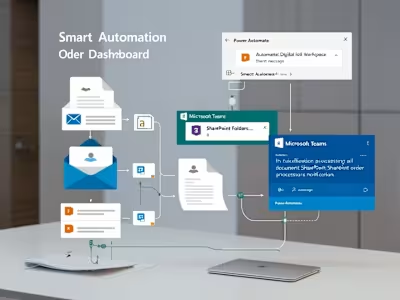Automated Document Approval Workflow
🗂️ Automated Document Approval Workflow using Power Automate & SharePoint
💡 Project Overview
This project automates the document approval process using Microsoft Power Automate, integrated with SharePoint Online and Microsoft Teams.
Whenever a document is uploaded to a SharePoint document library, an approval request is automatically sent to the team. Upon approval, the document is moved to a final folder, and a notification is sent via Teams — eliminating the need for manual follow-ups and ensuring efficient document management.
⚙️ How the Flow Works
Trigger - File Upload
When a file is uploaded to a designated SharePoint Document Library, the flow is automatically triggered.
Approval Request
An approval card is sent to the team via Microsoft Teams.
Team members can approve or reject the document directly from the Teams interface.
✅ If Approved
The document is automatically moved from the
Pending Approval folder to the Final Approved folder in SharePoint.A notification is sent to the document owner (or you) on Microsoft Teams confirming the approval.
❌ If Rejected
A rejection message is sent to the document uploader.
The document remains in the
Pending Approval folder for further updates or revisions.🧰 Tech Stack
💼 Microsoft Power Automate
🗃️ SharePoint Online
💬 Microsoft Teams
🌐 Office 365 Environment
💼 Use Case
Simplified and reliable document approval process.
Increased transparency and accountability in document handling.
Automated notifications and document sorting.
Reduced manual tracking efforts.
🚀 Outcome
This flow helped:
Save valuable team time by automating document routing.
Ensure all approvals are properly logged and communicated.
Keep the SharePoint library organized and updated without manual intervention.
Deliver instant updates to stakeholders via Teams.
🏷️ Tags
Power Automate SharePoint Microsoft Teams Workflow Automation Document Management📣 About the Author
Designed and built by Nandan Vallamdasu — passionate about automating business processes and enhancing team collaboration using the Microsoft Power Platform.
Like this project
Posted Apr 14, 2025
Automated document approval using Power Automate, SharePoint, and Teams.