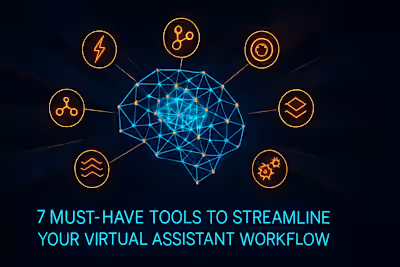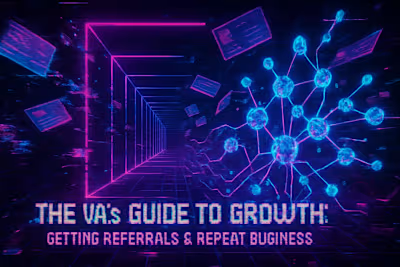Time Management for VAs: 10 Hacks for Juggling Multiple Clients
Like this project
Posted Jun 30, 2025
Learn essential time management strategies to efficiently handle multiple clients as a virtual assistant. Boost your productivity and deliver exceptional results.

Time Management for VAs: 10 Hacks for Juggling Multiple Clients
The Foundation: Setting Up for Success
Define Your Services and Set Clear Boundaries
Create a Dedicated and Organized Workspace
Prioritization and Scheduling Techniques
Master the Eisenhower Matrix: Urgent vs. Important
Implement Time Blocking and Task Batching
Eat the Frog First
Leveraging Technology for Peak Productivity
Use Project Management Tools
Track Your Time Diligently
Proactive Client Management and Communication
Set Realistic Deadlines and Expectations
Schedule Regular Check-ins
Conclusion
References
Time Management for VAs: 10 Hacks for Juggling Multiple Clients
Being a virtual assistant means wearing many hats. You're not just managing tasks—you're managing relationships, deadlines, and expectations across multiple clients. It's like being a professional juggler, except the balls you're keeping in the air are client projects, each with their own urgency and importance.
The difference between a good VA and a great one often comes down to time management. When you're handling three, five, or even ten clients simultaneously, every minute counts. Poor time management doesn't just affect your productivity—it impacts client satisfaction, your stress levels, and ultimately, your bottom line. That's why mastering communication goes hand-in-hand with managing your schedule effectively. For businesses looking to hire a virtual assistant, finding someone with strong time management skills should be at the top of their checklist.
Let's dive into the practical strategies that will transform how you manage your time and serve your clients.
The Foundation: Setting Up for Success
Think of time management like building a house. You wouldn't start with the roof—you'd lay a solid foundation first. The same principle applies to managing multiple clients as a VA. Before you can optimize your daily workflow, you need the right systems and environment in place.
Success starts with preparation. Many VAs jump straight into client work without establishing the fundamental structures that make efficiency possible. This reactive approach leads to constant firefighting instead of smooth, proactive service delivery.
Define Your Services and Set Clear Boundaries
Here's a truth bomb: saying yes to everything is a recipe for burnout. When you're starting out as a VA, it's tempting to be everything to everyone. But this approach quickly becomes unsustainable when you're juggling multiple clients.
Start by creating a clear service menu. What exactly do you offer? Email management? Social media scheduling? Calendar coordination? Write it down. Be specific. Instead of "administrative support," list out "email inbox management, appointment scheduling, and travel arrangements." This clarity helps both you and your clients understand exactly what's included in your services.
Next, establish your working hours and stick to them. Just because you work from home doesn't mean you're available 24/7. Maybe you work 9-5 EST, or perhaps you prefer split shifts. Whatever schedule you choose, communicate it clearly from day one. Include this information in your onboarding documents and email signature.
Setting boundaries also means defining response times. Let clients know when they can expect replies. For example: "I respond to emails within 24 hours during business days" or "Urgent requests marked as such will be addressed within 4 hours during working hours."
Create a Dedicated and Organized Workspace
Your physical environment directly impacts your mental clarity and productivity. Working from your bed or kitchen table might seem convenient, but it's a productivity killer when managing multiple clients.
Designate a specific area for work—even if it's just a corner of your living room. This space should be exclusively for work. When you sit there, your brain knows it's time to focus. When you leave, you can mentally disconnect from work.
Organization extends beyond your physical desk. Your digital workspace needs equal attention. Create a folder system that makes sense for your workflow. Here's a simple structure that works:
Main folder for each client
Subfolders for projects, communications, resources, and completed work
Consistent naming conventions (Client_ProjectName_Date)
Regular archiving of old files
Keep your desktop clean. Those 47 random files scattered across your screen? They're mental clutter that slows you down every time you look for something. Take 10 minutes at the end of each day to file everything properly.
Prioritization and Scheduling Techniques
Now that your foundation is solid, let's talk about the daily challenge every VA faces: deciding what to do first when everything seems urgent. With multiple clients, you're constantly making decisions about whose work takes priority. Without a system, you'll waste precious mental energy on these decisions instead of actually completing tasks.
The key is having frameworks that make prioritization automatic, not agonizing.
Master the Eisenhower Matrix: Urgent vs. Important
President Eisenhower once said, "What is important is seldom urgent and what is urgent is seldom important." This insight became the foundation of one of the most effective prioritization tools for VAs.
Picture a square divided into four quadrants:
Quadrant 1: Urgent and Important - These are your fires. A client's website is down. An important meeting needs rescheduling immediately. Handle these first, but aim to minimize them through better planning.
Quadrant 2: Important but Not Urgent - This is where the magic happens. Strategic projects, relationship building, process improvements. Schedule dedicated time for these tasks—they prevent future fires.
Quadrant 3: Urgent but Not Important - The interruption zone. Non-critical emails marked "urgent," last-minute requests for non-essential tasks. Delegate these when possible or batch them together.
Quadrant 4: Neither Urgent nor Important - Time wasters. Excessive social media checking, perfectionism on low-impact tasks. Eliminate these ruthlessly.
Each morning, spend 10 minutes categorizing your tasks. You'll be amazed how this simple exercise clarifies your priorities and reduces decision fatigue throughout the day.
Implement Time Blocking and Task Batching
Your brain isn't designed for constant task-switching. Every time you jump between clients or task types, you lose momentum. Studies show it takes an average of 23 minutes to fully refocus after an interruption.
Time blocking solves this problem. Instead of bouncing between clients all day, dedicate specific time blocks to each one. For example:
9:00-11:00 AM: Client A tasks
11:00 AM-12:00 PM: Email responses for all clients
1:00-3:00 PM: Client B tasks
3:00-4:00 PM: Client C tasks
4:00-5:00 PM: Admin and planning
Within these blocks, batch similar tasks together. Process all invoices at once. Schedule all social media posts in one sitting. Write all email responses back-to-back. This approach leverages your brain's ability to get into a flow state with similar activities.
Pro tip: Use different colored blocks in your calendar for different clients. This visual system lets you see at a glance how your time is distributed and whether any client is getting shortchanged.
Eat the Frog First
Mark Twain supposedly said, "If it's your job to eat a frog, it's best to do it first thing in the morning." In VA terms, your "frog" is that task you're dreading—the complex report, the difficult client email, the tedious data entry project.
Here's why this works: Your willpower is strongest in the morning. As the day progresses, decision fatigue sets in, making it harder to tackle challenging tasks. By completing your most difficult task first, you:
Build momentum for the rest of the day
Eliminate the mental drain of procrastination
Ensure critical tasks don't get pushed to tomorrow
Feel accomplished before lunch
Identify your frog the night before. Write it on a sticky note and place it on your computer. When you start work, resist the urge to check email or do "quick tasks" first. Dive straight into that frog. You'll be amazed how much easier the rest of your day feels.
Leveraging Technology for Peak Productivity
Technology should work for you, not against you. The right tools can automate repetitive tasks, keep you organized, and provide the transparency clients crave. But with thousands of productivity apps available, it's easy to get overwhelmed or waste time trying every new tool that promises to revolutionize your workflow.
Focus on mastering a few essential tools rather than dabbling in many.
Use Project Management Tools
Email is where tasks go to die. When you're managing multiple clients, trying to track tasks through email threads is like trying to herd cats—frustrating and ultimately futile.
Project management platforms like Asana, Trello, or Monday.com transform chaos into clarity. These tools let you:
See all tasks across all clients in one dashboard
Set due dates and receive reminders
Track project progress visually
Collaborate without endless email chains
Store project-related files in context
Choose one platform and commit to it. The specific tool matters less than consistent use. Start simple—create a board or project for each client, then add tasks as they come in. Include key details like due dates, priority levels, and any relevant notes.
The game-changer: Many project management tools integrate with other apps. Connect your email, calendar, and time tracking tools to create a seamless workflow that captures tasks automatically.
Track Your Time Diligently
You can't improve what you don't measure. Time tracking might feel tedious at first, but it's essential for multiple reasons:
Accurate billing: Know exactly how much time each client's work requires
Transparent reporting: Show clients exactly where their hours go
Productivity insights: Identify which tasks take longer than expected
Better estimates: Use historical data to quote future projects accurately
Tools like Toggl, Clockify, or Harvest make tracking painless. Start the timer when you begin a task, stop it when you're done. That's it. Many integrate with project management tools, so you can track time directly from your task list.
Review your time logs weekly. Look for patterns. Are certain types of tasks taking longer than expected? Is one client consuming more time than they're paying for? This data empowers you to adjust your rates, renegotiate contracts, or improve your efficiency.
Proactive Client Management and Communication
Time management isn't just about organizing your own schedule—it's about managing the entire ecosystem of client relationships. Poor communication creates time-consuming problems: unclear instructions lead to revisions, missed expectations cause emergency meetings, and lack of updates trigger anxious check-in emails.
Proactive communication prevents these time drains before they happen.
Set Realistic Deadlines and Expectations
Optimism is admirable, but over-promising is dangerous. When juggling multiple clients, it's tempting to give everyone aggressive deadlines to keep them happy. This strategy backfires spectacularly when you can't deliver.
Instead, build buffer time into every estimate. If you think a task will take two hours, quote three. This buffer accounts for:
Unexpected complications
Other urgent client needs
Technical difficulties
Your human need for breaks
Communicate your availability clearly. If a client sends a request on Friday afternoon, let them know when they can realistically expect completion. "I've received your request and have scheduled it for Monday morning. You'll have the completed work by end of day Monday."
This approach might feel uncomfortable at first, especially if you're used to immediately saying yes to everything. But clients prefer realistic timelines they can count on over optimistic promises that fall through.
Schedule Regular Check-ins
Nothing wastes more time than the back-and-forth of unclear communication. Regular check-ins create a predictable rhythm that keeps everyone aligned and reduces ad-hoc interruptions.
Establish a communication cadence that works for each client:
Daily clients: Quick 5-minute morning check-ins
Weekly clients: 30-minute video calls every Monday
Monthly clients: Comprehensive progress reports
During these check-ins, cover:
Completed tasks since last update
Current priorities and progress
Upcoming deadlines
Any blockers or questions
Next steps and timeline
Document these conversations. Send a brief follow-up email summarizing key points and action items. This practice prevents miscommunication and provides a reference point for both parties.
The secret weapon: Create templates for common communications. Status update emails, project completion notifications, and check-in agendas can all be templated. Customize the details, but save time on formatting and structure.
Conclusion
Mastering time management as a VA isn't about working harder—it's about working smarter. The hacks we've covered transform the chaos of multiple clients into a manageable, even enjoyable, workflow.
Start with one strategy. Maybe it's implementing the Eisenhower Matrix tomorrow morning, or finally setting up that project management tool you've been considering. Small changes compound over time, and before you know it, you'll be that VA who seems to effortlessly handle everything thrown their way.
Remember, great time management is a skill that develops with practice. Be patient with yourself as you implement these strategies. Track what works, adjust what doesn't, and keep refining your approach.
Your clients hired you to make their lives easier. By mastering these time management techniques, you're not just meeting that expectation—you're exceeding it. And that's how you build a thriving VA business that serves both your clients and your own work-life balance goals.
The juggling act of multiple clients doesn't have to leave you exhausted and overwhelmed. With the right foundation, smart prioritization, helpful technology, and proactive communication, you can transform from a stressed-out task-doer into a confident, efficient virtual assistant who delivers exceptional value to every client, every time.