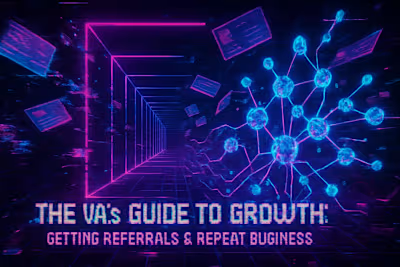7 Must-Have Tools to Streamline Your Virtual Assistant Workflow
Posted Jun 30, 2025
Work smarter, not harder. Discover the top 7 essential tools for virtual assistants, from project management to password security, to boost your efficiency and impress clients.

7 Must-Have Tools to Streamline Your Virtual Assistant Workflow
1. Project Management Hub: Your Central Command
Why You Need It
Key Features for VAs
2. Time Tracking Software: For Transparency and Profitability
Why You Need It
Key Features for VAs
3. Communication Platform: Beyond Email
Why You Need It
Key Features for VAs
4. Cloud Storage and Collaboration: Secure and Accessible
Why You Need It
Key Features for VAs
5. Password Manager: Your Digital Vault
Why You Need It
Key Features for VAs
6. Scheduling Tool: End the Back-and-Forth
Why You Need It
Key Features for VAs
7. Writing and Editing Assistant: Polish Your Communication
Why You Need It
Key Features for VAs
Bringing It All Together
References