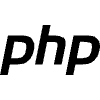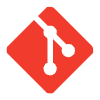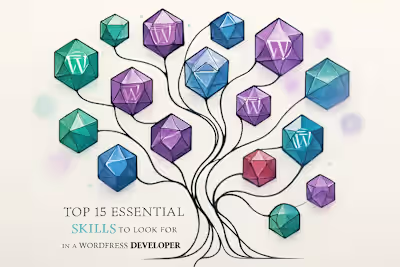The Ultimate Guide to Hiring a Custom WordPress Plugin Developer
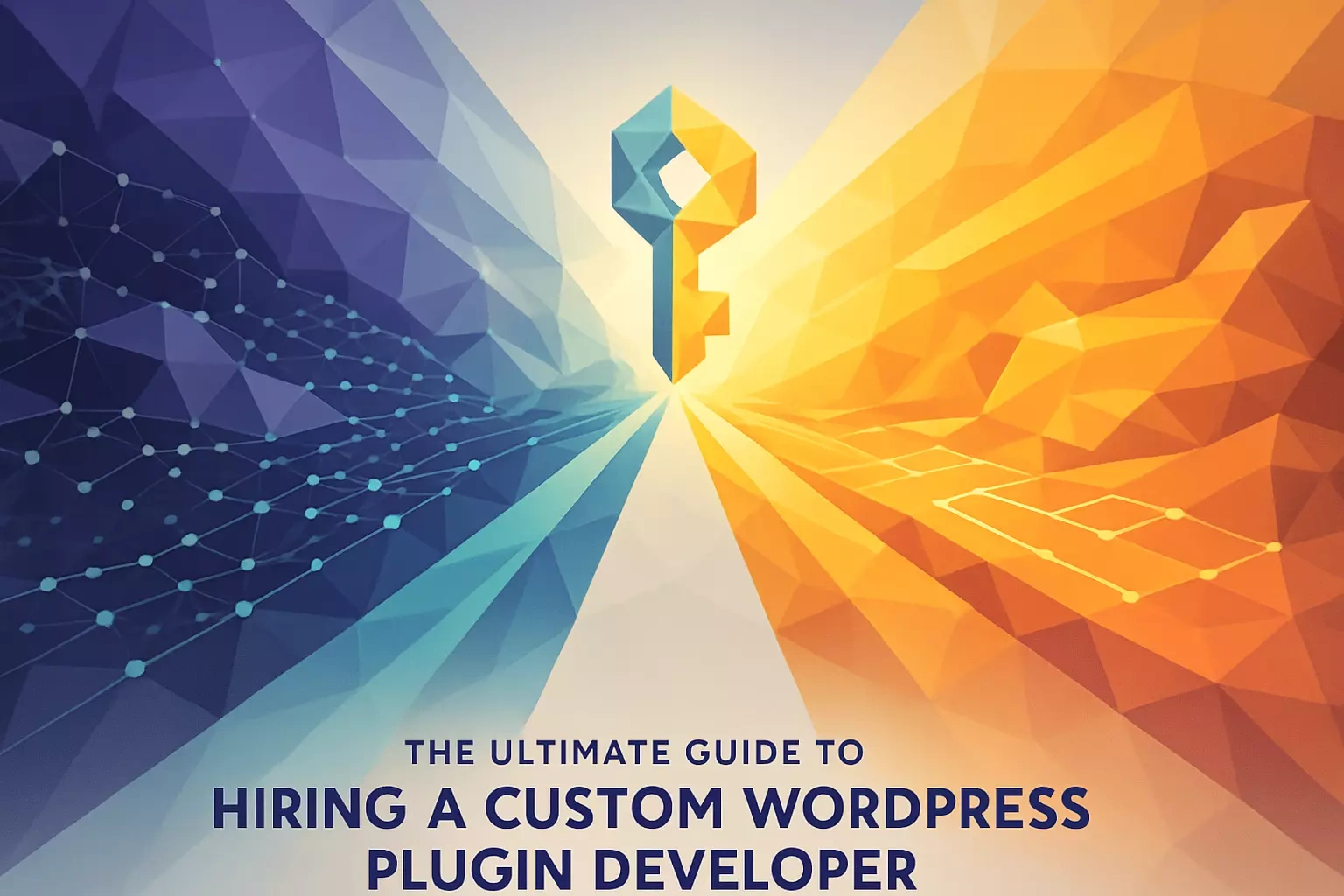
The Ultimate Guide to Hiring a Custom WordPress Plugin Developer
Why and When to Build a Custom WordPress Plugin
Unique Functionality Requirements
Performance and Security Concerns
Long-Term Maintainability and Scalability
Essential Skills for a Custom Plugin Developer
Advanced PHP and Object-Oriented Programming (OOP)
Deep Knowledge of WordPress Internals and APIs
Security Best Practices
JavaScript and React for Modern Interfaces
Adherence to WordPress Coding Standards
The Custom Plugin Development Process
Discovery and Planning
Development and Coding
Testing and Quality Assurance
Deployment and Documentation
How to Hire the Right Plugin Developer
Look for a Specialized Portfolio
Ask Pointed Interview Questions
Check for Contributions to the WordPress Community
Conclusion
References
The Ultimate Guide to Hiring a Custom WordPress Plugin Developer
Why and When to Build a Custom WordPress Plugin
Unique Functionality Requirements
Performance and Security Concerns
Long-Term Maintainability and Scalability
Essential Skills for a Custom Plugin Developer
Advanced PHP and Object-Oriented Programming (OOP)
Deep Knowledge of WordPress Internals and APIs
Security Best Practices
JavaScript and React for Modern Interfaces
Adherence to WordPress Coding Standards
The Custom Plugin Development Process
Discovery and Planning
Development and Coding
Testing and Quality Assurance
Deployment and Documentation
How to Hire the Right Plugin Developer
Look for a Specialized Portfolio
Ask Pointed Interview Questions
Check for Contributions to the WordPress Community
Conclusion
References
Posted Jun 15, 2025
Need unique functionality? Our guide to hiring a custom WordPress plugin developer covers essential skills, the development process, and what to expect.