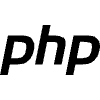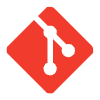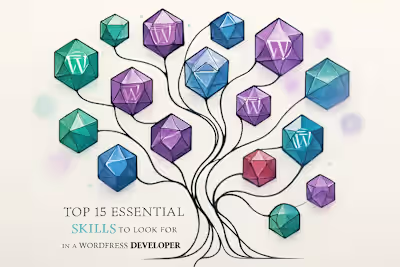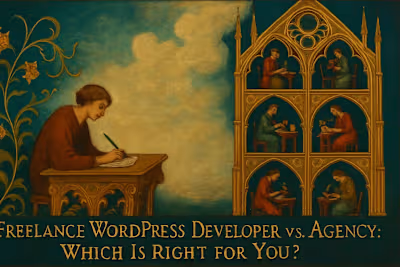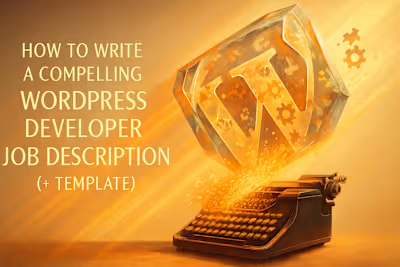30+ Must-Ask Interview Questions for WordPress Developers
Posted Jun 15, 2025
Hiring a WordPress developer? Use these 30+ essential interview questions—covering technical skills, problem-solving, and experience—to find the perfect candidate.

30+ Must-Ask Interview Questions for WordPress Developers
General and Experience-Based Questions
Can you describe a challenging WordPress project you've worked on and how you overcame the obstacles?
How do you stay updated with the latest trends and updates in the WordPress ecosystem?
What is the difference between WordPress.org and WordPress.com?
Technical WordPress Questions
What are WordPress hooks (actions and filters), and can you provide an example of how you've used them?
What is a child theme and why is it important?
How do you debug issues in WordPress? What tools do you use?
Can you explain the purpose of the functions.php file?
How would you create a custom post type?
Security and Performance Questions
What are the most important steps you take to secure a WordPress website?
How do you approach optimizing a WordPress site for speed?
What is the $wpdb global object and when would you use it?
Problem-Solving and Scenario-Based Questions
A client reports the 'white screen of death.' What are your first steps to diagnose the problem?
You need to add a complex feature. Would you build a custom plugin or use an existing one? Explain your reasoning.
How would you handle a conflict between two plugins that are both essential for the site?
Conclusion
References
30+ Must-Ask Interview Questions for WordPress Developers
General and Experience-Based Questions
Can you describe a challenging WordPress project you've worked on and how you overcame the obstacles?
How do you stay updated with the latest trends and updates in the WordPress ecosystem?
What is the difference between WordPress.org and WordPress.com?
Technical WordPress Questions
What are WordPress hooks (actions and filters), and can you provide an example of how you've used them?
wp_enqueue_scripts to properly load JavaScript or the_content filter to add social sharing buttons. The key is hearing concrete examples, not textbook definitions.What is a child theme and why is it important?
How do you debug issues in WordPress? What tools do you use?
WP_DEBUG and related constantsCan you explain the purpose of the functions.php file?
How would you create a custom post type?
register_post_type() function