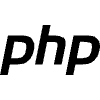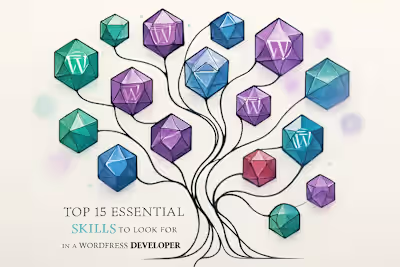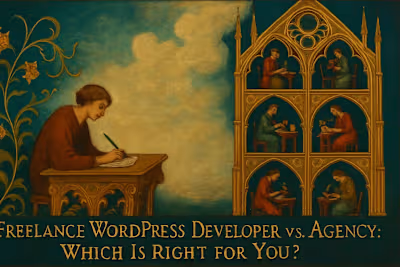10 Common Mistakes to Avoid When Hiring a WordPress Developer
Posted Jun 15, 2025
Hiring a WordPress developer? Avoid these 10 common mistakes, from unclear project scopes to ignoring portfolios, to ensure you find the right talent.

10 Common Mistakes to Avoid When Hiring a WordPress Developer
Mistake 1: Having an Unclear Project Scope
How to Avoid It
Mistake 2: Hiring Based on Price Alone
How to Avoid It
Mistake 3: Not Reviewing Their Portfolio Thoroughly
How to Avoid It
Mistake 4: Ignoring Communication and Soft Skills
How to Avoid It
Mistake 5: Skipping the Technical Vetting or a Test Project
How to Avoid It
Mistake 6: Not Discussing Ongoing Maintenance and Support
How to Avoid It
Mistake 7: Failing to Set Clear Expectations and Milestones
How to Avoid It
Mistake 8: Hiring a Generalist for a Specialist's Job
How to Avoid It
Mistake 9: Not Checking References or Testimonials
How to Avoid It
Mistake 10: Forgetting About Security from Day One
How to Avoid It
Conclusion
References