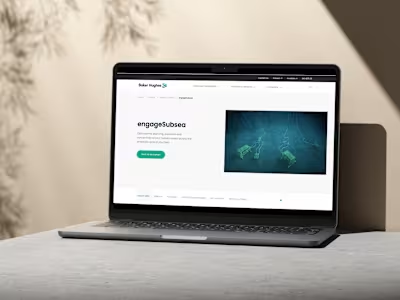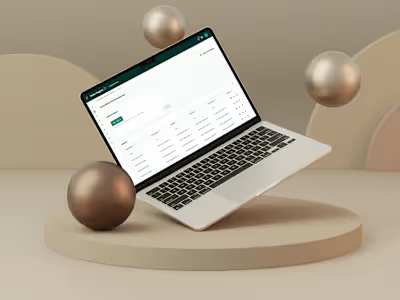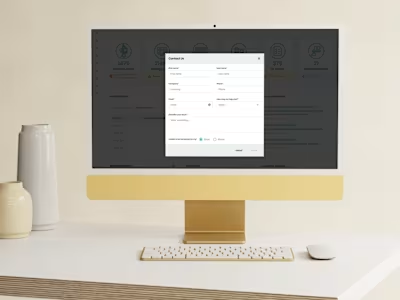Smart Scheduler
📍Brief Overview:
The project entailed the conceptualization and design of the Smart Scheduler app, tailored for Sono Bello, a prominent plastic surgery clinic. This application serves as an innovative solution to streamline the clinic's administrative processes, seamlessly integrating with their existing online booking platform. Enhanced with advanced propensity models, the Smart Scheduler app offers granular configurability for appointment availability, aligning with the varying quality of leads. The design represents a significant leap in operational efficiency and customer engagement in the healthcare sector, combining intuitive user experience with technical sophistication to meet the specific needs of Sono Bello
👩🏻💻My Role:
Lead Product Designer
📝Key Deliverables:
Creation of Visual Direction Moodboards
Comprehensive User Journey Maps
Development of User Personas
User-Friendly UI design for appointment management
🔎 So what was the problem?
Sono Bello's current appointment scheduling process relies heavily on manual methods and direct patient interaction through live chat or phone calls, lacking an efficient online booking system during regular business hours. This approach leads to operational inefficiencies, as the Patient Advisory Consultant (PAC) team manually collects patient information and schedules appointments based on zip codes and consultation preferences. Additionally, the existing system categorizes patients into different lead qualities (green, yellow, red), but this is not effectively integrated into the scheduling process, leading to potential misallocations and inconsistent patient experiences.
The Smart Scheduler app is designed to revolutionize this process by providing a comprehensive, automated scheduling platform for corporate admins. It enables the creation of company-wide templates for various operational aspects such as booking rules, breakage tolerance, and lead quality-based appointment scheduling. The app facilitates optimized Patient Care Consultant (PCC) assignments and streamlined center configurations, significantly enhancing the efficiency of Sono Bello's scheduling system and ensuring a more consistent and satisfactory patient experience.
🚀 Research
✅ Moodboard Concepts and Selection
The research phase began with the development of three distinct moodboard concepts, adhering to Sono Bello's branding guidelines. These moodboards served as visual brainstorming tools, each proposing a different design vision for the Smart Scheduler app. The chosen concept, "Orange Midnight Fusion," stood out for its lively and engaging aesthetic, aligning with Sono Bello's brand essence. Moodboards are crucial in the design process as they provide a tangible representation of the intended look and feel of the product, helping to align the design team and stakeholders around a unified visual direction.
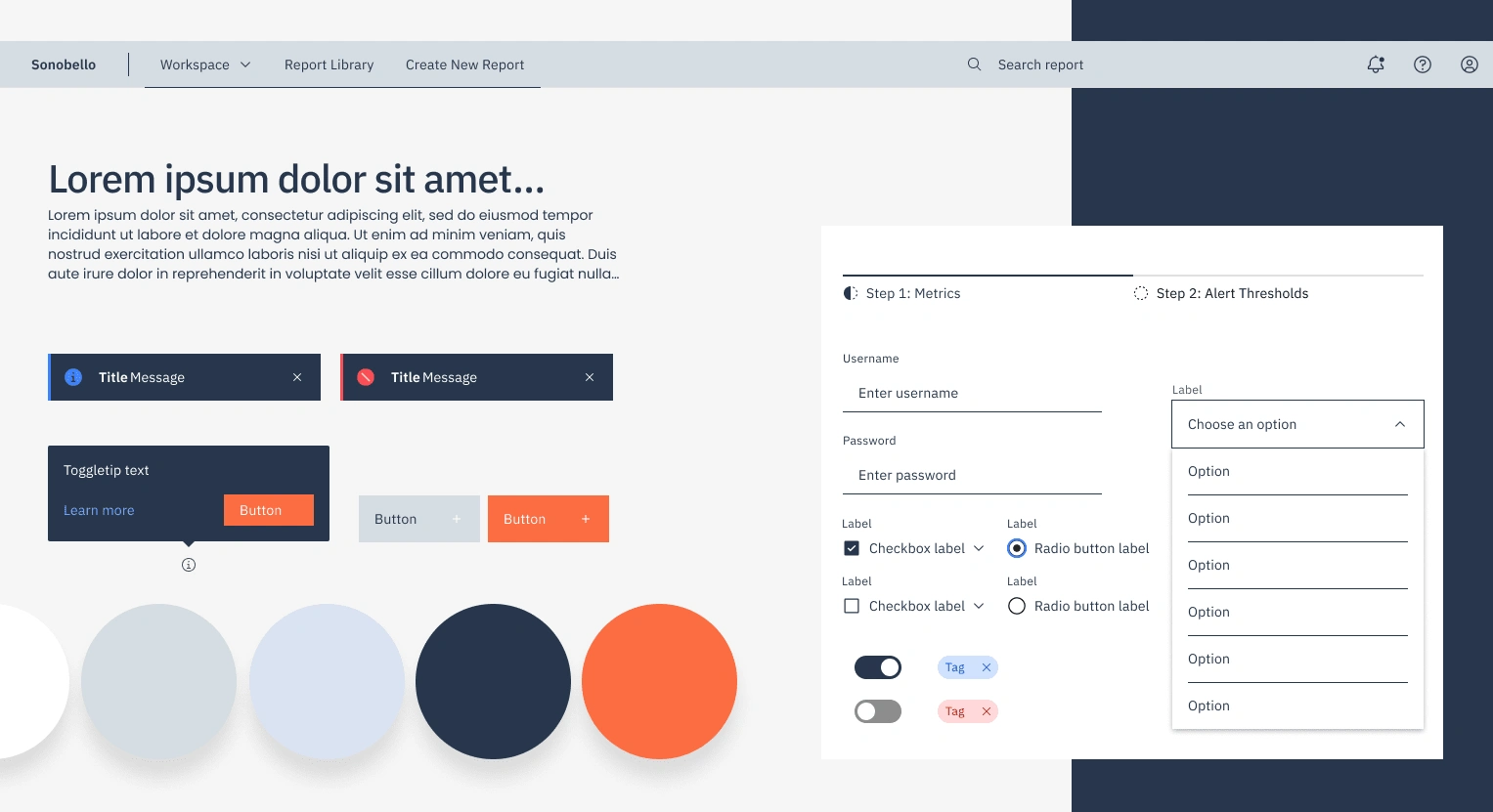
Orange Midnight Fusion Concept
User Interviews and User Journey Map
To gain deeper insights, user interviews were conducted, focusing on understanding the user's needs, behaviors, and pain points. This qualitative research culminated in the creation of a User Journey Map which tracked the user's interactions and steps within the scheduling process, from initial contact to appointment completion, encompassing phases like Lead Interest, Scheduling the Lead, Optimizing the Schedule, and Attendance & Future Booking.
Key insights from the journey map include:
👉 Lead Interaction: The journey begins with a lead entering the Sono Bello website and choosing to engage via Live Chat or phone, highlighting the initial touchpoints and decision-making process.
👉 Data Capture: Critical steps involve the PAC team obtaining detailed information, such as personal details, consultation preferences, and medical history, emphasizing the importance of accurate and comprehensive data collection.
👉 Effort Analysis: The map details the varying levels of effort required at different stages, from PAC reaching out to leads to appointment confirmation and beyond. This insight guides where to streamline processes for efficiency.
👉 Booking Dynamics: The journey map illustrates the intricacies involved in viewing available appointments, confirming slots, and how the Propensity to Show scores affect the scheduling.
👉 Post-Consultation Engagement: The journey doesn't end with the consultation; there's a focus on future bookings, showcasing the ongoing relationship with the patient.
User Journey Maps are crucial for providing a detailed view of the user's experience, highlighting areas for improvement and informing design choices based on real needs. The map for Sono Bello's scheduling process offered key insights that were instrumental in designing the Smart Scheduler app, aiming to boost efficiency and enhance the user experience.
User Persona Development
Through multiple meetings with Sono Bello stakeholders, PCCs, and PACs, a comprehensive understanding of the current operational processes was developed. These discussions were instrumental in identifying the company's needs and the challenges that the Smart Scheduler app aimed to address. Initially, the primary user of the app was undefined. However, these interactions led to the creation of a specific user persona: the Corporate Admin, named Christina.

Corporate Admin User Persona
This user persona highlighted the need for an intuitive UI/UX. Key insights from the persona's daily challenges, such as difficulties in editing booking rules and tracking conversion rates, directly informed the app's functionality. This persona-driven approach ensured the Smart Scheduler was tailored to meet the real-world requirements and preferences of its primary users, significantly enhancing usability and operational efficiency for Sono Bello.
💡 The Solution
The Smart Scheduler app, inspired by extensive research and the vibrant Orange Midnight Fusion moodboard, is designed to optimize Sono Bello's administrative and scheduling processes. This solution focuses on enhancing user experience with an intuitive UI, particularly for Corporate Admins, and dives deep into specific features that streamline day-to-day operations.
User-Friendly UI for Propensity-Based Availability
The UI is crafted to be intuitive and easy to navigate, particularly catering to the needs of users with a non-technical background. It integrates real-time data and propensity models, allowing for dynamic adjustments in appointment scheduling, ensuring that users can easily configure and monitor the system.
Corporate Admin Dashboard
The Corporate Admin Dashboard is a central feature of the app, providing users with a comprehensive view of their daily activities and important tasks. Upon logging in, admins can immediately access:
An overview of the various conversion rates
Key performance metrics and insights.
An overview of scheduled consultations and sales conversions.
This dashboard is designed to offer a streamlined experience, ensuring that all vital information and tools are easily accessible, improving efficiency and decision-making.
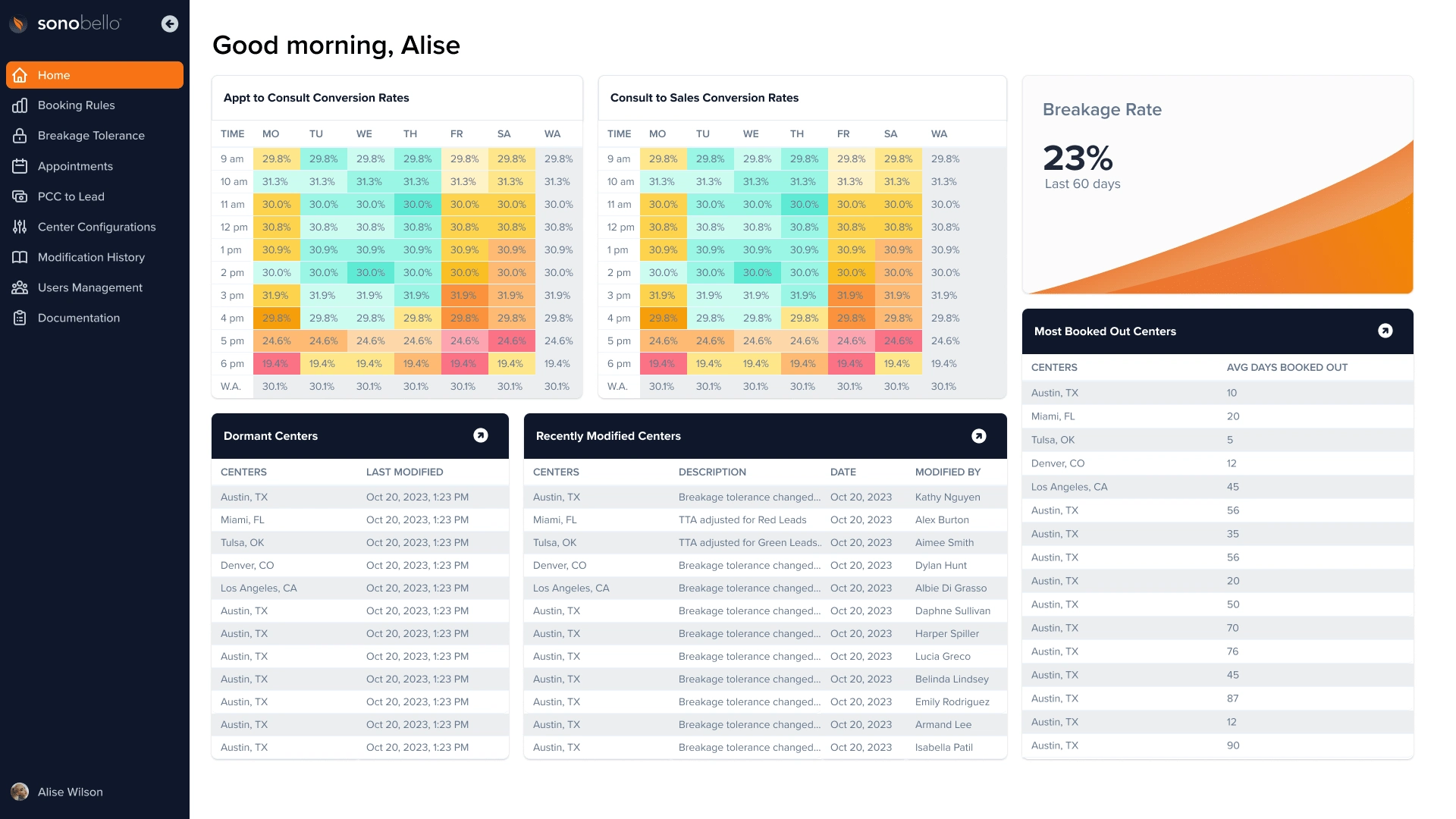
Smart Scheduler's Dasboard
Booking Rules
The Booking Rules feature allows admins to create and manage templates based on lead quality, time, and day. This feature includes:
The ability to set distinct time ranges for different lead quality categories.
Options to filter available slots for each group based on specified intervals and days.
A user-friendly interface for modifying and applying these rules across multiple centers.
This functionality ensures that the appointment scheduling process is both efficient and tailored to the specific needs of each lead category, optimizing resource allocation and enhancing the overall scheduling process.
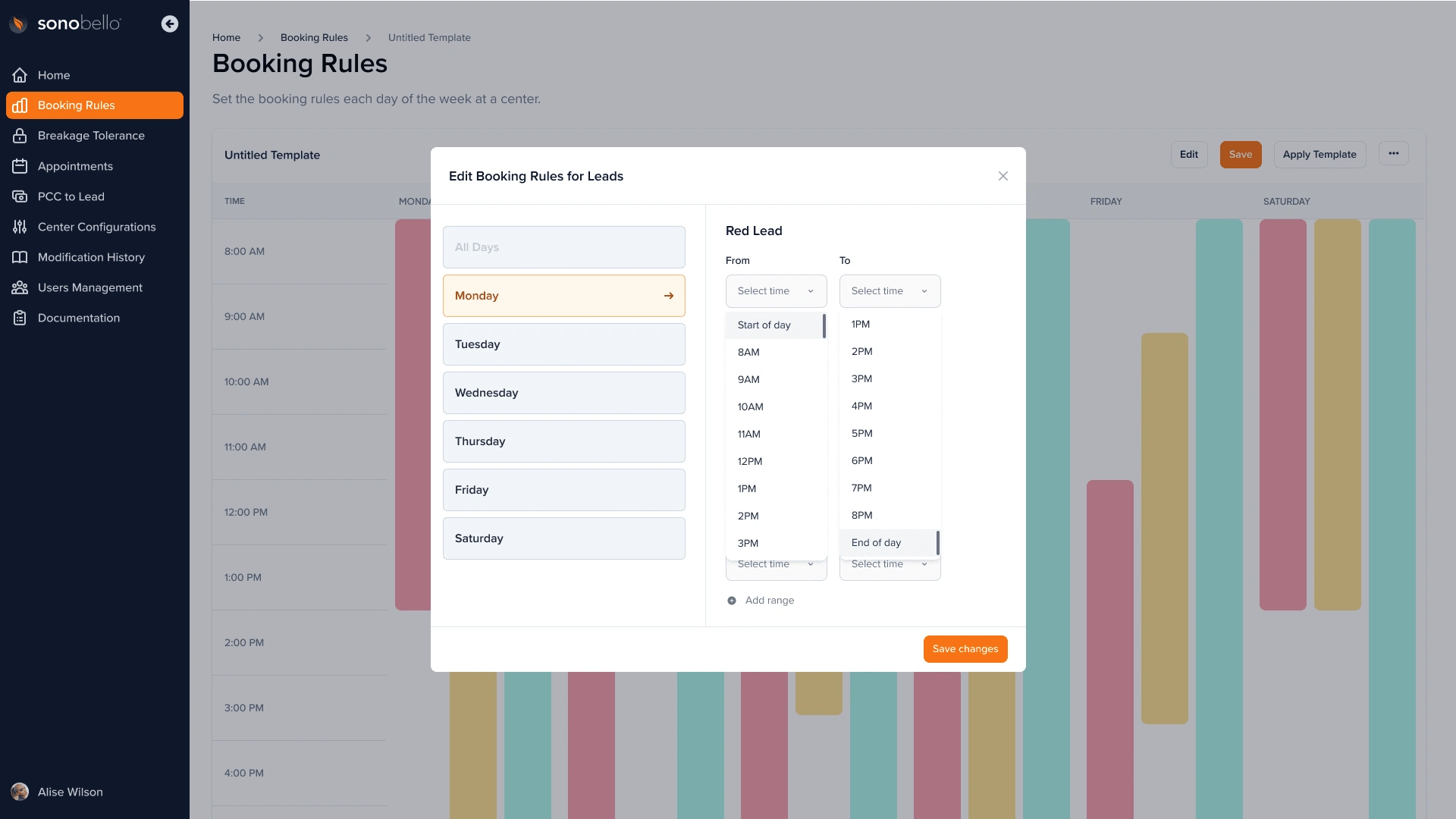
Booking Rules Edit Template Modal
Template Libraries
The Template Libraries serve as a crucial repository within the app, designed for:
Easy creation, viewing, and editing of templates.
Swift application of these templates to different centers.
Organizing and storing various configurations for quick access and modification.
This feature is particularly useful for managing consistent scheduling practices across multiple centers, allowing Corporate Admins to efficiently implement standardized processes while retaining the flexibility to customize as needed.
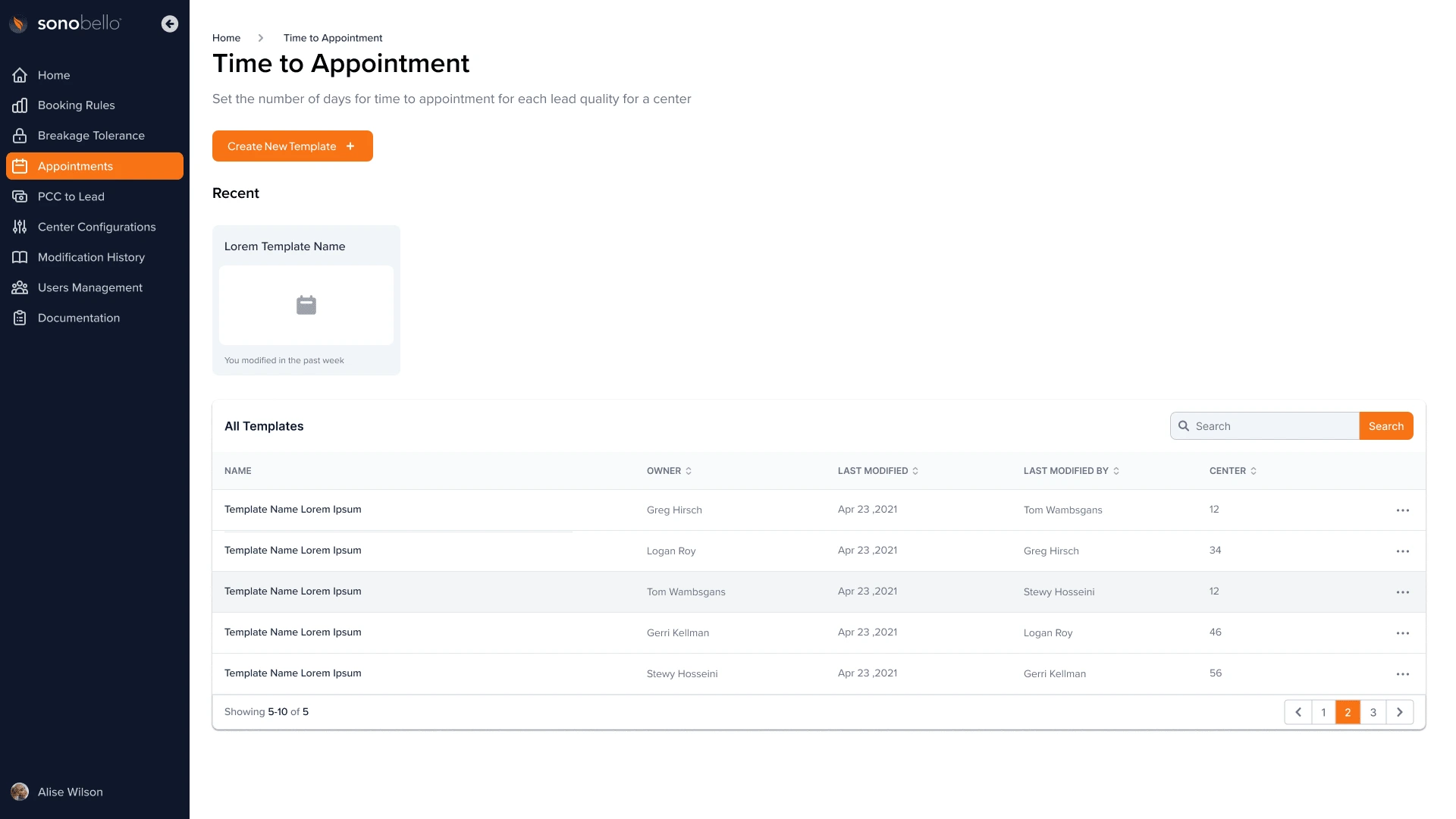
Template Library
View all the designs here 👇
⚡️ My Impact ⚡️
In the development of the Smart Scheduler app for Sono Bello, my role was integral in bridging the gap between technical innovation and user-centric design. I led the conceptualization and design of the app, ensuring that every feature aligned with the specific needs and challenges identified through extensive research and stakeholder engagement. My efforts in creating user personas and journey maps provided a deep understanding of the user's experience, directly influencing the app's intuitive interface and functionality. Furthermore, my involvement in the moodboard creation and selection process ensured that the app's visual design resonated with Sono Bello's brand identity. My contribution significantly shaped the app's development, from initial wireframes to high-fidelity designs, leading to a solution that not only meets but exceeds the operational and user experience goals set by Sono Bello.
Like this project
Posted Dec 21, 2023
Led Smart Scheduler app design for Sono Bello, enhancing booking efficiency with user-focused UI and dynamic, lead-based scheduling.