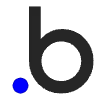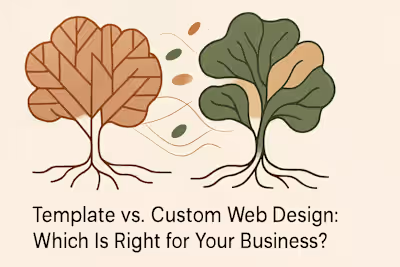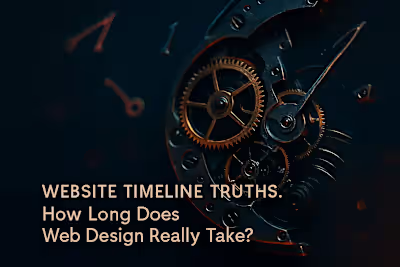No-Code Platforms vs. Custom Code: The Right Path for Your Website?

No-Code Platforms vs. Custom Code: The Right Path for Your Website?
The Rise of No-Code Platforms
Advantages of No-Code
Limitations of No-Code
The Enduring Power of Custom Code
Advantages of Custom Code
Disadvantages of Custom Code
How to Choose the Right Approach for Your Project
When to Use a No-Code Platform
When to Invest in Custom Code
The Hybrid Approach: A Best-of-Both-Worlds Solution?
Making Your Final Decision
References
No-Code Platforms vs. Custom Code: The Right Path for Your Website?
The way websites are built is evolving. Today, you can choose between user-friendly no-code platforms that allow for DIY website creation and traditional custom coding done by a professional developer. This decision directly impacts your site's flexibility, performance, and long-term scalability. Understanding this choice is crucial, especially after you've weighed the benefits of a template versus a custom design.
Depending on your choice, you may also need to reconsider whether to hire local or remote talent for your project. The landscape has shifted dramatically in recent years, with no-code platforms becoming increasingly sophisticated while custom development continues to offer unmatched flexibility.
The Rise of No-Code Platforms
No-code platforms are tools that enable users to build websites and applications through visual interfaces with drag-and-drop functionality, eliminating the need for traditional programming. Think of them as the digital equivalent of building blocks – you can create something impressive without understanding the underlying mechanics.
These platforms have exploded in popularity over the past five years. Wix, Squarespace, Webflow, and WordPress.com have become household names. They've democratized web development, putting the power to create professional-looking websites into the hands of millions who've never written a line of code.
The appeal is obvious. You can go from idea to live website in hours, not weeks. No need to learn HTML, CSS, or JavaScript. No wrestling with server configurations or database connections. Just drag, drop, and publish.
Advantages of No-Code
The primary benefits are speed and cost-effectiveness. No-code builders empower non-technical users to create and launch websites quickly and affordably. They are excellent for building prototypes, simple business sites, and landing pages without hiring a developer.
Let's talk real numbers. A basic business website on Squarespace might cost you $16 per month. Compare that to hiring a developer who might charge $5,000 to $15,000 for a similar site. The time difference is equally dramatic – you could have a no-code site live this afternoon versus waiting weeks for custom development.
These platforms shine for specific use cases. Need a portfolio to showcase your photography? Perfect. Want to test a business idea with a landing page? Ideal. Running a small restaurant that needs online presence and basic ordering? No-code has you covered.
The learning curve is gentle too. Most platforms offer extensive template libraries and intuitive editors. You're essentially painting by numbers – the framework is there, you just fill in your content and tweak the colors. Many include built-in SEO tools, analytics, and even e-commerce functionality.
Limitations of No-Code
No-code platforms come with inherent limitations. You are confined to the features and design options provided by the platform, which can restrict customization. Scalability can be a concern, and you may face performance issues or security vulnerabilities tied to third-party plugins.
Here's where the cracks start to show. Want that specific animation effect you saw on Apple's website? Probably not possible. Need to integrate with a niche CRM system? Good luck finding a plugin that works perfectly. As your business grows and your needs become more specific, you'll bump into walls everywhere.
Performance is another pain point. No-code sites often load slower than custom-coded alternatives. They're typically bloated with unnecessary code because the platform needs to accommodate thousands of different use cases. Your simple portfolio site carries the weight of features you'll never use.
Then there's the vendor lock-in problem. Moving your site from one platform to another isn't just difficult – it's often impossible without rebuilding from scratch. You're essentially renting your website, not owning it. If the platform raises prices or changes policies, you're stuck.
Security concerns are real too. When everyone uses the same platform, hackers have a bigger target. A vulnerability in WordPress affects millions of sites simultaneously. Custom code, while not immune to security issues, doesn't present such an attractive target for mass attacks.
The Enduring Power of Custom Code
Custom-coded websites are built from scratch by developers using programming languages like HTML, CSS, and JavaScript. This approach offers complete control and limitless possibilities.
Think of custom coding like hiring an architect to design your dream home. Every detail is tailored to your exact specifications. No compromises, no working around platform limitations. Your vision becomes digital reality, pixel by pixel.
The process starts with understanding your unique needs. A skilled developer doesn't just write code – they solve problems. They analyze your business goals, user behavior, and technical requirements to create something that fits like a glove.
Advantages of Custom Code
Custom coding provides full control over every aspect of the website, from design to functionality. This allows for a truly unique, tailor-made user experience. Custom sites are highly scalable, secure, and can be meticulously optimized for SEO and performance, leading to faster load times and better search rankings.
The performance difference is striking. A well-coded custom site can load in under two seconds, while no-code alternatives often take five seconds or more. In a world where users abandon sites that take more than three seconds to load, this matters. Every second counts when it comes to user retention.
Scalability becomes effortless with custom code. Need to handle a million users? The architecture can be designed for it from day one. Want to add a complex booking system that integrates with your inventory management? No problem. The only limit is your imagination (and budget).
SEO optimization reaches another level with custom development. Developers can implement advanced techniques like lazy loading, critical CSS, and perfect semantic markup. They can fine-tune every meta tag, optimize every image, and ensure your site structure aligns perfectly with search engine preferences.
Security is built in, not bolted on. Custom sites can implement specific security measures tailored to your needs. No unnecessary plugins means fewer attack vectors. Your developer can create custom authentication systems, implement advanced encryption, and monitor for threats specific to your industry.
The uniqueness factor can't be overstated. In a sea of template-based sites, a custom-coded website stands out. It reinforces your brand identity and shows you're serious about your digital presence. First impressions matter, and nothing says "professional" like a site that clearly required significant investment.
Disadvantages of Custom Code
The main drawbacks are the higher initial cost and longer development timeline. Building a custom-coded website requires significant investment and the expertise of skilled developers. Maintenance also requires technical knowledge.
Let's be honest about costs. A basic custom website starts around $5,000 and can easily reach $50,000 or more for complex projects. Enterprise-level sites can cost hundreds of thousands. This isn't pocket change for most businesses.
Time is another significant factor. While you can launch a no-code site today, custom development typically takes 6-12 weeks minimum. Complex projects can stretch to six months or more. Every feature needs to be coded, tested, and refined. There are no shortcuts.
Finding the right developer is challenging. The market is flooded with people who claim expertise but deliver subpar results. You need someone who understands not just coding, but also design, user experience, and business strategy. Good developers are expensive and often booked months in advance.
Ongoing maintenance requires technical expertise. When something breaks (and something always breaks eventually), you can't fix it yourself. You'll need to hire a developer for updates, security patches, and new features. This ongoing relationship represents a long-term commitment and expense.
The learning curve for managing custom sites is steep. Even simple content updates might require diving into code. While content management systems can help, they add complexity and potential security vulnerabilities. You're dependent on technical help for tasks that would be simple on a no-code platform.
How to Choose the Right Approach for Your Project
Your decision should be based on your project's complexity, your long-term business goals, and your technical comfort level. There's no universal right answer – only the right answer for your specific situation.
Start by honestly assessing your needs. What's the primary purpose of your website? Who's your target audience? What's your budget, both initial and ongoing? How quickly do you need to launch? What technical features are absolutely essential versus nice-to-have?
Consider your growth trajectory too. A solution that works today might constrain you tomorrow. But over-engineering for hypothetical future needs wastes resources you need now. Balance current requirements with realistic growth projections.
When to Use a No-Code Platform
No-code is an excellent choice for entrepreneurs, small businesses, or anyone needing a simple, professional website quickly and on a tight budget. It's perfect for validating an idea, creating a portfolio, or building a straightforward informational site.
Startups in validation mode should almost always start with no-code. Why spend $10,000 on a custom site when you're not even sure your business model works? Launch fast, test your assumptions, and iterate based on real user feedback. You can always rebuild later if the concept proves viable.
Small local businesses often thrive with no-code solutions. A yoga studio, bakery, or consulting firm rarely needs custom functionality. They need professional presentation, contact information, and maybe basic e-commerce. No-code platforms excel at these straightforward use cases.
Freelancers and creatives find no-code platforms particularly valuable. Your portfolio needs to showcase your work, not your coding skills. These platforms offer beautiful templates designed specifically for visual presentation. Update your portfolio yourself, whenever inspiration strikes.
Time-sensitive projects demand no-code solutions. Need a landing page for next week's product launch? No-code is your only realistic option. The speed advantage can be crucial for capitalizing on opportunities or responding to market changes.
Budget constraints make the decision obvious. If you have $500 to spend, custom development isn't even on the table. No-code platforms let you create something professional within limited means. It's better to have a good no-code site than no site at all.
When to Invest in Custom Code
Invest in custom code when you need a highly customized, scalable, and high-performance website. If your business model requires unique features, complex integrations, or a strong competitive advantage through user experience, custom development is the superior long-term solution.
E-commerce sites with specific requirements often demand custom code. Maybe you need real-time inventory synchronization across multiple warehouses. Perhaps your pricing model involves complex calculations based on user location, purchase history, and current promotions. These scenarios push beyond no-code capabilities.
SaaS companies almost always need custom development. Your website isn't just marketing – it's your product. User dashboards, data visualization, API integrations, and complex user permissions require careful custom coding. The website IS the business.
High-traffic sites benefit enormously from custom optimization. If you're expecting millions of visitors, every millisecond of load time matters. Custom code allows for advanced caching strategies, content delivery network integration, and database optimization that no-code platforms can't match.
Unique user experiences require custom development. Think of sites like Airbnb or Spotify – their interfaces are integral to their value proposition. If your competitive advantage lies in doing something differently, you need the flexibility that only custom code provides.
Regulated industries often require custom solutions. Healthcare, finance, and legal websites must comply with strict standards. Custom development ensures you meet every requirement while maintaining the flexibility to adapt as regulations change.
The Hybrid Approach: A Best-of-Both-Worlds Solution?
Some modern platforms are blurring the lines, offering powerful visual builders that still allow for the injection of custom code. This 'low-code' approach can provide the speed of a builder with the flexibility of custom development, offering a middle ground for those with some technical skills.
Webflow represents the poster child for this hybrid approach. It offers visual design tools that generate clean, semantic code. Developers can export the code and customize it further, or work within the platform using custom CSS and JavaScript. You get faster development without sacrificing too much flexibility.
WordPress with custom themes occupies a similar middle ground. Start with a framework, then customize extensively. You're not building from absolute scratch, but you're not confined to rigid templates either. This approach can reduce development time while maintaining considerable flexibility.
The hybrid approach works well for businesses in transition. Start with mostly no-code, then gradually add custom elements as needs evolve. This allows for organic growth without the disruption of platform migration. You can test custom features on a small scale before committing to full custom development.
Technical founders often prefer this approach. They have enough coding knowledge to push beyond platform limitations but don't want to spend months on full custom development. The hybrid model lets them focus on business logic while leveraging pre-built components for common functionality.
Consider the maintenance implications carefully. Hybrid solutions can become complex, combining the challenges of both approaches. You need to understand both the platform and custom code. Documentation becomes crucial, especially if different people handle different aspects.
The key is choosing the right level of customization. Just because you can add custom code doesn't mean you should. Every customization increases complexity and potential breaking points. Use custom code strategically, focusing on areas that provide real business value.
Making Your Final Decision
The choice between no-code and custom code isn't just technical – it's strategic. Consider where you want your business to be in five years. Will a no-code platform still meet your needs? Or will you eventually need to rebuild anyway?
Factor in total cost of ownership, not just initial investment. No-code platforms have ongoing monthly fees that add up. Custom sites require periodic maintenance and updates. Calculate the five-year cost of each option, including the potential cost of switching platforms.
Don't underestimate the value of ownership and control. With custom code, you own your website completely. You can host it anywhere, modify anything, and never worry about a platform shutting down or changing terms. This independence has value beyond dollars and cents.
Consider your team's capabilities too. If nobody on your team can manage a custom site, the theoretical advantages become practical disadvantages. Conversely, if you have technical talent in-house, leveraging their skills through custom development makes sense.
Remember that this decision isn't permanent. Many successful companies start with no-code and migrate to custom solutions as they grow. Instagram began as a simple Burbn prototype before custom development transformed it into a billion-dollar platform. Your website can evolve with your business.
The best website is one that serves your users effectively while supporting your business goals. Whether that's achieved through no-code simplicity or custom code sophistication depends entirely on your unique situation. Choose the path that gets you where you need to go, not the one that sounds most impressive.
Take action based on your current reality, not your future dreams. You can always upgrade later, but you can't recover time lost to over-engineering. Start where you are, use what you have, and do what you can. The perfect website that never launches helps nobody.
References
Like this project
Posted Jun 30, 2025
Explore the differences between no-code website builders and custom-coded solutions. Learn which approach offers the best performance, scalability, and control for your project.