Website Timeline Truths: How Long Does Web Design Really Take?
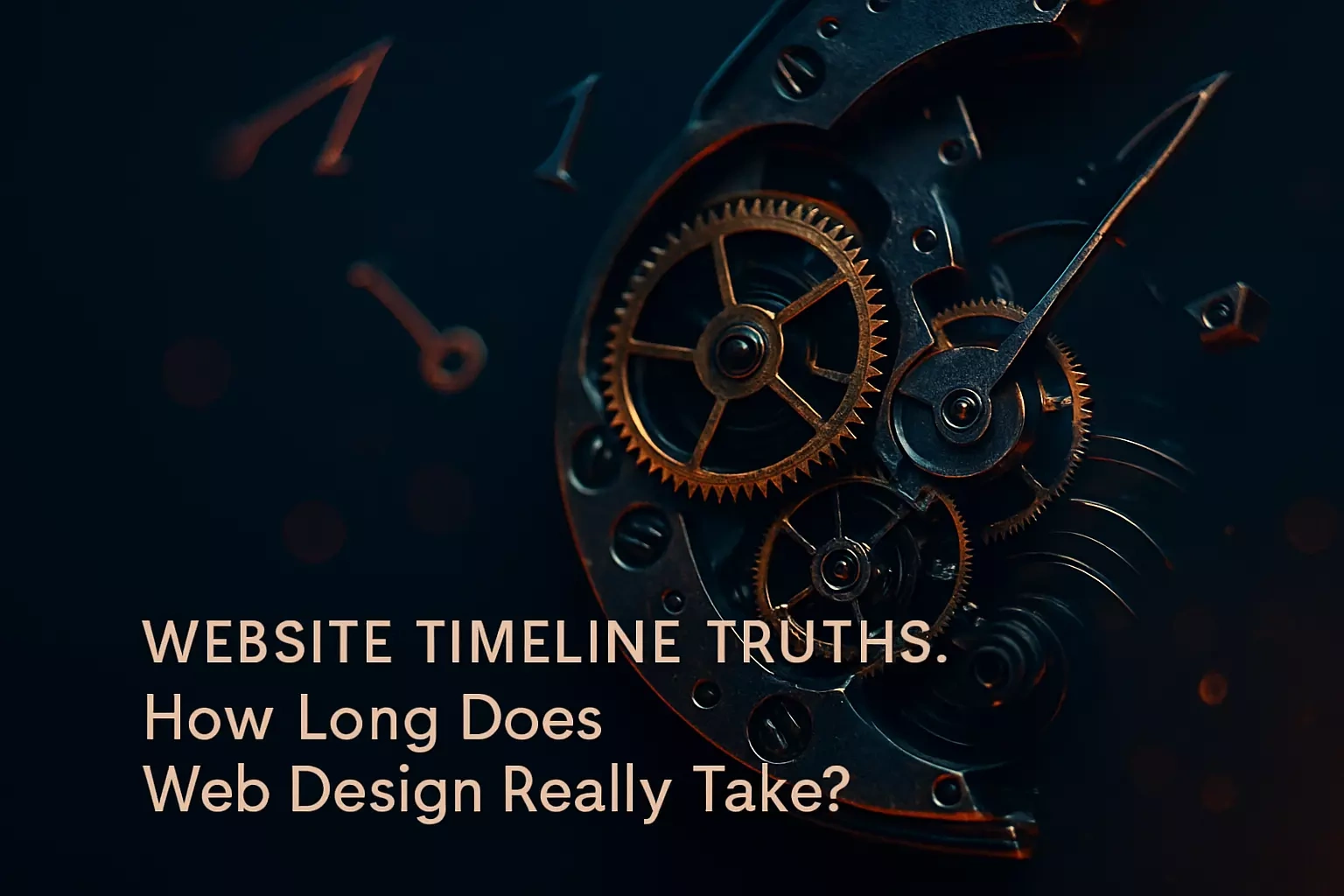
Website Timeline Truths: How Long Does Web Design Really Take?
The Key Factors That Influence Your Website Timeline
Project Scope and Complexity
Content and Asset Readiness
Client Feedback and Revision Rounds
Team Size and Expertise
The 6 Phases of a Typical Web Design Project Timeline
Phase 1: Discovery and Planning (1-4 Weeks)
Phase 2: UI/UX Design and Wireframing (2-6 Weeks)
Phase 3: Content Creation (2-4 Weeks)
Phase 4: Development and Coding (2-10 Weeks)
Phase 5: Testing and Review (1-3 Weeks)
Phase 6: Launch and Post-Launch (1 Week)
Average Timelines by Website Type
Small Informational Website (4-8 Weeks)
Corporate or Business Website (8-16 Weeks)
E-commerce Website (12-24+ Weeks)
Custom Web Application (6+ Months)
How to Keep Your Web Design Project on Schedule
Be Prepared: Have Your Content Ready
Be Decisive: Provide Timely and Consolidated Feedback
Be Realistic: Trust the Process
References
Website Timeline Truths: How Long Does Web Design Really Take?
The Key Factors That Influence Your Website Timeline
Project Scope and Complexity
Content and Asset Readiness
Client Feedback and Revision Rounds
Team Size and Expertise
The 6 Phases of a Typical Web Design Project Timeline
Phase 1: Discovery and Planning (1-4 Weeks)
Phase 2: UI/UX Design and Wireframing (2-6 Weeks)
Phase 3: Content Creation (2-4 Weeks)
Phase 4: Development and Coding (2-10 Weeks)
Phase 5: Testing and Review (1-3 Weeks)
Phase 6: Launch and Post-Launch (1 Week)
Average Timelines by Website Type
Small Informational Website (4-8 Weeks)
Corporate or Business Website (8-16 Weeks)
E-commerce Website (12-24+ Weeks)
Custom Web Application (6+ Months)
How to Keep Your Web Design Project on Schedule
Be Prepared: Have Your Content Ready
Be Decisive: Provide Timely and Consolidated Feedback
Be Realistic: Trust the Process
References
Posted Jun 30, 2025
Planning a new website? Discover the realistic timelines for web design, from kickoff to launch. Learn the key phases and factors that influence your project's duration.










