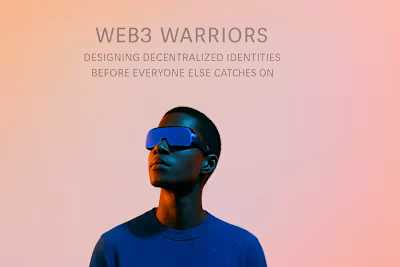From Scope Creep to Scope Clarity: How to Define Your Web Design Project
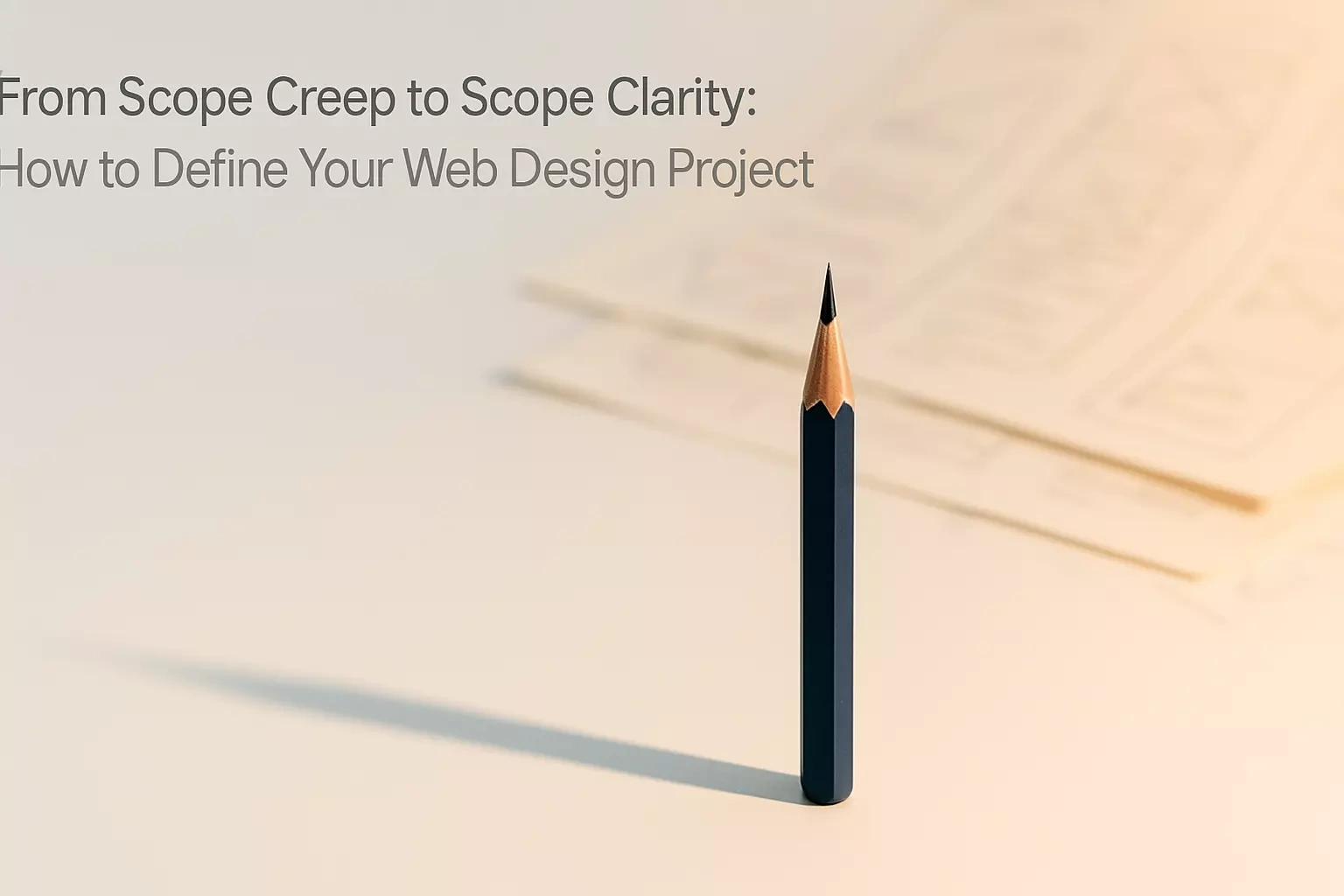
From Scope Creep to Scope Clarity: How to Define Your Web Design Project
What is Scope Creep and Why is it Dangerous?
The Telltale Signs of an Expanding Scope
Impact on Timelines and Budgets
The Risk to Project Quality
The Anatomy of a Clear Website Scope Document
Defining Project Goals and Objectives
Listing Key Deliverables and Features
Setting Clear Boundaries and Exclusions
How to Decide on Essential Website Pages and Features
Adopting a Minimum Viable Product (MVP) Mindset
Distinguishing 'Must-Haves' from 'Nice-to-Haves'
Mapping Features to User Needs and Business Goals
Managing Scope Throughout the Project Lifecycle
Establishing a Change Control Process
The Role of Regular Communication
Planning for Future Phases
Conclusion
References
From Scope Creep to Scope Clarity: How to Define Your Web Design Project
What is Scope Creep and Why is it Dangerous?
The Telltale Signs of an Expanding Scope
Impact on Timelines and Budgets
The Risk to Project Quality
The Anatomy of a Clear Website Scope Document
Defining Project Goals and Objectives
Listing Key Deliverables and Features
Setting Clear Boundaries and Exclusions
How to Decide on Essential Website Pages and Features
Adopting a Minimum Viable Product (MVP) Mindset
Distinguishing 'Must-Haves' from 'Nice-to-Haves'
Mapping Features to User Needs and Business Goals
Managing Scope Throughout the Project Lifecycle
Establishing a Change Control Process
The Role of Regular Communication
Planning for Future Phases
Conclusion
References
Posted Jun 30, 2025
Scope creep can derail your project's timeline and budget. Learn how to create a clear project scope, decide on essential features, and keep your web design project on track.