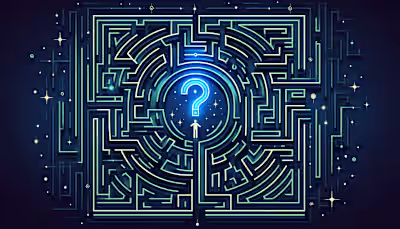Webflow Developers for Hire: 8 Places to Find Elite Talent

Webflow Developers for Hire: 8 Places to Find Elite Talent
What Is Webflow?
8 Places to Find Elite Webflow Developers
1. Contra
2. Webflow Experts Directory
3. Upwork
4. Toptal
5. Braintrust
6. Flowremote
7. YouTeam
8. CloudDevs
Choosing the Right Developer
1. Check Technical Skills
2. Evaluate Portfolio Variety
3. Discuss Communication Style
4. Review Pricing vs. Project Scope
Common Challenges and Solutions
Frequently Asked Questions About Hiring Webflow Developers
How long does it take to see first drafts?
Do I need ongoing maintenance on my Webflow site?
Can a Webflow developer migrate existing content?
Is Webflow suitable for e-commerce?
Parting Thoughts
Webflow Developers for Hire: 8 Places to Find Elite Talent
What Is Webflow?
“Webflow is where designers pretend to be developers, and developers pretend to be designers — and somehow it works.”
8 Places to Find Elite Webflow Developers
1. Contra
“Commission-free means no weird math. What you pay is what they earn.”
2. Webflow Experts Directory
3. Upwork
4. Toptal
5. Braintrust
“Hire with crypto logic, but still get clean CSS.”
6. Flowremote
7. YouTeam
8. CloudDevs
Choosing the Right Developer
1. Check Technical Skills
“If the site scrolls sideways, has parallax, and loads in under two seconds — someone wrote custom code.”
2. Evaluate Portfolio Variety
3. Discuss Communication Style
“One vague Slack message can delay a launch by three days.”
4. Review Pricing vs. Project Scope
“No one likes a Monday morning surprise invoice.”
Common Challenges and Solutions
“A clean site and a messy revision process still equal delays.”
“If no one remembers what was agreed on, assume no one wrote it down.”
Frequently Asked Questions About Hiring Webflow Developers
How long does it take to see first drafts?
“If your homepage has scroll effects, CMS logic, and a contact form with Zapier — it’s not a one-day job.”
Do I need ongoing maintenance on my Webflow site?
Can a Webflow developer migrate existing content?
“Copying and pasting content is easy — rebuilding logic from a plugin written in 2017 is not.”
Is Webflow suitable for e-commerce?
Parting Thoughts
Posted Apr 14, 2025
Webflow Developers for Hire: Discover 8 top platforms to find elite Webflow talent for your next project. Compare vetted freelancers and agencies today.