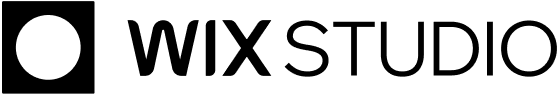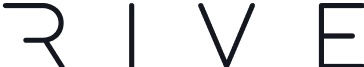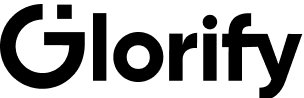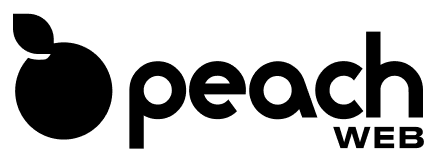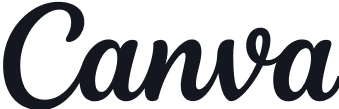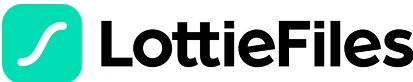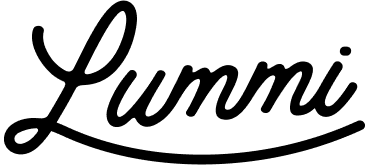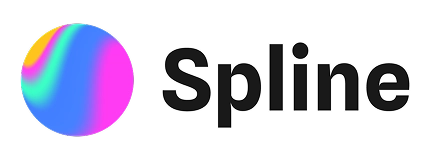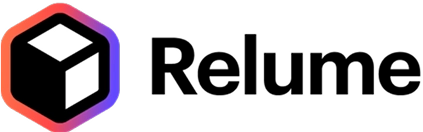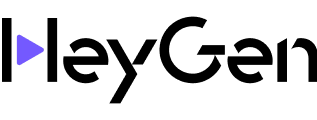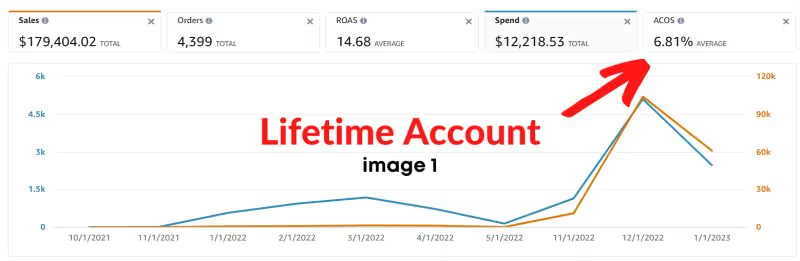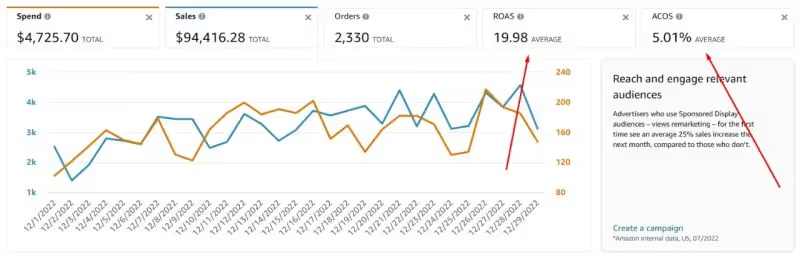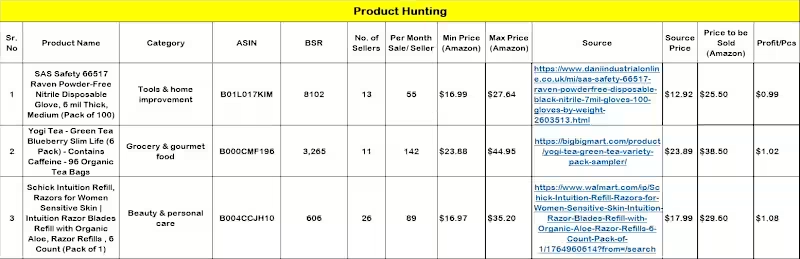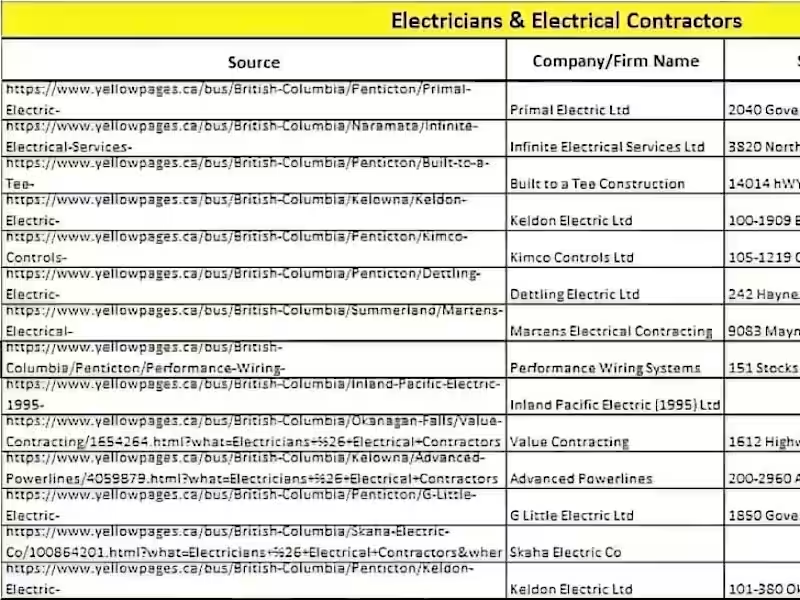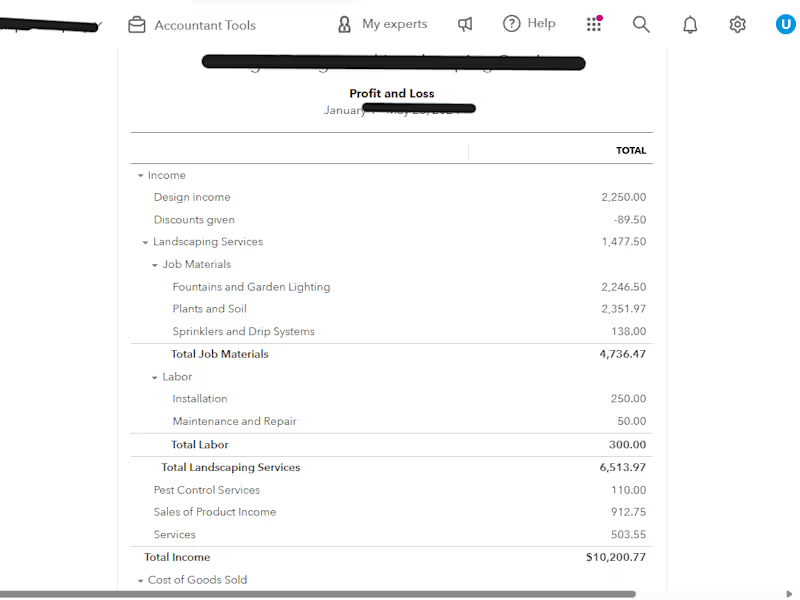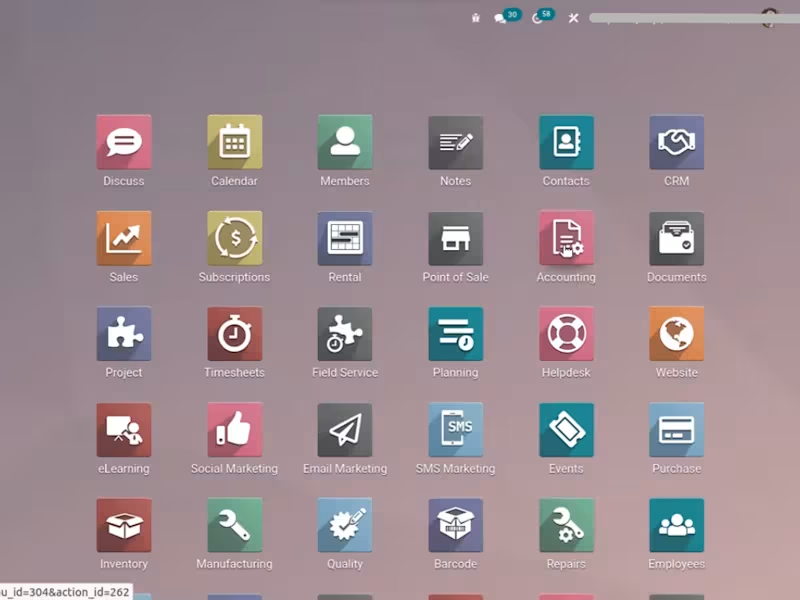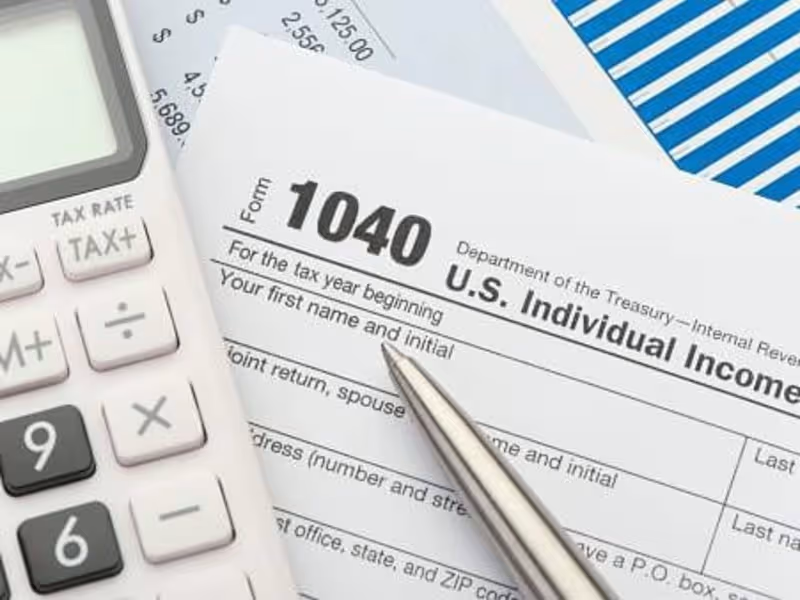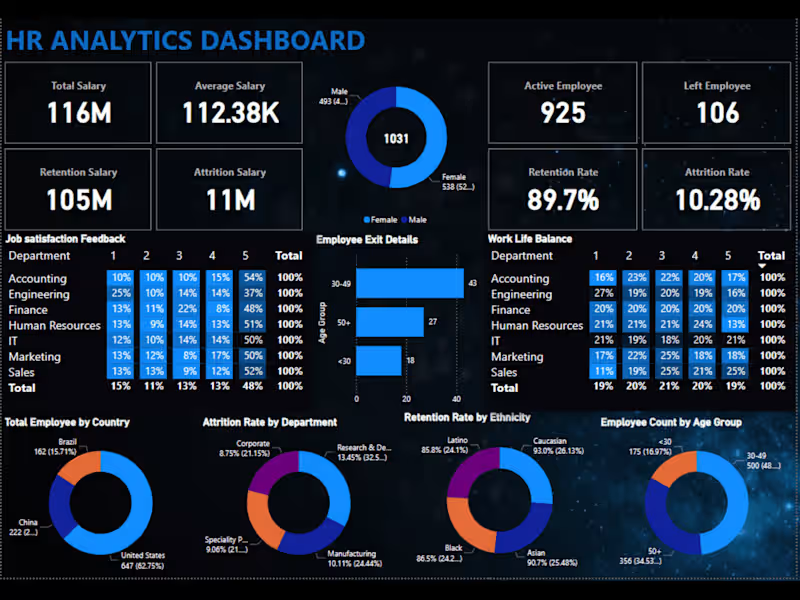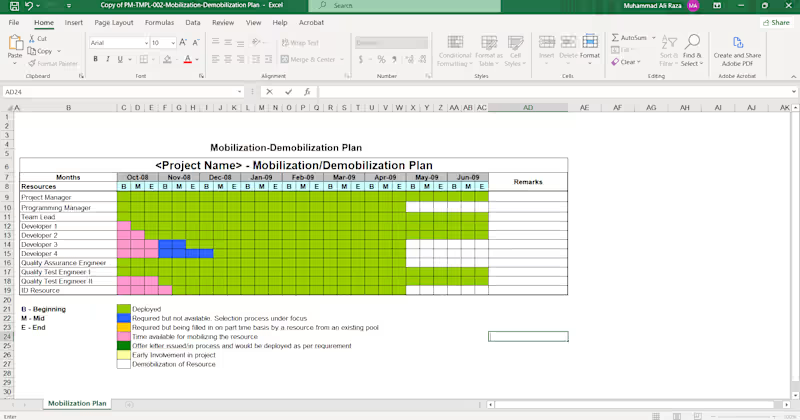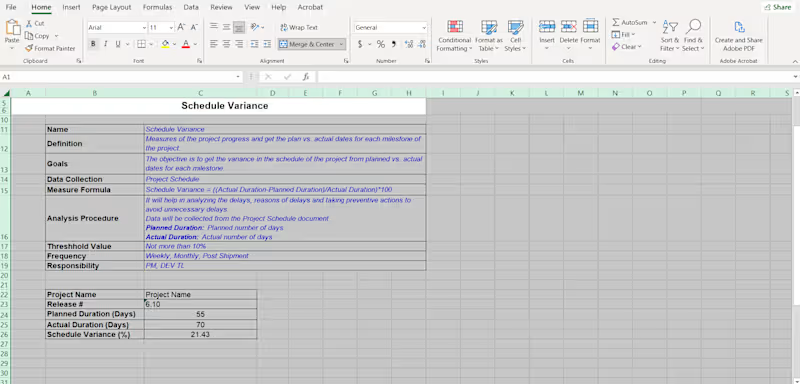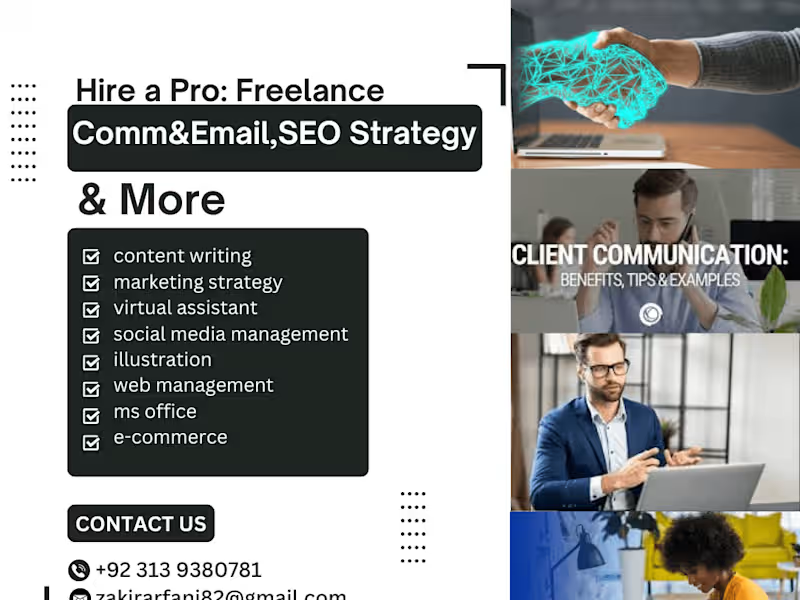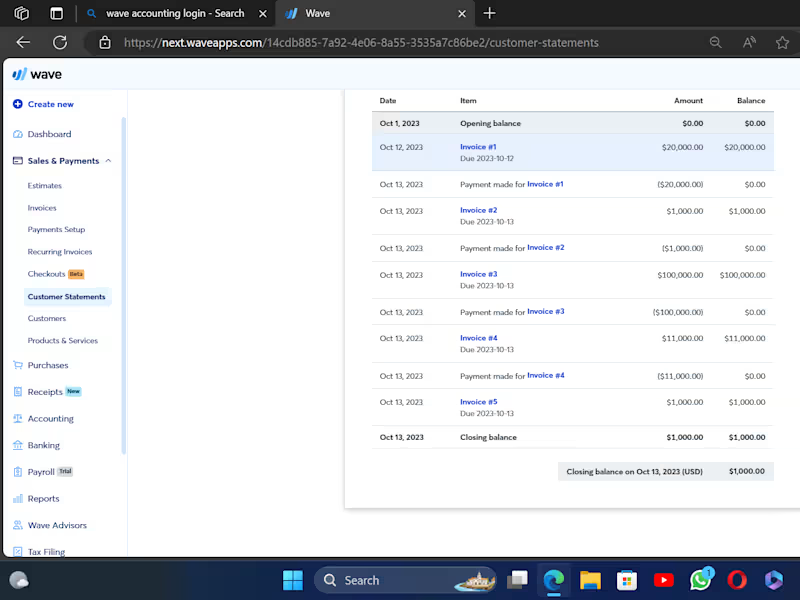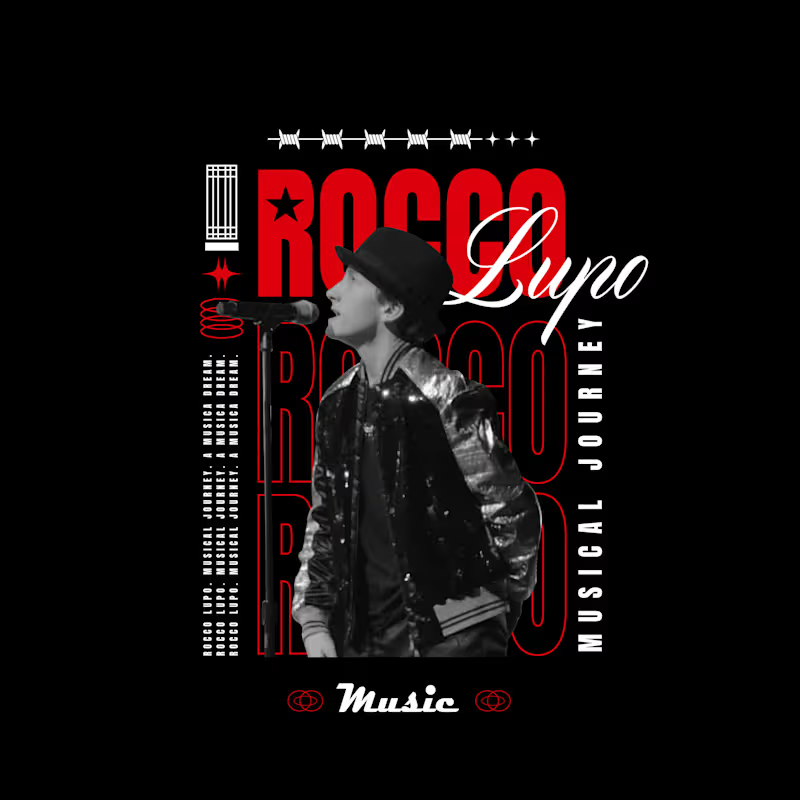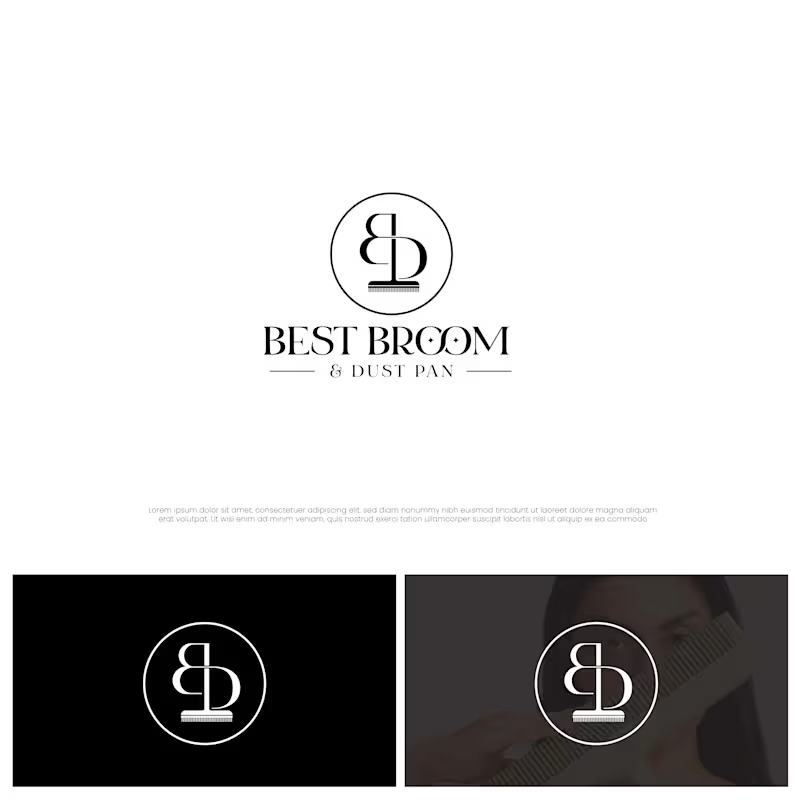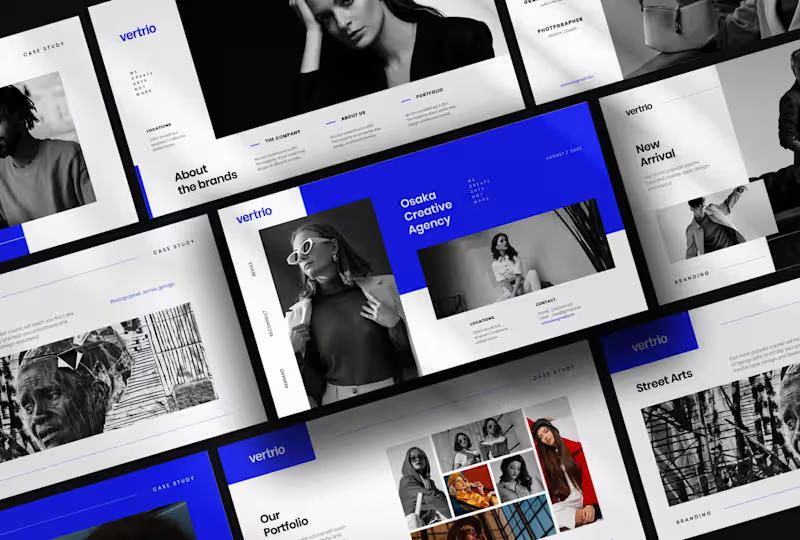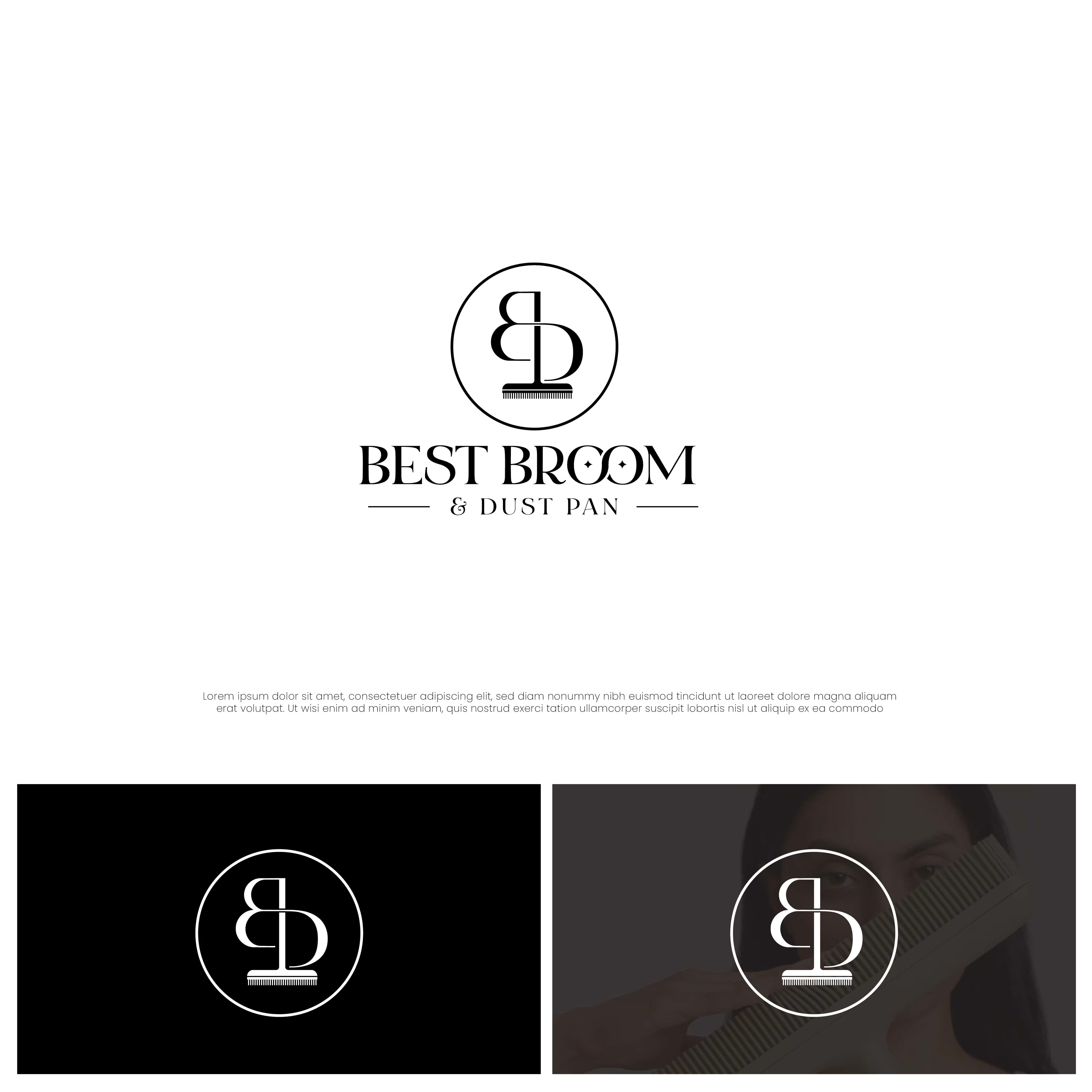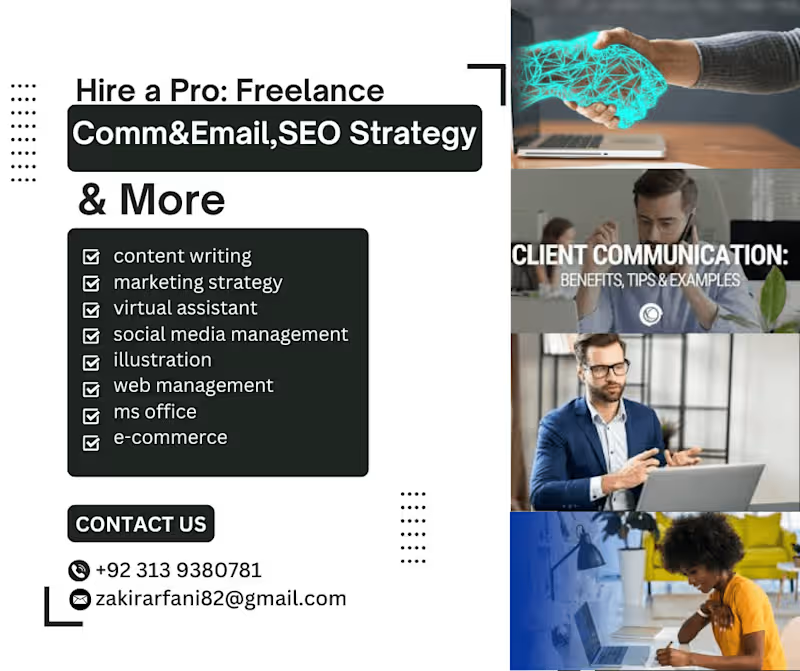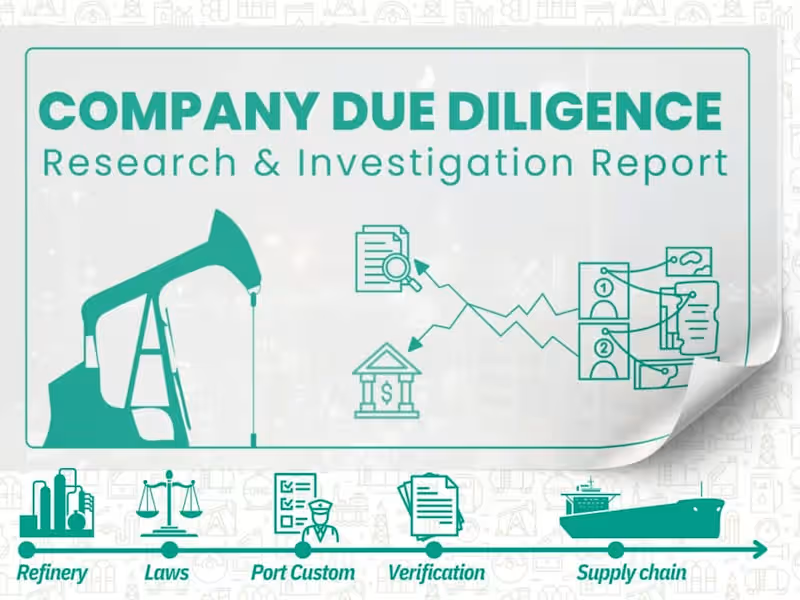What skills should a freelance Excel expert have?
A good Excel expert should be great with numbers and formulas. They should know how to make charts and tables. They also need to be able to use advanced features like pivot tables and macros. In Sindh, an expert might also benefit from knowing local data reporting standards.
How can I describe my project to a freelancer?
Start by writing down what you need help with. Explain how you want the data to look, like charts or tables. Share examples if you have them. In Sindh, mentioning local data practices can make it clearer.
How do I tell if a freelancer is the right fit for my Excel project?
Look for someone with experience that matches your project. Ask them to show past work samples. You can also ask if they have done projects like yours before, especially in Sindh if that's relevant.
What should I include in the project agreement with a freelancer?
Make sure to write down what you expect from their work. Explain when you want it finished. Talk about any special rules or standards, like in Sindh, if that's important. This helps everyone agree on what will be done.
How should I communicate with my Excel expert during the project?
Decide with the freelancer how often you will talk. Emails or chats are good for updates. If you're in Sindh, maybe meet in person if possible. This helps keep the project on track.
What tools can help share documents with my freelancer?
You can use tools like email or cloud storage to share Excel files. Make sure both of you can access the documents easily. In projects involving large data in Sindh, local recommendations for secure sharing might be helpful.
How do I set deadlines for my Excel project?
Talk to the freelancer about when you need the work done. Break work into small parts and set dates for each. This way, you make sure everything is on time. Agree on these dates before starting.
How do I review and approve the Excel work?
Check the work to see if it matches what you agreed on. Look for any mistakes in charts or data. Give feedback to the freelancer so they can make changes if needed. This helps ensure the final result is what you need.
What should I do if the Excel project scope increases?
Discuss new project goals with the freelancer. Agree on what extra work is needed and make a new plan. Update timelines if needed. Communication helps make sure everyone is on the same page.
How should I give feedback to my Excel freelancer?
Be clear and kind with your feedback. Talk about what you like and what needs change. Feedback helps the freelancer make the work perfect for you. This way, everyone is happier with the final result.
Who is Contra for?
Contra is designed for both freelancers (referred to as "independents") and clients. Freelancers can showcase their work, connect with clients, and manage projects commission-free. Clients can discover and hire top freelance talent for their projects.
What is the vision of Contra?
Contra aims to revolutionize the world of work by providing an all-in-one platform that empowers freelancers and clients to connect and collaborate seamlessly, eliminating traditional barriers and commission fees.