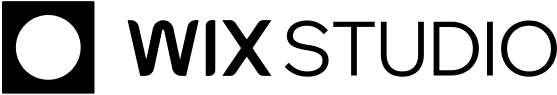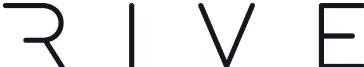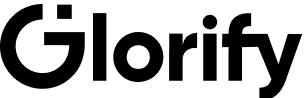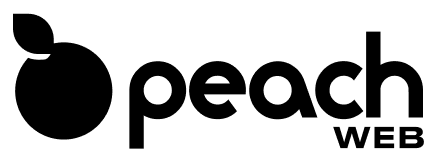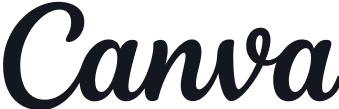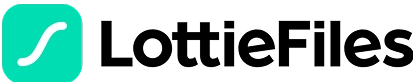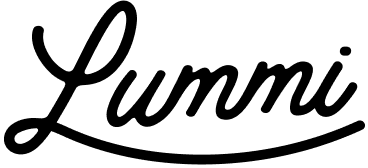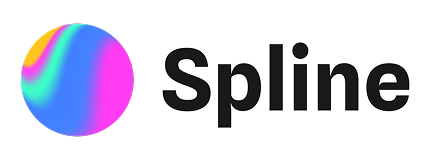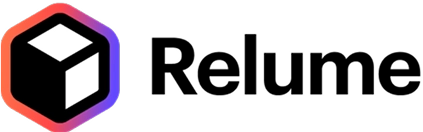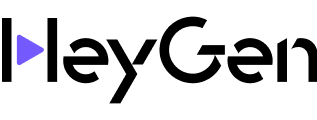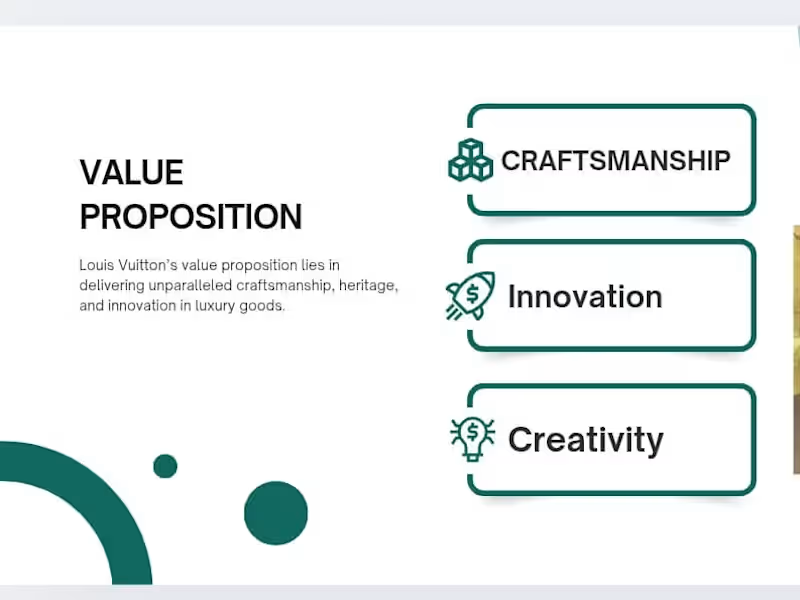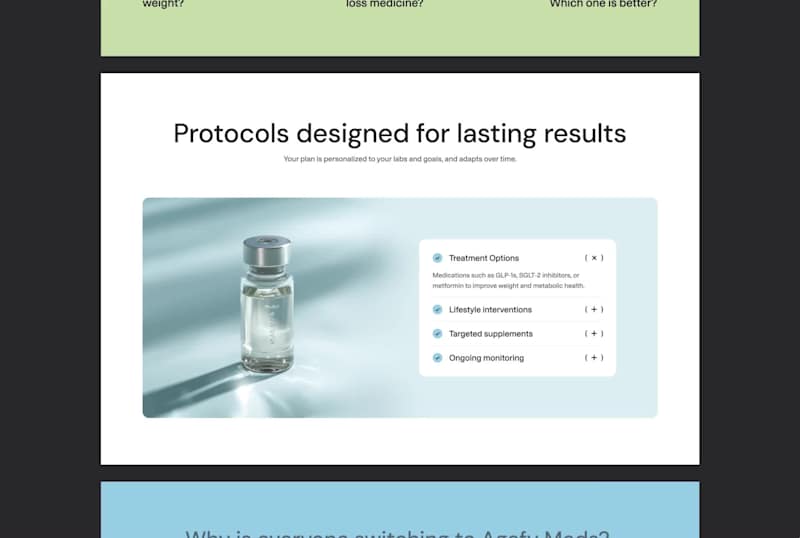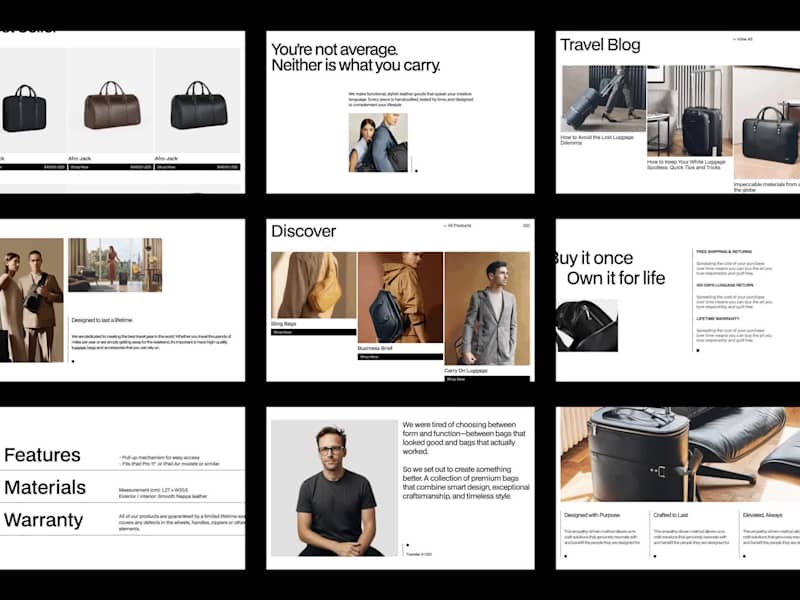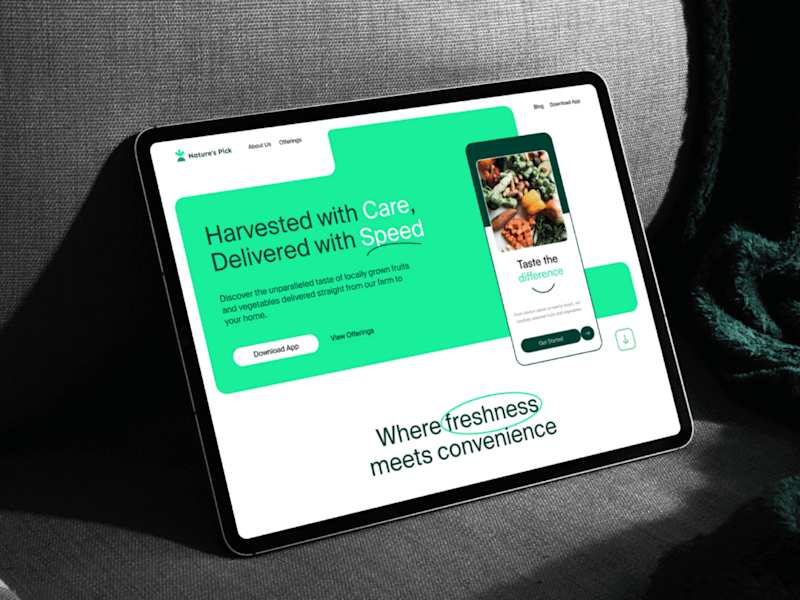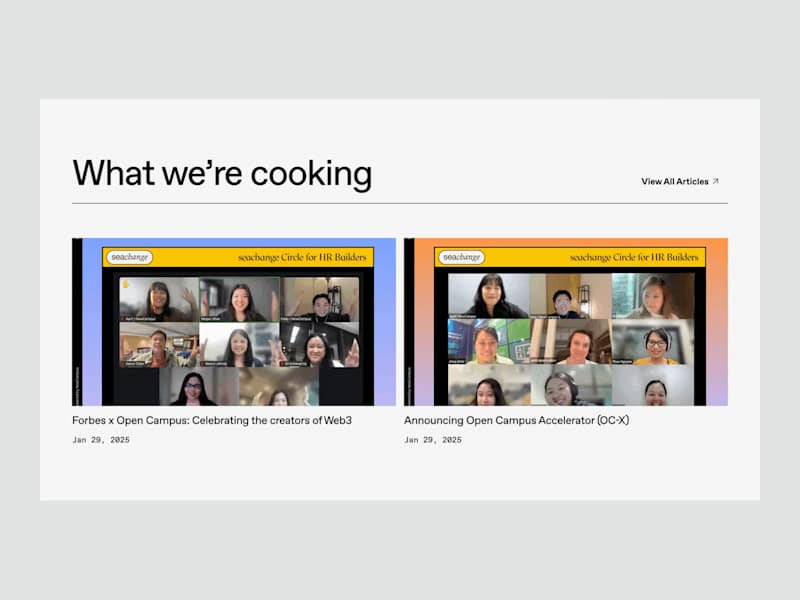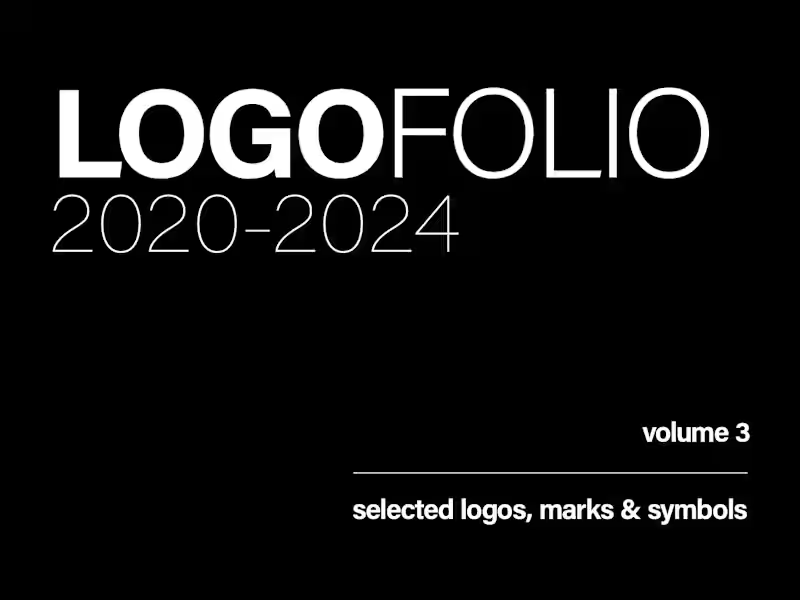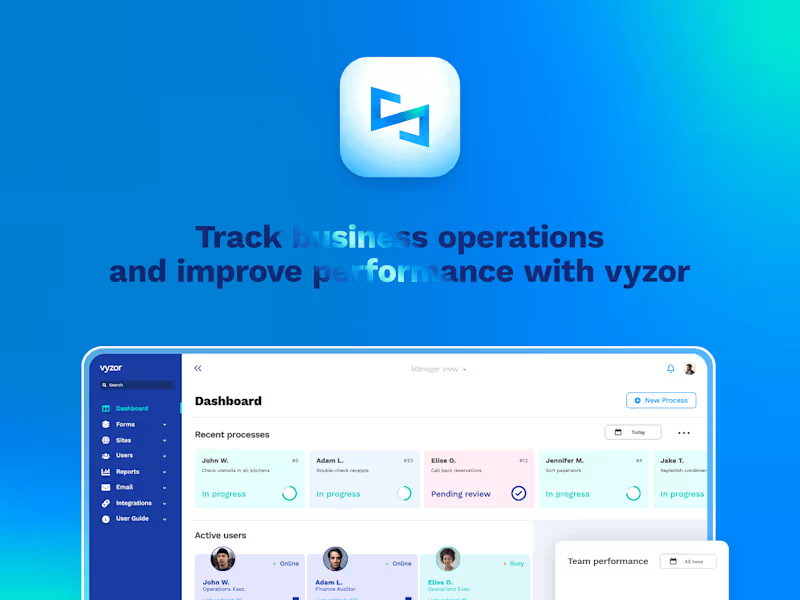What should I look for in a PowerPoint expert's portfolio?
Check if they have designed slides that look clean and easy to read. Make sure they can use cool graphics and animations, but not too many so it stays professional. Look for different styles to see that they can do what you like.
How do I make sure the PowerPoint expert understands my project needs?
Talk to them about what you need your slides to say. Show them any examples or colors you like. Ask if they understand the message and style you want to see.
What steps can I take to agree on deliverables with a PowerPoint expert?
Write down what slides you need and any special content like charts or pictures. Decide together how many drafts you want to see before it's done. Make sure both you and the expert feel the plan is clear.
How do I ensure a PowerPoint expert starts the project smoothly?
Give them all the information they need, like text or pictures, in one go. Set times to talk about the project and see how it's going. Be ready to answer any questions to help them start well.
What should I do to help the PowerPoint expert wrap up the project on time?
Set dates for when you’ll check parts of the project and when the final slides are due. Be clear on who gives feedback and when. Trust them to do their job once you both agree on these dates.
How can I confirm the PowerPoint expert has the right skills for my project?
Ask about their experience with projects similar to yours. Look for any training or awards they've got in using PowerPoint. If their work shows skill and creativity, they likely have what you need.
What tools or resources should I provide to a PowerPoint expert?
Make sure they have any logos or brand guidelines needed for the slides. Share any written content they must include. Let them know what software version you prefer, if important, to avoid tech hiccups.
How can I tell if a PowerPoint expert is a good communicator?
During your first chats, check if they listen well and answer clearly. They should ask questions about your project, showing they’re interested in getting it right. Good communication makes the whole project easier.
How do I make the review process easy for the PowerPoint expert?
Plan to give feedback on specific parts of the slides, like one by one. Be honest about what you like and what needs changing. This helps avoid confusion and keeps everything on track.
How do I set clear expectations with a PowerPoint expert?
Discuss what success looks like, so they know your goal. Write down any rules or guidelines important for the project. Making a checklist together can keep both sides on the same page.
Who is Contra for?
Contra is designed for both freelancers (referred to as "independents") and clients. Freelancers can showcase their work, connect with clients, and manage projects commission-free. Clients can discover and hire top freelance talent for their projects.
What is the vision of Contra?
Contra aims to revolutionize the world of work by providing an all-in-one platform that empowers freelancers and clients to connect and collaborate seamlessly, eliminating traditional barriers and commission fees.