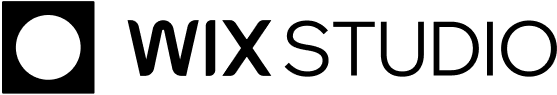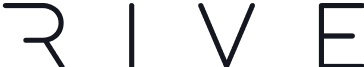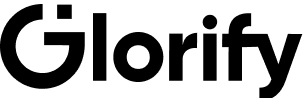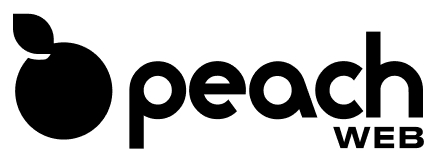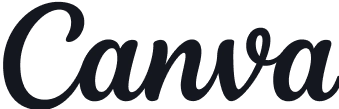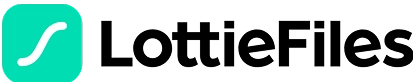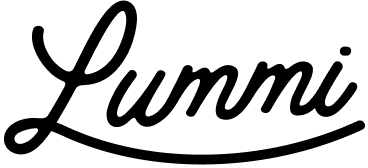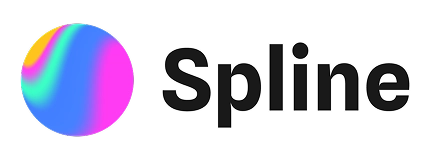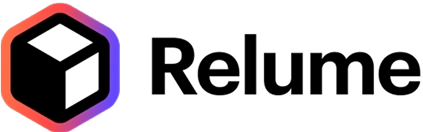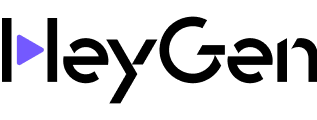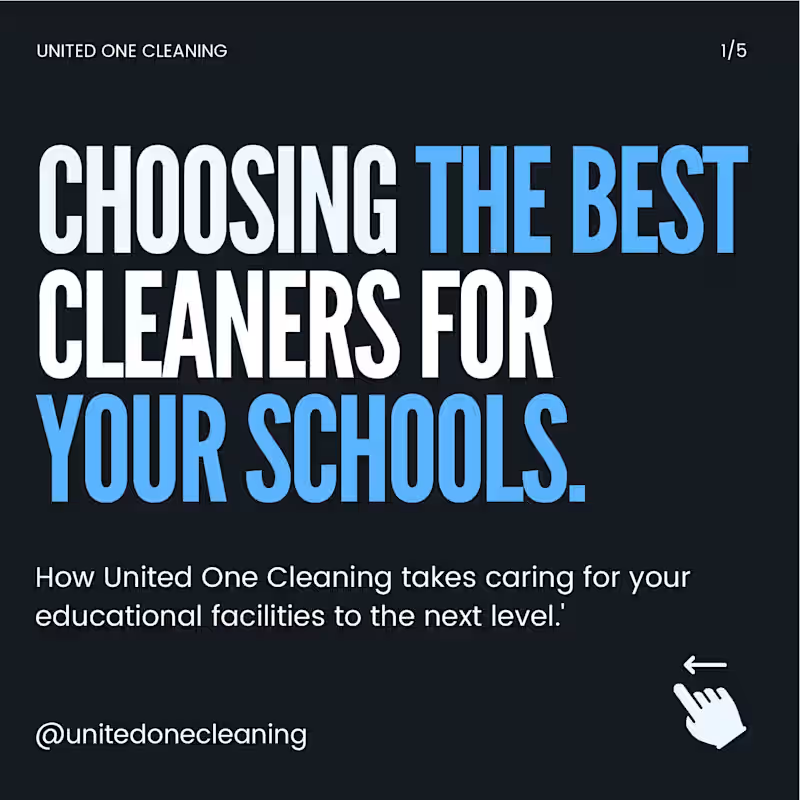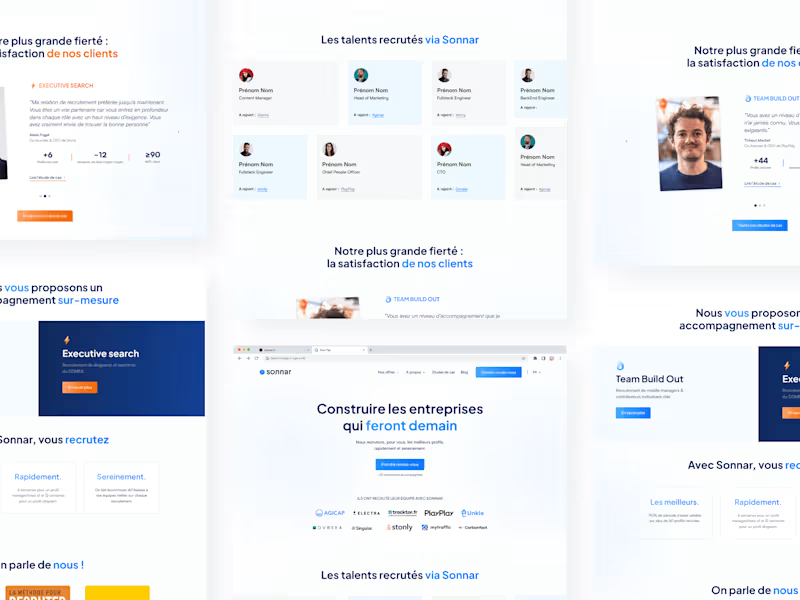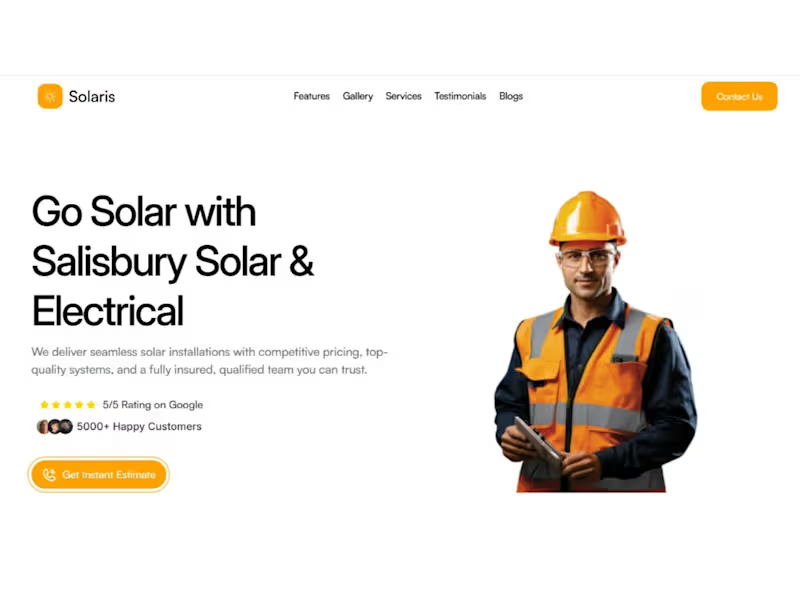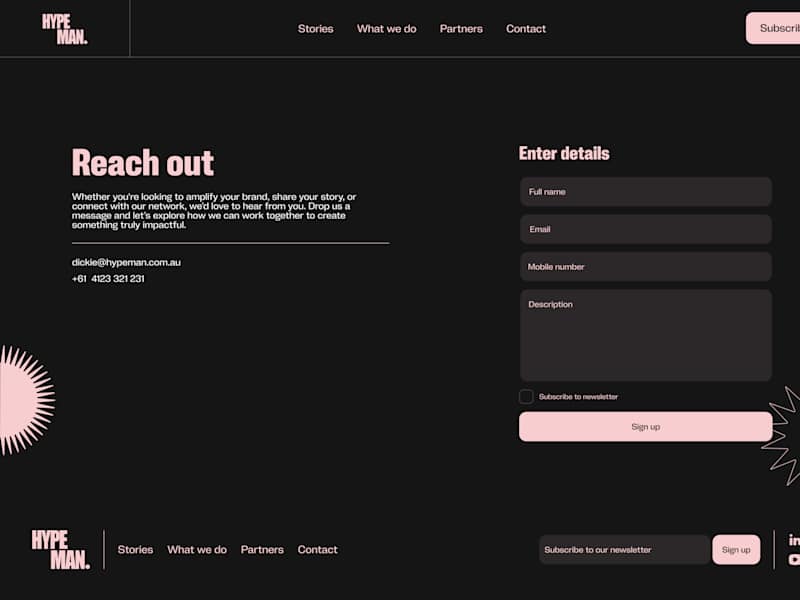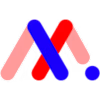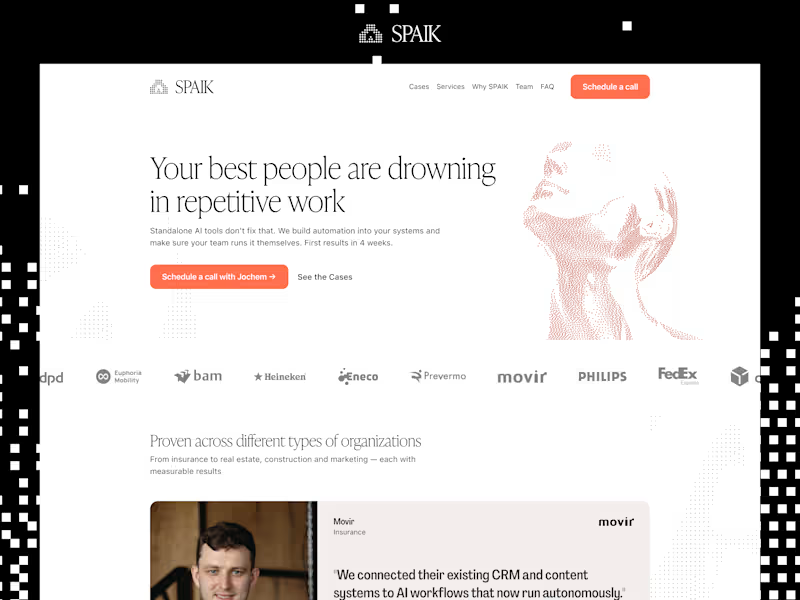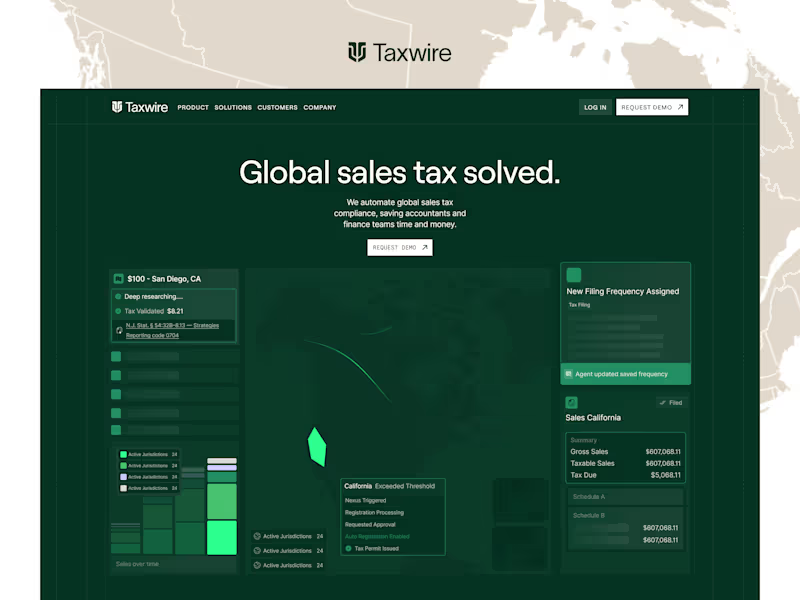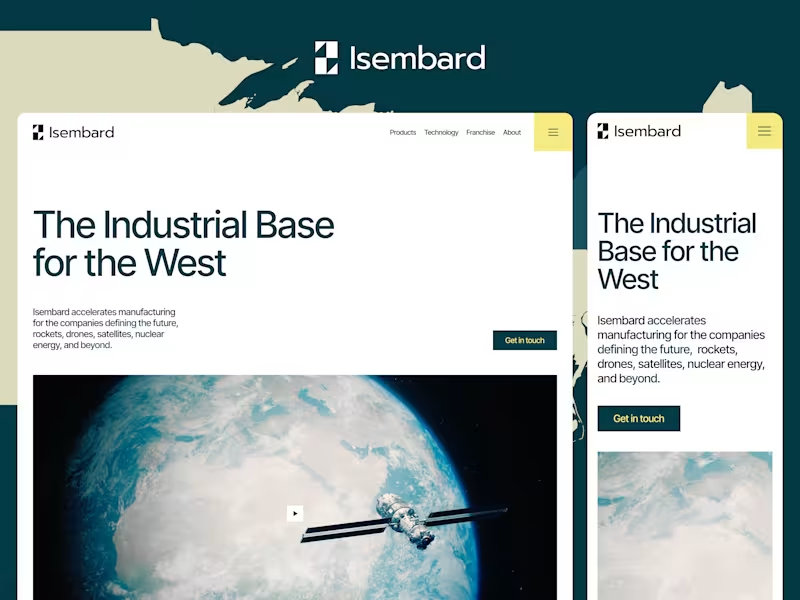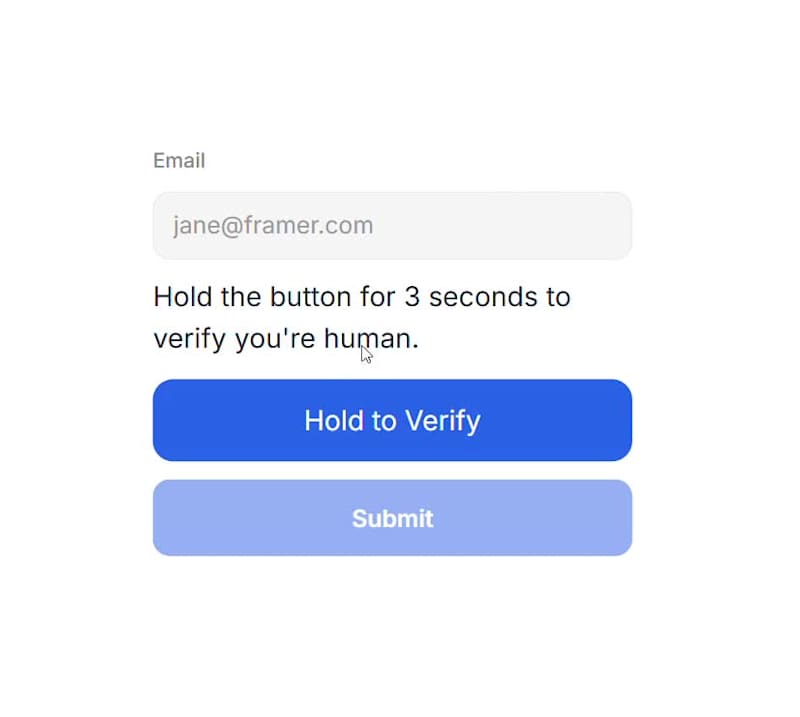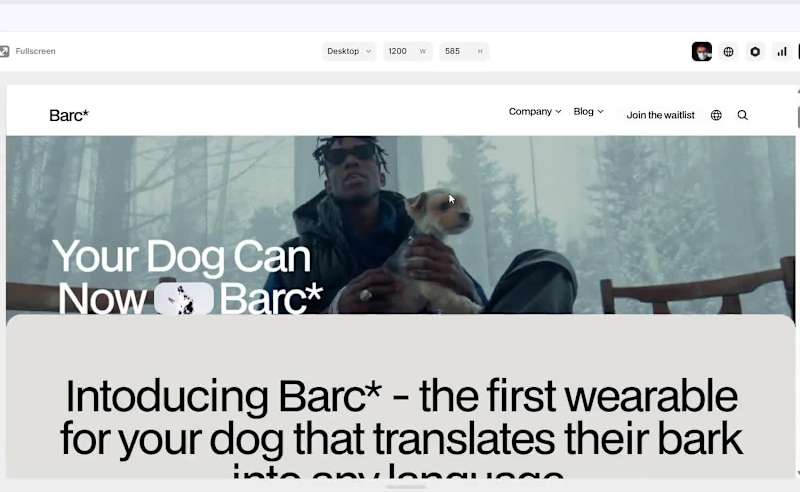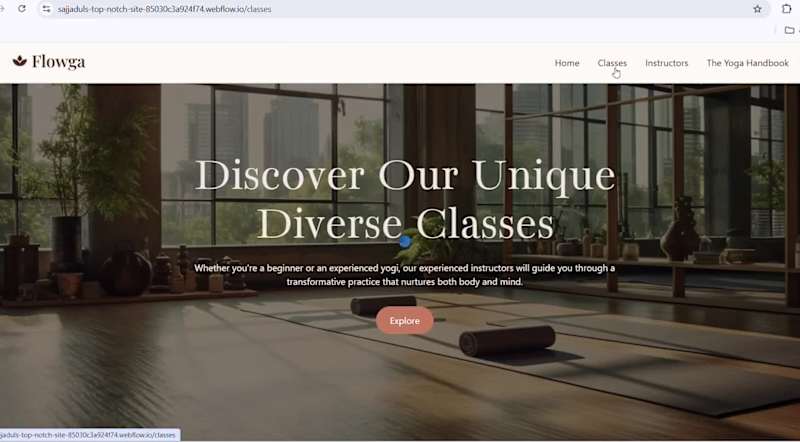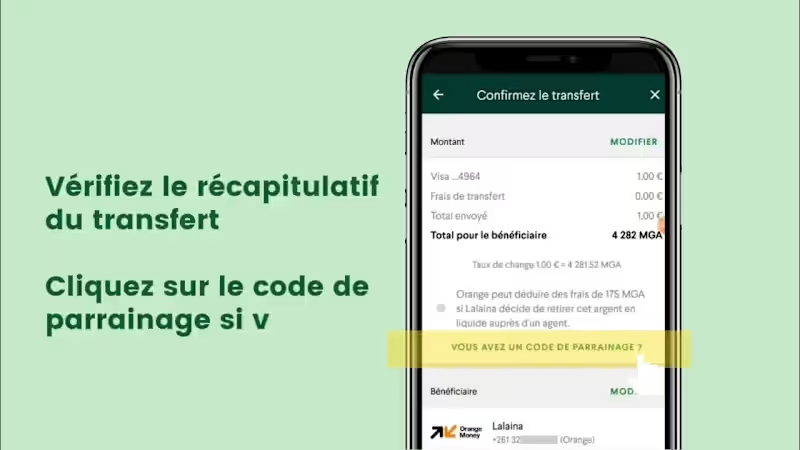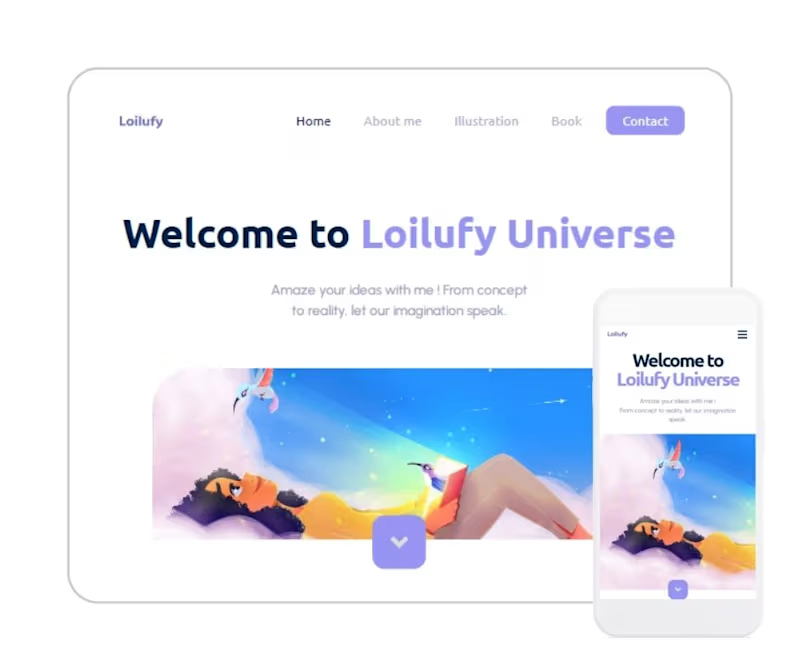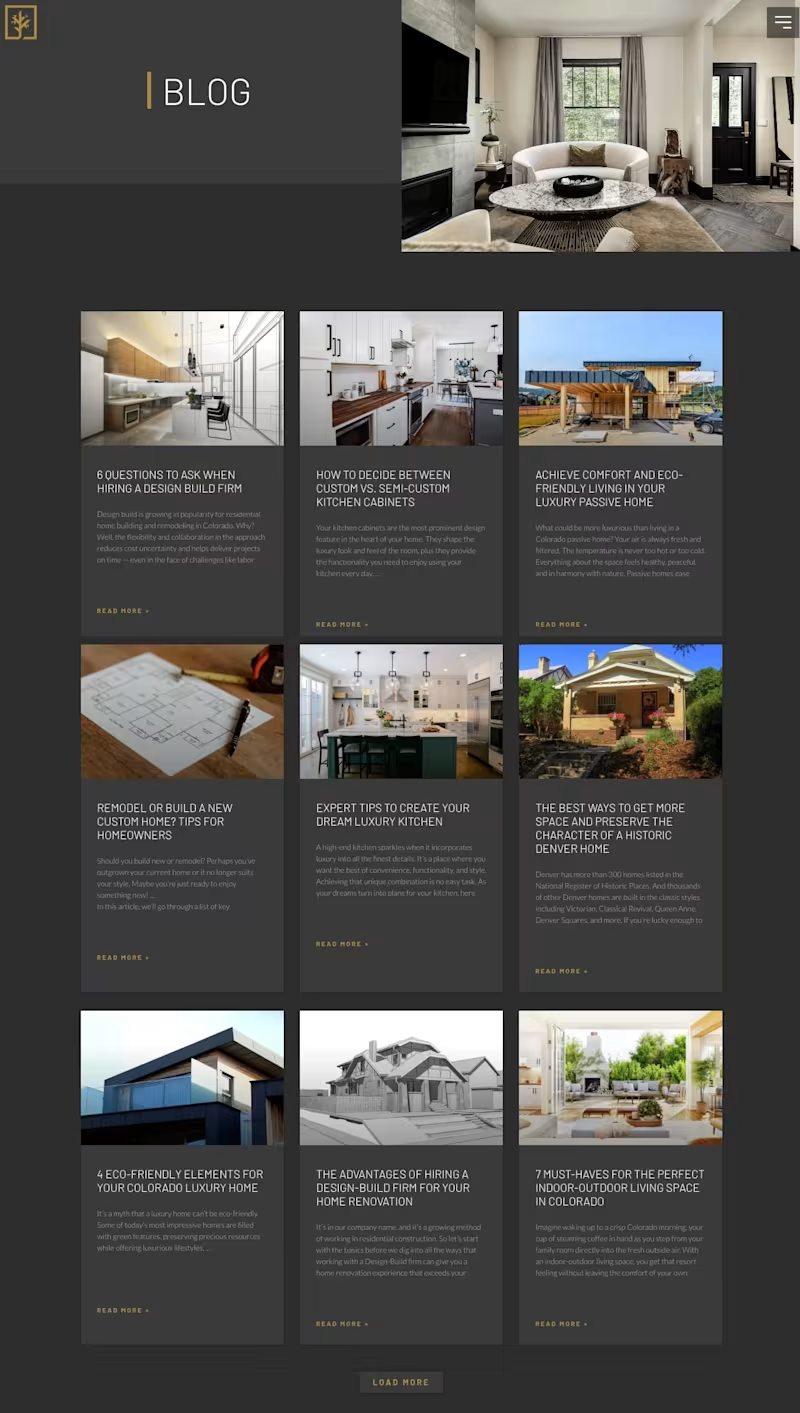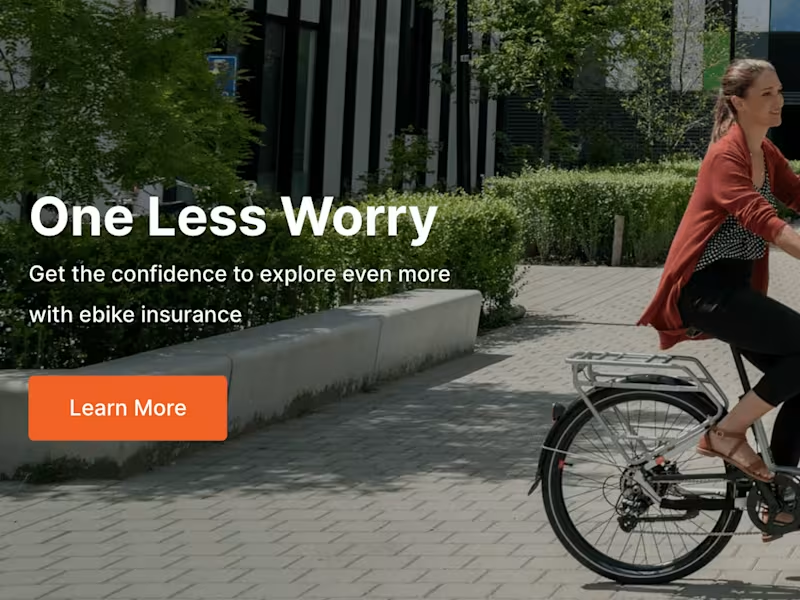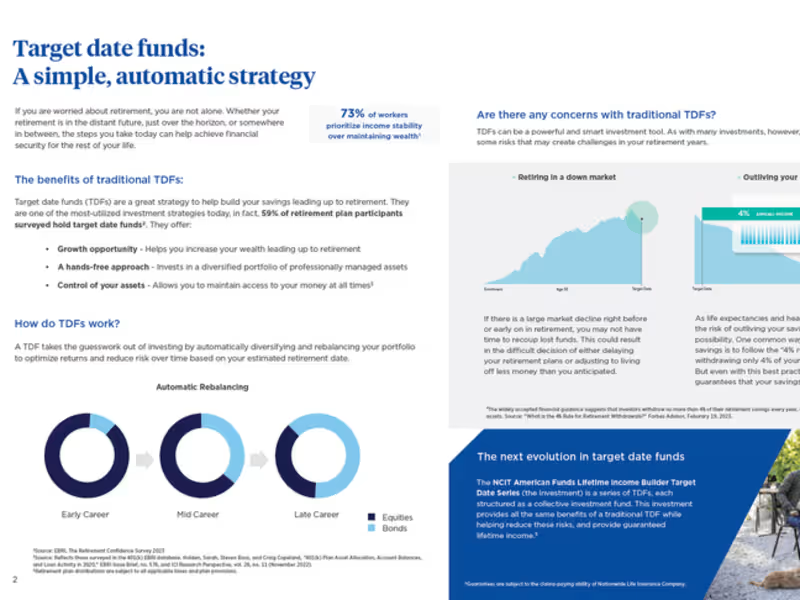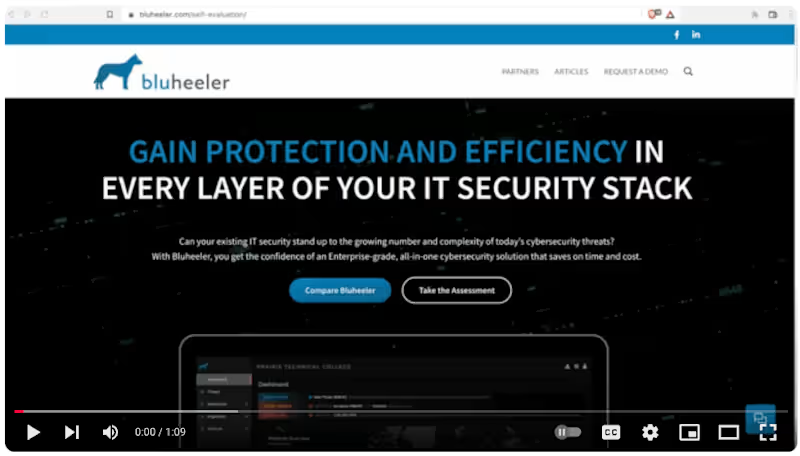How do I identify the right 'Markup.io' expert for my project?
To find the right expert, look for someone who has experience with Markup.io and similar projects. Check their portfolio to see if they've done work that looks like what you want. Read reviews from other people who have worked with them to know if they're good at what they do and easy to work with.
What skills should a 'Markup.io' expert have for my project?
A good Markup.io expert should be great at visual feedback and design. They should know how to use Markup.io to create and share notes, and improve designs based on feedback. It's important they are good communicators so they can understand what you need and work with you to make it happen.
How can I make sure my project is ready for a 'Markup.io' expert?
First, know what you want to achieve with your design. Have some ideas ready to share. Make sure you have all the images, texts, and other important things ready they might need to start working on your project.
What should I include in the project brief for a 'Markup.io' expert?
Your project brief should clearly describe what you want. Include information about your brand and what the designs are for. Also, make sure to tell them about any deadlines or specific things you need included in the designs so they know exactly what to work on.
How do I set clear deliverables with a 'Markup.io' expert?
To set clear deliverables, talk with your expert about what you expect to receive. Be clear about the number of versions or changes allowed. List everything that needs to be created or improved so there's no confusion later.
What should I do in the first meeting with a 'Markup.io' expert?
In the first meeting, discuss your project ideas and goals. Ask them how they plan to use Markup.io to help you. Make sure you both understand what needs to be done and agree on how to move forward with the project.
How do I ensure a successful collaboration with a 'Markup.io' expert?
Keep communication open and regular so your expert knows if they're on the right track. Be honest and clear with your feedback. Make sure to review progress together and agree on any changes needed to keep things moving smoothly.
What is the best way to review work done by a 'Markup.io' expert?
Review work by checking if it meets the goals and requirements you set. Use Markup.io to leave feedback directly on the designs. Always tell them what you like and what might need changing so they know how to make it just right.
How do I finalize and sign off on the project with a 'Markup.io' expert?
Once you're happy with the designs, let your expert know you approve them. Make a list of what they need to send you, like files or final notes. Thank them for their work and discuss any future projects you might need help with.
Who is Contra for?
Contra is designed for both freelancers (referred to as "independents") and clients. Freelancers can showcase their work, connect with clients, and manage projects commission-free. Clients can discover and hire top freelance talent for their projects.
What is the vision of Contra?
Contra aims to revolutionize the world of work by providing an all-in-one platform that empowers freelancers and clients to connect and collaborate seamlessly, eliminating traditional barriers and commission fees.