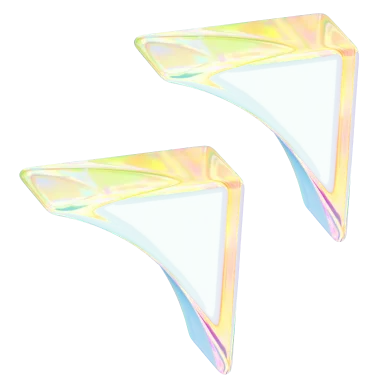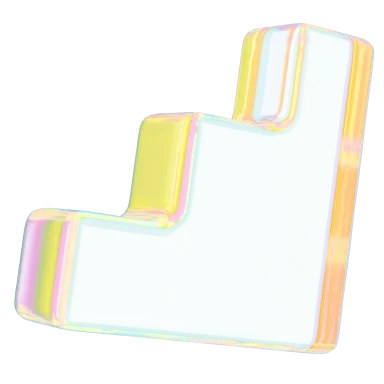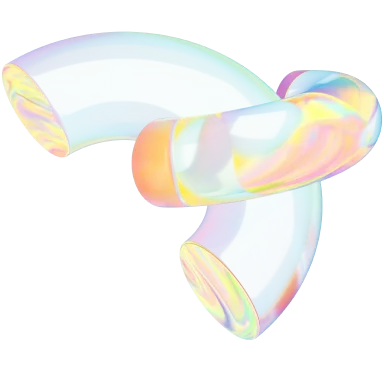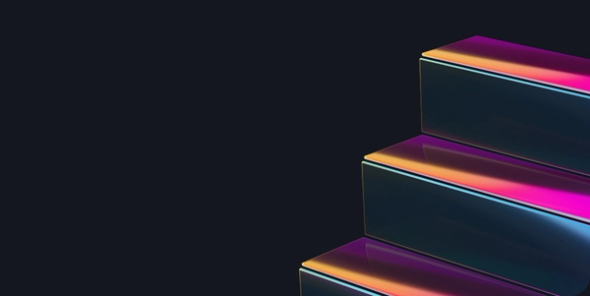How to Make TikTok Videos: A Guide to Getting Started 🤩
- Design & Creative

Learn how to make TikTok videos with our guide. Also, discover how to create a TikTok account, tips for creating viral content, and the most trendy styles.
Many people dream of launching a thriving TikTok career, but only some content creators manage to go viral and achieve success. The path to stardom on this platform is a tricky combination of art, science, and talent. But creating videos is easier than it looks, and we’re here to help you along the way.
This comprehensive guide explains the ins and outs of short-format video creation, sharing tested and proven tips, tricks, and strategies to amplify your profile. As an independent content creator, learning how to make TikTok videos is the first step toward creating the social media presence of your dreams, so here’s how to do it.

A trend that’s here to stay 📹
As TikTok’s user base surpasses the billion mark, the platform clearly has potential. But if so, why do only a fraction of users grow huge followings?
Creating TikToks is a creative endeavor, and the competition is stiff, to say the least. The reality, however, is encouraging because creating this successful short-term video content is well within reach. Many content creators even earn on TikTok via paid advertisements, and there’s no reason why you can’t.
The true power of TikTok is threefold: it has user-friendly features, an impressive algorithm, and unique perspectives from creators. To truly comprehend how this platform can elevate your brand (and learn how to make money on TikTok ), you need to dive in headfirst and film your own videos.
Top 5 TikTok video styles 📱
Certain video styles are popular among TikTok users and creators. These styles reflect the platform’s diversity –– it’s a network catering to different interests, skills, and aspirations.
It’s time up your viewer count with these top five video styles:
- Live videos: Broadcast to followers in real time with TikTok’s live feature. It’s an excellent way to interact directly with your audience. And if you’re wondering what to say when you go live on TikTok, you can start by answering followers’ questions (Q&A style) or responding to their comments.
- Lip-sync videos: These videos are a TikTok signature. Film a short clip of yourself lip-syncing to a popular song or even a clip from a trendy movie or TV show.
- Challenge videos: Who hasn’t done a social media challenge these days? Capitalize on trends, and keep your content fresh by participating in fun competitions.
- Dance videos: Dance routines of varying difficulty are another TikTok favorite. With new dance trends surfacing regularly, you have plenty of options for showcasing your slick moves.
- Collaboration videos: TikTok’s collaboration videos respond to videos created by other users. Use this video style to build on other creators’ content, foster interactivity, and build relationships.
Key considerations before making your first TikTok 📸
As you prepare to film your first TikTok, consider a few essential points. These will help you navigate the platform effectively and boost your chances of expanding your viewer base:
- Use trending sounds: Music is an integral part of the TikTok experience. Incorporate trending audio elements to reach a wider audience, and tap into the platform’s momentum.
- Embrace authenticity: TikTok users value authenticity; many find polished, professional videos less appealing. Capitalize on this aspect of social media by adding some raw, candid footage to your videos instead of sweating the small stuff.
- Use hashtags: Remember Twitter? Hashtags are also a huge part of TikTok. Add trending hashtags to your videos to reach more viewers and become part of more significant conversations.
- Be consistent: One-off TikTok videos are rarely successful. Post one-to-four times daily to keep your audience engaged, and learn what makes them tick (get it?)!
- Hook your audience: TikTok’s algorithm typically pushes videos that garner viewers’ attention for the first few seconds, meaning if your video hooked a viewer and conveyed the key message in the first three seconds, chances are they’ll watch the whole video.
- Keep it short: TikTok allows creators to make 10-minute videos, but that doesn’t mean you necessarily should. Post short videos that are 7-15 seconds long to keep your content digestible.
How to create a TikTok account 🎥
Before you get your creative juices flowing and make stellar content, you need a TikTok account. The process is straightforward; you’re ready to start exploring the platform within minutes. Follow these simple steps to create a TikTok account:
- Download the app: You can get the TikTok app on the Google Play Store (for Android devices) and the Apple App Store (for iOS devices) for free.
- Open the app: Once you install the app, tap the TikTok icon to launch it.
- Sign up: Tap How to Sign Up, and choose from the list of options, like using your email address or phone number. Next, enter your details and create a password.
- Choose your handle: Create a TikTok username. If you’re a business with active existing accounts on platforms like Instagram and Facebook, use the same handle if possible and choose TikTok’s Business Account to access extra features, such as better analytics.
- Complete your profile: Add your name, a short bio, a profile picture, and you’re ready to go.
8 steps to create a TikTok video 🚀
After you create an account, it’s time to film your first video. Making a TikTok video is a simple, exciting process, one that’s all about exploring your personal identity and brand or promoting your products and services. To film and post a captivating TikTok video, follow these eight steps:
- Get started: Open the TikTok app, and tap “Create video” on your profile page. You can also click the plus sign at the bottom of your screen.
- Choose your content: Tap the “Record” button to begin filming, or select a video from your smartphone’s camera roll (use CapCut to export it).
- Choose a video length: Do you want to make a 15-second, 60-second, or 3-minute video? Pick a length if you’re filming in real time, and tap “Adjust Clips” in the right-hand menu to edit it.
- Add tunes and sound effects: Tap the music button at the top of the screen to add music and sound effects, like voiceovers, to your TikTok video. You can also leverage the app’s built-in AI feature to add sound –– all you need to do is give the AI text, and it will recite it for you. Adding sound or a background score is highly recommended. Also, note that TikTok generally suggests audio, but you can also use the search bar to find something specific.
- Embellish it: Add excitement to your TikTok video by incorporating effects, text, stickers, or a filter using the right-hand menu. If there’s speaking in your video, add a caption.
- Finalize your editing: Happy with the final product? Tap the red “Next” button at the bottom of the screen.
- Prepare your video for posting: Add hashtags, tag other users, and adjust settings before you upload your video clip. And don’t forget to select a cover image that entices viewers to watch.
- Upload your video: Congratulations, you just created your first TikTok video! Tap “Post,” and watch your creation make its online debut.
Let’s go viral 🥳
Who doesn’t want to go viral on TikTok? While there’s no foolproof recipe for virality, there are proven strategies for improving your chances of skyrocketing your view count. Maximize your video content’s potential reach with these tips:
- Be original: Viral content is often fresh and unexpected. Don’t be afraid to think outside the box, and use your personal perspective to create unique videos.
- Jump on the trends: Participate in a trending TikTok challenge, dance, or meme, and put your own spin on it. This can increase the visibility of your profile and videos.
- Optimize your hashtags: Boost the discoverability of your content with trending, popular hashtags.
- Get the timing right: The best time to post on TikTok is when your viewers are most active. Experiment with different times and consider factors like your geographic location, lunch hours, and traveling hours to get the most views.
- Engage with your audience: Respond to comments, engage with other creators’ content, and join in duets. A high level of engagement boosts your visibility on the platform and increases your chances of going viral.
- Repost successful content: If a video is successful, repost it a few months later. If you’re wondering how to repost on TikTok, all you need to do is tap the “Share” button.
Promote your TikTok services on Contra 🤩
As an independent social media specialist, you’re now equipped with the skills to capture your audience’s attention on TikTok. Take your freelance content creation services to the next level with Contra for Independents — here, you can advertise your services while connecting with clients all over the globe, and it’s commission-free. To share your Contra profile on TikTok, use a Jump.TikTok’s unique blend of creativity and authenticity can boost your brand’s online presence if you're a business owner. Browse our diverse range of TikTok experts today to find the perfect match for your brand’s voice.