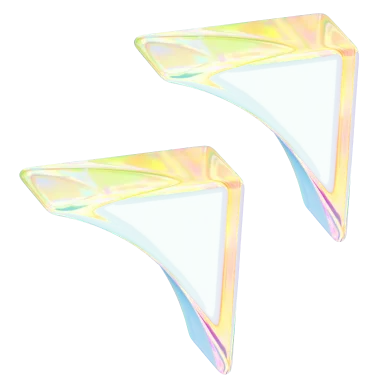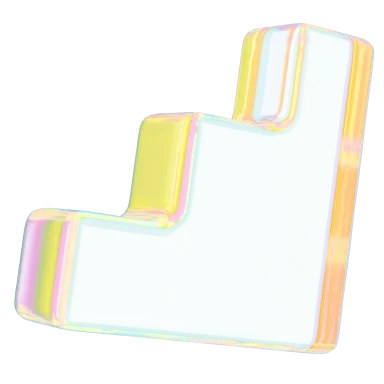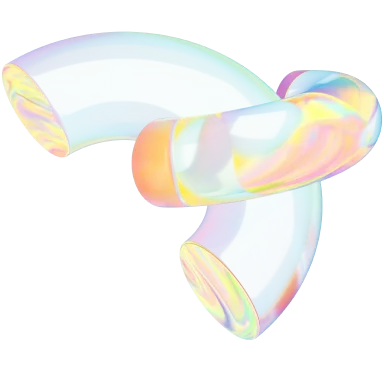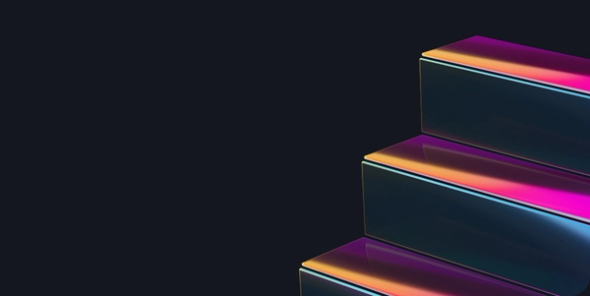6 of the Best Time-Tracking Apps for Freelancers in 2024 ⏰
- Remote Working & Freelancing

Discover the best time-tracking apps for freelancers, including their key features, pricing, and pros and cons. Also, learn why time management is vital.
As a freelancer, you wear many hats to ensure every task is completed with perfection while meeting deadlines. One of those is being an expert at time management.
In this guide, we'll cover some of the best time-tracking apps for freelancers of 2024. We’ll also walk you through things to consider before choosing an app.

Why is time management essential? 🤔
There's only a limited amount of time in a day, which means you have a finite number of hours to complete your work. And if you work from home, there’s an added disadvantage –– the potential for distractions when handling full-time job and household responsibilities at the same time. But if you manage your time wisely, you can ensure high productivity.
Here are a few more reasons why it's time management worth developing:
- Enhances decision-making: With good time management, you’re not constantly under pressure. This allows you to make decisions more calmly and thoughtfully.
- Helps achieve goals: Time management is key to setting and achieving both short-term and long-term goals. By prioritizing tasks and managing your time, you’re more likely to meet deadlines and achieve your objectives.
- Promotes self-discipline: Practicing good time management fosters self-discipline, a beneficial trait in various aspects of life.
Why use a time-tracking app or software 📱
When managing multiple clients and projects simultaneously, does time ever seem to easily slip through the cracks? If so, tracking your every move is vital to ensuring efficiency.
Here are a few reasons to use a time-tracking app for freelancers:
- Accurate billing: Time-tracking apps ensure you account for every minute you work, facilitating precise billing. No more guesstimates — you get paid for the work you actually do.
- Productive days: It’s only possible to become more productive if you know where your time is going. Time-tracking apps let you see where you spend most of your time and how to improve processes.
- Data-driven decisions: Over time, these apps collect data that can inform your business decisions. You can analyze which projects are most profitable, how to price your services, and where you might need to adjust your work habits.

Sign up for Contra Pro today
6 time-tracking software for freelancers 🌟
The right time tracking app can be your best friend, providing insights, efficiency, and precision. Here's a curated list of the best time-tracking apps, each with its own set of features to cater to various needs:
1. Toggl 💯
Toggl helps freelancers, remote teams, and agencies monitor billable time and features a bird-view layout.
Key features:
- Supports most devices and operating systems
- Offers time tracker spreadsheet management
- Schedules email reports
Pricing:
- Free plan: $0
- Starter plan: $9 per user
- Premium plan: $18 per user
- Enterprise: Custom pricing
Pros:
- Offers a Pomodoro timer
- Detects idle time
- Integrates with 100 third-party apps
Cons:
- Can't invoice
- Free plans only allow five users
- Relatively expensive for freelancers using paid plans
2. Traqq 🛤️
Traqq, a great free time-tracking app for freelancers, creates productivity reports and records billable time for clients. The app also shows what websites and apps you use throughout the day, making it an excellent choice for enhancing productivity.
Key features:
- Records every working minute
- Issues notifications and smart alerts
- Offers offline and online tracking
- Shares comprehensive productivity reports
Pricing:
- Premium starter: $0 for a maximum of three seats
- Premium teams: $6 per seat
- Enterprise: Custom pricing
Pros:
- Protects user privacy by blurring content for video recordings and screenshots
- Generates timesheet reports and productivity statistics in a few clicks
- Offers premium features with the free version
Cons:
- Doesn’t integrate with any third-party apps
- Offers only a desktop app
3. Hubstaff 💪
Hubstaff helps manage client and project time-tracking, create invoices, and record payments by integrating payment processors.
Key features:
- Tracks your location and distance using GPS tracking
- Facilitates shift planning and attendance monitoring
- Enhances team management with detailed timesheets
Pricing:
- Desk free: one user
- Desk starter: $7 per user
- Desk pro: $10 per user
- Enterprise: Custom pricing
Pros:
- Offers activity and time monitoring with the free version
- Has an intuitive user interface
- Allows to make and accept payments within the app
Cons:
- Sometimes glitchy
- Requires upgrading to access all features
- Free version allows one user only
4. Harvest 🌾
Harvest lets you process payments and create invoices, along with the expected time-tracking features. What makes it special is that various clients and projects can have their own billable time.
Key features:
- Sends overspending notifications when you go over budget
- Facilitates many integrations with third-party software
- Allows you to customize billable rates per project and client
Pricing:
- Free: one user
- Pro: $12 per user
Pros:
- Offers thorough project budget management
- Provides high-level security
- Supports most operating systems and devices
Cons:
- Has an unreliable mobile app
- Free plan allows you to manage a limited number of projects
- Free plan allows only one user to have two ongoing projects
5. Tmetric 📈
Tmetric helps teams and freelancers monitor productivity levels, collaborate, and track time. With the ability to manage up to five people with the free plan, it’s an excellent choice for small teams.
Key features:
- Allows you to customize settings for weekdays and holidays
- Helps estimate budgets and time for projects
- Facilitates creation and customization for groups to allow different access permissions
Pricing:
- Free: Up to five users
- Professional: $5 per user
- Business: $7 per user
Pros:
- Supports multiple languages
- Works with many devices and web browsers
- Offers comprehensive time-tracking and reporting
Cons:
- Has a complex desktop app
- Reports seem more generalized than personal
6. RescueTime ⛑️
RescueTime is a time management software that automates timesheets. It works wonders if you just want to track your billable hours for clients or managers.
Key features:
- Sends notifications and alerts
- Shares productivity reports ranked by activity
- Provides trend and historical reports
Pricing:
- Lite: Free for one user
- Team plan: $6 per user
- Premium plan: $9 per user
Pros:
- Offers gamified monitoring to enhance productivity
- Blocks distractions with the focus time mode
- Facilitates synchronized tracking for desktop, web, and mobile apps
Cons:
- Paid version is costly
- Free version has limited features
- Has an unintuitive user interface
Factors to consider when choosing an app 💻
Selecting the ideal time-tracking app is more than a random choice –– it's about finding the right fit for your unique needs. As you sift through options, take a look at the following factors, which will help you pick the best app for tracking your time and enhancing your workflow and productivity:
- Ease of use: The app should have an intuitive interface for effortless time-tracking. If you spend too much time learning the app, it defeats the purpose.
- Integration capabilities: Check if the app is compatible with other tools like project management software, invoicing software, or calendars. This significantly streamlines your workflow.
- Budget and pricing: Some apps offer robust features in their free versions, while others require a subscription. Ensure the cost aligns with the features you need.
- Customization options: Seek an app that allows customization in terms of categorizing tasks, setting reminders, or creating invoices.
- Privacy and data security: Ensure the app has robust privacy policies and data security measures, especially if it tracks your work in detail.
Manage your freelance business with Contra 👥
Acing time management is undeniably a crucial step in your freelance career. And what better way to put your newly honed skills to work than with a platform like Contra? Join Contra and showcase your talent to a sea of potential clients commission-free. Sign up today.