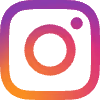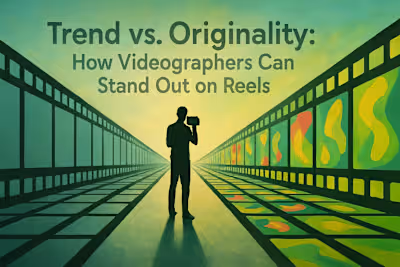ASMR, Drones & Hyperlapses: 5 Advanced Techniques to Elevate Your Reels

ASMR, Drones & Hyperlapses: 5 Advanced Techniques to Elevate Your Reels
1. The Rise of Sensory Content: Mastering ASMR Video
What Makes Great ASMR?
Gear and Setup for ASMR
2. Taking to the Skies: Integrating Drone Footage into Reels
Types of Drone Shots for Reels
Editing Drone Footage for Impact
3. Bending Time: Creating Mesmerizing Hyperlapses
How to Shoot a Hyperlapse
Stabilization and Post-Production
4. Playing with Light: Creative Lighting for Moody Reels
Using Practical Lights
Haze and Atmosphere
Colored Gels and RGB Lights
5. The Art of the Match Cut
Match on Action
Graphic Match
Conclusion
References
ASMR, Drones & Hyperlapses: 5 Advanced Techniques to Elevate Your Reels
1. The Rise of Sensory Content: Mastering ASMR Video
What Makes Great ASMR?
Gear and Setup for ASMR
2. Taking to the Skies: Integrating Drone Footage into Reels
Types of Drone Shots for Reels
Editing Drone Footage for Impact
3. Bending Time: Creating Mesmerizing Hyperlapses
How to Shoot a Hyperlapse
Stabilization and Post-Production
4. Playing with Light: Creative Lighting for Moody Reels
Using Practical Lights
Haze and Atmosphere
Colored Gels and RGB Lights
5. The Art of the Match Cut
Match on Action
Graphic Match
Conclusion
References
Posted Jun 30, 2025
Go beyond basic Reels. Learn how to incorporate advanced videography techniques like ASMR, drone shots, and hyperlapses to create stunning, high-impact content.