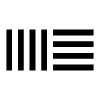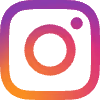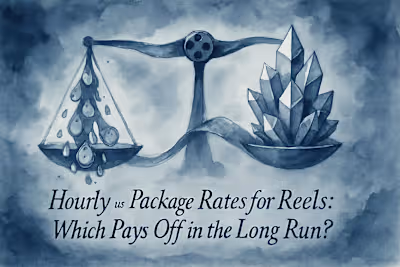Perfect Loops, Perfect Sound: Audio & Timing Tips for Addictive Reels

Perfect Loops, Perfect Sound: Audio & Timing Tips for Addictive Reels
Why Audio is 50% of the Video Experience
The Role of Sound in Viewer Retention
Setting the Mood and Tone
The Art of the Perfect Loop: How to Keep Viewers Watching
The 'Bookend' Technique
Action-Based Looping
Audio-Led Looping
Syncing to the Beat: Rhythm-Based Editing
Mapping Out the Beats
Cutting on the Beat
Sound Design 101: Beyond Trending Music
The Power of Risers and Hits
Adding Ambient/Foley Sounds
Creating a Sound Effect Library
Conclusion
References
Perfect Loops, Perfect Sound: Audio & Timing Tips for Addictive Reels
What makes a Reel truly addictive? While stunning visuals and advanced techniques are crucial, the secret often lies in the masterful use of audio and timing. A perfectly seamless loop can trick a viewer into watching multiple times, skyrocketing your watch time. Similarly, thoughtful sound design and rhythm-based editing create a hypnotic experience that's hard to scroll past.
This guide will delve into the audio and timing secrets that turn a good Reel into a great one, ensuring your audience stays hooked from the first second to the last... and back to the first again. Whether you're creating content yourself or looking to hire reels videographers, understanding these principles will help you craft content that truly resonates.
Why Audio is 50% of the Video Experience
In a visually-driven platform like Instagram, it's easy to underestimate the power of audio. However, sound is a vital storytelling tool that builds atmosphere, conveys emotion, and drives engagement. Poor audio quality can make even the most beautiful video unwatchable.
Think about the last Reel that made you stop scrolling. Chances are, it wasn't just the visuals that caught your attention. The audio probably played a huge role in keeping you engaged. Maybe it was a catchy song, a satisfying sound effect, or crystal-clear narration that made you want to hear more.
The Role of Sound in Viewer Retention
High-quality audio gives your videos a professional and polished feel. Clear dialogue, crisp sound effects, and well-mixed music keep viewers engaged, whereas poor audio can cause them to quickly lose interest and scroll away. According to some studies, sound is essential to the short-form video experience for 88% of users.
Here's the thing about audio quality: viewers might forgive slightly shaky footage or imperfect lighting, but bad audio? That's an instant scroll. Muffled voices, background noise, or audio that's too loud or too quiet can ruin the viewing experience faster than you can say "unmute."
The good news is that improving your audio doesn't require expensive equipment. Simple steps like recording in a quiet environment, using your phone's microphone properly, or adding a small external mic can make a world of difference. Even just being mindful of wind noise when filming outdoors can elevate your content significantly.
Setting the Mood and Tone
Music and sound effects are incredibly effective at creating a specific mood. A suspenseful track can build tension, an upbeat song can create excitement, and ambient sounds can immerse the viewer in a specific environment. This auditory layer adds depth that visuals alone cannot achieve.
Consider how different your morning coffee routine Reel would feel with different audio choices. Set it to lo-fi hip hop, and it becomes a cozy, relaxing moment. Switch to energetic pop music, and suddenly it's an inspiring start to a productive day. Add only the sounds of coffee brewing and birds chirping, and you've created an ASMR-style experience that feels intimate and calming.
The key is matching your audio to your intended message. A travel Reel might use uplifting, adventurous music to inspire wanderlust. A cooking tutorial could incorporate the sizzle of ingredients hitting a hot pan to make viewers' mouths water. The right audio choice transforms good content into an emotional experience.
The Art of the Perfect Loop: How to Keep Viewers Watching
A seamless loop is a powerful trick to increase watch time, a key metric for the Instagram algorithm. When a viewer doesn't realize the video has ended and restarted, they watch it multiple times, signaling to Instagram that your content is highly engaging.
The psychology behind loops is fascinating. Our brains love patterns and completion, but a perfect loop denies that sense of closure. Instead of feeling satisfied that the video ended, viewers get caught in a mesmerizing cycle. Before they know it, they've watched your 15-second Reel for a full minute.
The 'Bookend' Technique
The simplest way to create a loop is to make the very first frame of your video identical to the very last frame. This creates a visually seamless transition as the Reel automatically replays.
To execute this technique, start by planning your shot carefully. Film a static scene or a moment where your subject returns to the exact starting position. For example, you might film yourself sitting at a desk, standing up to stretch, then sitting back down in the exact same position. When you edit, trim the clip so it starts and ends with you seated identically.
The devil is in the details here. Pay attention to your body position, facial expression, and even where your hands are placed. Any slight difference between the first and last frame will break the illusion. Some creators even use a photo reference or mark their position with tape to ensure perfect alignment.
Action-Based Looping
Film an action that can naturally repeat, like stirring a cup of coffee, turning a page, or throwing a ball. Cut the clip so the end of the action flows directly back into the beginning. This creates a mesmerizing, continuous motion.
The trick with action-based loops is finding movements that look natural when repeated. Circular motions work particularly well - think of a potter's wheel spinning, a basketball spinning on a finger, or someone drawing a continuous circle. The key is to film more footage than you need, then find the perfect cut points where the motion flows seamlessly.
One pro tip: film your action multiple times in succession. This gives you more footage to work with and increases your chances of finding that perfect loop point. Sometimes the best loop isn't from the beginning to the end of one action, but from the middle of one repetition to the middle of the next.
Audio-Led Looping
Use a piece of music or a voiceover script that is designed to loop. The audio cue can mask the visual cut. For example, a voiceover could start with 'Here's the secret to...' and end with '...and that's it. So, here's the secret to...'. You can use online tools to find and cut perfect audio loops from longer songs.
Music with a repetitive structure works wonderfully for this technique. Electronic music, in particular, often has sections that loop naturally. Find a 4 or 8-bar section that ends on a beat that matches the beginning, and you've got yourself a perfect audio loop.
For voiceover loops, write your script with the loop in mind from the start. Create a narrative that circles back naturally. You might start with a question that you answer, then end by posing the same question again. Or use a counting structure: "Three tips for better sleep. One..." and end with "...and that brings us back to tip number one."
Syncing to the Beat: Rhythm-Based Editing
Editing your video clips to the rhythm of the music is one of the most effective ways to make your Reel feel dynamic and satisfying to watch. This technique, known as 'beat-syncing,' creates a powerful connection between the audio and visuals.
When done right, beat-syncing makes your content feel professionally produced. It's the difference between a video that feels thrown together and one that feels intentionally crafted. Viewers might not consciously notice the synchronization, but they'll definitely feel its impact.
Mapping Out the Beats
Before you start cutting, listen to your chosen audio track and identify the key beats, drops, or musical cues. You can tap your screen or add markers in your editing app to visualize the rhythm.
Start by playing your audio track on repeat while doing nothing but listening. Close your eyes and tap along to identify the strongest beats. These are usually the kick drum hits in electronic music or the downbeats in pop songs. But don't just focus on the obvious beats - listen for other rhythmic elements like hi-hats, snare hits, or melodic accents that could serve as cut points.
Most editing apps allow you to zoom in on the audio waveform, where you can visually see the peaks that correspond to beats. Drop markers at these points to create a roadmap for your edit. Some apps even have automatic beat detection features that can do this for you, though manual marking often yields more creative results.
Cutting on the Beat
Align your video cuts with the markers you've identified. A hard cut on a strong drum beat or a transition that flows with a musical swell can make your edit feel incredibly polished and intentional. This rhythmic pacing is highly engaging for the viewer.
The most impactful cuts often happen on the downbeat - that's the first beat of a musical measure. But don't limit yourself to just cutting on every beat. Mix it up by holding some shots longer and making rapid cuts on others. This variation creates visual interest and prevents your edit from feeling mechanical.
Pay attention to the energy of your footage and match it to the music's intensity. Quick, energetic movements pair well with fast-paced sections, while slower, smoother shots work better during calmer musical moments. When the music builds to a drop, that's your cue for a dramatic visual change - maybe a scene transition, a speed ramp, or a revealing shot.
Sound Design 101: Beyond Trending Music
While trending music is great for discoverability, custom sound design can set your content apart and make it more immersive. This involves layering multiple audio elements to create a rich soundscape.
Think of sound design as painting with audio. Just as a painter layers colors to create depth, you're layering sounds to create a fuller, more engaging experience. The goal isn't to overwhelm the viewer with noise, but to subtly enhance the story you're telling.
The Power of Risers and Hits
Use 'riser' sound effects to build anticipation before a key moment and 'hit' or 'whoosh' effects to emphasize a transition or impact. These small additions can make your video feel more dramatic and professional.
A riser is essentially an ascending sound that creates tension. You've heard them in movie trailers - that building "whoooosh" that makes you lean forward in anticipation. In your Reels, use risers before revealing a transformation, announcing important information, or transitioning to a new scene. Even a subtle 1-2 second riser can add significant impact.
Hit sounds, on the other hand, provide punctuation. They're the audio equivalent of an exclamation point. Use them when text appears on screen, when you make a hard cut, or when you want to emphasize a particular moment. The key is restraint - too many hits can feel overwhelming, but a few well-placed ones add polish.
Adding Ambient/Foley Sounds
Layer in subtle background sounds that match the environment of your video. The sound of birds chirping for an outdoor scene, keyboard typing for an office shot, or the clink of a coffee cup adds a layer of realism and immersion.
These ambient sounds should be felt more than heard. Keep them at a low volume - just enough to fill the sonic space without competing with your main audio. The goal is to create a sense of place. A beach scene feels more real with gentle wave sounds. A city shot benefits from distant traffic noise.
Don't forget about foley sounds - the everyday noises that objects make. The rustle of clothing, footsteps, or the sound of items being picked up and put down. These might seem insignificant, but they add a professional touch that viewers subconsciously appreciate. Many successful Reels creators record these sounds separately and add them in post-production for maximum control.
Creating a Sound Effect Library
To stay consistent and efficient, gather a collection of your favorite go-to sound effects. Having a folder of high-quality risers, hits, whooshes, and other effects ready to go will speed up your editing workflow and help establish a consistent audio style for your brand.
Start building your library by downloading free sound effects from reputable sources. Organize them into folders by type: risers, hits, whooshes, ambient sounds, and any specific categories relevant to your content. Name your files descriptively so you can quickly find what you need during editing.
As you create more content, you'll notice which sounds you reach for repeatedly. These become your signature sounds - audio elements that make your content instantly recognizable. Maybe it's a particular swoosh sound you use for transitions, or a specific riser that appears before your big reveals. This consistency helps build your brand identity.
Remember to also save any custom sounds you create. That perfect coffee pour you recorded? The satisfying keyboard click from your mechanical keyboard? Save these for future use. Over time, your personal sound library becomes a powerful tool that sets your content apart from creators using only stock sounds.
Conclusion
Mastering audio and timing in your Reels isn't just about following trends - it's about understanding the psychology of what keeps viewers engaged. Perfect loops exploit our brain's love of patterns while denying the closure we expect. Beat-synced editing creates a satisfying rhythm that feels intentional and polished. And thoughtful sound design adds layers of immersion that elevate your content from amateur to professional.
The best part? You don't need expensive equipment or years of experience to implement these techniques. Start small. Try creating one perfect loop. Experiment with cutting to the beat on your next Reel. Add just one subtle sound effect and see how it transforms the viewing experience.
Remember, every viral Reel started with someone taking the time to craft something special. By focusing on audio and timing, you're not just creating content - you're creating an experience that viewers can't help but watch again and again. So grab your phone, pick your audio, and start creating those addictive loops that'll have viewers hitting replay before they even realize what happened.
References
Like this project
Posted Jun 30, 2025
Discover the secrets behind highly re-watchable Reels. Master audio editing, sound design, and perfect looping to keep your audience hooked.