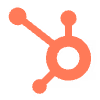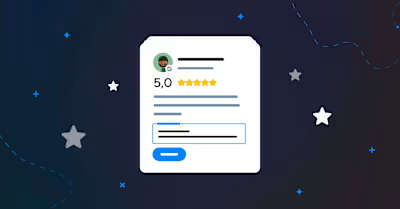How to take photos for your business like a professional using …

Feature Image
They say a picture is worth a thousand words. While there is some truth to that saying, we can all agree that when it comes to marketing your small business, and optimising your online presence; showcasing images serves a more strategic purpose than written content.
No matter what your sector is, adding photos to your website, Google My Business listing, or on your social media accounts, can be a high advantage in gaining potential customers and keeping your existing customers engaged.
Incorporating photos adds life to your content in showing what or who you want your small business to represent and its authenticity. It can be seen as overwhelming trying to figure out if what you take is of high quality or not. You might think that you need the right equipment and that it’s time-consuming to take a professional-looking photo.
Don’t worry, here are a few tips to know how to take quality photos with just your smartphone!
How to capture engaging photos for your small business?
Telling a story about your small business and the services you provide with photos is the best content to provide your customers. You can take photos showing your customers engaging with your employees or products. This can be really helpful and useful for your website, Google posts, Facebook, and Instagram mainly where you want your customers to follow your story.
The best thing you can do is to first plan what your business’s core values are, and think of what represents them. Photography is the best way for your local small business to show your authenticity and gain new customers.
After this, thinking of what to capture will be a lot easier. Imagine you are going to paint a picture, and your smartphone is the paintbrush. What colours do you want to use? What is the focal point? How do you want the emotion to be expressed? Use these questions before planning your shots!
Here are a few suggestions for taking engaging business photos:
Capture candid moments: teamwork with your employees, customers enjoying your services, people engaging in conversations
Movement and expression: show the reality of photos with movement, clients working out, and chef’s cooking motions. These are the most engaging photos that customers want to see!
Include natural emotions: smiles, faces, laughter, focus, motivation etc. All of this shows how you want your customers to perceive the atmosphere of your business!
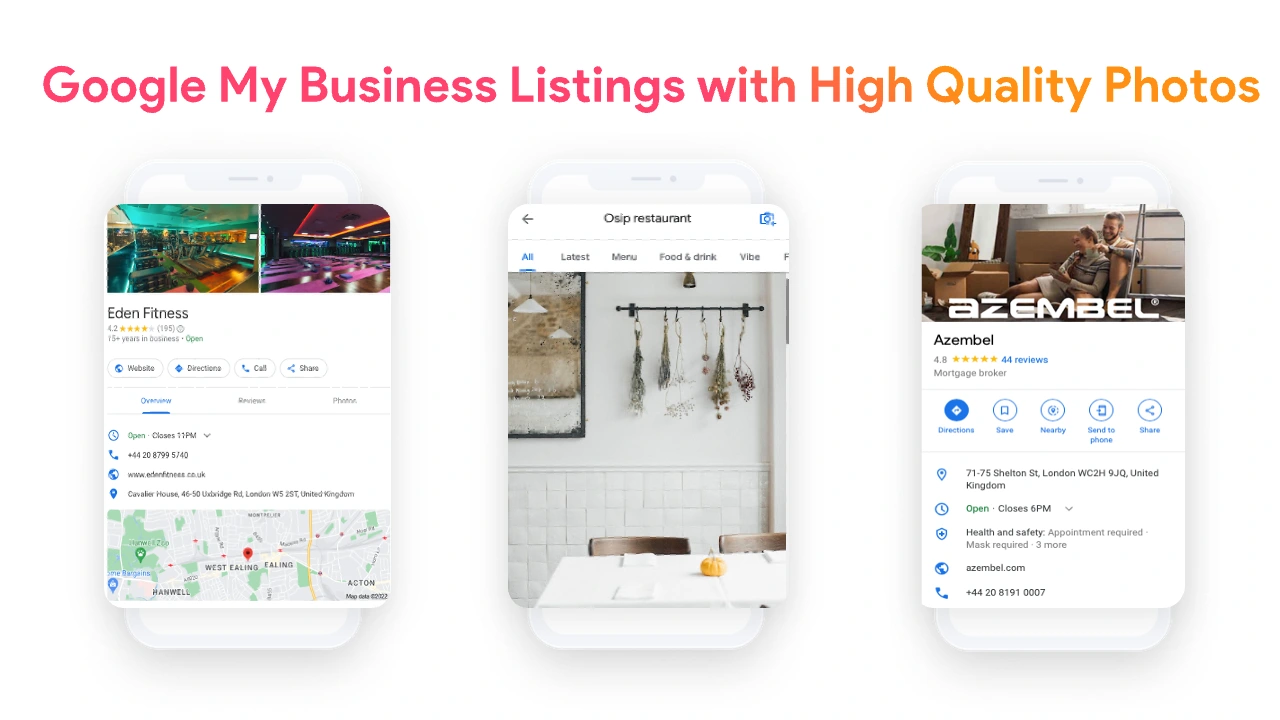
Example of high quality photos on Google My Business's listings
Unlocking the grid feature on your smartphone
Positioning the subject of your photo in one-third is the best way to create aesthetically pleasing images, and a great way to draw more focus to the subject. With your smartphone, it is easily achievable.
From the camera settings on your smartphone, turn on the grid of your camera and centre your subjects around one of the lines.
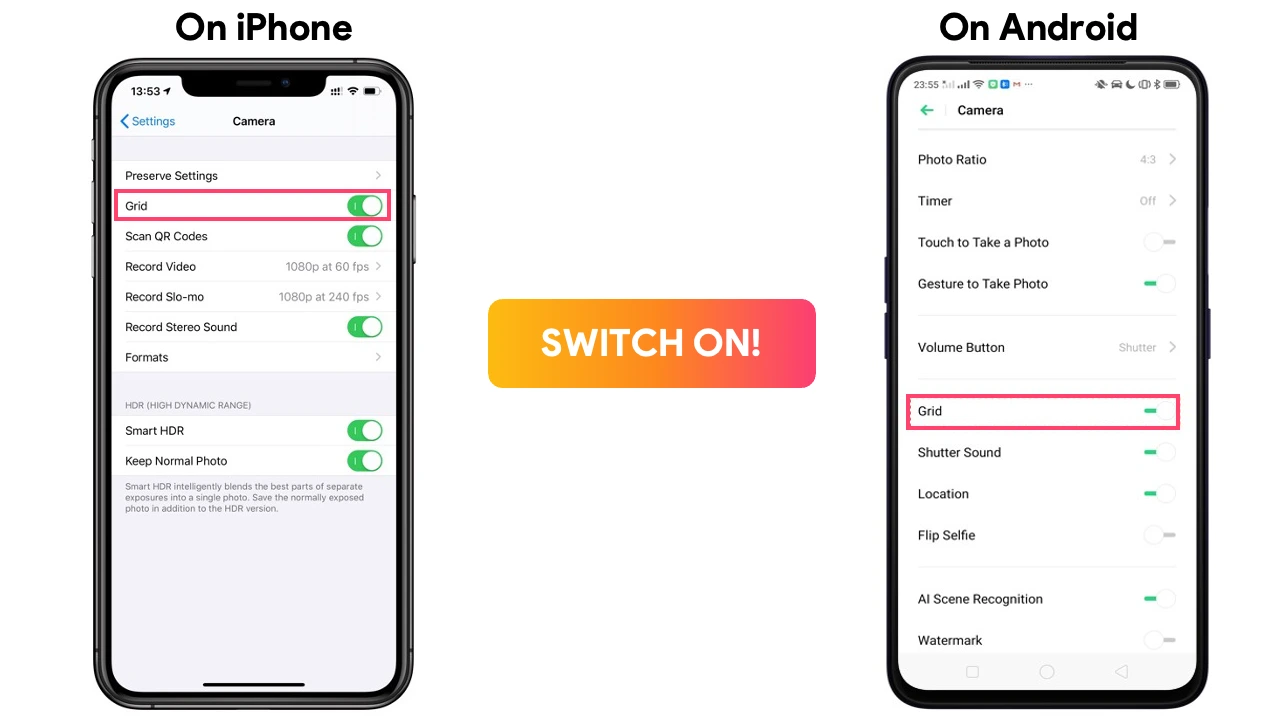
Example of how to switch on grid on smartphone
Get professional with the AE/AF lock feature
This is one of the most effective ways to achieve a professional-looking photo on your smartphone. It is a feature that locks the focus and exposure values when you are taking a photo.
AE stands for Auto Exposure which refers to the brightness of the image. AF stands for Auto Focus which refers to which part of the image you want to look sharp and in focus.
Setting focus on your smartphone:
Simply tap on the screen once on where you want to set the focus point. A yellow square (on iPhone) or bars of exposure (on Android) will appear to determine the exposure. If you want to adjust the exposure to make the image either darker or brighter, swipe down or up on the screen.
💡 Pro tip!
If you found the perfect AE/AF setting, you can lock it so it doesn’t move! All you need to do is tap on the screen and hold, this will lock the settings into place and you will keep the same AE/AF when taking your photos.
Here’s what not to do when it comes to taking professional photos
Clutter in background
Firstly, being mindful of your background is essential as it plays a role in drawing focus to your subject. Try to avoid bright colours and details as this could distract your subject. You can make your background blurry and your focal point sharp, or even try out portrait mode on your smartphone to enhance this feature.

Taking blurry images
Secondly, if your photo is unclear or very blurry it could seem as unprofessional. This is something very important when it comes to considering what to publish as you have to ensure the quality is sharp and not pixelated too. If your photo has motion and it causes some blur due to the motion this is fine if the rest of the photo is sharp.
Never retouching images
Thirdly, when you have selected which photos you want to publish, always take a look at them again with a fresh pair of eyes to see what could be enhanced. Perhaps, turning up the saturation could liven up the image, or cropping it could set the focal point of your subject. Take this initiative into account before posting as it could make your image more professional!
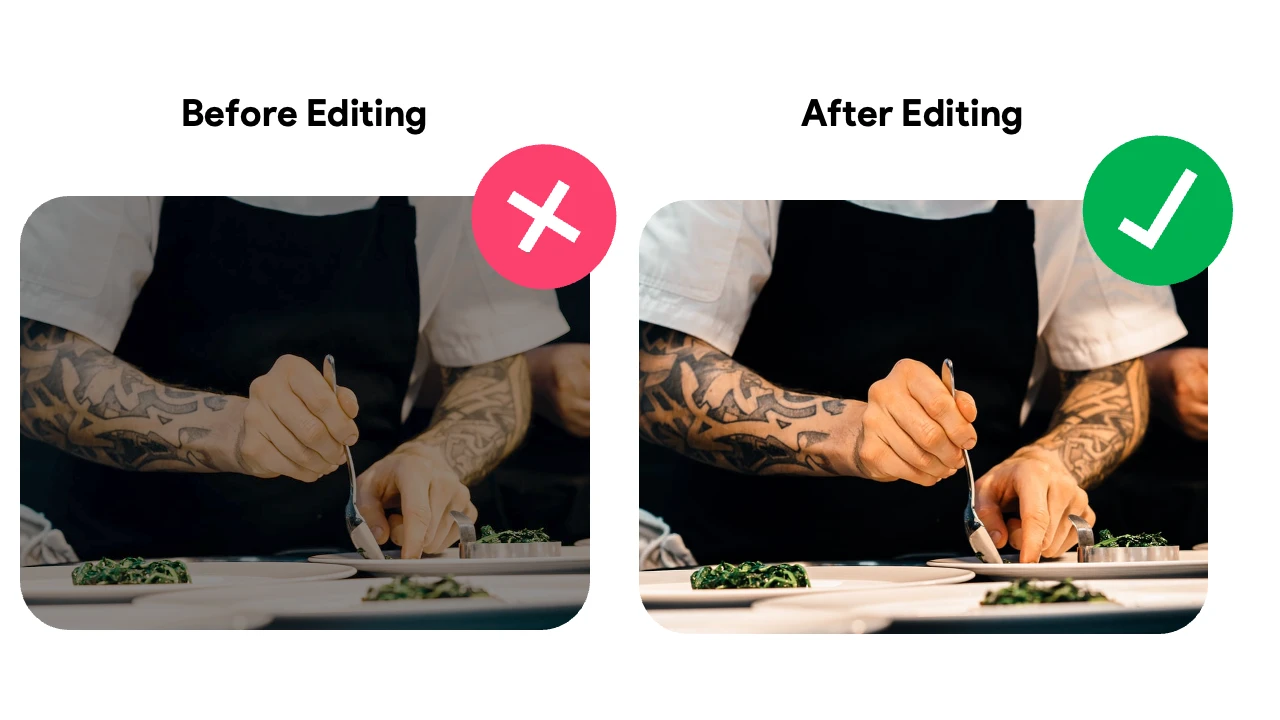
Taking a photo of people who don’t want to be photographed
Lastly, ask people if they want to be photographed and if they allow you to publish it as you could get into legal trouble if you did not ask for consent. Always be mindful and make that extra step in ensuring their privacy. Additionally, this will also be appreciated and will create a better image of you and your small business.
Now that you have all the tips and tricks on how to take professional images. Why not venture out and put them into action? Happy snapping! 📸
Like this project
Posted Apr 24, 2024
Get all the tips for taking professional photos for your business just by using a smartphone to gain credibility!