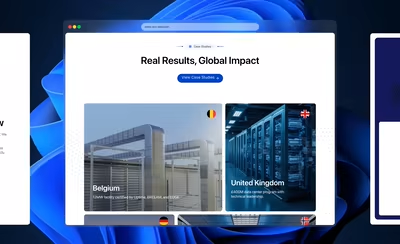Built with Jitter
Immersive motion & interaction design portfolio with Jitter
Like this project
Posted Mar 31, 2025
This is my repository of fire motion and interactive design projects using Jitter. Jitter is perfect for rapid design with a smooth learning curve.
Being an Adobe Tools expert (After Effects and Premiere Pro), using Jitter comes easy to me, and I find it to be a great tool for Rapid motion and interaction design without a crazy learning curve, especially for designers! The best part is how lightweight it is!
Below are some of my motion and interaction designs, primarily using Jitter!
You should see No. 2
1. Immersive landing page animation for Unox social commerce
2. Adobe Stock Ad for Pinterest and Dribbble remade with Jitter (Because i can)
3. Brand design bento presentation that moves - for MoreMoni
3. Several UI animation repo
A. Butlr Lending platform
B. Nietzsche Product Management platform
C. Dashboard for Unox
D. Landing page animation
1. Immersive landing page animation for Unox social commerce
We need to showcase the user microsite in an interesting way. The devs also need to know how exactly to build out the landing page interaction. Figma cannot do that!
Tool Used: Jitter, Figma
Process: My motion design process starts with understanding the requirement - what are we trying to achieve?, How do we visually then present that to the users?
Then, I go ahead to plan with great detail how each element should move and what comes after what.
Outcome: A Beautiful animation for the landing page, giving the devs an understanding of how to build it out - also a nicely animated user microsite which will also be used for marketing our proposed and within the landing page.
Microsite motion design and the timeline in Jitter
The landing page looks fire 🔥
2. Adobe Stock Ad for Pinterest and Dribbble remade with Jitter (Because i can)
What is the limit of Jitter? Can i replicate wjat was done using adobe professional tools (AE) in Jitter in less than 4 hours?
Tool Used: Jitter, Figma, Pixabay
Process: This was pretty straightforward. Looking at the original Ad, i could tell i needed to create the only structure I would be needing in Figma (Some sort of grid for the assets). I downloaded video and image assets from pixabay.com and made the magic in Jitter in less than 4 hours!
Outcome: An Adobe ad, designed in jitter 2x faster than I would have in After effects - This is because of the premade in and out animations in Jittr, i absolutely love it!
3. Brand design bento presentation that moves - for MoreMoni
Bento grid is the new thing around brand design presentation - what's a great brand design without some moving grids?
Tools Used: Jitter, Adobe illustrator, Adobe photoshop, Figma
Process: After the brand design was completed using both Adobe Illustrator and Figma, I copied the files from Figma to Jittr and started to animate. The animation was straight to the point as planning had been done at the time of designing the bento grids in Figma, and some modifications were already made to cater for the animation needs.
Outcome: A beautifully presented branding bento grid presentation for MoreMoni.
Happy client!
3. Several UI animation repo
This on is a repository to show different UI animation si have done using jitter as primary animation tool
Tools Used: Jitter, Figma