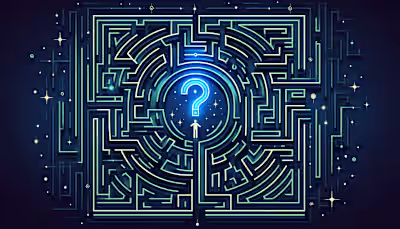Beyond Portfolios: Creative Ways to Identify Exceptional Webflow Designers
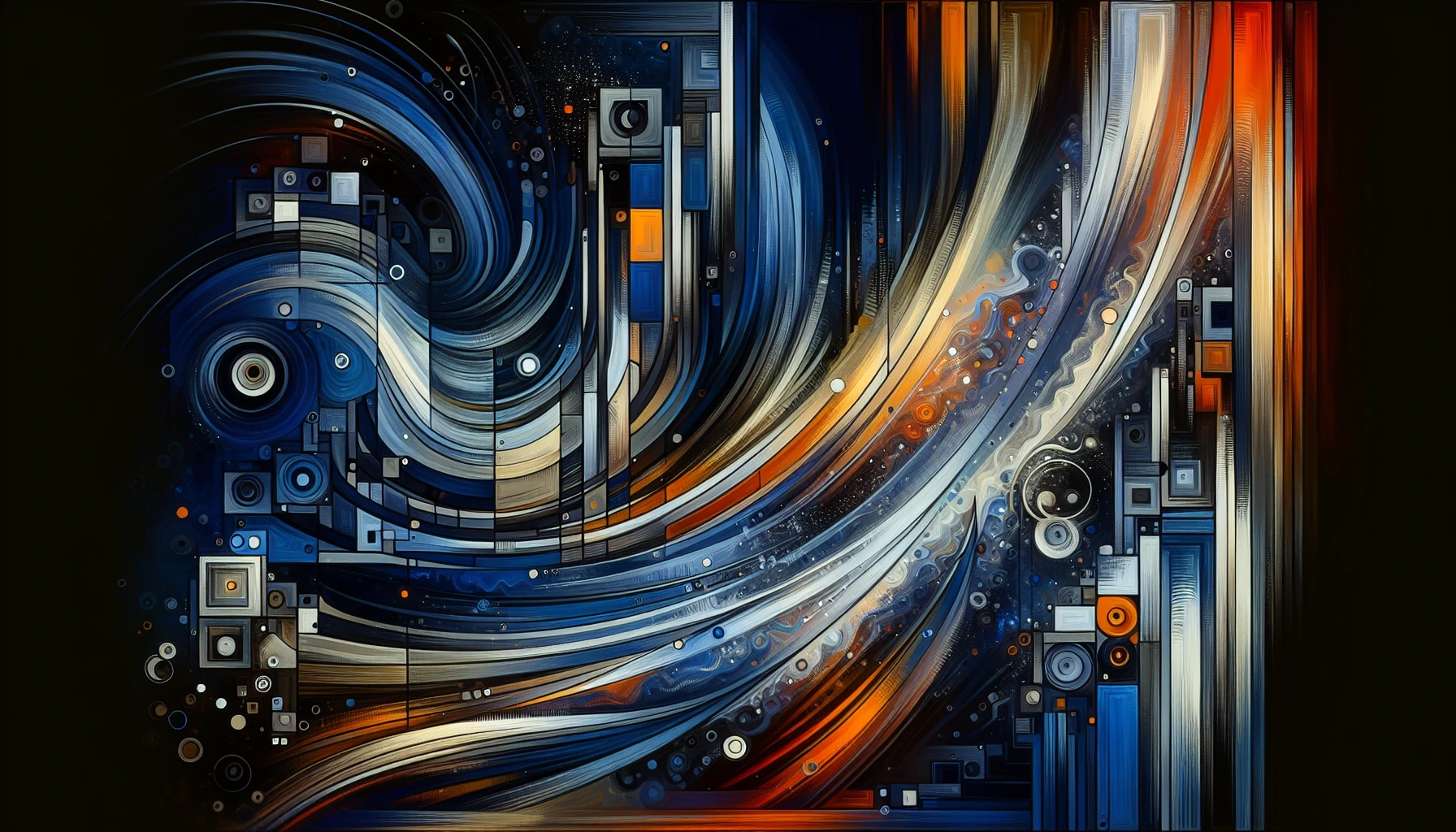
Beyond Portfolios: Creative Ways to Identify Exceptional Webflow Designers
Why Webflow Skills Are More Than a Portfolio
Steps to Assess a Webflow Designer’s Problem-Solving
1. Evaluate Real-Time Collaboration
2. Request a Small Interactive Prototype
3. Look for Community Contributions
4. Check Performance Benchmarks
5. Ask About Cross-Platform Integrations
Traits That Show a True Webflow Expert
Ways a Freelancer on Contra Adds Value
Simple Methods to Double-Check Ethics and Compliance
FAQs About Finding Webflow Designers
Can a Webflow designer handle custom code?
Are there ways to confirm someone’s e-commerce experience?
How do I spot inflated claims without real proof?
Should I hire freelancers or agencies for complex projects?
What are signs that a designer can maintain a website long term?
Moving Forward in Your Search
Beyond Portfolios: Creative Ways to Identify Exceptional Webflow Designers
Why Webflow Skills Are More Than a Portfolio
Steps to Assess a Webflow Designer’s Problem-Solving
1. Evaluate Real-Time Collaboration
2. Request a Small Interactive Prototype
3. Look for Community Contributions
4. Check Performance Benchmarks
5. Ask About Cross-Platform Integrations
Traits That Show a True Webflow Expert
“I’ll try this two ways and we can compare load times” is more valuable than “Trust me, it’s done.”
Ways a Freelancer on Contra Adds Value
Simple Methods to Double-Check Ethics and Compliance
FAQs About Finding Webflow Designers
Can a Webflow designer handle custom code?
<embed> elements or through custom attributes. Others export code and modify it outside the platform. Handling custom code usually includes JavaScript for interactions, custom APIs, or third-party tools like GSAP or Lottie integrations.“If they’ve built a slider using Swiper.js instead of Webflow’s native one, they probably know what they’re doing.”
Are there ways to confirm someone’s e-commerce experience?
How do I spot inflated claims without real proof?
Should I hire freelancers or agencies for complex projects?
What are signs that a designer can maintain a website long term?
Moving Forward in Your Search
Posted Apr 15, 2025
Beyond Portfolios: Creative ways to identify exceptional Webflow designers by assessing real skills, performance, and collaboration—not just visuals.