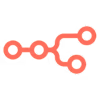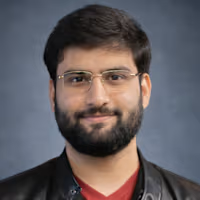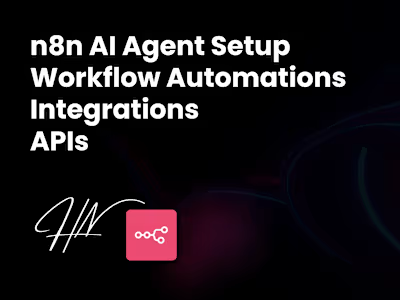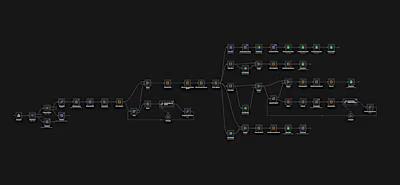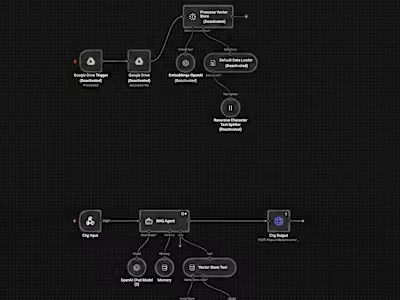VBA Graphing
Like this project
Posted Aug 13, 2024
I used VBA to automate the creation of graphs from cleaned data in Excel and then exported these graphs to PowerPoint presentations.
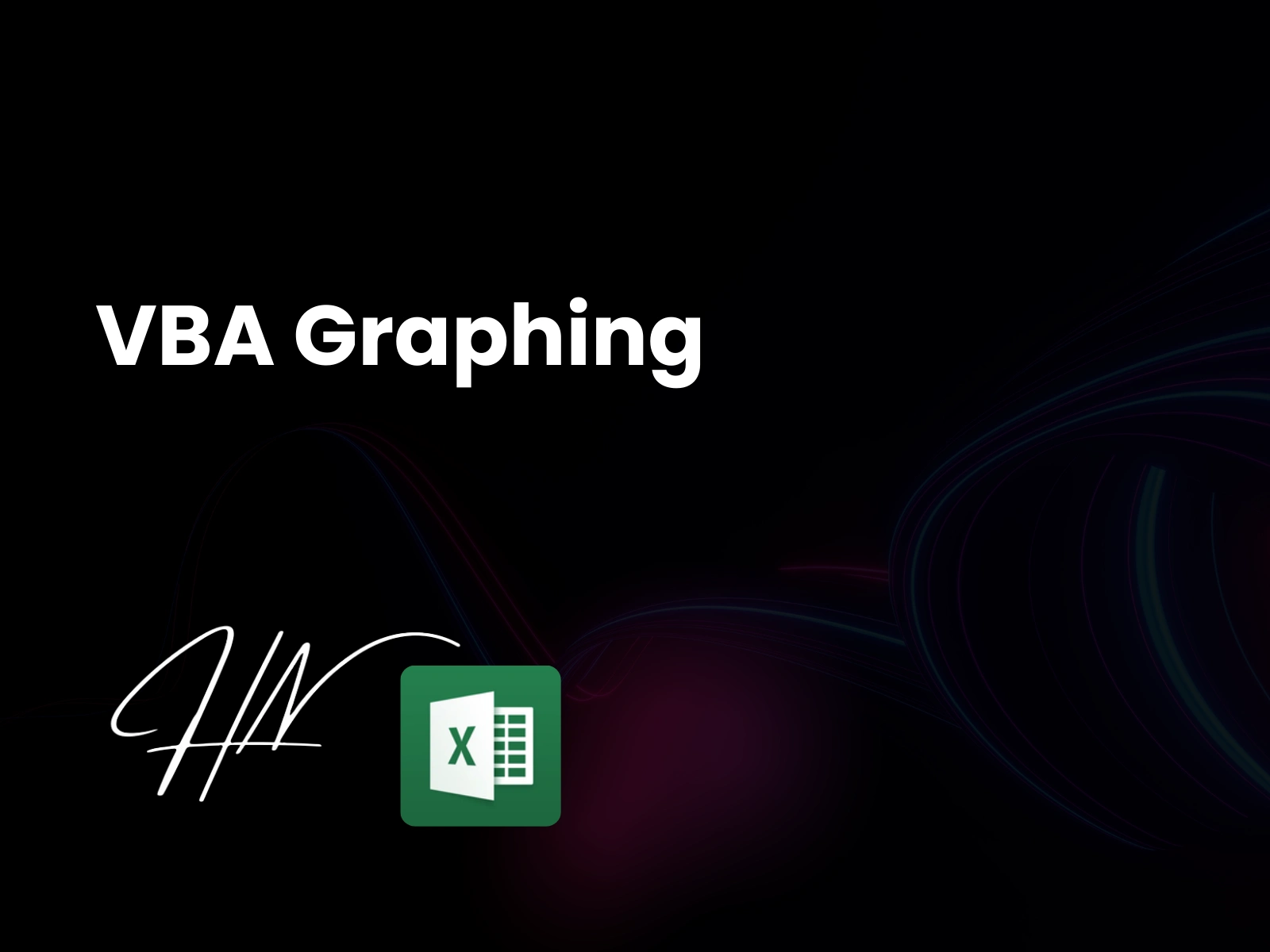
In this VBA graphing automation project, I built a complete Excel-based solution to streamline the process of data visualization and automated reporting using VBA macros. The primary goal was to transform cleaned datasets into dynamic, presentation-ready charts—with zero manual intervention—making the reporting process both faster and more reliable.
The project started with data preprocessing in Excel, where I used VBA to clean, format, and organize raw data into structured tables suitable for visualization. Once the data was prepared, the macro automatically generated multiple types of charts—including line graphs, bar charts, and scatter plots—based on the specific analysis needs.
One of the key highlights of this project was the automated export of charts from Excel to PowerPoint, also handled entirely through VBA. Each graph was inserted into a PowerPoint slide with custom titles, labels, and formatting—making it ready for client presentation or internal reporting with a single click.
This VBA solution delivered multiple benefits:
Automated chart generation from dynamic datasets
PowerPoint slide export with no manual copy-pasting
Fully scalable for use with recurring reports or large data sets
Enhanced consistency, speed, and visual clarity in presentations
Whether it’s for automated dashboards, KPI tracking, or executive reporting, this project demonstrated how powerful Excel VBA can be for turning raw data into clear, insightful, and polished visual reports.
If you're looking to eliminate repetitive tasks, streamline your reporting workflow, or automate Excel-to-PowerPoint processes, this kind of solution delivers exceptional ROI and productivity gains.