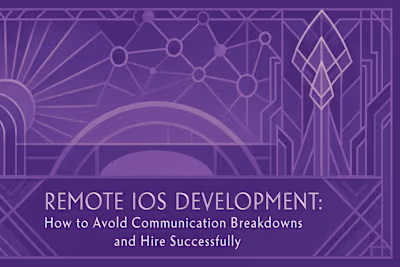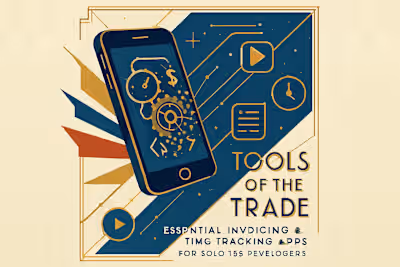SwiftUI & Combine: The Dynamic Duo Your iOS Resume Needs in 2025
Posted Jul 6, 2025
Unlock the power of modern iOS development. Learn why SwiftUI and Combine are the essential frameworks for building reactive, efficient, and in-demand applications.
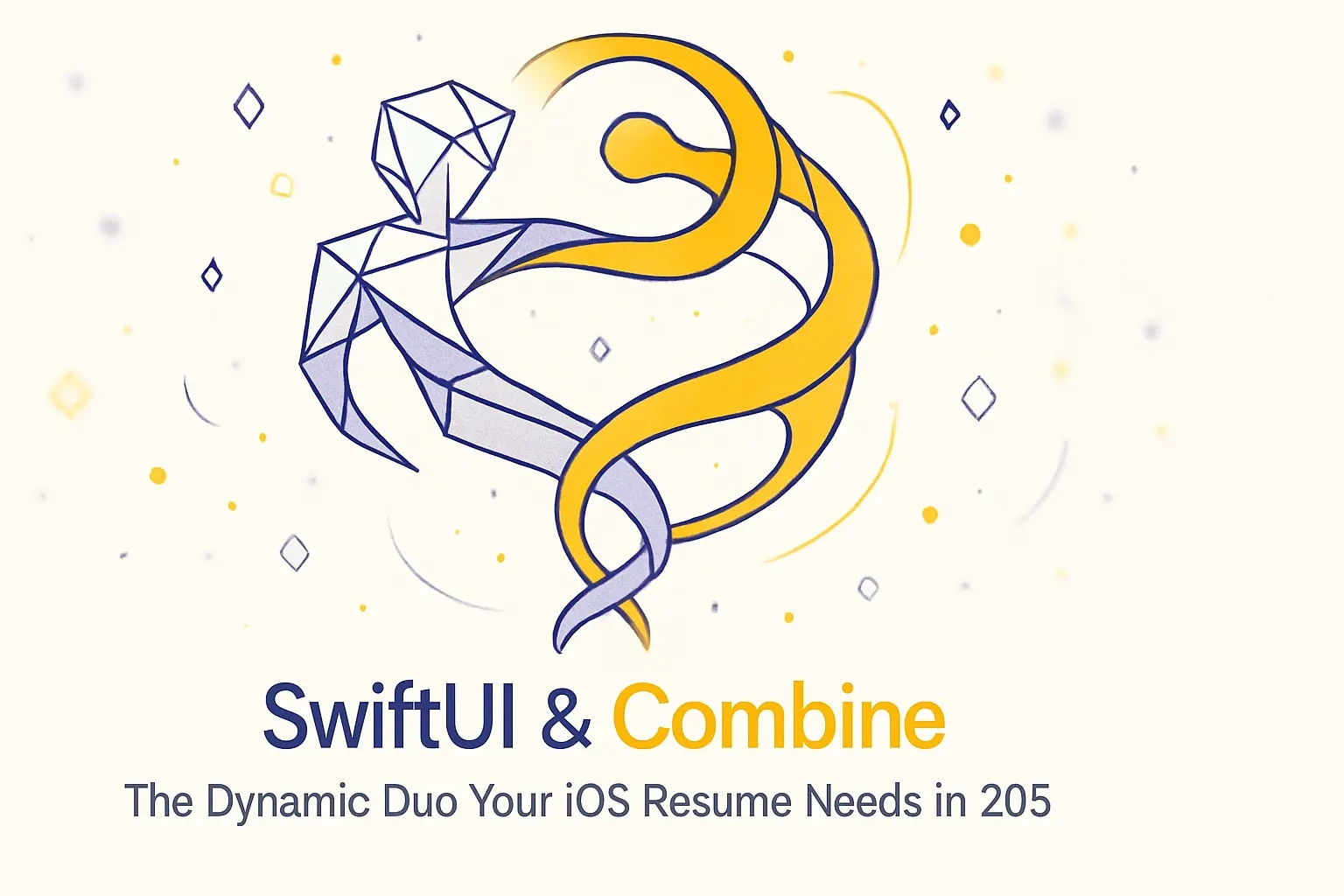
SwiftUI & Combine: The Dynamic Duo Your iOS Resume Needs in 2025
What Are SwiftUI and Combine?
SwiftUI: The Declarative UI Framework
Combine: Handling Asynchronous Events with Ease
The Synergy: How SwiftUI and Combine Work Together
A Match Made in Cupertino: The Reactive Loop
Practical Example: Building a Simple Data-Driven View
Why This Duo is a Must-Have Skill for Freelancers
Increased Efficiency and Faster Development
Building Modern, Multi-Platform Applications
Improved Code Quality and Maintainability
Getting Started: Your Learning Path
Mastering the Fundamentals
Tackling Real-World Projects
Conclusion
References
SwiftUI & Combine: The Dynamic Duo Your iOS Resume Needs in 2025
What Are SwiftUI and Combine?
SwiftUI: The Declarative UI Framework
VStack. Want something centered? Wrap it in Center(). Your future self (and your teammates) will thank you for code that's this clear.Combine: Handling Asynchronous Events with Ease
The Synergy: How SwiftUI and Combine Work Together
A Match Made in Cupertino: The Reactive Loop
@Published and @StateObject.Practical Example: Building a Simple Data-Driven View
TextField bound to a @Published property in your view model. As users type, this property automatically updates.@Published property. Your SwiftUI list automatically updates to show the new recipes. Loading states? Just another published property that SwiftUI watches.Why This Duo is a Must-Have Skill for Freelancers
Increased Efficiency and Faster Development
Building Modern, Multi-Platform Applications
Improved Code Quality and Maintainability
Getting Started: Your Learning Path
Mastering the Fundamentals
@State, @Binding, and @StateObject Layout system: Stacks, grids, and spacing Navigation: Moving between screensTimer and NotificationCenter. Learn to transform data with operators like map and filter. Then tackle more complex scenarios like network requests and error handling.