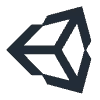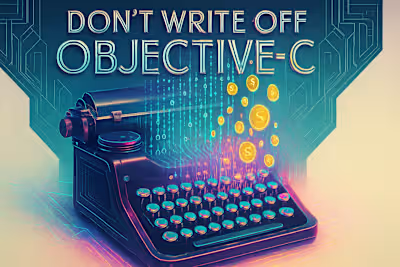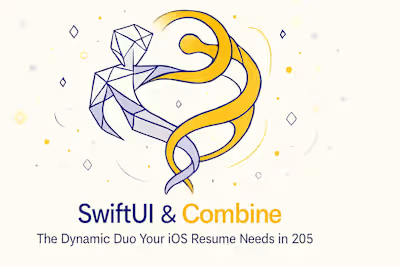Beyond iPhone Screens: Why Learning ARKit & RealityKit Pays Off
Posted Jul 6, 2025
Step into the future of iOS development. Discover how mastering ARKit and RealityKit for augmented reality can elevate your skills, open new career doors, and increase your value to clients.

Beyond iPhone Screens: Why Learning ARKit & RealityKit Pays Off
Understanding Apple's Vision for AR
What are ARKit and RealityKit?
The Rise of Spatial Computing and visionOS
Why AR Skills Are a High-Value Differentiator
Tapping into Growing Markets
Commanding Higher Rates
Future-Proofing Your Career
Getting Started with ARKit and RealityKit
Your First AR Project: The Basics
Key Concepts to Master
Leveraging Reality Composer for Rapid Prototyping
Showcasing Your AR Skills to Clients
Building a Compelling Portfolio
Communicating the Business Value of AR
Conclusion
References
Beyond iPhone Screens: Why Learning ARKit & RealityKit Pays Off
Understanding Apple's Vision for AR
What are ARKit and RealityKit?
The Rise of Spatial Computing and visionOS
Why AR Skills Are a High-Value Differentiator
Tapping into Growing Markets
Commanding Higher Rates
Future-Proofing Your Career
Getting Started with ARKit and RealityKit
Your First AR Project: The Basics
ARView. Think of it as a special camera view that understands the real world. It handles all the complex computer vision stuff behind the scenes. Your job is simply to tell it what to display and where.