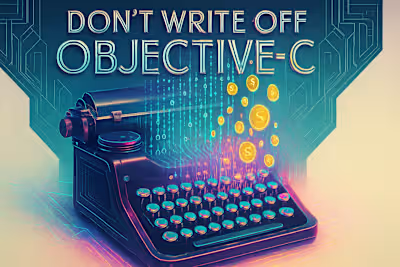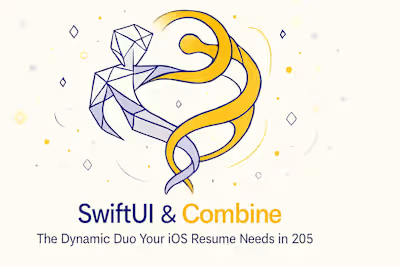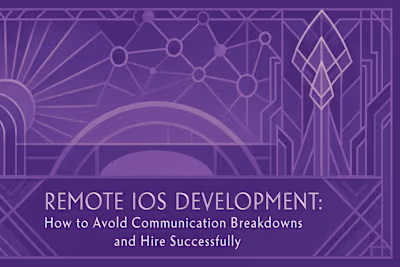2025 Roadmap: The Essential iOS Development Skills You Must Have
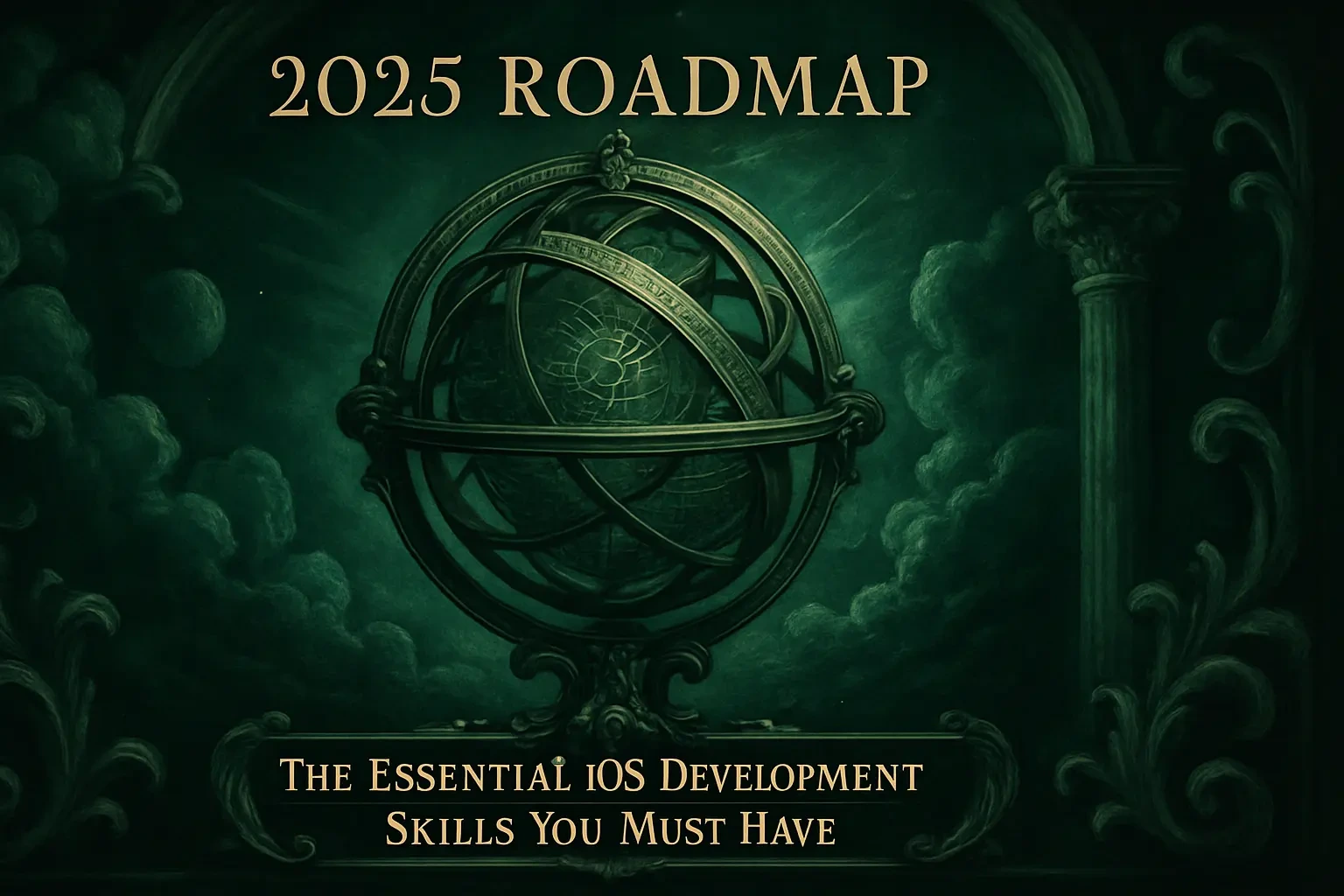
2025 Roadmap: The Essential iOS Development Skills You Must Have
The Unshakeable Foundation: Swift 6 and Xcode 16
Mastering Concurrency in Swift 6
Leveraging New Features in Xcode 16
The Modern Stack: SwiftUI and Declarative UI
Building Responsive and Adaptive Interfaces
Advanced State Management
Emerging Technologies: AI, AR, and Spatial Computing
Integrating On-Device AI with Core ML
Stepping into Spatial Computing with ARKit and RealityKit
The 'Invisible' Skills: Security, Privacy, and Soft Skills
Implementing Security and Privacy Best Practices
Developing Essential Soft Skills
Conclusion
References
2025 Roadmap: The Essential iOS Development Skills You Must Have
The Unshakeable Foundation: Swift 6 and Xcode 16
Mastering Concurrency in Swift 6
Leveraging New Features in Xcode 16
The Modern Stack: SwiftUI and Declarative UI
Building Responsive and Adaptive Interfaces
Advanced State Management
Emerging Technologies: AI, AR, and Spatial Computing
Integrating On-Device AI with Core ML
Stepping into Spatial Computing with ARKit and RealityKit
The 'Invisible' Skills: Security, Privacy, and Soft Skills
Implementing Security and Privacy Best Practices
Developing Essential Soft Skills
Conclusion
References
Posted Jul 6, 2025
The iOS landscape is changing. Stay ahead of the curve with our 2025 roadmap, detailing the critical skills from SwiftUI mastery to AI integration that clients are looking for.