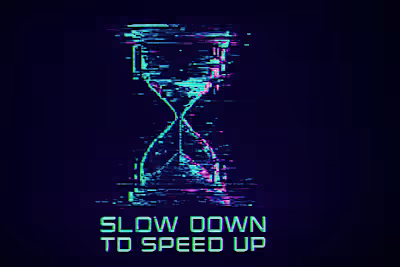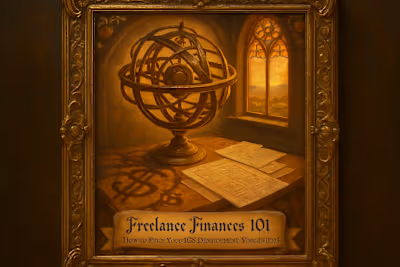Tools of the Trade: Essential Invoicing & Time-Tracking Apps for Solo iOS Developers
Posted Jul 6, 2025
Streamline your freelance workflow with the best tools. We review top invoicing, time-tracking, and project management software for solo iOS developers to boost productivity and get paid faster.

Tools of the Trade: Essential Invoicing & Time-Tracking Apps for Solo iOS Developers
Time-Tracking Software: Know Your Worth and Bill Accurately
Why Every Developer Should Track Time
Top Tool: Harvest
Top Tool: Clockify
Top Tool: Toggl Track
Invoicing and Accounting Software: Getting Paid Faster
Key Features of Good Invoicing Software
Top Tool: Hubstaff
Top Tool: Buddy Punch
Project Management Tools: Keeping Your Solo Projects on Track
Why Solo Devs Need Project Management
Top Tool: Trello
Top Tool: Notion
Top Tool: GitHub Issues
Building Your Ultimate Freelance Tech Stack
The Importance of Integration
Start Simple and Scale
Focus on the Workflow, Not Just the Tool
References