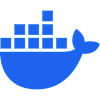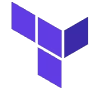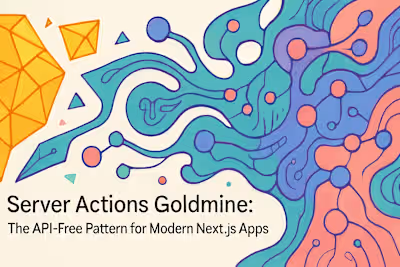Edge-All-Things: Deploying Functions Worldwide Without the DevOps
Posted Jun 19, 2025
Bring your code closer to your users. Learn how to deploy Next.js functions to the Edge for global low latency and instant scalability—no complex DevOps required.
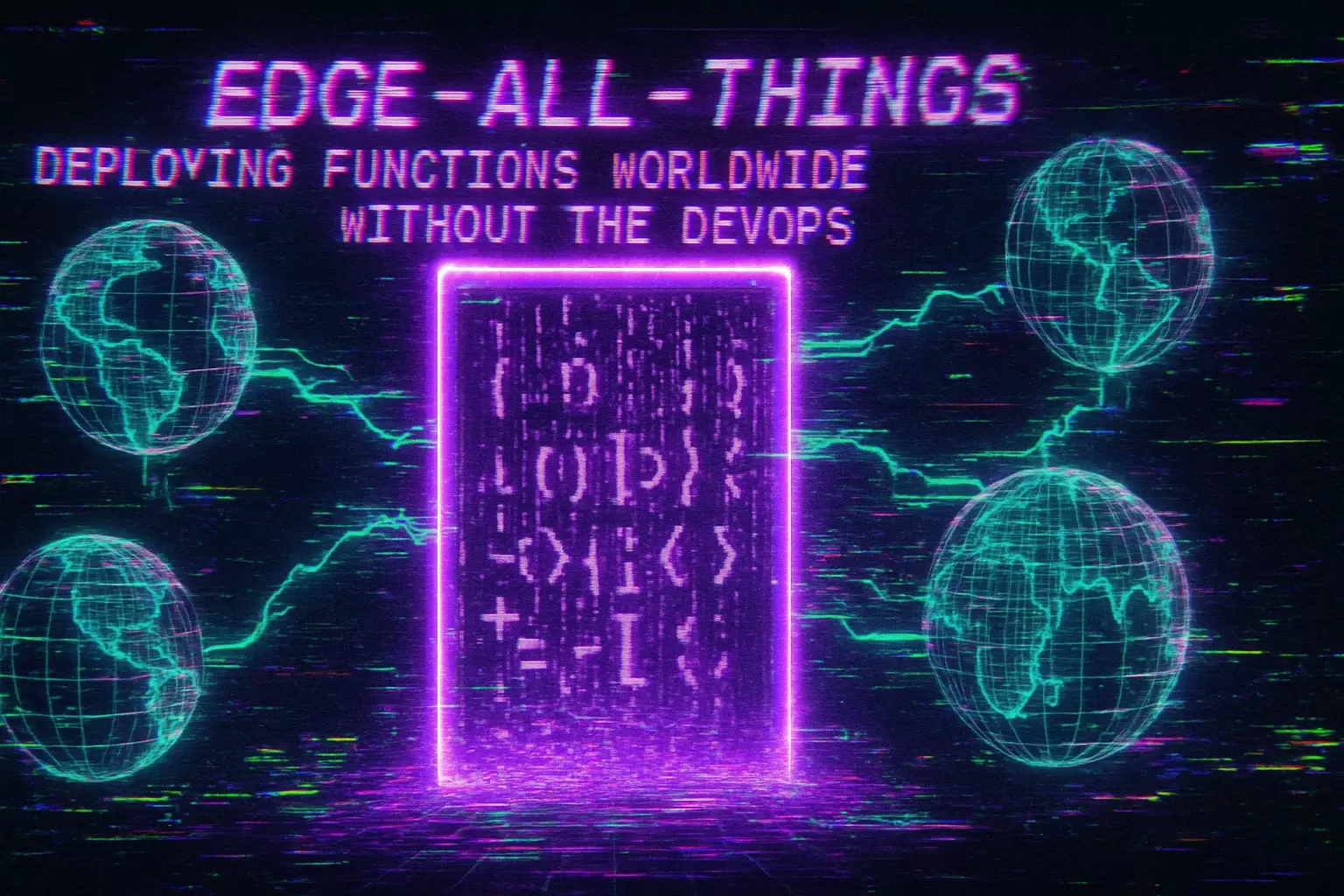
Edge-All-Things: Deploying Functions Worldwide Without the DevOps
What is 'The Edge' and Why Does It Matter?
Moving Beyond Centralized Servers
Key Benefits of Edge Computing
Introducing Vercel Edge Functions
Lightweight and Fast: The Edge Runtime
Global Distribution by Default
When to Use Edge Functions
How to Deploy Your First Edge Function in Next.js
Using Edge API Routes
Example: Geolocation-Based Personalization
Deploying with a Single git push
Edge Middleware: Intercepting Requests for Ultimate Control
Creating a middleware.ts File
Common Middleware Use Cases
Using the matcher to Control Scope
Edge vs. Serverless (Node.js): Knowing the Difference
Runtime Environment and APIs
Cold Starts and Execution Time
Choosing the Right Tool for the Job
Conclusion
References
Edge-All-Things: Deploying Functions Worldwide Without the DevOps
What is 'The Edge' and Why Does It Matter?
Moving Beyond Centralized Servers
Key Benefits of Edge Computing
Introducing Vercel Edge Functions
Lightweight and Fast: The Edge Runtime
Global Distribution by Default
When to Use Edge Functions
How to Deploy Your First Edge Function in Next.js
Using Edge API Routes
app/api directory (or pages/api for older projects), create a new route file. The only special thing you need is to tell Next.js to use the Edge Runtime.export const runtime = 'edge' line is the magic. It tells Next.js to deploy this function to the Edge instead of as a regular serverless function. Everything else is standard Web API—no special Edge-specific code needed.Request and Response objects work just like they do in the browser. This familiarity makes Edge Functions approachable even if you've never worked with server-side code before.Example: Geolocation-Based Personalization
Deploying with a Single git push
git pushEdge Middleware: Intercepting Requests for Ultimate Control
Creating a middleware.ts File
middleware.ts Filemiddleware.ts file in your project root, and Next.js automatically deploys it as Edge Middleware. No configuration needed—the file location tells Next.js everything.Common Middleware Use Cases
Using the matcher to Control Scope
matcher to Control Scopematcher configuration lets you specify exactly which routes should trigger your middleware:Edge vs. Serverless (Node.js): Knowing the Difference
Runtime Environment and APIs
fs module for file system access. No child_process for spawning processes. No native Node.js modules.