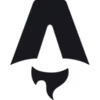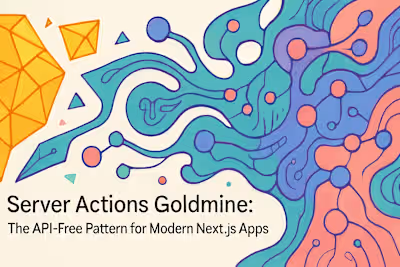Partial Prerendering Revealed: The Best of Static & Dynamic in One Route
Posted Jun 19, 2025
Stop choosing between static speed and dynamic content. Discover Next.js Partial Prerendering (PPR) to serve a fast static shell with dynamic content streamed in.
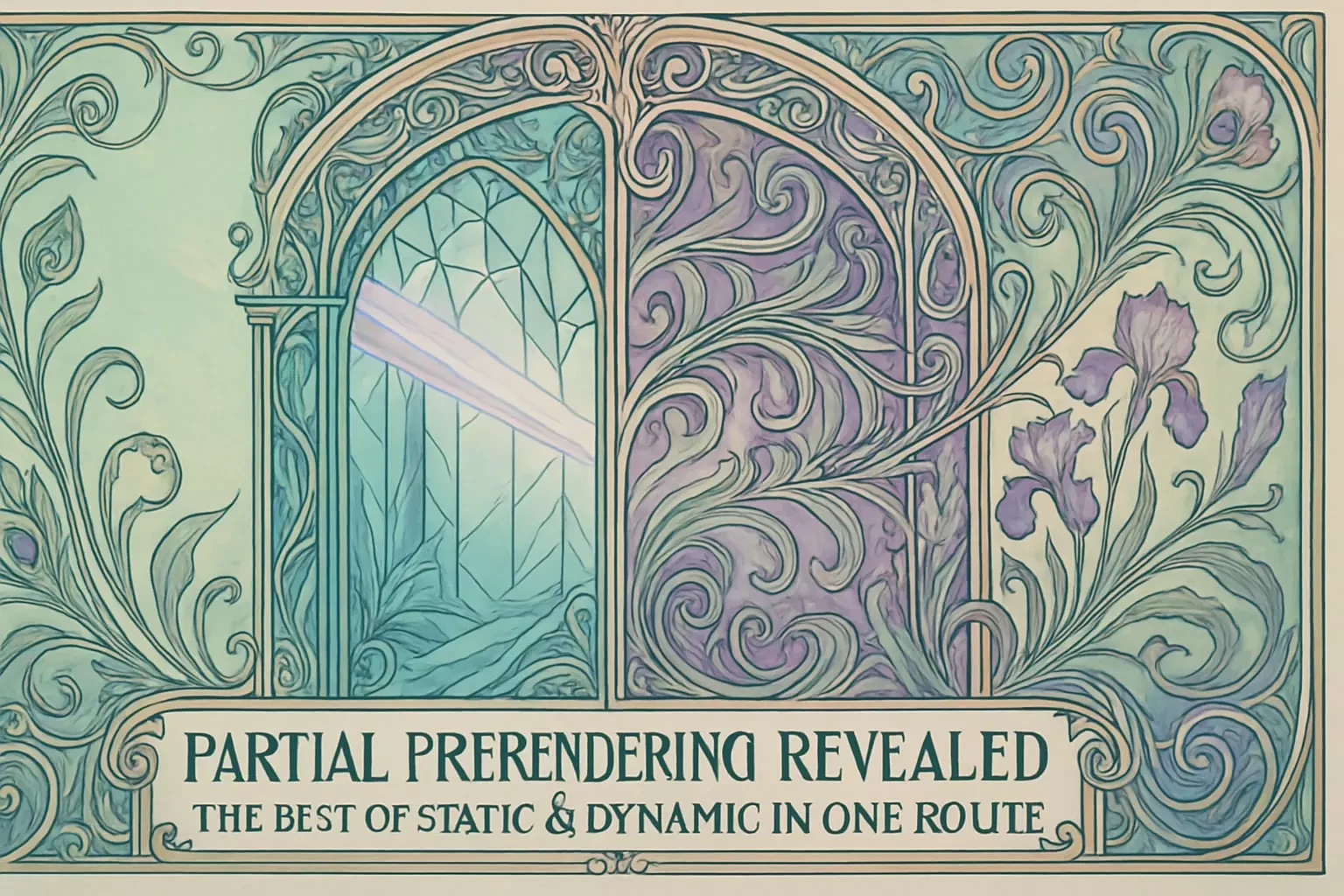
Partial Prerendering Revealed: The Best of Static & Dynamic in One Route
The Old Dilemma: Static vs. Dynamic Rendering
The Speed and Simplicity of Static (SSG)
The Power and Pain of Dynamic (SSR)
The 'All or Nothing' Problem in Next.js
What is Partial Prerendering (PPR)?
The Static Shell: A Fast First Impression
Dynamic Holes: Streaming Personalized Content
How PPR Works: The Magic of React Suspense
Suspense as the Boundary
The Role of the fallback UI
A Single, Optimized HTTP Request
Implementing Partial Prerendering in Your App
Enabling the Experimental Flag
Identifying Dynamic Content
Code Example: An E-commerce Page
The Benefits of Adopting Partial Prerendering
Unbeatable Performance
Improved SEO
Simplified Development Model
Conclusion
References
Partial Prerendering Revealed: The Best of Static & Dynamic in One Route
The Old Dilemma: Static vs. Dynamic Rendering
The Speed and Simplicity of Static (SSG)
The Power and Pain of Dynamic (SSR)
The 'All or Nothing' Problem in Next.js
What is Partial Prerendering (PPR)?
The Static Shell: A Fast First Impression
Dynamic Holes: Streaming Personalized Content
How PPR Works: The Magic of React Suspense
Suspense as the Boundary
<Suspense>, you're creating a boundary between static and dynamic content.The Role of the fallback UI
fallback UIA Single, Optimized HTTP Request
Implementing Partial Prerendering in Your App
Enabling the Experimental Flag
next.config.js: