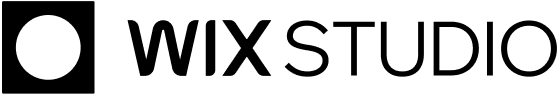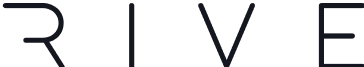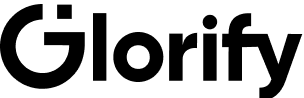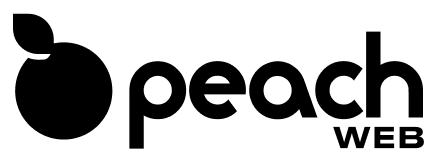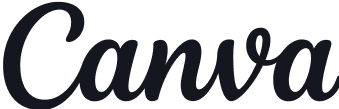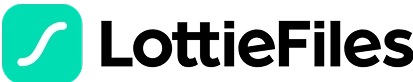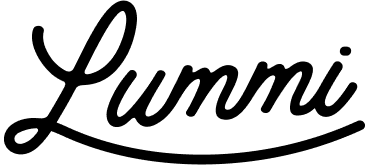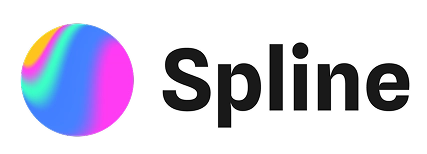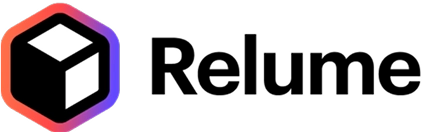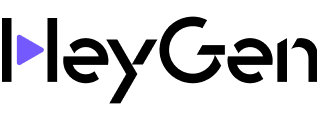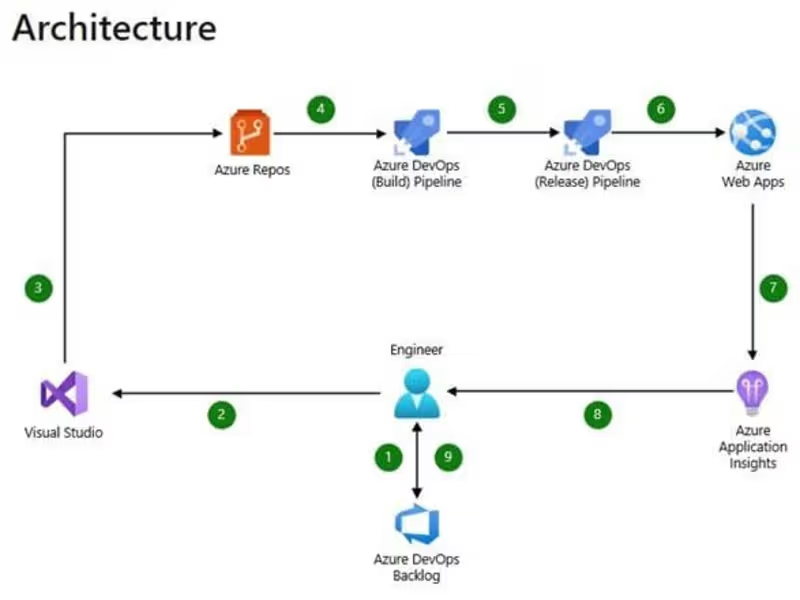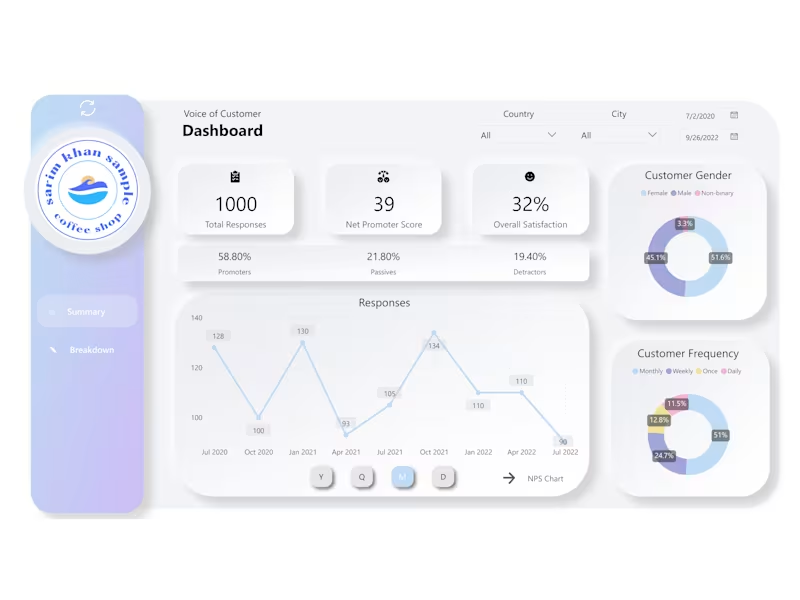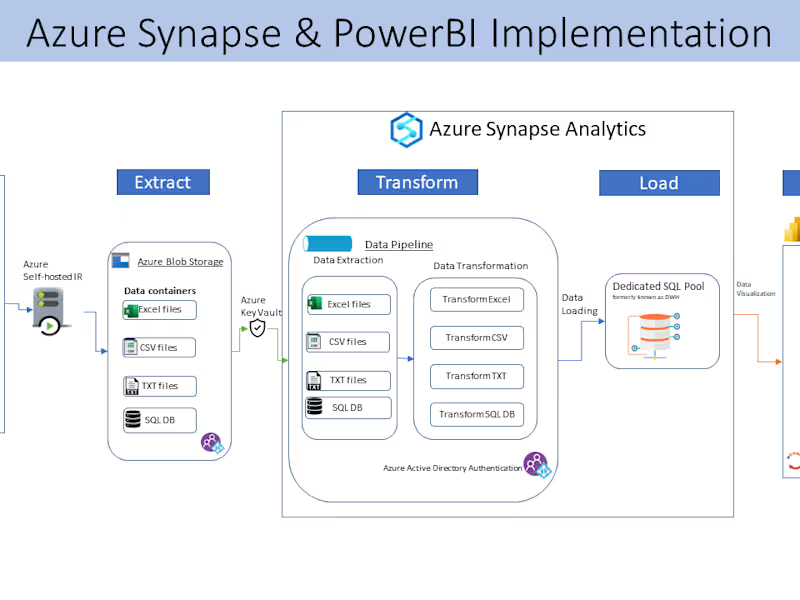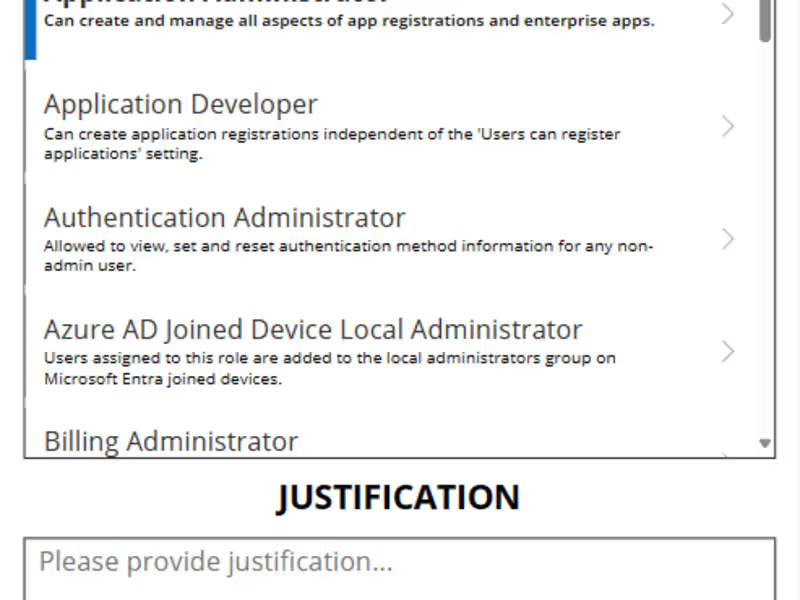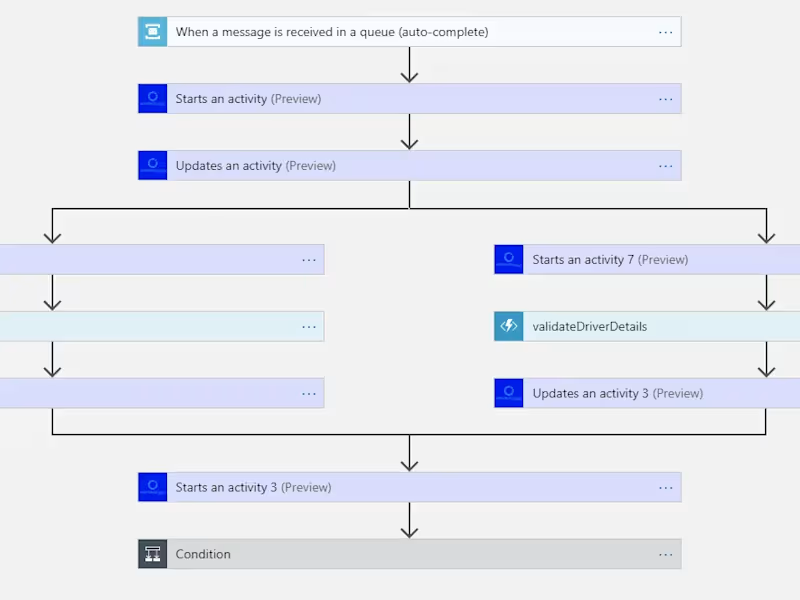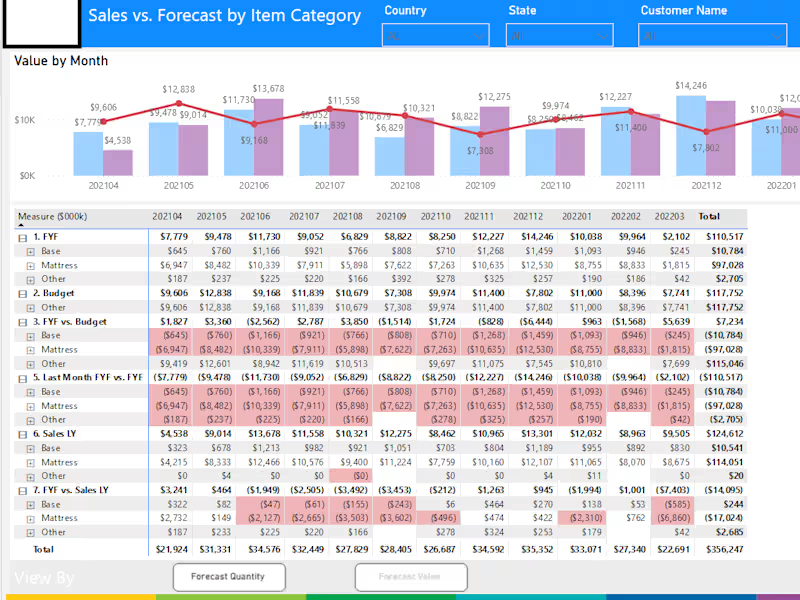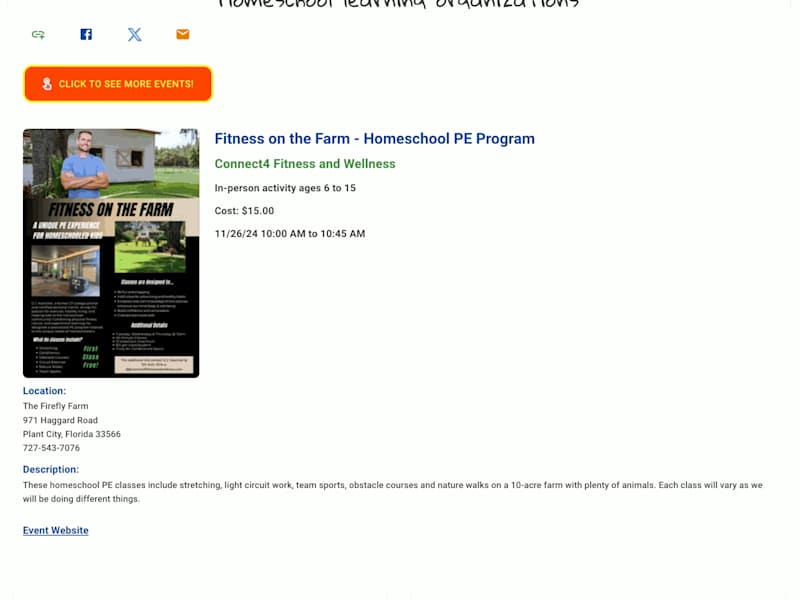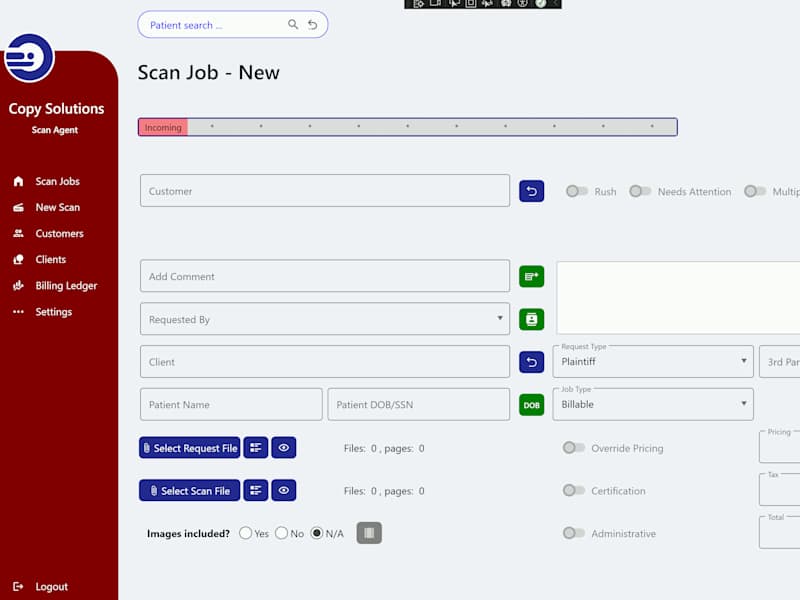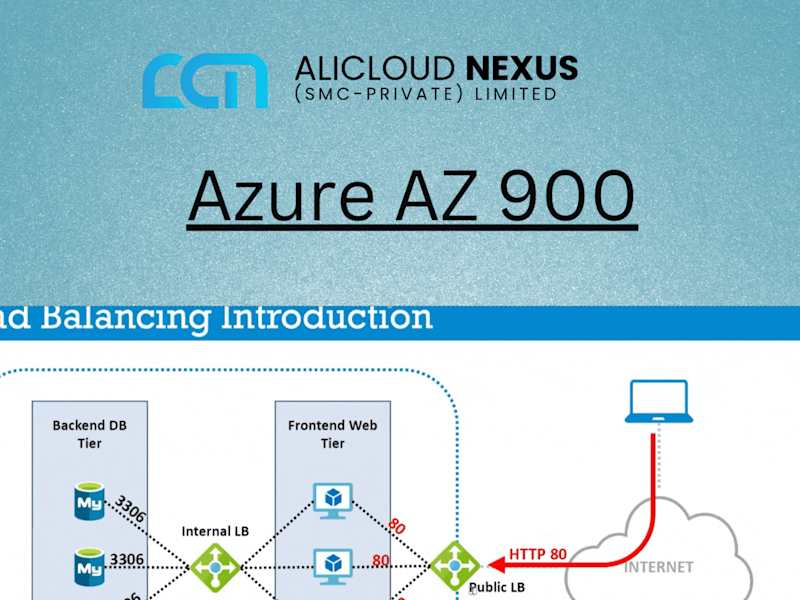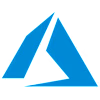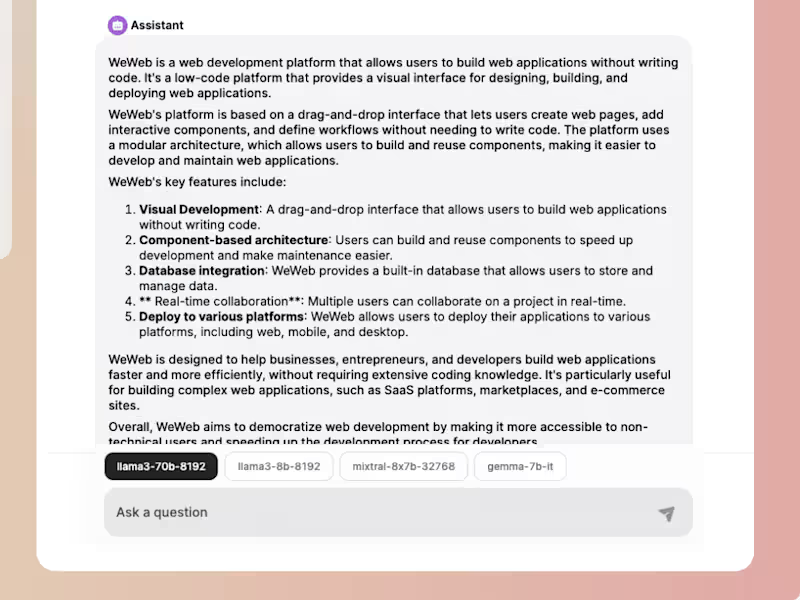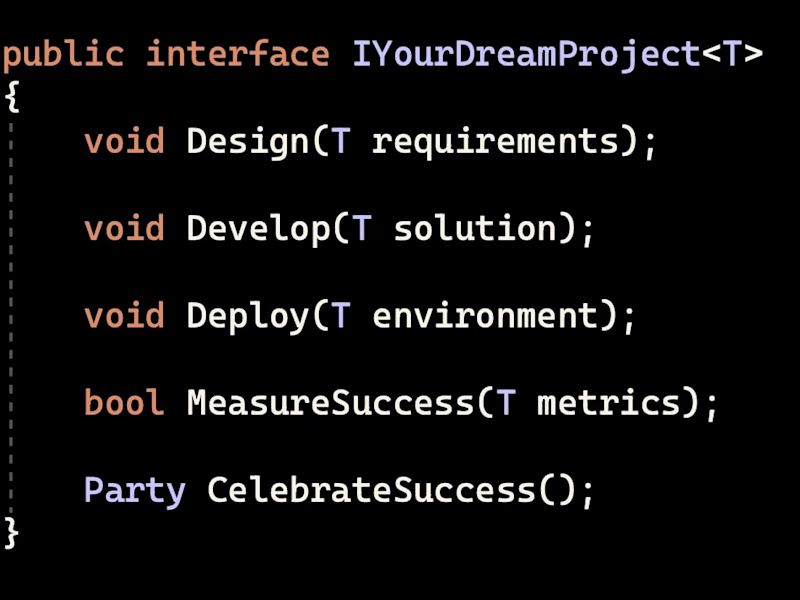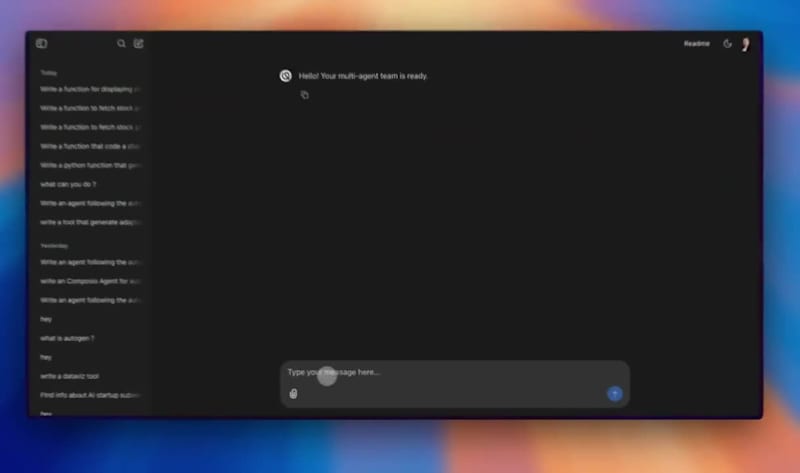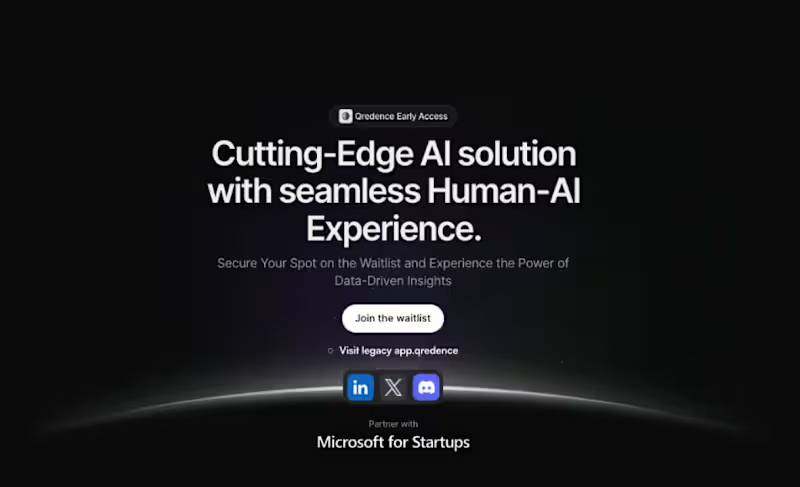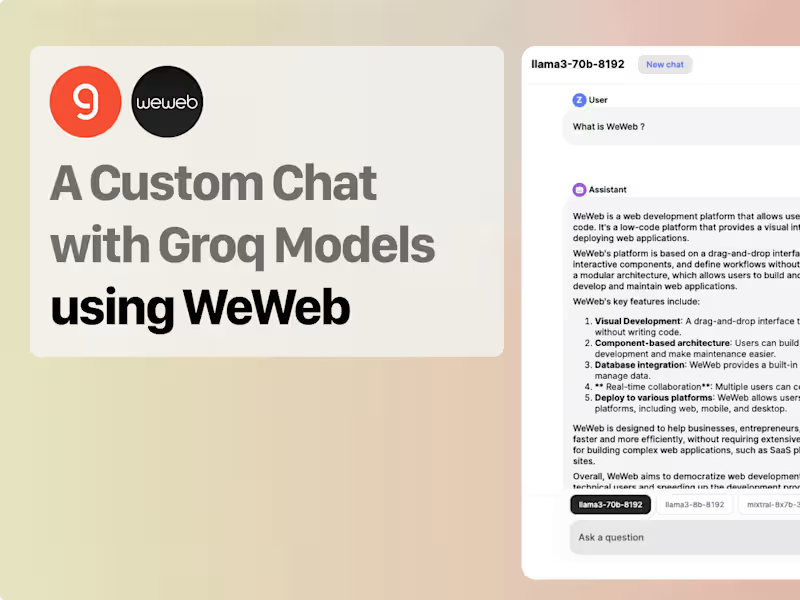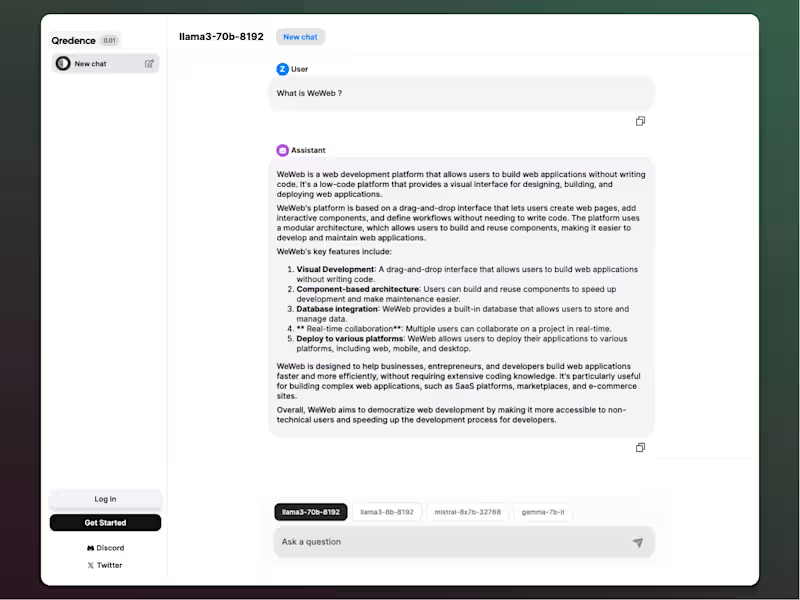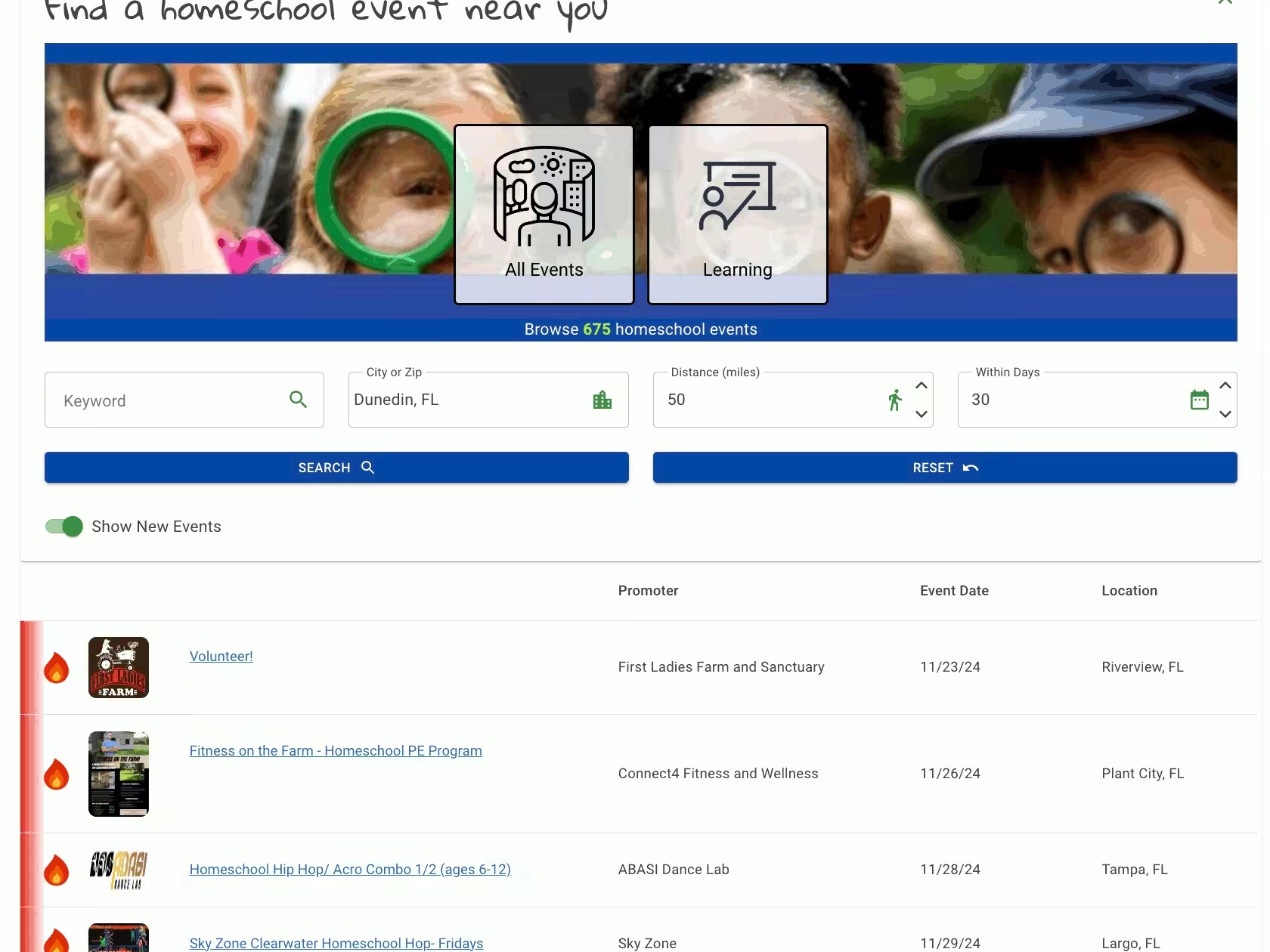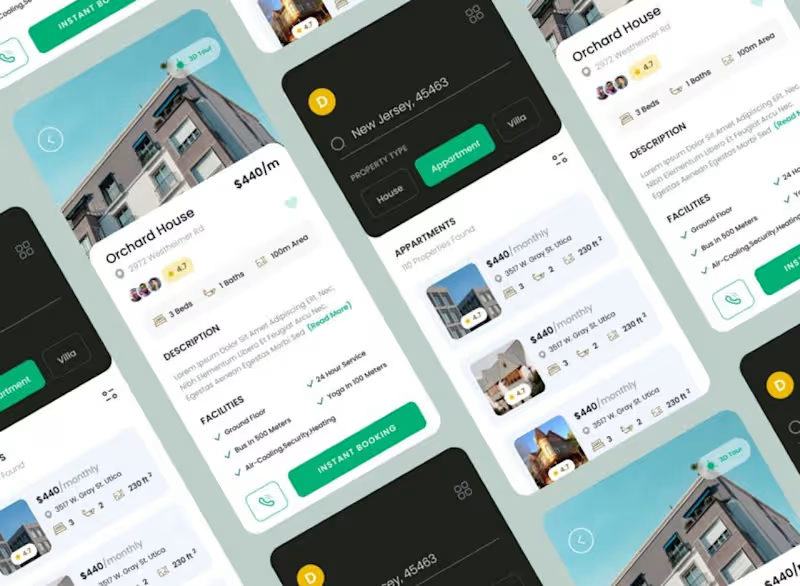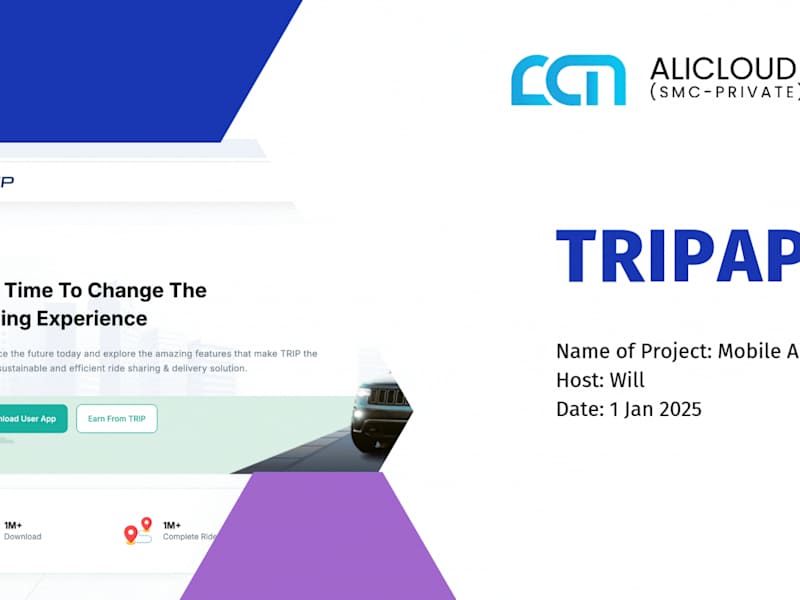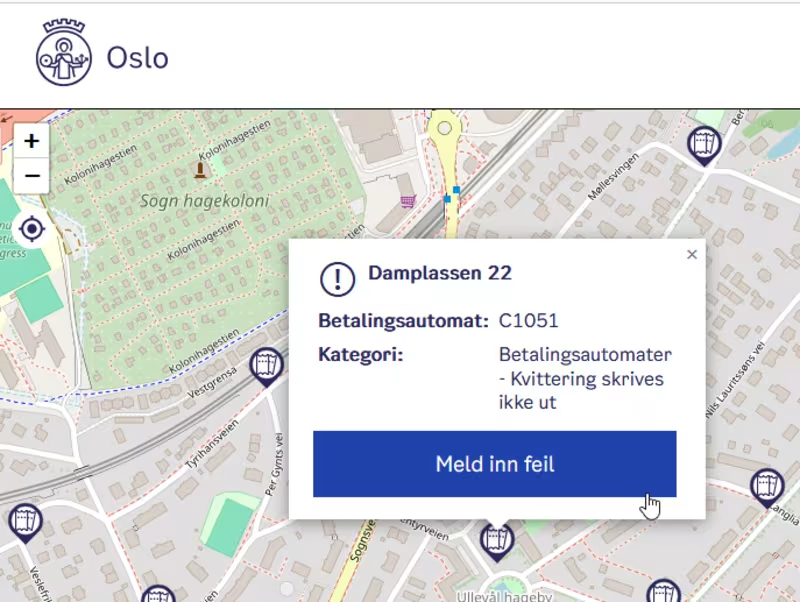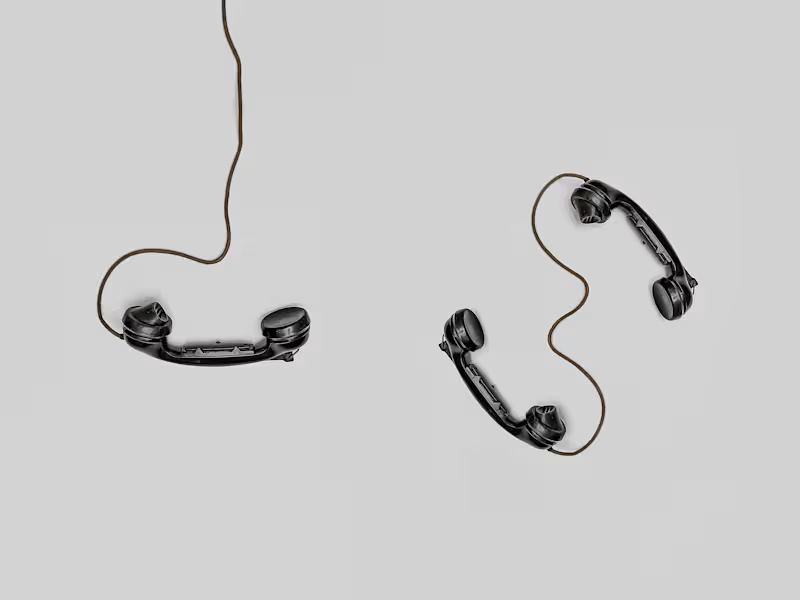What are Azure Functions, and why might a client want to hire an expert?
Azure Functions let code execute without managing servers. They're cool for building scalable applications fast. Clients might hire an expert to make APIs, automate tasks, or process data streams.
What skills should a client look for when hiring an Azure Functions expert?
Look for someone who knows cloud services and event-driven coding. They should be good at writing script that scales easily. Also, it's great if they can connect Azure Functions to other services.
How can a client define clear deliverables for an Azure Functions project?
Start by explaining what you want to achieve. Be clear about any specific tasks, like making an API or automating data processing. Make sure the expert understands the goal you’re aiming for.
How might a client assess a candidate's experience with Azure Functions?
Ask about their past projects using Azure Functions. See if they have examples or stories to share. Experience with serverless computing is a big plus.
Why is it important for a client to understand what Azure Functions can do?
Understanding helps in setting the right expectations for the project. Knowing Azure Functions’ capabilities can inspire new ideas. It also ensures better communication with the expert about what's possible.
How can clients ensure they’re starting the project right with their Azure Functions expert?
Have a kickoff meeting to discuss goals and plans. Make sure both sides agree on what the project involves. Clear communication from the start helps everything go smoothly.
What should a client expect from an Azure Functions expert at the development stage?
Expect them to write code that works well and meets the project needs. They should be testing and refining the code as they go. Your expert will likely give updates during this stage.
How can a client and an expert work together to test the Azure Functions delivery?
Set up a testing phase where the work is checked to see if it meets the goals. Both should look for any bugs or improvements. End with making sure the solution is ready for use.
What tools or communication methods can a client use to work smoothly with their Azure Functions expert?
Use clear and simple tools like chat apps or emails to stay in touch. Regular check-ins help keep the project on track. Everyone should be comfortable with the chosen way of communicating.
When should a client discuss future support or updates with their Azure Functions expert?
It’s good to discuss support and updates before the project ends. This helps in planning any future work needed. Consider setting up a plan for any changes or fixes after delivery.
Who is Contra for?
Contra is designed for both freelancers (referred to as "independents") and clients. Freelancers can showcase their work, connect with clients, and manage projects commission-free. Clients can discover and hire top freelance talent for their projects.
What is the vision of Contra?
Contra aims to revolutionize the world of work by providing an all-in-one platform that empowers freelancers and clients to connect and collaborate seamlessly, eliminating traditional barriers and commission fees.