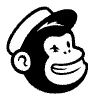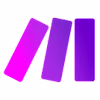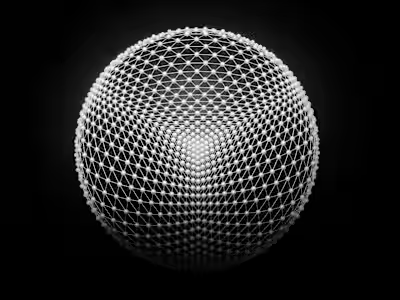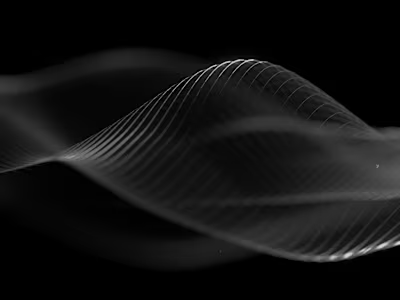Built with Framer
Graph Consult
Like this project
Posted Mar 4, 2024
This project describes the design, implentation and testing of various aspects of the Graph website using Framer, Google Analytics and Hotjar.
Likes
0
Views
117
Introduction
This project describes the design, implementation and optimization of our homepage using Framer, Google Analytics and Hotjar to understand where users were spending time, and where we could improve, potentially changing our business offerings accordingly.
Design with Framer
Prototyping: Framer is an interactive design tool that allows for the creation of dynamic prototypes. For Graph, we used Framer to design high-fidelity prototypes that closely mimiced the final website, enabling early testers to interact with the website's design before it was finished.
Responsiveness: Designing responsive layouts in Framer ensures that Graph looks great on any device. Using Framer's auto-layout features we created a flexible design system that adapt to different screen sizes, from desktop, through tablets, to phones.
Interactivity: Incorporating interactive elements into the Graph website design, like hover effects and transitions, was achieved using Framer's animation and interaction tools as well as Spline, for animated, interactive 3D content. This enhances user engagement and provides a more dynamic user experience.
Email Marketing with MailChimp
Newsletter Sign-Up: Integrating a MailChimp sign-up form on our site allows visitors to subscribe to our newsletter. This is strategically placed to capture leads and keep interested users engaged with regular updates.
Campaign Management: MailChimp can be used to design, send, and track email campaigns. For Graph, this involves sending out newsletters, industry insights, or updates about new services.
Segmentation and Personalization: By segmenting the subscriber list, Graph can send targeted emails based on user behavior or preferences, increasing the relevance and effectiveness of their email campaigns.
Analytics with Google Analytics
Traffic Analysis: Google Analytics provides insights into how visitors find and use Graph. It can track metrics like page views, session duration, and bounce rates, which are crucial for understanding user engagement.
Goal Tracking: Setting up goals in Google Analytics helps track conversions on the website, such as newsletter sign-ups or service inquiries. This data is vital for measuring the effectiveness of the website and marketing strategies.
User Behavior: Analyzing user flow and behavior on the site can identify potential areas for improvement. For instance, if a particular page has a high exit rate, it may need to be optimized for better engagement.
User Feedback with Hotjar
Heatmaps: Hotjar's heatmaps can show where users click, move, and scroll on the website, providing visual feedback on user engagement and interest areas.
Visitor Recordings: Watching recordings of user sessions can reveal pain points and areas of confusion, offering direct insights into how users interact with the site.
Surveys and Feedback: Hotjar allows for the creation of surveys and feedback polls that can be displayed to users while they are on the site. This direct feedback can be invaluable for understanding user needs and improving the website.
Optimization Strategies
A/B Testing: Using Framer's prototyping tools or Hotjar's feedback, one can develop different versions of web pages or elements to conduct A/B testing. This can help determine the most effective designs or content for user engagement and conversion.
Performance Monitoring: Regularly monitoring website performance through Google Analytics and adjusting strategies based on data-driven insights can continually enhance the user experience and site effectiveness.
User-Centric Design: Incorporating feedback from Hotjar directly into the design and content strategy ensures that the website evolves based on actual user needs and preferences.
By leveraging these tools in a coordinated manner, Graph created a well-designed, user-friendly, and optimized website that serves its business goals & provides value.