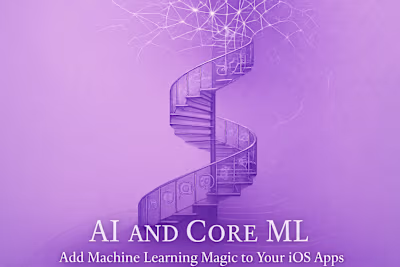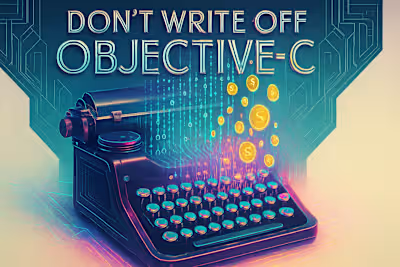Security & Privacy Best Practices: The Invisible Skills That Impress Clients
Posted Jul 6, 2025
Great code isn't enough. Learn the essential security and privacy best practices for iOS development that protect users, build trust, and make you the kind of developer top clients want to hire.
0
8

Security & Privacy Best Practices: The Invisible Skills That Impress Clients
Why Security and Privacy Are Your Top Selling Points
Building Trust with Users and Clients
The Cost of Getting It Wrong
Apple's Ecosystem is Built on Privacy
Secure Coding Fundamentals
Protecting Data at Rest: Secure Storage
Protecting Data in Transit: Secure Networking
Avoiding Common Vulnerabilities
Mastering Apple's Privacy Frameworks
The Permission Prompt: Requesting Access Respectfully
Understanding Privacy Nutrition Labels
Navigating App Tracking Transparency (ATT)
How to Demonstrate Your Security Expertise to Clients
Talk About It in Your Proposals
Create a Case Study
Stay Informed and Up-to-Date
Conclusion
References